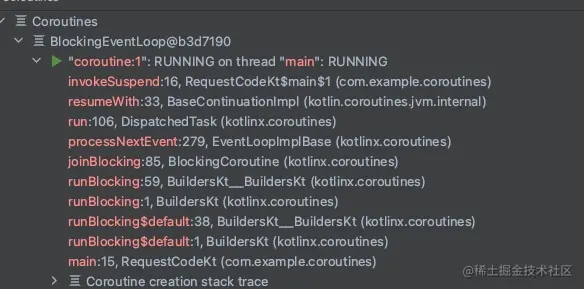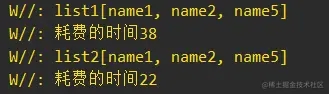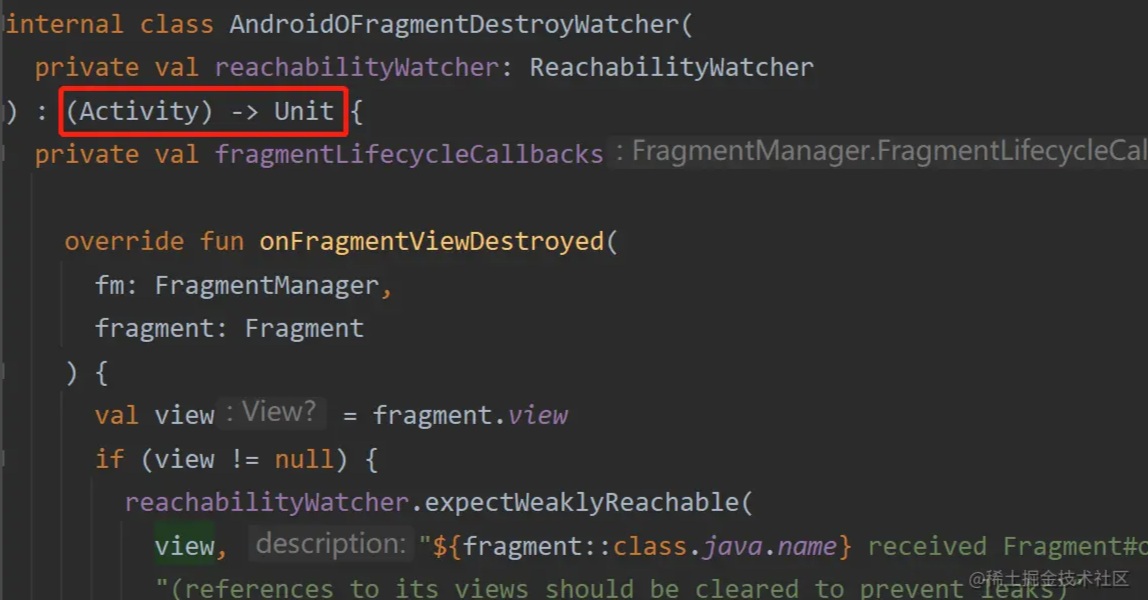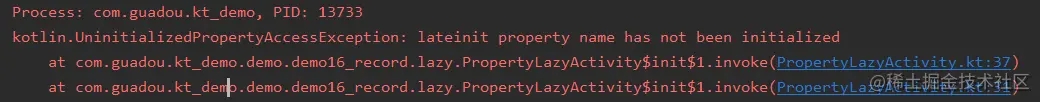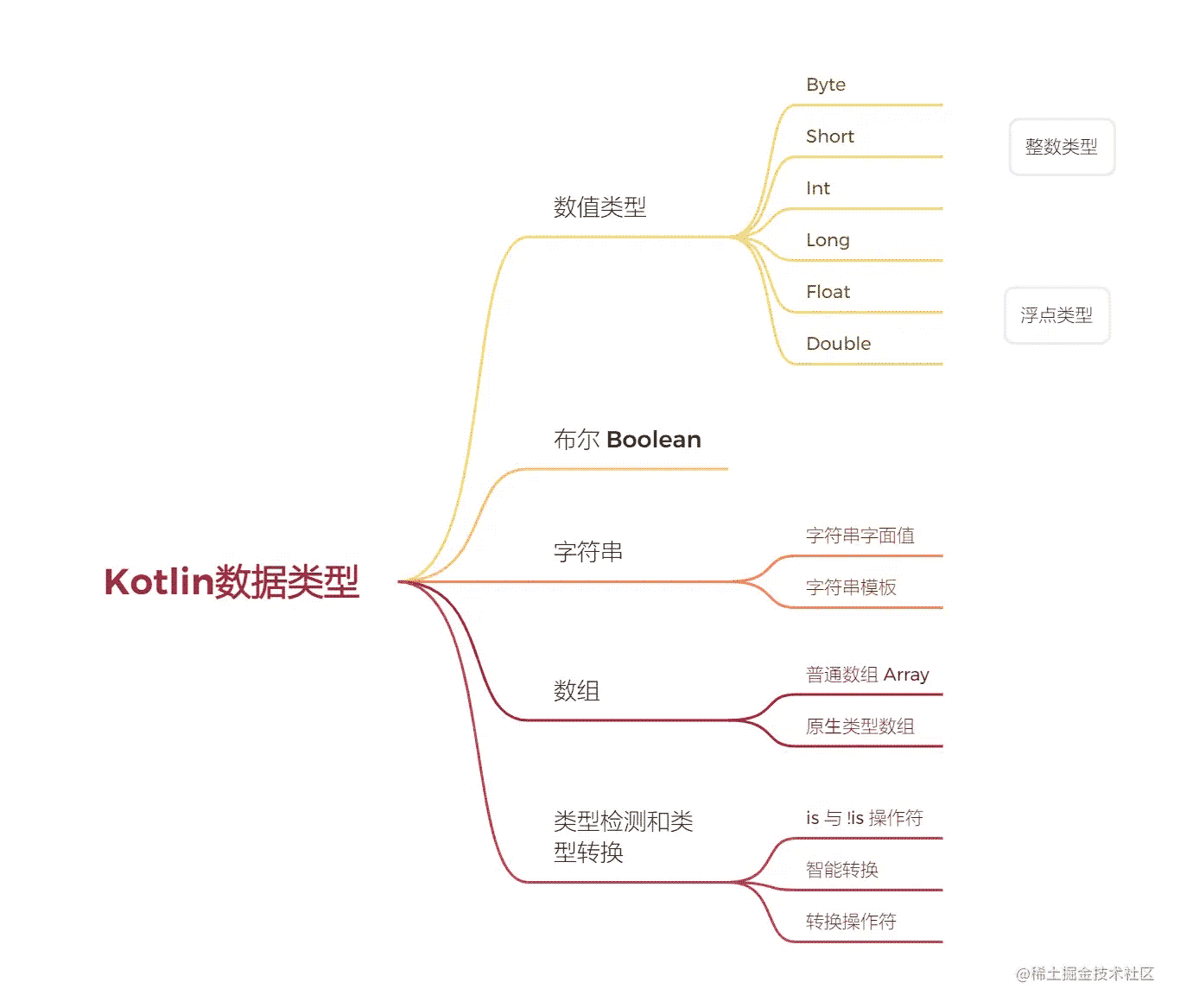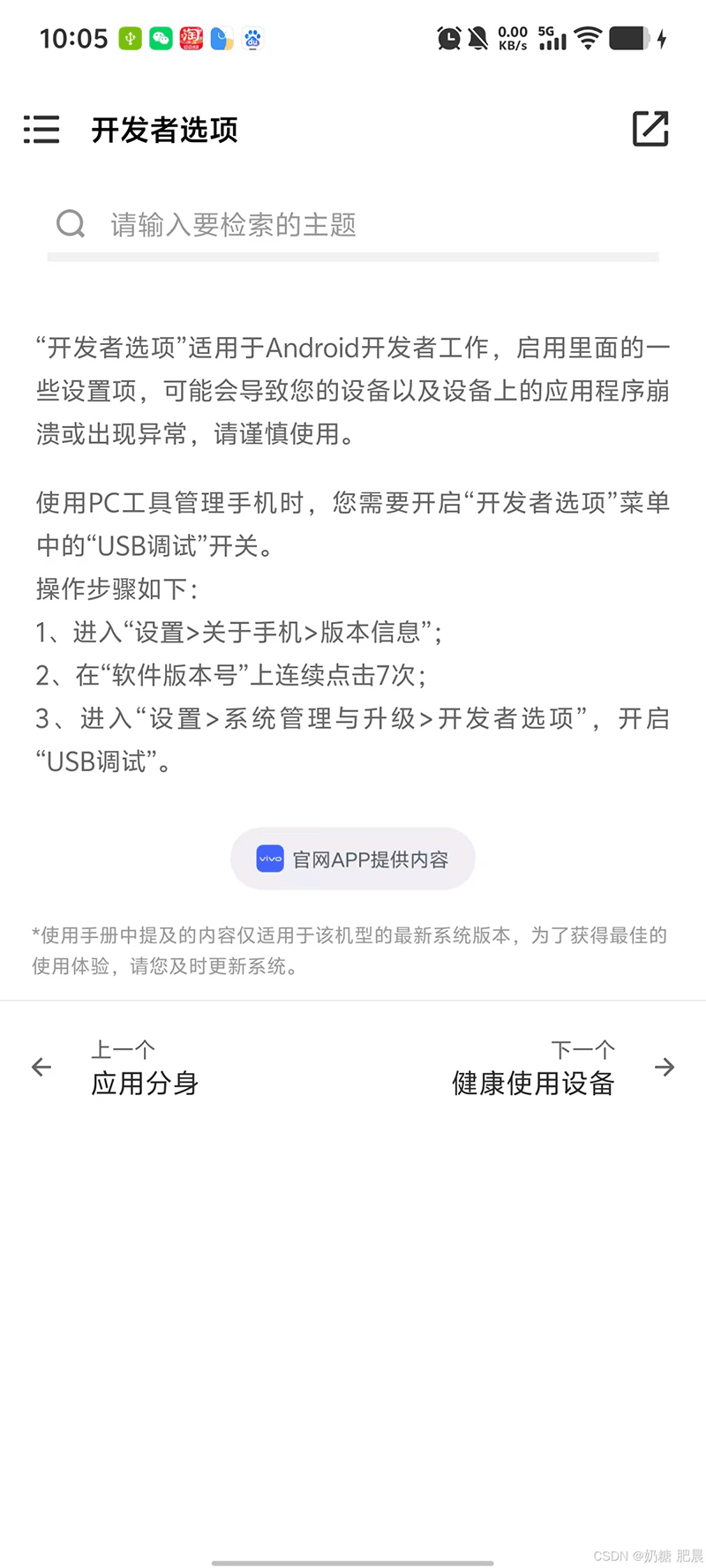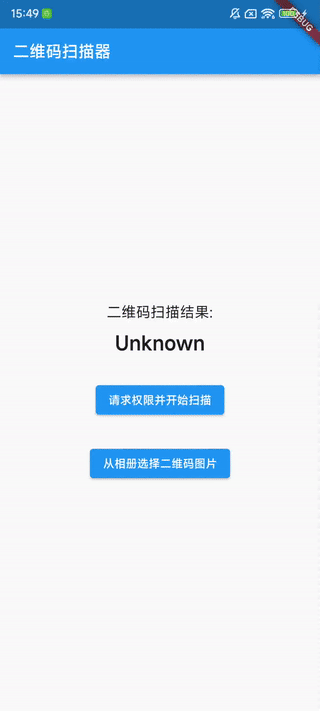简直不要太方便!
当今 kotlin 流行起来了,你在使用 kotlin 开发 android 的时候,是不是发现以前用的 logt、loge、newinstance…,这些快捷创建代码片段的方式都不能用了,没关系,来一起自定义吧年轻人~
打开 android studio >> File >> Settings ,搜索 “live templates”:
来看看我们之前在 java 代码里用的 newinstance 到底是怎么定义的:
现在,我们就可以照着葫芦画瓢,来把 newinstance 搬到 kotlin 里边了:
首先先明确我们最终要生成的代码:
|
1
2
3
4
5
6
7
8
9
10
|
companion object { fun newInstance(): TestKotlinFragment { val args = Bundle() val fragment = TestKotlinFragment() fragment.arguments = args return fragment }} |
然后就可以照着 java 版的 newinstance 模板去写 kotlin 版的了:
gif图太长了,再来个静态的:
下面是 template text,需要的直接复制。。:
|
1
2
3
4
5
6
7
8
9
10
|
companion object { fun newInstance($args$): $fragment$ { $nullChecks$ val args = android.os.Bundle() $addArgs$ val fragment = $fragment$() fragment.arguments = args return fragment }} |
最后再来个 kotlin 中使用的效果:
到这里就结束了,如果你想自定义其他的,照着这个方法就可以,本文就不演示其他的了。