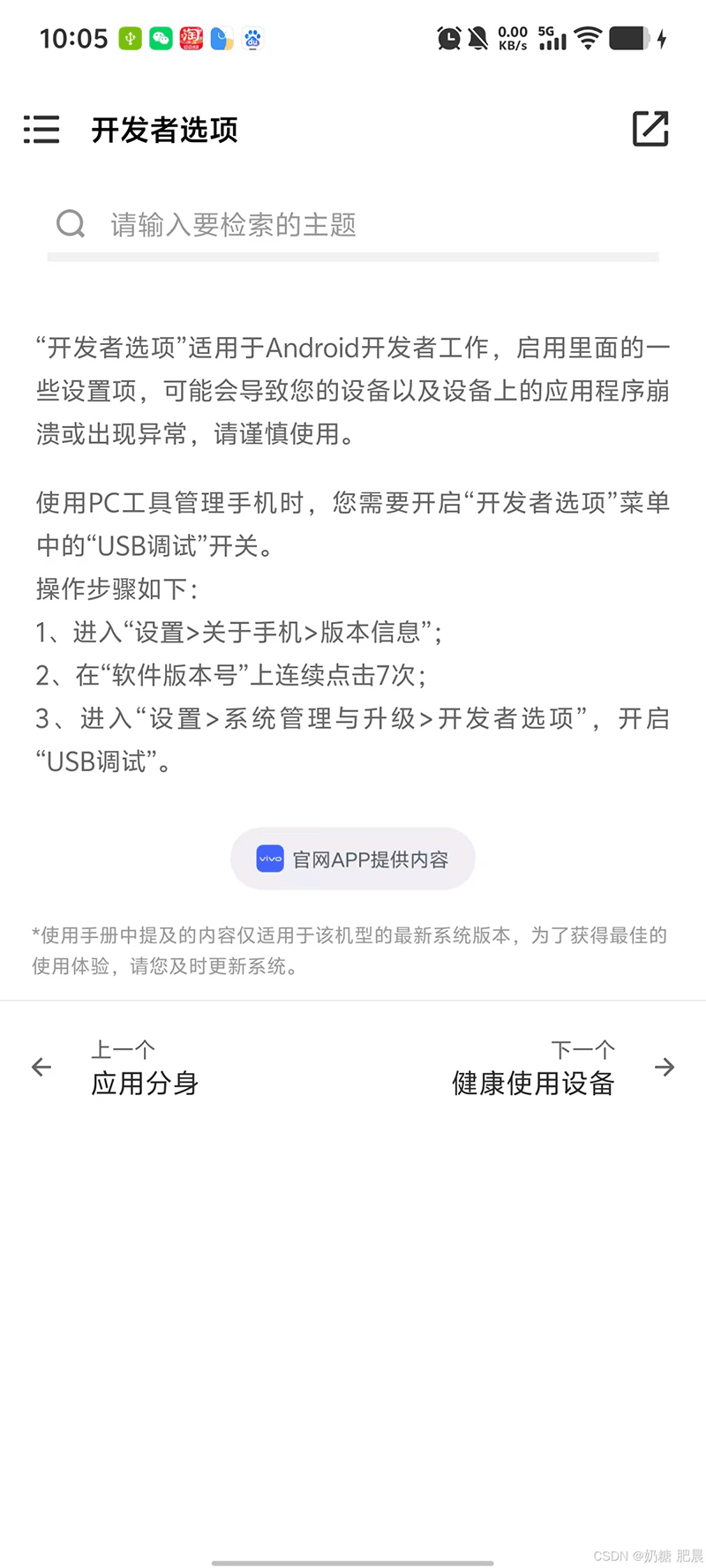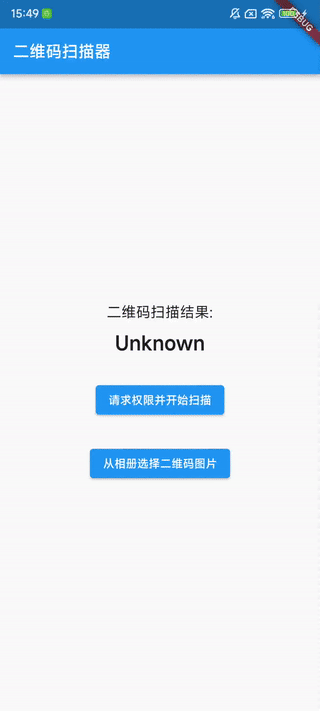这是一个运用网格布局来做的简易计算器,可能没有那么美观,大家可以继续完善
首先先看看成果吧
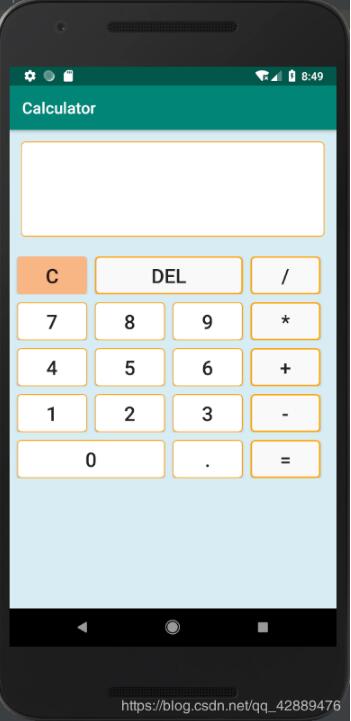
首先先建一个新的Project Calculator
然后先编写颜色背景文件
创建一个gray.xml,哪里创建呢?如图
在drawable下右击,选择new–Drawable resource file
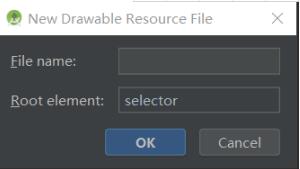
第一个是文件名字,第二个属性可以自己选择,我们这里前两个文件选择shape,第三个文件选selector,附上颜色背景代码
gray.xml
|
1
2
3
4
5
6
7
8
9
|
<?xml version="1.0" encoding="utf-8"?><shape xmlns:android="http://schemas.android.com/apk/res/android"> <corners android:radius="5dp"/> <solid android:color="#f9f9f9"/> <stroke android:width="2dp" android:color="#ffa600"/></shape> |
orange.xml
|
1
2
3
4
5
|
<?xml version="1.0" encoding="utf-8"?><shape xmlns:android="http://schemas.android.com/apk/res/android"> <corners android:radius="5dp"/> // 圆角 <solid android:color="#F7B684"/> //颜色</shape> |
white.xml
|
1
2
3
4
5
6
7
8
9
10
11
|
<?xml version="1.0" encoding="utf-8"?><shape xmlns:android="http://schemas.android.com/apk/res/android"> <corners android:radius="5dp"/> <solid android:color="#ffffff"/> <stroke android:width="1dp" android:color="#ffa600"/></shape> |
change.xml
|
1
2
3
4
5
6
7
|
<?xml version="1.0" encoding="utf-8"?><selector xmlns:android="http://schemas.android.com/apk/res/android"> <item android:drawable="@drawable/gray"/> //默认颜色 <item android:drawable="@drawable/orange" android:state_pressed="true"/> //按下的改变的颜色</selector> |
这个是当你按下按键的时候按键会改变颜色
接下来就是布局文件了
activity_main.xml
我用的是表格布局,大家也可以用表格布局来写,效果会好一些
|
1
2
3
4
5
6
7
8
9
10
11
12
13
14
15
16
17
18
19
20
21
22
23
24
25
26
27
28
29
30
31
32
33
34
35
36
37
38
39
40
41
42
43
44
45
46
47
48
49
50
51
52
53
54
55
56
57
58
59
60
61
62
63
64
65
66
67
68
69
70
71
72
73
74
75
76
77
78
79
80
81
82
83
84
85
86
87
88
89
90
91
92
93
94
95
96
97
98
99
100
101
102
103
104
105
106
107
108
109
110
111
112
113
114
115
116
117
118
119
120
121
122
123
124
125
126
127
128
129
130
131
132
133
134
135
136
137
138
139
140
141
142
143
144
145
146
147
148
149
150
151
152
153
154
155
156
157
158
159
160
161
162
163
164
165
166
167
168
169
170
171
172
173
174
175
176
177
178
179
180
181
182
183
184
185
186
187
188
189
190
191
192
193
194
195
196
197
198
199
200
201
202
203
204
205
206
207
208
209
210
|
<?xml version="1.0" encoding="utf-8"?><TableLayout xmlns:android="http://schemas.android.com/apk/res/android" android:layout_width="match_parent" android:layout_height="match_parent" android:background="#D8ECF3"> <TextView android:gravity="bottom|right" android:textSize="70dp" android:singleLine="true" android:layout_margin="15dp" android:layout_width="match_parent" android:layout_height="120dp" android:background="@drawable/white" android:id="@+id/textView"/> <TableRow android:layout_width="match_parent" android:layout_height="match_parent" android:layout_marginTop="10dp"> <Button android:id="@+id/btn_clean" android:layout_marginLeft="10dp" android:background="@drawable/orange" android:gravity="center" android:text="C" android:textSize="25sp" /> <Button android:id="@+id/btn_del" android:layout_marginLeft="10dp" android:layout_span="2" android:background="@drawable/gray" android:gravity="center" android:text="Del" android:textSize="25sp" /> <Button android:id="@+id/btn_divide" android:layout_marginLeft="10dp" android:layout_marginRight="10dp" android:background="@drawable/gray" android:gravity="center" android:layout_span="1" android:text="/" android:textSize="25sp" /> </TableRow> <TableRow android:layout_width="match_parent" android:layout_height="match_parent" android:layout_marginTop="10dp"> <Button android:id="@+id/btn_7" android:layout_marginLeft="10dp" android:background="@drawable/white" android:gravity="center" android:text="7" android:textSize="25sp" /> <Button android:id="@+id/btn_8" android:layout_marginLeft="10dp" android:background="@drawable/white" android:gravity="center" android:text="8" android:textSize="25sp" /> <Button android:id="@+id/btn_9" android:layout_marginLeft="10dp" android:background="@drawable/white" android:gravity="center" android:text="9" android:textSize="25sp" /> <Button android:id="@+id/btn_multiply" android:layout_marginLeft="10dp" android:layout_marginRight="10dp" android:background="@drawable/gray" android:gravity="center" android:text="*" android:textSize="25sp" /> </TableRow> <TableRow android:layout_width="match_parent" android:layout_height="match_parent" android:layout_marginTop="10dp"> <Button android:id="@+id/btn_4" android:layout_marginLeft="10dp" android:background="@drawable/white" android:gravity="center" android:text="4" android:textSize="25sp" /> <Button android:id="@+id/btn_5" android:layout_marginLeft="10dp" android:background="@drawable/white" android:gravity="center" android:text="5" android:textSize="25sp" /> <Button android:id="@+id/btn_6" android:layout_marginLeft="10dp" android:background="@drawable/white" android:gravity="center" android:text="6" android:textSize="25sp" /> <Button android:id="@+id/btn_add" android:layout_marginLeft="10dp" android:layout_marginRight="10dp" android:background="@drawable/gray" android:gravity="center" android:text="+" android:textSize="25sp" /> </TableRow> <TableRow android:layout_width="match_parent" android:layout_height="match_parent" android:layout_marginTop="10dp"> <Button android:id="@+id/btn_1" android:layout_marginLeft="10dp" android:background="@drawable/white" android:gravity="center" android:text="1" android:textSize="25sp" /> <Button android:id="@+id/btn_2" android:layout_marginLeft="10dp" android:background="@drawable/white" android:gravity="center" android:text="2" android:textSize="25sp" /> <Button android:id="@+id/btn_3" android:layout_marginLeft="10dp" android:background="@drawable/white" android:gravity="center" android:text="3" android:textSize="25sp" /> <Button android:id="@+id/btn_minus" android:layout_marginLeft="10dp" android:layout_marginRight="10dp" android:background="@drawable/gray" android:gravity="center" android:text="-" android:textSize="25sp" /> </TableRow> <TableRow android:layout_width="wrap_content" android:layout_height="match_parent" android:layout_marginTop="10dp"> <Button android:id="@+id/btn_0" android:layout_marginLeft="10dp" android:layout_span="2" android:background="@drawable/white" android:gravity="center" android:text="0" android:textSize="25sp" /> <Button android:id="@+id/btn_point" android:layout_marginLeft="10dp" android:layout_span="1" android:background="@drawable/white" android:gravity="center" android:text="." android:textSize="25sp" /> <Button android:id="@+id/btn_equal" android:layout_marginLeft="10dp" android:layout_marginRight="10dp" android:layout_span="1" android:background="@drawable/gray" android:gravity="center" android:text="=" android:textSize="25sp" /> </TableRow></TableLayout> |
接下来就是MainActivity.java
|
1
2
3
4
5
6
7
8
9
10
11
12
13
14
15
16
17
18
19
20
21
22
23
24
25
26
27
28
29
30
31
32
33
34
35
36
37
38
39
40
41
42
43
44
45
46
47
48
49
50
51
52
53
54
55
56
57
58
59
60
61
62
63
64
65
66
67
68
69
70
71
72
73
74
75
76
77
78
79
80
81
82
83
84
85
86
87
88
89
90
91
92
93
94
95
96
97
98
99
100
101
102
103
104
105
106
107
108
109
110
111
112
113
114
115
116
117
118
119
120
121
122
123
124
125
126
127
128
129
130
131
132
133
134
135
136
137
138
139
140
141
142
143
144
145
146
147
148
149
150
151
152
153
154
155
156
157
158
159
160
161
162
163
164
165
166
167
168
169
170
171
172
173
174
175
176
|
package com.example.calculator;import android.support.v7.app.AppCompatActivity;import android.os.Bundle;import android.view.View;import android.widget.Button;import android.widget.TextView;public class MainActivity extends AppCompatActivity implements View.OnClickListener { Button btn_clean,btn_del,btn_divide,btn_0,btn_1,btn_2,btn_3,btn_4,btn_5,btn_6,btn_7,btn_8,btn_9, btn_multiply,btn_add,btn_minus,btn_point,btn_equal; TextView textView; boolean clear_flag; //清空标识 @Override protected void onCreate(Bundle savedInstanceState) { super.onCreate (savedInstanceState); setContentView (R.layout.activity_main); btn_0 = findViewById(R.id.btn_0); //初始化 btn_1 = findViewById(R.id.btn_1); btn_2 = findViewById(R.id.btn_2); btn_3 = findViewById(R.id.btn_3); btn_4 = findViewById(R.id.btn_4); btn_5 = findViewById(R.id.btn_5); btn_6 = findViewById(R.id.btn_6); btn_7 = findViewById(R.id.btn_7); btn_8 = findViewById(R.id.btn_8); btn_9 = findViewById(R.id.btn_9); btn_multiply = findViewById(R.id.btn_multiply); btn_divide = findViewById(R.id.btn_divide); btn_add = findViewById(R.id.btn_add); btn_minus = findViewById(R.id.btn_minus); btn_point = findViewById(R.id.btn_point); btn_del =findViewById(R.id.btn_del); btn_equal = findViewById(R.id.btn_equal); btn_clean = findViewById(R.id.btn_clean); textView = findViewById(R.id.textView); btn_0.setOnClickListener(this); //设置按钮的点击事件 btn_1.setOnClickListener(this); btn_2.setOnClickListener(this); btn_3.setOnClickListener(this); btn_4.setOnClickListener(this); btn_5.setOnClickListener(this); btn_6.setOnClickListener(this); btn_7.setOnClickListener(this); btn_8.setOnClickListener(this); btn_9.setOnClickListener(this); btn_minus.setOnClickListener(this); btn_multiply.setOnClickListener(this); btn_del.setOnClickListener(this); btn_divide.setOnClickListener(this); btn_point.setOnClickListener(this); btn_add.setOnClickListener(this); btn_equal.setOnClickListener(this); btn_clean.setOnClickListener(this); } public void onClick(View v) { String str = textView.getText().toString(); switch(v.getId ()){ case R.id.btn_0: case R.id.btn_1: case R.id.btn_2: case R.id.btn_3: case R.id.btn_4: case R.id.btn_5: case R.id.btn_6: case R.id.btn_7: case R.id.btn_8: case R.id.btn_9: case R.id.btn_point: if(clear_flag){ clear_flag=false; str=""; textView.setText (""); } textView.setText(str+((Button)v).getText ()); break; case R.id.btn_add: case R.id.btn_minus: case R.id.btn_multiply: case R.id.btn_divide: if(clear_flag){ clear_flag=false; textView.setText(""); } textView.setText(str+" "+((Button)v).getText()+" "); break; case R.id.btn_del: if(clear_flag){ clear_flag=false; textView.setText (""); }else if (str != null && !str.equals ("")){ textView.setText(str.substring(0,str.length()-1)); //删除一个字符 } break; case R.id.btn_clean: clear_flag=false; str = ""; textView.setText(""); //清空文本内容 break; case R.id.btn_equal: getResult(); //获取结果 break; } } private void getResult() { //算法 String s = textView.getText().toString(); if(s == null || s.equals ("")){ return; } if (!s.contains ("")){ return; } if (clear_flag){ clear_flag=false; return; } clear_flag=true; String str1 = s.substring(0,s.indexOf(" ")); // 获取到运算符前面的字符 String str_y = s.substring(s.indexOf(" ")+1,s.indexOf(" ")+2); //获取到运算符 String str2 = s.substring(s.indexOf(" ")+ 3); //获取到运算符后面的字符 double result = 0; if (!str1.equals ("") && !str2.equals ("")){ double num1 = Double.parseDouble(str1); //将str1、str2强制转化为double类型 double num2 = Double.parseDouble(str2); if (str_y.equals ("+")){ result = num1 + num2; }else if (str_y.equals ("-")){ result = num1 - num2; }else if (str_y.equals ("÷")){ if (num2 == 0){ result = 0; }else { result = num1/num2; } }else if (str_y.equals ("*")){ result = num1*num2; } if (!str1.contains (".") && !str2.contains (".") && !s.equals ("÷")){ int k = (int) result; //强制转换 textView.setText (k); }else{ textView.setText (result+""); } }else if (!str1.equals ("") && str2.equals ("")){ textView.setText (s); }else if (str1.equals ("") && !str2.equals ("")){ double num2 = Double.parseDouble(str2); if (s.equals ("+")){ result = 0 + num2; }else if (s.equals("-")){ result = 0 - num2; }else if (s.equals("×")){ result = 0; }else if (s.equals("÷")){ result = 0; } if (!str2.contains (".")) { int r = (int) result; textView.setText (r + ""); } else { textView.setText (result + ""); } } else { textView.setText (""); } }} |
这里的算法可能写的没有那么好,大家可以网上找找其他案例参照一下,继续完善算法
原文链接:https://blog.csdn.net/qq_42889476/article/details/89028994
相关文章