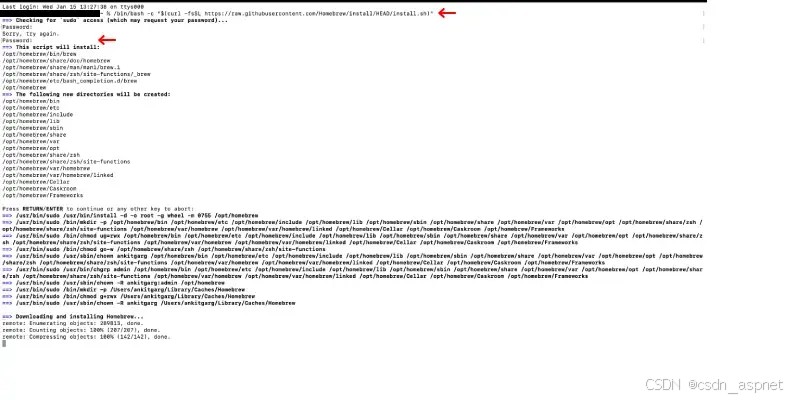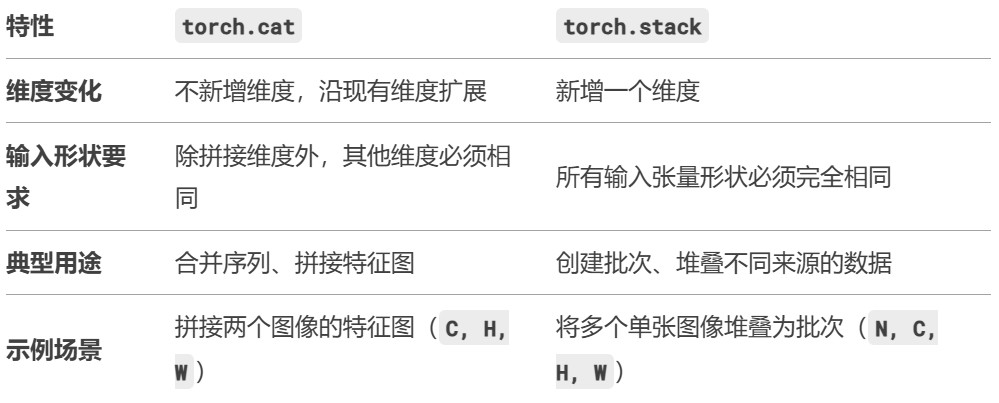python控制台输出彩色字体,供大家参考,具体内容如下

import ctypes, sys STD_INPUT_HANDLE = -10 STD_OUTPUT_HANDLE = -11 STD_ERROR_HANDLE = -12 # 字体颜色定义 text colors FOREGROUND_BLUE = 0x09 # blue. FOREGROUND_GREEN = 0x0a # green. FOREGROUND_RED = 0x0c # red. FOREGROUND_YELLOW = 0x0e # yellow. # 背景颜色定义 background colors BACKGROUND_YELLOW = 0xe0 # yellow. # get handle std_out_handle = ctypes.windll.kernel32.GetStdHandle(STD_OUTPUT_HANDLE) def set_cmd_text_color(color, handle=std_out_handle): Bool = ctypes.windll.kernel32.SetConsoleTextAttribute(handle, color) return Bool # reset white def resetColor(): set_cmd_text_color(FOREGROUND_RED | FOREGROUND_GREEN | FOREGROUND_BLUE) # green def printGreen(mess): set_cmd_text_color(FOREGROUND_GREEN) sys.stdout.write(mess + '\n') resetColor() # red def printRed(mess): set_cmd_text_color(FOREGROUND_RED) sys.stdout.write(mess + '\n') resetColor() # yellow def printYellow(mess): set_cmd_text_color(FOREGROUND_YELLOW) sys.stdout.write(mess + '\n') resetColor() # white bkground and black text def printYellowRed(mess): set_cmd_text_color(BACKGROUND_YELLOW | FOREGROUND_RED) sys.stdout.write(mess + '\n') resetColor() |
使用
|
1
|
printGreen("你好,世界!") |
顺便把图形放出来,供大家使用
|
1
2
3
4
5
6
7
8
9
10
11
12
13
14
15
16
17
18
19
20
21
22
23
24
|
replyContent = u'''' _ (\\ _ ___ .-"`"(\\ _.""` `"-. / ` `-._ _.-" `\__ 6 6) `-.__.-' `", / `;-` / , | () / /` | `---`"~``\ | \ | \ \ / / /`, , | | / / "-.| | | /' / / | /,__ | /`\ ljs / /' | / `"'\ ( \ __/ /' | | `\ \ \ \ / | | `\ \ \ `-,/ / | / |-"` `"""^^^ `^^""""` ------------------------------------------------'''printGreen(replyContent) |
原文链接:https://blog.csdn.net/qq_41974199/article/details/105279691
相关文章