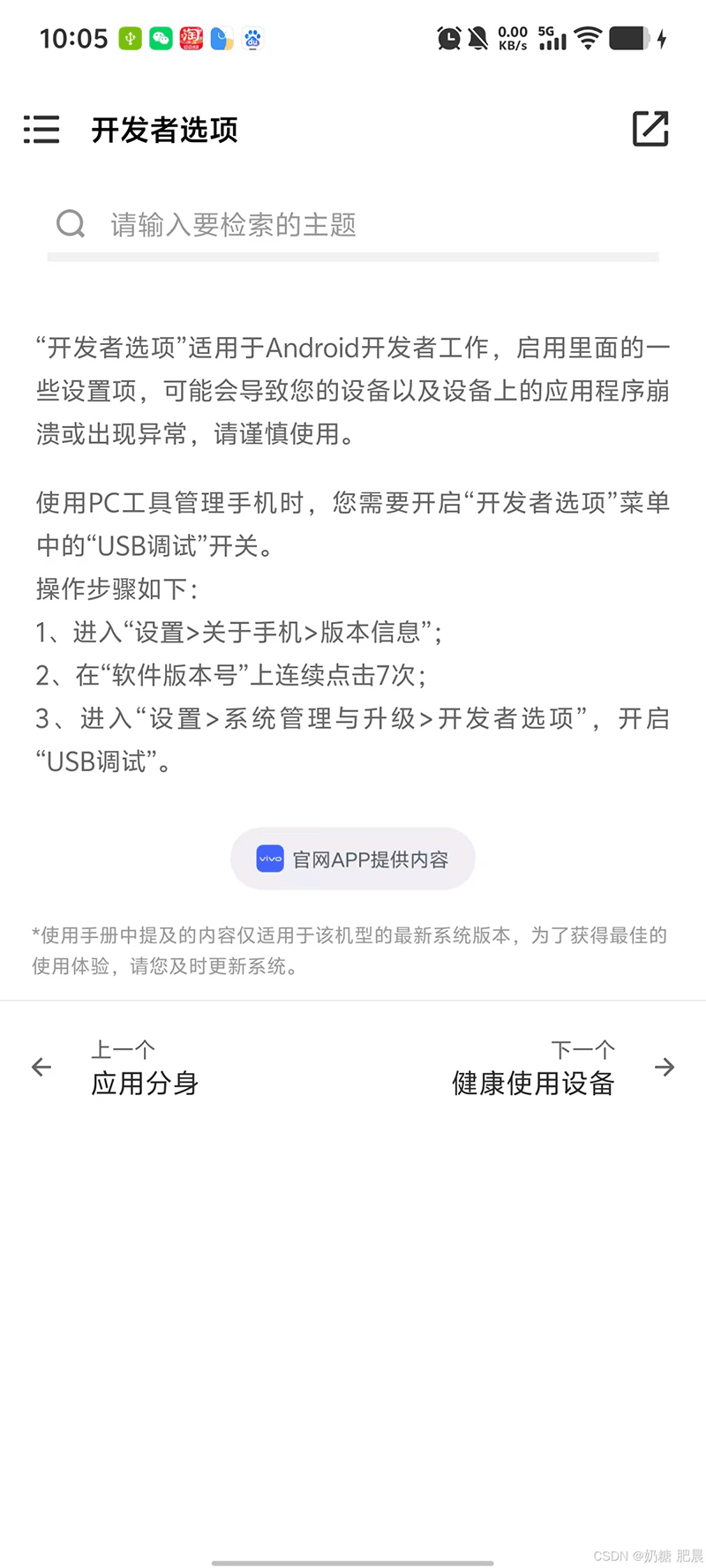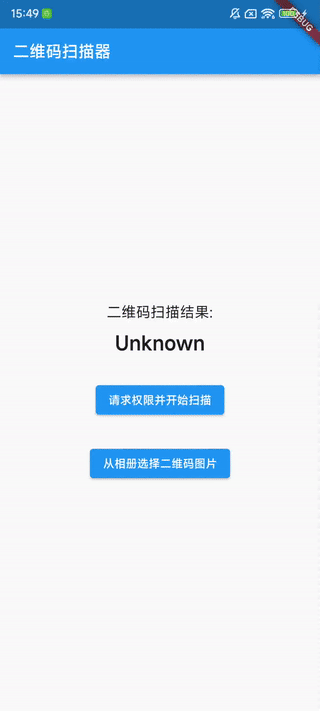socket通信需要有一个服务器和客户端,可以把同一个APP作为服务器跟客户端,也可以分开成两个APP。
先上个图:
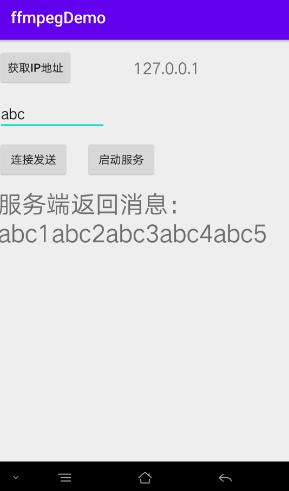
这里以一个APP作为服务器跟客户端为示例
1、添加网络访问权限
|
1
|
<uses-permission android:name="android.permission.INTERNET" /> |
2、写服务器,在APP上启动
|
1
2
3
4
5
6
7
8
9
10
11
12
13
14
15
16
17
18
19
20
21
22
23
24
25
26
27
28
29
30
31
32
33
34
35
36
37
38
39
40
41
42
43
44
45
46
47
48
49
50
51
52
53
54
55
56
57
58
59
60
61
62
63
64
65
66
67
68
69
70
71
72
73
74
|
import java.io.DataInputStream;import java.io.DataOutputStream;import java.io.IOException;import java.net.InetAddress;import java.net.ServerSocket;import java.net.Socket;public class Server { ServerSocket serverSocket = null; public final int port = 9998; private int i = 0; public Server(){ //输出服务器的IP地址 try { InetAddress addr = InetAddress.getLocalHost(); System.out.println("local host:"+addr); serverSocket = new ServerSocket(port); System.out.println("0k"); } catch (IOException e) { // TODO Auto-generated catch block e.printStackTrace(); } } public void startService(){ try { Socket socket = null; System.out.println("waiting..."); //等待连接,每建立一个连接,就新建一个线程 while(true){ socket = serverSocket.accept();//等待一个客户端的连接,在连接之前,此方法是阻塞的 System.out.println("connect to"+socket.getInetAddress()+":"+socket.getLocalPort()); new ConnectThread(socket).start(); } } catch (IOException e) { // TODO Auto-generated catch block System.out.println("IOException"); e.printStackTrace(); } } //向客户端发送信息 class ConnectThread extends Thread{ Socket socket = null; public ConnectThread(Socket socket){ super(); this.socket = socket; } @Override public void run(){ try { DataInputStream dis = new DataInputStream(socket.getInputStream()); DataOutputStream dos = new DataOutputStream(socket.getOutputStream()); while(true){ i++; String msgRecv = dis.readUTF(); System.out.println("msg from client:"+msgRecv); dos.writeUTF(msgRecv + i); dos.flush(); } } catch (IOException e) { // TODO Auto-generated catch block e.printStackTrace(); } } }} |
需要在线程中调用,调用方法:
|
1
|
new Thread(() -> new Server().startService()).start(); |
3、客户端代码
|
1
2
3
4
5
6
7
8
9
10
11
12
13
14
15
16
17
18
19
20
21
22
23
24
25
26
27
28
29
30
31
32
33
34
35
36
37
38
39
40
41
42
43
44
45
46
47
48
49
50
51
52
53
54
55
56
57
58
59
60
61
62
63
64
65
66
67
68
69
70
71
72
73
74
75
76
77
78
79
80
81
82
83
84
85
86
87
88
89
90
91
92
93
94
95
96
97
98
99
100
101
102
103
104
105
106
107
108
109
110
111
112
113
114
115
116
117
118
119
120
|
import android.os.Bundle;import android.os.Handler;import android.os.Message;import android.widget.Button;import android.widget.EditText;import android.widget.TextView;import android.widget.Toast;import java.io.DataInputStream;import java.io.DataOutputStream;import java.io.IOException;import java.net.InetAddress;import java.net.Socket;import java.net.UnknownHostException;import androidx.appcompat.app.AppCompatActivity;/** * @author fenghaitao * @time 2020年4月2日14:34:33 * scoket客户端连接测试 */public class SocketActivity extends AppCompatActivity { //IP地址和端口号 public static String IP_ADDRESS = ""; public static int PORT = 9998; //三个控件 EditText et_message = null; //需要发送的内容 Button bt_getAdress = null; //获取本机IP地址 Button bt_connect = null; //连接并发送 Button bt_startServer = null; //启动服务端 TextView tv_adress = null; //ip地址 TextView tv_reply = null; //服务器回复的消息 //handler Handler handler = null; Socket soc = null; DataOutputStream dos = null; DataInputStream dis = null; String messageRecv = null; @Override protected void onCreate(Bundle savedInstanceState) { super.onCreate(savedInstanceState); setContentView(R.layout.activity_socket); et_message = findViewById(R.id.et_message); bt_getAdress = findViewById(R.id.bt_getAdress); bt_connect = findViewById(R.id.bt_connect); bt_startServer = findViewById(R.id.bt_startServer); tv_adress = findViewById(R.id.tv_adress); tv_reply = findViewById(R.id.tv_reply); bt_getAdress.setOnClickListener(v -> { new Thread(() -> { try { InetAddress addr = InetAddress.getLocalHost(); System.out.println("local host:"+addr); runOnUiThread(() -> tv_adress.setText(addr.toString().split("/")[1])); } catch (UnknownHostException e) { e.printStackTrace(); } }).start(); }); bt_startServer.setOnClickListener(v -> { new Thread(() -> new Server().startService()).start(); Toast.makeText(SocketActivity.this,"服务已启动",Toast.LENGTH_SHORT).show(); }); bt_connect.setOnClickListener(v -> { IP_ADDRESS = tv_adress.getText().toString(); new ConnectionThread(et_message.getText().toString()).start(); }); handler = new Handler(msg -> { Bundle b = msg.getData(); //获取消息中的Bundle对象 String str = b.getString("data"); //获取键为data的字符串的值 tv_reply.append(str); return false; }); } //新建一个子线程,实现socket通信 class ConnectionThread extends Thread { String message = null; public ConnectionThread(String msg) { message = msg; } @Override public void run() { if (soc == null) { try { //Log.d("socket","new socket"); if ("".equals(IP_ADDRESS)) { return; } soc = new Socket(IP_ADDRESS, PORT); //获取socket的输入输出流 dis = new DataInputStream(soc.getInputStream()); dos = new DataOutputStream(soc.getOutputStream()); } catch (IOException e) { // TODO Auto-generated catch block e.printStackTrace(); } } try { dos.writeUTF(message); dos.flush(); messageRecv = dis.readUTF();//如果没有收到数据,会阻塞 Message msg = new Message(); Bundle b = new Bundle(); b.putString("data", messageRecv); msg.setData(b); handler.sendMessage(msg); } catch (IOException e) { // TODO Auto-generated catch block e.printStackTrace(); } } }} |
下面是xml页面代码
|
1
2
3
4
5
6
7
8
9
10
11
12
13
14
15
16
17
18
19
20
21
22
23
24
25
26
27
28
29
30
31
32
33
34
35
36
37
38
39
40
41
42
43
44
45
46
47
48
49
50
51
52
53
54
55
56
57
|
<?xml version="1.0" encoding="utf-8"?><LinearLayout xmlns:android="http://schemas.android.com/apk/res/android" xmlns:app="http://schemas.android.com/apk/res-auto" xmlns:tools="http://schemas.android.com/tools" android:layout_width="match_parent" android:layout_height="match_parent" tools:context=".SocketActivity"> <LinearLayout android:layout_width="match_parent" android:layout_height="match_parent" android:orientation="vertical"> <LinearLayout android:layout_width="match_parent" android:layout_height="wrap_content" android:layout_marginTop="10dp"> <Button android:id="@+id/bt_getAdress" android:layout_width="wrap_content" android:layout_height="wrap_content" android:text="获取IP地址"/> <TextView android:id="@+id/tv_adress" android:layout_width="200dp" android:layout_height="match_parent" android:layout_marginLeft="15dp" android:textSize="20dp" android:gravity="center"/> </LinearLayout> <Button android:id="@+id/bt_startServer" android:text="启动服务" android:layout_marginTop="10dp" android:layout_width="wrap_content" android:layout_height="wrap_content"/> <EditText android:id="@+id/et_message" android:layout_marginTop="10dp" android:hint="请输入发送信息" android:layout_width="wrap_content" android:layout_height="wrap_content"/> <Button android:id="@+id/bt_connect" android:text="连接发送" android:layout_marginTop="10dp" android:layout_width="wrap_content" android:layout_height="wrap_content"/> <TextView android:id="@+id/tv_reply" android:layout_width="wrap_content" android:layout_height="wrap_content" android:layout_marginTop="10dp" android:text="服务端返回消息:" android:textSize="30sp"/> </LinearLayout></LinearLayout> |
客户端跟服务器进行通信之前记得先启动服务器,如果端口被占用需要换个端口。
原文链接:https://blog.csdn.net/weixin_42574892/article/details/105270472
相关文章