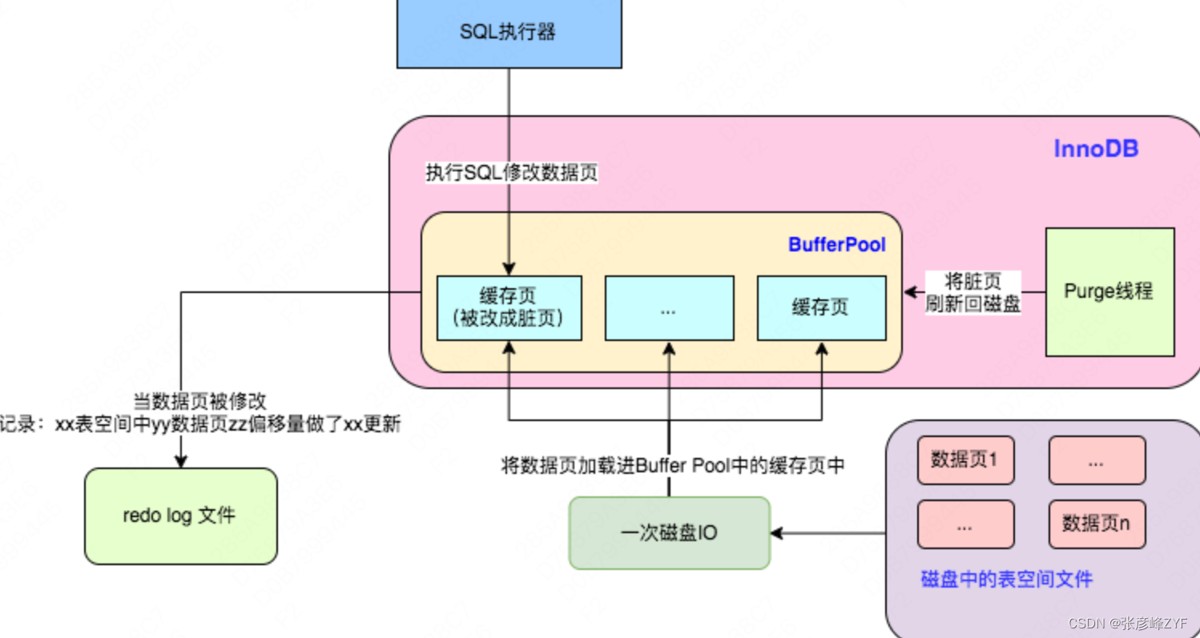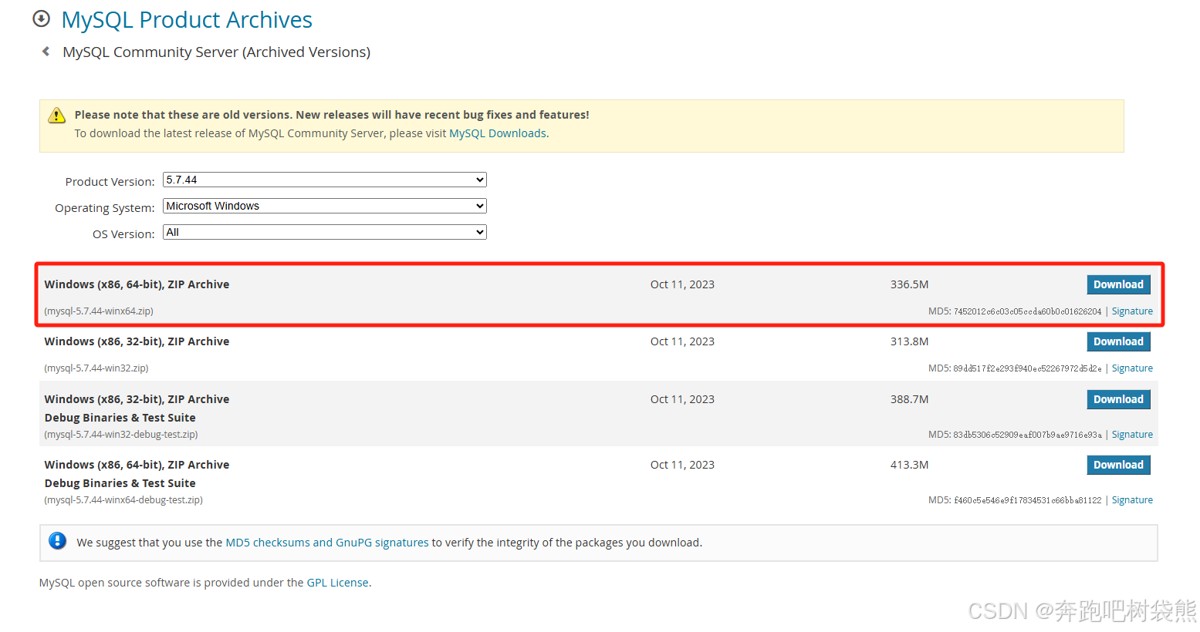大家肯定听说过,有些开发者由于个人失误,在delete或者update语句的时候没有添加where语句,导致整个表数据错乱。
mysql安全模式:mysql发现delete、update语句没有添加where或者limit条件时会报错。整个sql将无法执行,有效防止了误删表的情况。
安全模式设置
在mysql中通过如下命令查看状态:
show variables like 'sql_safe_updates'; |
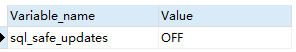
默认是OFF状态,将状态设置为ON即可:
- set sql_safe_updates=1; //打开
- set sql_safe_updates=0; //关闭
设置为ON之后
update语句:where条件中列(column)没有索引可用且无limit限制时会拒绝更新。where条件为常量且无limit限制时会拒绝更新。
delete语句: ①where条件为常量,②或where条件为空,③或where条件中 列(column)没有索引可用且无limit限制时拒绝删除。
测试
打开安全模式进行测试
1.无where的update和delete
delete from t_user
delete from t_user > 1175 - You are using safe update mode and you tried to update a table without a WHERE that uses a KEY column > 时间: 0.001s |
update t_user set name='123'
update t_user set name='123' > 1175 - You are using safe update mode and you tried to update a table without a WHERE that uses a KEY column > 时间: 0.001s |
2、非索引键的delete
delete from t_user where name='123'
delete from t_user where name='123' > 1175 - You are using safe update mode and you tried to update a table without a WHERE that uses a KEY column > 时间: 0.007s |
如果delete的where条件不是索引键,则必须要添加limit才可以。
delete from t_user where name='123' limit 1
delete from t_user where name='123' limit 1 > Affected rows: 0 > 时间: 0.002s |
3.索引键的delete
delete from t_user where group_id='123'
delete from t_user where group_id='123' > Affected rows: 0 > 时间: 0s |
总结
如果设置了sql_safe_updates=1,那么update语句必须满足如下条件之一才能执行成功
- 使用where子句,并且where子句中列必须为prefix索引列
- 使用limit
- 同时使用where子句和limit(此时where子句中列可以不是索引列)
delete语句必须满足如下条件之一才能执行成功
- 使用where子句,并且where子句中列必须为prefix索引列
- 同时使用where子句和limit(此时where子句中列可以不是索引列)一才能执行成功。
原文链接:https://blog.csdn.net/qq_30285985/article/details/120525460
相关文章