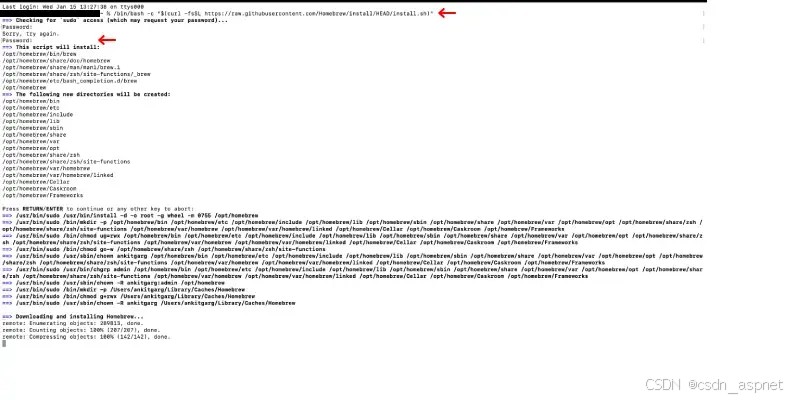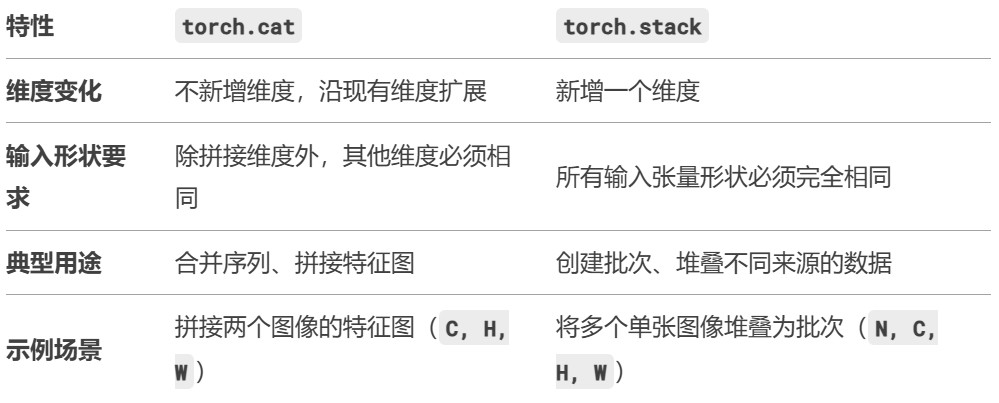一、Psutil
Python当中的Psutil模块是个跨平台库,它能够轻松获取系统运行的进程和系统利用率,包括CPU、内存、磁盘、网络等信息,它的安装也非常的简单,
命令行:
|
1 |
pip install psutil |
这里因为整体的篇幅有限,小编就暂时只罗列几个常用的方法,例如我们想要查看一下CPU的利用率
|
1 |
psutil.cpu_percent() |
返回的结果表示的是当前系统范围的CPU利用率百分比,如果我们要查看系统中CPU的个数,
代码如下:
|
1 2 3 4 5 |
## 逻辑CPU的个数 psutil.cpu_count()
## 物理CPU的个数 psutil.cpu_count(logical=False) |
又或者我们想要查看一下系统中的物理内存,代码如下:
|
1 2 3 4 5 |
## 剩余的物理内存 free = str(round(psutil.virtual_memory().free / (1024.0 * 1024.0 * 1024.0), 2))
## 物理内存总共有 total = str(round(psutil.virtual_memory().total / (1024.0 * 1024.0 * 1024.0), 2)) |
而如果我们想要查看单个磁盘的信息,就直接调用disk_usage()方法
|
1 |
print(psutil.disk_usage('C:\\')) |
而去获取所有磁盘的信息,调用的则是disk_partitions()方法
|
1 |
print(psutil.disk_partitions()) |
另外我们也还能够获取到系统的启动时间
|
1 2 |
from datetime import datetime print(u"系统启动时间: %s" % datetime.fromtimestamp(psutil.boot_time()).strftime("%Y-%m-%d %H:%M:%S")) |
二、Pendulum
一般我们都是用datatime模块来处理日期、时间等数据,但是不得不说在于datatime模块也有自身的一些限制,例如在处理时区时就会显得有些不足,这次我们来介绍一下Pendulum模块
首先我们用pip命令行来进行安装:
|
1 |
pip install pendulum |
pendulum模块最令人印象深刻的功能是时区,例如我们想要知道“巴黎”此时的时间,可以这么来做
|
1 2 |
now_in_paris = pendulum.now('Europe/Paris') print(now_in_paris) |
output:
2022-01-22T14:59:06.484816+01:00
还可以知道当天的日期:
|
1 2 3 |
d1 = pendulum.yesterday() # 昨天 d2 = pendulum.today() # 今天 d3 = pendulum.tomorrow() # 明天 |
output:
2022-01-21T00:00:00+08:00 # 昨天的日期
2022-01-22T00:00:00+08:00 # 今天
2022-01-23T00:00:00+08:00 # 明天
我们还可以在时间的数据上进行加、减,调用的是add和subtract方法
|
1 2 3 4 5 6 7 8 9 |
dt = pendulum.datetime(2022, 1, 22) dt_years_add = dt.add(years=5) print(dt_years_add) dt_years_subtract = dt.subtract(years=1) print(dt_years_subtract) dt_month_add = dt.add(months=60) print(dt_month_add) dt_month_subtract = dt.subtract(months=60) print(dt_month_subtract) |
output:
2027-01-22T00:00:00+00:00
2021-01-22T00:00:00+00:00
2027-01-22T00:00:00+00:00
2017-01-22T00:00:00+00:00
要是我们希望将时间数据转换成字符串,就可以这么来做,代码如下:
|
1 |
dt = pendulum.datetime(2022, 1, 23, 15, 16, 10) |
要是我们需要的是前缀的日期字符串,则可以这么来做
|
1 |
dt.to_date_string() |
output:
2022-01-23
而要是我们需要的是后缀的时间字符串,则可以这么来做
|
1 |
dt.to_time_string() |
output:
15:16:10
当然我们有时候日期和时间都需要,代码如下:
|
1 |
dt.to_datetime_string() |
output:
2022-01-23 15:16:10
或者是:
|
1 |
dt.to_day_datetime_string() |
output:
Sun, Jan 23, 2022 3:16 PM
当然该模块还有其他很多强大的功能,具体的大家可以去看它的文档,最后我们要说的是其人性化时间的输出功能。
如果我们平时用搜素引擎的话,就会看到有很多内容的时间被标成了“1天前”、“1周后”等等,这个在pendulum模块当中也能够轻而易举的实现
|
1 2 3 4 5 6 7 8 |
print(pendulum.now().subtract(days=1).diff_for_humans()) ## '1 day ago'
print(pendulum.now().diff_for_humans(pendulum.now().subtract(years=1))) ## '1 year after'
print(pendulum.now().subtract(days=24).diff_for_humans()) ## '3 weeks ago' |
可能有些人要是英文看不懂的话,我们也可以切换到中文,如下:
|
1 2 3 4 5 |
print(pendulum.now().subtract(days=14).diff_for_humans()) ## '2周前'
print(pendulum.now().add(seconds=5).diff_for_humans()) ## '5秒钟后' |
三、Pyfiglet
pyfiglet是一个专门用来生成艺术字的模块,并且支持有多种艺术字的字体,
我们来看一下下面这个例子:
|
1 2 |
result = pyfiglet.figlet_format("Python", font="larry3d") print(result) |
output:
____ __ __
/\ _`\ /\ \__/\ \
\ \ \L\ \__ __\ \ ,_\ \ \___ ___ ___
\ \ ,__/\ \/\ \\ \ \/\ \ _ `\ / __`\ /' _ `\
\ \ \/\ \ \_\ \\ \ \_\ \ \ \ \/\ \L\ \/\ \/\ \
\ \_\ \/`____ \\ \__\\ \_\ \_\ \____/\ \_\ \_\
\/_/ `/___/> \\/__/ \/_/\/_/\/___/ \/_/\/_/
/\___/
\/__/
要是大家不喜欢上面的字体,可以通过下面的代码
|
1 |
pyfiglet.FigletFont.getFonts() |
在输出的所有字体当中任选一个来进行艺术字的塑造