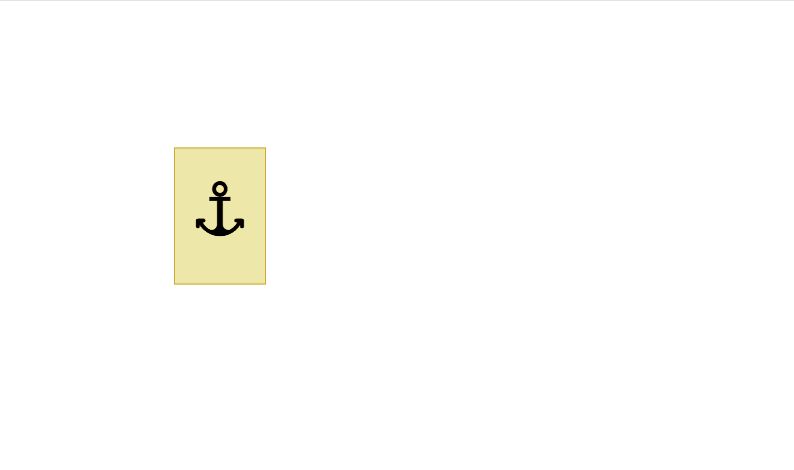使用Hbuilder开发工具开发:实现可对Android机进行控制和获取资源
说明:IO模块管理本地文件系统,用于对文件系统的目录浏览、文件的读取、文件的写入等操作。通过plus.io可获取文件系统管理对象
获取目录:常量:
- 应用私有资源目录,对应常量plus.io.PRIVATE_WWW,仅应用自身可读
- 应用私有文档目录,对应常量plus.io.PRIVATE_DOC,仅应用自身可读写
- 应用公共文档目录,对应常量plus.io.PUBLIC_DOCUMENTS,多应用时都可读写,常用于保存应用间共享文件
- 应用公共下载目录,对应常量plus.io.PUBLIC_DOWNLOADS,多应用时都可读写,常用于保存下载文件
以下有四个demo
|
1 2 3 4 |
<button @click.stop="videoCapture" class="delBtn">录像</button> <button @click.stop="captureImage" class="delBtn">拍照</button> <button @click.stop="getImage" class="delBtn">获取图片</button> <button @click.stop="getImageUrl" class="delBtn">获取图片目录</button> |
|
1 2 3 4 5 6 7 8 9 10 11 12 13 14 15 16 17 |
//打开摄像头进行录像 videoCapture(){ this.cmr = plus.camera.getCamera(); var res = this.cmr.supportedVideoResolutions[0]; var fmt = this.cmr.supportedVideoFormats[0]; console.log("Resolution: "+res+", Format: "+fmt); this.cmr.startVideoCapture( function( path ){ alert( "Capture video success: " + path ); }, function( error ) { alert( "Capture video failed: " + error.message ); }, {resolution:res,format:fmt} ); // 拍摄10s后自动完成 setTimeout( this.stopCapture, 10000 ); }, |
|
1 2 3 4 5 |
//停止摄像头录像 stopCapture(){ console.log("stopCapture"); this.cmr.stopVideoCapture() //设备现在不支持,需要手动调用关闭摄像头 }, |
|
1 2 3 4 5 6 7 8 9 10 11 12 13 14 15 16 |
//打开摄像头进行拍照 captureImage(){ var cmr = plus.camera.getCamera(); var res = cmr.supportedImageResolutions[0]; var fmt = cmr.supportedImageFormats[0]; console.log("Resolution: "+res+", Format: "+fmt); cmr.captureImage( function( path ){ //path 拍照成功获取到路径 console.log(path) }, function( error ) { //取消拍照的函数 console.log(error) }, {resolution:res,format:fmt} ) }, |
|
1 2 3 4 5 6 7 8 9 10 11 12 13 |
//根据路径获取图片参数 getImage(){
plus.io.getImageInfo({ src: "/storage/emulated/0/Android/data/io.dcloud.HBuilder/apps/HBuilder/doc/1652421993337.jpg", success: function(data){ console.log(JSON.stringify(data)); }, fail: function(err){ console.log(JSON.stringify(err)); } }) }, |
|
1 2 3 4 5 6 7 8 9 10 11 12 13 14 15 16 17 18 19 20 21 22 23 24 25 26 27 28 29 30 |
//获取根目录找到图片 getImageUrl(){ console.log(this) let that = this console.log(that) // 应用私有文档目录常量 plus.io.requestFileSystem( plus.io.PRIVATE_DOC , function(fs){ // fs.root是根目录操作对象DirectoryEntry // 创建读取目录信息对象 var directoryReader = fs.root.createReader(); console.log(directoryReader) directoryReader.readEntries( function( entries ){ console.log( entries.length) var reg = /.(png|jpg|gif|jpeg|webp)$/; entries.forEach( item =>{ console.log(item.name) if(reg.test(item.name)) { console.log(item.name) console.log(that.imageList) let name = '/storage/emulated/0/Android/data/io.dcloud.HBuilder/apps/HBuilder/doc/'+item.name that.imageList.push(name) console.log(that.imageList) } }) console.log(that.imageList) }, function ( e ) { alert( "Read entries failed: " + e.message ); } ); } ); } |