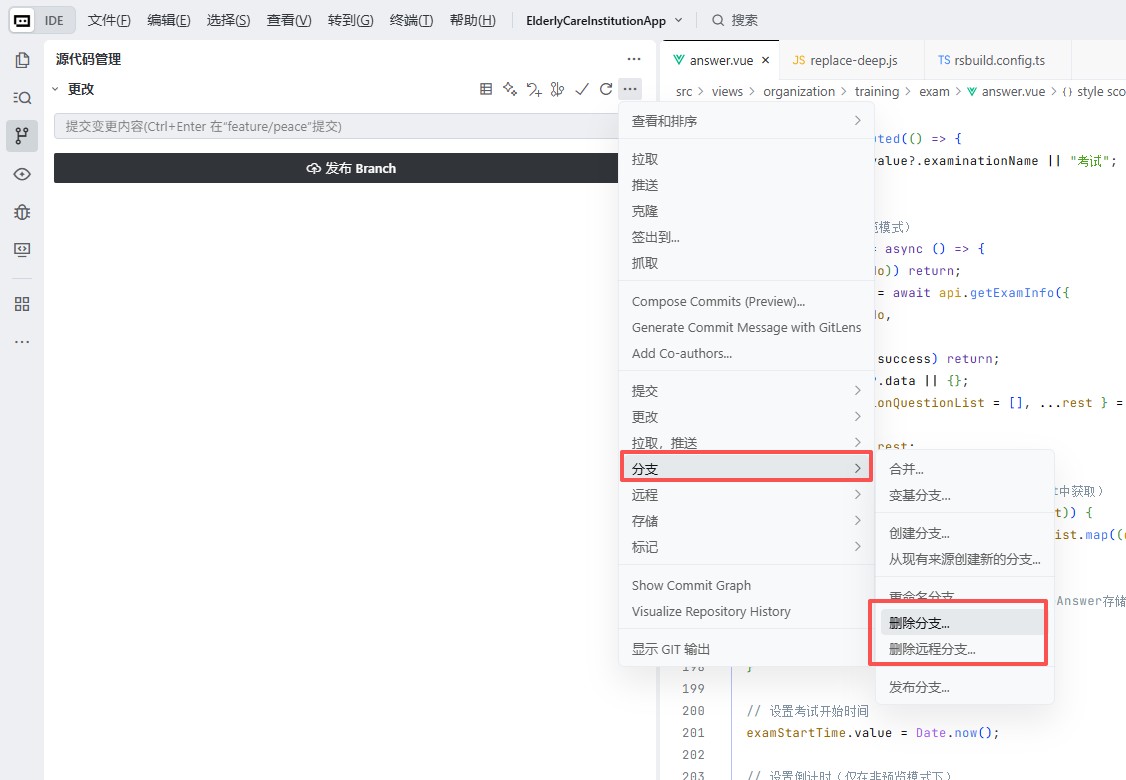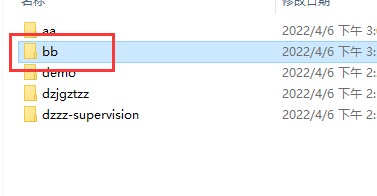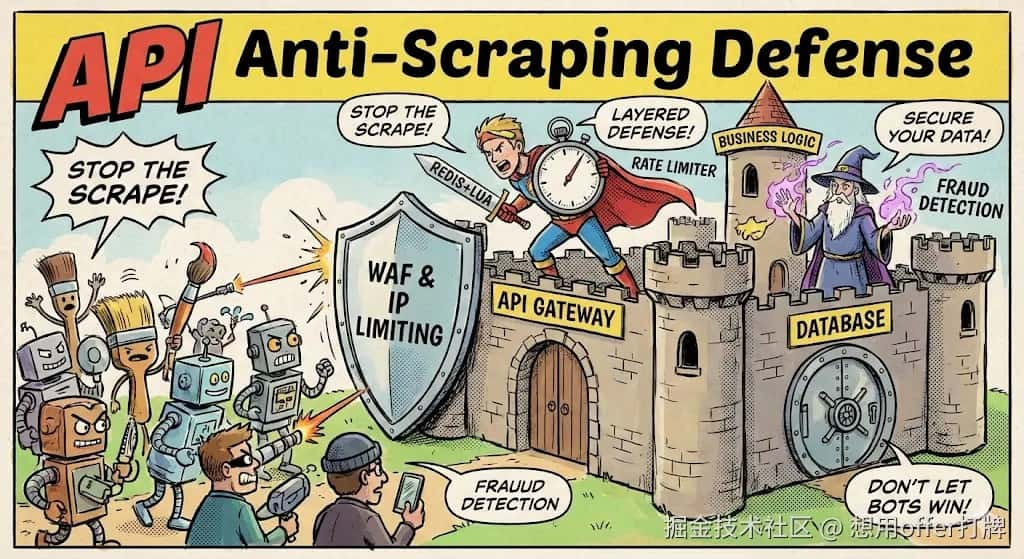使用场景
- 团队协同开发时,生产环境出现bug,需要紧急修复。
- 每位同学在本地开发,对应本地的dev分支,本地测试通过后提交到测试环境的dev分支。
- 测试环境有其他同学提交的代码,正在测试中,无法提交到生产环境的master分支。
- 以上情况导致我们不能在本地基于dev分支修复bug,因为会和其他同学提交的测试中的代码“撞车”,导致无法及时提及到生产环境。
- 这个时候如何正确使用Git管理代码呢?
解决思路
- 首先我们从master拉取最新代码到本次创建临时分支
- 在本地紧急修复代码,进行测试,测试无误后merge热修复代码到dev分支
- 本地merge测试分支和本地热修复分支的代码,有冲突解决冲突,提交代码(保证紧急更新的代码能及时被其他同学拉取到)
- 测试环境进行测试
- 测试无误后切换到master分支,merge紧急修复分支代码!(注意:是紧急修复分支的代码,不是测试dev分支代码,因为我们无法保证dev分支有无其他同学提交的未测试通过的代码!!!)
- 推送master分支merge热修复的代码到远程仓库,发布项目
- 如果需要的话添加tag标签,标记一下操作。
- 删除热修复分支,切换到dev分支,继续自己的本地开发。
操作流程
- 切换到master分支,拉取最新代码
|
1 2 |
git checkout master git pull |
- 基于master分支创建热修复分支
|
1 |
git branch master_hotfix |
- 切换到热修复分支
|
1 |
git checkout master_hotfix |
- 本地开发,修复bug,测试
|
1 |
coding |
- 本地测试通过后,merge热修复代码到dev分支
|
1 2 |
git checkout dev git merge master_hotfix |
- 解决冲突,提交代码,测试环境进行测试
|
1 |
git push origin dev |
- 测试通过后,merge热修复代码到master分支
|
1 2 |
git checkout master git merge master_hotfix |
- 推送master代码到远程仓库
|
1 |
git push origin master |
- 添加tag标记:git tag -a 版本号 -m "注释"
|
1 |
git tag -a 1.1.0 -m "紧急修复xxbug" |
- 推送tag
|
1 |
git push --tag |
- 删除热修复分支
|
1 |
git branch -d master_hotfix |
- 切换到开发分支,进行本地开发
|
1 |
git checkout dev |
附录:Git使用的小技巧
Git命令别名
- 首先找到Git的配置文件,比如Mac系统下
|
1 |
vim ~/.gitconfig |
- 在配置文件中根据自己的使用习惯添加[alias],比如:
|
1 2 3 4 5 6 7 8 9 10 11 12 13 14 15 16 17 18 19 20 21 22 23 24 25 26 |
[alias] br = branch ci = commit cl = clone co = checkout cp = cherry-pick cfg = clone df = diff fh = fetch lg = "log --color --graph --pretty=format:'%Cred%h%Creset -%C(yellow)%d%Creset %s %Cgreen(%cr) %C(bold blue)<%an>%Creset' --abbrev-commit --date=relative" mg = merge pl = pull plr = pull --rebase rb = rebase ph = push rmt = remote rst = reset sh = stash st = status sts = status -s sbm = submodule sw = show swf = "show --name-status" delb = "push origin --delete" delt = "push origin :" mb = merge-base |
- 这样我们就能使用简化后的命令操作git了,进一步提高了效率。
比如:
|
1 |
git commit -m'注释' |
可以简化为:
|
1 |
git ci -m'注释' |
总结
团队协作是职业生涯中必须面对的问题,Git为我们代码的协作管理提供了强大的工具。 熟悉Git操作,拥抱团队协作。