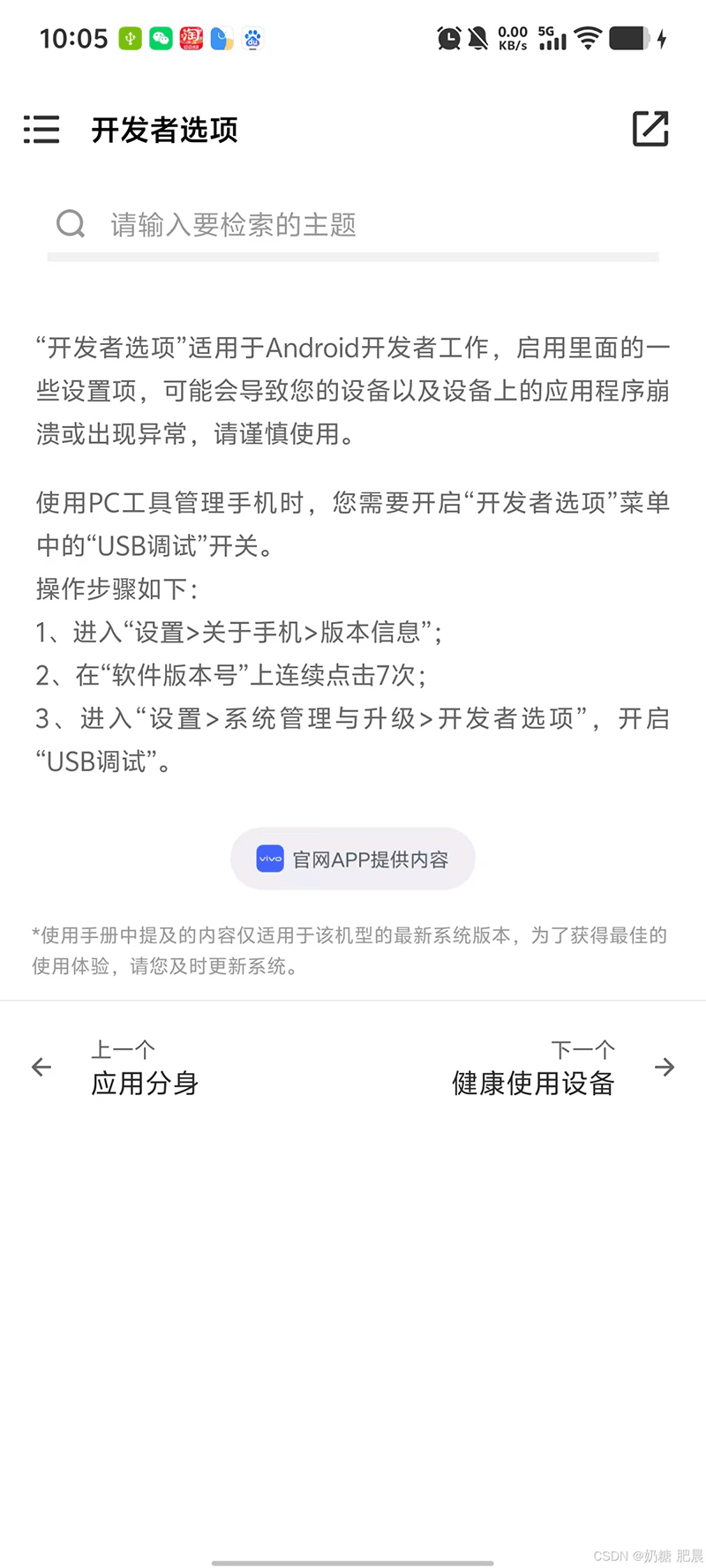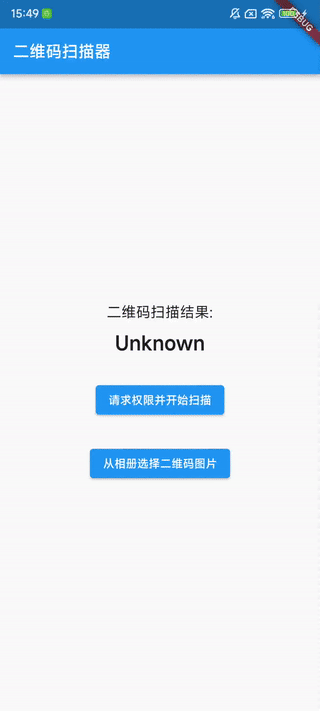具体内容如下
1、开发工具与关键技术:Eclipse、AndroidStudio
2、撰写时间:2020年06月18日
接着上一次,调用系统的相机。上一次,我们已经拿到了图片的uri。接下来,就要进行图片的裁剪和上传啦!其实图片的裁剪和上传比较简单。如何简单呢?好,我们来看代码。
1、首先,配置maven,这里是使用uCrop裁剪图片
|
1 2 3 4 |
//图像裁剪 , 需要先配置 maven { url "https://jitpack.io" } implementation 'com.github.yalantis:ucrop:2.2.4' //加载层 需要先配置 maven implementation 'com.github.ForgetAll:LoadingDialog:v1.1.2' |
2、其次,在清单文件中添加。注意:fullSensor看个人的用法,有些版本太高,不可使用
|
1 2 3 4 |
<activity android:name="com.yalantis.ucrop.UCropActivity" android:screenOrientation="fullSensor" android:theme="@style/Theme.AppCompat.Light.NoActionBar"/> |
3、裁剪的方法
|
1 2 3 4 5 6 7 8 9 10 11 12 13 14 15 16 |
//开始图片裁剪 使用UCrop private void startPhotoZoom(Uri uri) { //裁剪后保存到文件中 Uri cropFileUri = Uri.fromFile(mCropFile); UCrop uCrop = UCrop.of(uri, cropFileUri);//源文件url,裁剪后输出文件uri UCrop.Options options = new UCrop.Options(); //设置裁剪图片可操作的手势 options.setAllowedGestures(UCropActivity.SCALE, UCropActivity.ROTATE, UCropActivity.ALL); //是否能调整裁剪框 options.setFreeStyleCropEnabled(false); uCrop.withOptions(options); //设置比例为1:1 uCrop.withAspectRatio(1, 1); //注意!!!!Fragment中使用uCrop 必须这样,否则Fragment的onActivityResult接收不到回调 uCrop.start(mActivityContext, this); } |
4、在上次的Activity方法中调用裁剪的方法
|
1 2 3 4 5 6 7 8 9 10 11 12 13 14 15 16 17 18 19 20 21 22 23 24 25 26 27 28 29 30 31 32 33 34 35 36 37 38 39 40 41 42 43 44 45 46 47 48 49 50 51 52 53 54 55 56 57 58 59 60 61 62 63 64 65 66 67 68 69 70 71 72 73 74 75 76 77 78 79 80 81 82 83 84 85 86 87 88 89 90 91 92 93 94 95 96 97 98 99 100 101 102 103 104 105 106 107 108 109 110 111 112 113 114 115 116 117 118 |
public class UserFragment extends Fragment {
private static final int IMAGE_REQUEST_CODE = 100; private static final int IMAGE_REQUEST_CODE_GE7 = 101; private static final int CAMERA_REQUEST_CODE = 104; private static final int REQUEST_EXTERNAL_STORAGE_CODE = 200; private Activity mActivityContext;//获取上下文 private MyApplication myApplication;//获取myApplication中的BestLogin对象 private BestLogin member;//用户对象 private File mGalleryFile;//存放图库选择是返回的图片 private File mCameraFile;//存放相机的图片 private File mCropFile;//存放图像裁剪的图片 private LoadingDialog loadingDialog;//加载层 **//注意:这个方法里面有些代码是上次的系统调用相机的,请留意和上次代码是否有重复** @Override public void onActivityResult(int requestCode, int resultCode, @Nullable Intent data) { super.onActivityResult(requestCode, resultCode, data); if (resultCode == Activity.RESULT_OK && (data != null || requestCode == CAMERA_REQUEST_CODE)) { switch (requestCode) { case IMAGE_REQUEST_CODE://版本<7.0 图库返回 //获取图片的全路径 Uri uri = data.getData(); Log.e("ImagUri", uri.getPath()); **//进行图像裁剪 这里需要调用图片裁剪的方法** startPhotoZoom(uri); break; case IMAGE_REQUEST_CODE_GE7://版本>= 7.0 图库返回 //获取文件路径 String strPath = GetImagePath.getPath(mActivityContext, data.getData()); if (Tools.isNotNull(strPath)) { File imgFile = new File(strPath); //通过FileProvider创建一个content类型的Uri Uri dataUri = FileProvider.getUriForFile(mActivityContext, "com.gx.reservation.fileprovider", imgFile); Log.e("ImagUri", dataUri.getPath()); **//进行图像裁剪 这里需要调用图片裁剪的方法** startPhotoZoom(dataUri); } else { Toast.makeText(mActivityContext, "选择图片失败", Toast.LENGTH_SHORT).show(); } break; **//这个还算比较重要的代码** case CAMERA_REQUEST_CODE://相机的返回 Uri inputUrl; if (Build.VERSION.SDK_INT>=Build.VERSION_CODES.N){ //Android7.0及以上 //通过FileProvider创建一个content类型的Uri inputUrl=FileProvider.getUriForFile(mActivityContext,"com.gx.reservation.fileprovider",mCameraFile); }else { //Android7.0以下 inputUrl=Uri.fromFile(mCameraFile); } //启动图片裁剪 if (inputUrl!=null){ startPhotoZoom(inputUrl); } break; **//核心代码,其他的代码上次调用系统的相机都有用到** case UCrop.REQUEST_CROP://Ucrop裁剪返回 Uri resultUri = UCrop.getOutput(data); if (resultUri != null) { //uri转文件路径 String strPathCrop = GetImagePath.getPath(mActivityContext, resultUri); if (Tools.isNotNull(strPathCrop)) { File fileUp = new File(strPathCrop); if (fileUp.exists()) { //=====上传文件 String url = ServiceUrls.getMemberMethodUrl("uploadMemberPicture"); //参数map Map<String, Object> pMap = new HashMap<>(); pMap.put("memberId", myApplication.getBestlogin().getLoginid()); //文件map Map<String, File> fileMap = new HashMap<>(); fileMap.put("photo", fileUp); //显示加载层 loadingDialog.setLoadingText("上传中...").show(); //发送请求 OkHttpTool.httpPostWithFile(url, pMap, fileMap, new OkHttpTool.ResponseCallback() { @Override public void onResponse(final boolean isSuccess, final int responseCode, String response, Exception exception) { mActivityContext.runOnUiThread(new Runnable() { @Override public void run() { //关闭加载层 loadingDialog.close(); String strText = "网络环境不佳,请稍后再试"; if (isSuccess && responseCode == 200) { try { JSONObject jsonObject = new JSONObject(response); int code = jsonObject.getInt("code"); strText = jsonObject.getString("text"); if (code == 200) { //提示:这里我是用户的信息的修改,所以把修改后的数据设置到BestLogin对象中 String strData = jsonObject.getString("data"); BestLogin newMember = gson.fromJson(strData, BestLogin.class); if (newMember != null) { myApplication.setBestlogin(newMember); //重新加载本页面 initView(); } } } catch (JSONException e) { e.printStackTrace(); } } Toast.makeText(mActivityContext, strText, Toast.LENGTH_LONG).show(); } }); } }); return; } } } Toast.makeText(mActivityContext, "图片裁剪失败", Toast.LENGTH_SHORT).show(); break; } } else { Toast.makeText(mActivityContext, "操作失败", Toast.LENGTH_SHORT).show(); } } |
5、服务端的上传方法
|
1 2 3 4 5 6 7 8 9 10 11 12 13 14 15 16 17 18 19 20 21 22 23 24 25 26 27 28 29 30 31 32 33 34 35 36 37 38 39 40 41 42 43 44 45 46 47 48 49 50 51 52 |
public Object uploadMemberPicture(int memberId, @RequestParam(value = "photo") MultipartFile mPhoto) { JsonReturn jsonReturn=new JsonReturn(); if(!mPhoto.isEmpty() && mPhoto.getSize()>0) {//判断文件是否为空 if(memberId>0) {//判断memberid BestLogin member=this.appMemberService.selectMemberById(memberId); if(member!=null) { //获取文件名称 String fileName=mPhoto.getOriginalFilename(); //获取文件扩展名称 String strExt=fileName.substring(fileName.lastIndexOf('.')); String phoneName=memberId + "_" + System.currentTimeMillis() + "_" + System.nanoTime() + strExt; //保存图片 try { FileUtils.writeByteArrayToFile(new File(AppSeting.UPLOAD_MEMBER_PHOTO_DIR, phoneName),mPhoto.getBytes()); //删除以前的图片 if(Tools.isNotNull(member.getPhoto())) { File oldImage=new File(AppSeting.UPLOAD_MEMBER_PHOTO_DIR,member.getPhoto()); if(oldImage.exists()) { oldImage.delete(); } } //将头像的文件名称保存的数据库 member.setPhoto(phoneName); int intR=this.appMemberService.updateMemberById(member); if(intR>0) { BestLogin memberVo=this.appMemberService.findMemberById(memberId); jsonReturn.setCode(200); jsonReturn.setText("头像上传成功"); jsonReturn.setData(memberVo); }else { jsonReturn.setCode(300); jsonReturn.setText("头像上传失败,稍后再试"); } } catch (IOException e) { e.printStackTrace(); jsonReturn.setCode(300); jsonReturn.setText("头像上传失败,稍后再试"); } }else { jsonReturn.setCode(500); jsonReturn.setText("参数异常"); } }else { jsonReturn.setCode(500); jsonReturn.setText("参数异常"); } }else { jsonReturn.setCode(500); jsonReturn.setText("上传的头像为空"); } return gson.toJson(jsonReturn); } |
6、效果图:
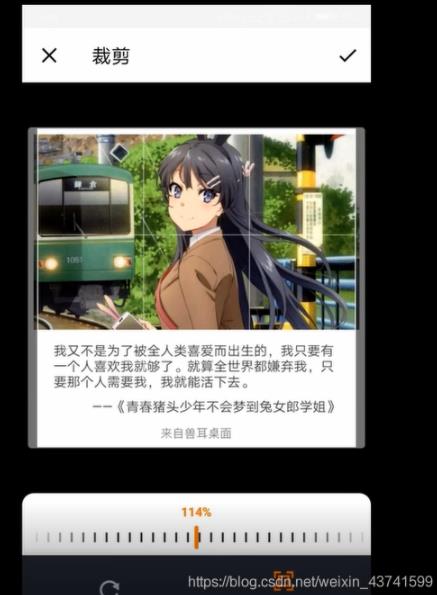
效果二: