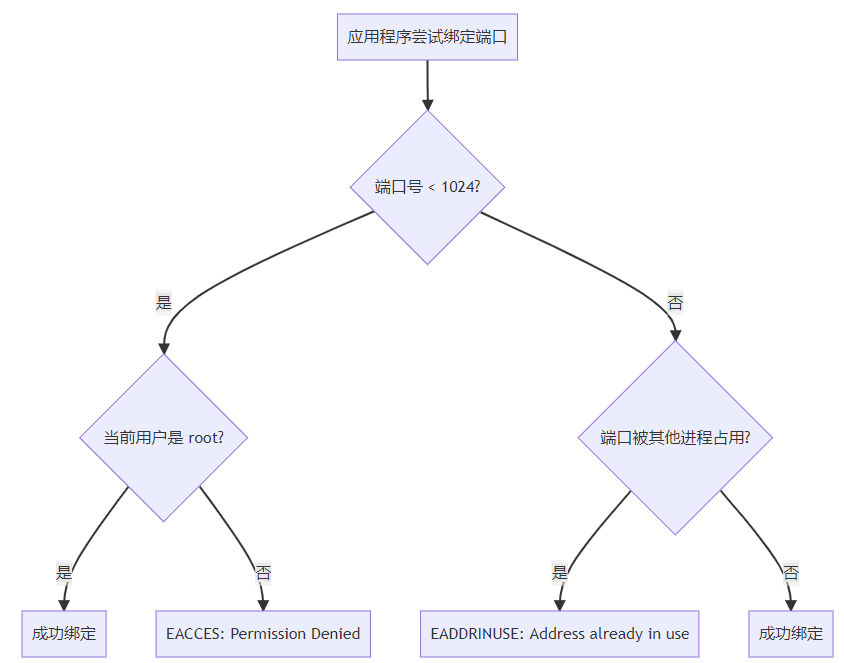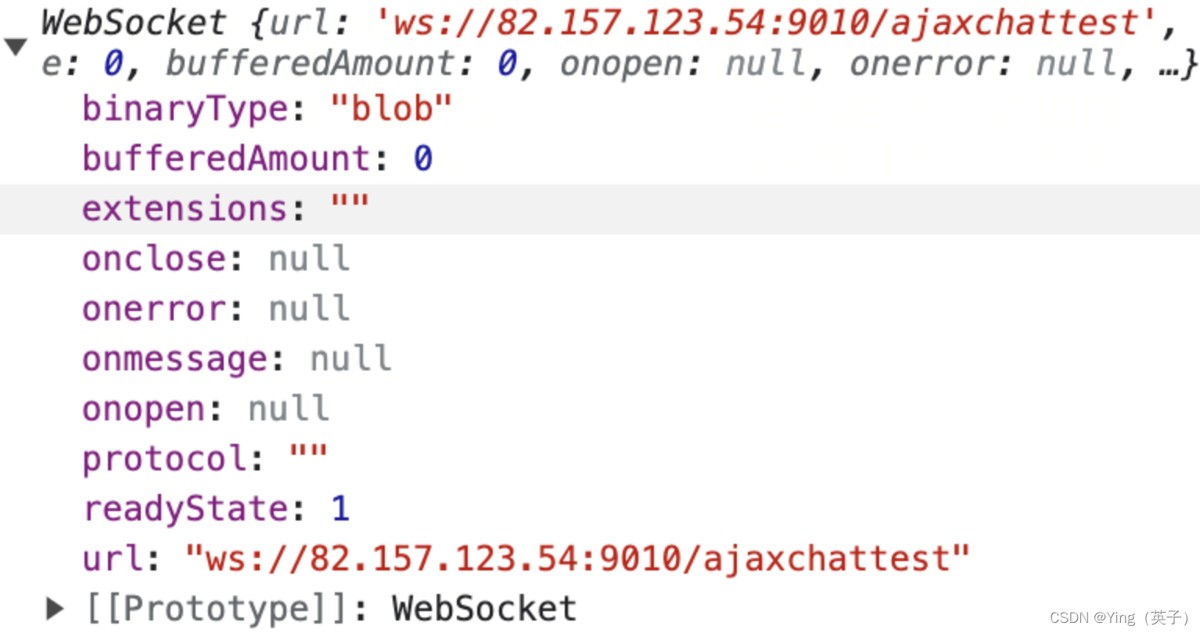第一部分
1、创建一个2G的文件系统
块大小为2048byte,预留1%可用空间,文件系统ext4,卷标为TEST,要求此分区开机后自动挂载至/test目录,且默认有acl挂载选项
|
1 2 3 4 5 6 7 8 9 10 11 12 13 14 15 16 17 18 19 20 21 22 23 24 25 26 27 28 29 30 31 32 33 34 35 36 37 38 39 40 41 42 43 44 45 46 47 48 49 50 51 52 53 54 55 56 57 58 59 60 61 62 63 64 65 66 67 68 69 70 71 72 73 74 75 76 77 78 79 80 81 82 83 84 85 86 87 88 89 90 91 92 93 94 95 96 97 98 99 100 101 102 103 104 105 106 107 108 109 110 111 112 113 114 115 116 117 118 119 120 121 122 123 124 125 126 127 128 129 130 131 132 133 134 135 136 137 138 139 140 141 142 143 144 145 146 147 148 149 150 151 152 153 154 155 156 157 158 159 160 161 162 163 164 165 166 167 168 169 170 171 172 173 174 175 176 177 178 179 180 181 182 183 184 185 186 187 188 189 190 191 192 193 194 195 196 197 198 199 200 201 202 203 204 |
#新添加一块10G磁盘 [root@centos8 ~]# scandisk [root@centos8 ~]# alias scandisk alias scandisk='echo '\''- - -'\'' > /sys/class/scsi_host/host0/scan;echo '\''- - -'\'' > /sys/class/scsi_host/host1/scan;echo '\''- - -'\'' > /sys/class/scsi_host/host2/scan' [root@centos8 ~]# lsblk NAME MAJ:MIN RM SIZE RO TYPE MOUNTPOINT sda 8:0 0 200G 0 disk ├─sda1 8:1 0 1G 0 part /boot ├─sda2 8:2 0 100G 0 part / ├─sda3 8:3 0 50G 0 part /data ├─sda4 8:4 0 1K 0 part └─sda5 8:5 0 4G 0 part sdb 8:16 0 20G 0 disk ├─sdb1 8:17 0 1G 0 part /mnt/sdb1 ├─sdb2 8:18 0 2G 0 part ├─sdb3 8:19 0 1K 0 part └─sdb5 8:21 0 3G 0 part sdc 8:32 0 10G 0 disk ├─sdc1 8:33 0 1G 0 part └─sdc2 8:34 0 2G 0 part sdd 8:48 0 10G 0 disk #这个是新添加的磁盘 sr0 11:0 1 7.7G 0 rom nvme0n1 259:0 0 5G 0 disk [root@centos8 ~]# fdisk /dev/sdd Welcome to fdisk (util-linux 2.32.1). Changes will remain in memory only, until you decide to write them. Be careful before using the write command. Device does not contain a recognized partition table. Created a new DOS disklabel with disk identifier 0x0712eaa0. Command (m for help): n Partition type p primary (0 primary, 0 extended, 4 free) e extended (container for logical partitions) Select (default p): p Partition number (1-4, default 1): First sector (2048-20971519, default 2048): Last sector, +sectors or +size{K,M,G,T,P} (2048-20971519, default 20971519): +2G Created a new partition 1 of type 'Linux' and of size 2 GiB. Command (m for help): p Disk /dev/sdd: 10 GiB, 10737418240 bytes, 20971520 sectors Units: sectors of 1 * 512 = 512 bytes Sector size (logical/physical): 512 bytes / 512 bytes I/O size (minimum/optimal): 512 bytes / 512 bytes Disklabel type: dos Disk identifier: 0x0712eaa0 Device Boot Start End Sectors Size Id Type /dev/sdd1 2048 4196351 4194304 2G 83 Linux Command (m for help): w The partition table has been altered. Calling ioctl() to re-read partition table. Syncing disks. [root@centos8 ~]# lsblk NAME MAJ:MIN RM SIZE RO TYPE MOUNTPOINT sda 8:0 0 200G 0 disk ├─sda1 8:1 0 1G 0 part /boot ├─sda2 8:2 0 100G 0 part / ├─sda3 8:3 0 50G 0 part /data ├─sda4 8:4 0 1K 0 part └─sda5 8:5 0 4G 0 part sdb 8:16 0 20G 0 disk ├─sdb1 8:17 0 1G 0 part /mnt/sdb1 ├─sdb2 8:18 0 2G 0 part ├─sdb3 8:19 0 1K 0 part └─sdb5 8:21 0 3G 0 part sdc 8:32 0 10G 0 disk ├─sdc1 8:33 0 1G 0 part └─sdc2 8:34 0 2G 0 part sdd 8:48 0 10G 0 disk └─sdd1 8:49 0 2G 0 part #新建的分区 sr0 11:0 1 7.7G 0 rom nvme0n1 259:0 0 5G 0 disk [root@centos8 ~]# mkfs.ext4 -b 2048 -m 1 -L TEST /dev/sdd1 #-b 2048 块大小为2048byte -m 1 预留1% -L TEST 卷标名为TEST mke2fs 1.45.4 (23-Sep-2019) Creating filesystem with 1048576 2k blocks and 131072 inodes Filesystem UUID: 0f8a2804-a927-4cde-9d3c-8066d7148386 Superblock backups stored on blocks: 16384, 49152, 81920, 114688, 147456, 409600, 442368, 802816 Allocating group tables: done Writing inode tables: done Creating journal (16384 blocks): done Writing superblocks and filesystem accounting information: done [root@centos8 ~]# tune2fs -l /dev/sdd1 tune2fs 1.45.4 (23-Sep-2019) Filesystem volume name: TEST #卷标名为TEST。 Last mounted on: <not available> Filesystem UUID: 0f8a2804-a927-4cde-9d3c-8066d7148386 Filesystem magic number: 0xEF53 Filesystem revision #: 1 (dynamic) Filesystem features: has_journal ext_attr resize_inode dir_index filetype extent 64bit flex_bg sparse_super large_file huge_file dir_nlink extra_isize metadata_csum Filesystem flags: signed_directory_hash Default mount options: user_xattr acl #centos8 ext4文件系统,默认就有acl功能,不需要单独设置 Filesystem state: clean Errors behavior: Continue Filesystem OS type: Linux Inode count: 131072 Block count: 1048576 Reserved block count: 10485 #预留块大小 Free blocks: 1011035 Free inodes: 131061 First block: 0 Block size: 2048 #块大小为2048。 Fragment size: 2048 Group descriptor size: 64 Reserved GDT blocks: 512 Blocks per group: 16384 Fragments per group: 16384 Inodes per group: 2048 Inode blocks per group: 256 Flex block group size: 16 Filesystem created: Thu Dec 3 22:58:44 2020 Last mount time: n/a Last write time: Thu Dec 3 22:58:44 2020 Mount count: 0 Maximum mount count: -1 Last checked: Thu Dec 3 22:58:44 2020 Check interval: 0 (<none>) Lifetime writes: 1058 kB Reserved blocks uid: 0 (user root) #预留给谁使用,root。 Reserved blocks gid: 0 (group root) First inode: 11 Inode size: 256 Required extra isize: 32 Desired extra isize: 32 Journal inode: 8 Default directory hash: half_md4 Directory Hash Seed: c99589a0-f6eb-4dd6-a178-b4113c273353 Journal backup: inode blocks Checksum type: crc32c Checksum: 0xc13d6cca [root@centos8 ~]# mkdir /test #创建挂载目录 [root@centos8 ~]# blkid /dev/sdd1 #查看UUID和文件系统类型 /dev/sdd1: LABEL="TEST" UUID="0f8a2804-a927-4cde-9d3c-8066d7148386" TYPE="ext4" PARTUUID="0712eaa0-01" [root@centos8 ~]# vim /etc/fstab #添加下面行 UUID=0f8a2804-a927-4cde-9d3c-8066d7148386 /test ext4 defaults 0 0 :wq [root@centos8 ~]# mount -a #自动挂载 [root@centos8 ~]# mount sysfs on /sys type sysfs (rw,nosuid,nodev,noexec,relatime) proc on /proc type proc (rw,nosuid,nodev,noexec,relatime) devtmpfs on /dev type devtmpfs (rw,nosuid,size=905164k,nr_inodes=226291,mode=755) securityfs on /sys/kernel/security type securityfs (rw,nosuid,nodev,noexec,relatime) tmpfs on /dev/shm type tmpfs (rw,nosuid,nodev) devpts on /dev/pts type devpts (rw,nosuid,noexec,relatime,gid=5,mode=620,ptmxmode=000) tmpfs on /run type tmpfs (rw,nosuid,nodev,mode=755) tmpfs on /sys/fs/cgroup type tmpfs (ro,nosuid,nodev,noexec,mode=755) cgroup on /sys/fs/cgroup/systemd type cgroup (rw,nosuid,nodev,noexec,relatime,xattr,release_agent=/usr/lib/systemd/systemd-cgroups-agent,name=systemd) pstore on /sys/fs/pstore type pstore (rw,nosuid,nodev,noexec,relatime) bpf on /sys/fs/bpf type bpf (rw,nosuid,nodev,noexec,relatime,mode=700) cgroup on /sys/fs/cgroup/net_cls,net_prio type cgroup (rw,nosuid,nodev,noexec,relatime,net_cls,net_prio) cgroup on /sys/fs/cgroup/cpu,cpuacct type cgroup (rw,nosuid,nodev,noexec,relatime,cpu,cpuacct) cgroup on /sys/fs/cgroup/freezer type cgroup (rw,nosuid,nodev,noexec,relatime,freezer) cgroup on /sys/fs/cgroup/pids type cgroup (rw,nosuid,nodev,noexec,relatime,pids) cgroup on /sys/fs/cgroup/cpuset type cgroup (rw,nosuid,nodev,noexec,relatime,cpuset) cgroup on /sys/fs/cgroup/perf_event type cgroup (rw,nosuid,nodev,noexec,relatime,perf_event) cgroup on /sys/fs/cgroup/rdma type cgroup (rw,nosuid,nodev,noexec,relatime,rdma) cgroup on /sys/fs/cgroup/memory type cgroup (rw,nosuid,nodev,noexec,relatime,memory) cgroup on /sys/fs/cgroup/devices type cgroup (rw,nosuid,nodev,noexec,relatime,devices) cgroup on /sys/fs/cgroup/hugetlb type cgroup (rw,nosuid,nodev,noexec,relatime,hugetlb) cgroup on /sys/fs/cgroup/blkio type cgroup (rw,nosuid,nodev,noexec,relatime,blkio) configfs on /sys/kernel/config type configfs (rw,relatime) /dev/sda2 on / type xfs (rw,relatime,attr2,inode64,noquota) systemd-1 on /proc/sys/fs/binfmt_misc type autofs (rw,relatime,fd=34,pgrp=1,timeout=0,minproto=5,maxproto=5,direct,pipe_ino=23440) hugetlbfs on /dev/hugepages type hugetlbfs (rw,relatime,pagesize=2M) debugfs on /sys/kernel/debug type debugfs (rw,relatime) mqueue on /dev/mqueue type mqueue (rw,relatime) /dev/sda3 on /data type xfs (rw,relatime,attr2,inode64,noquota) /dev/sda1 on /boot type ext4 (rw,relatime) tmpfs on /run/user/0 type tmpfs (rw,nosuid,nodev,relatime,size=184384k,mode=700) /dev/sdb1 on /mnt/sdb1 type ext4 (rw,noatime,nodiratime) /dev/sdd1 on /test type ext4 (rw,relatime) #已经挂载 [root@centos8 ~]# lsblk NAME MAJ:MIN RM SIZE RO TYPE MOUNTPOINT sda 8:0 0 200G 0 disk ├─sda1 8:1 0 1G 0 part /boot ├─sda2 8:2 0 100G 0 part / ├─sda3 8:3 0 50G 0 part /data ├─sda4 8:4 0 1K 0 part └─sda5 8:5 0 4G 0 part sdb 8:16 0 20G 0 disk ├─sdb1 8:17 0 1G 0 part /mnt/sdb1 ├─sdb2 8:18 0 2G 0 part ├─sdb3 8:19 0 1K 0 part └─sdb5 8:21 0 3G 0 part sdc 8:32 0 10G 0 disk ├─sdc1 8:33 0 1G 0 part └─sdc2 8:34 0 2G 0 part sdd 8:48 0 10G 0 disk └─sdd1 8:49 0 2G 0 part /test #已经挂载 sr0 11:0 1 7.7G 0 rom nvme0n1 259:0 0 5G 0 disk [root@centos8 ~]# df Filesystem 1K-blocks Used Available Use% Mounted on devtmpfs 905164 0 905164 0% /dev tmpfs 921932 0 921932 0% /dev/shm tmpfs 921932 8940 912992 1% /run tmpfs 921932 0 921932 0% /sys/fs/cgroup /dev/sda2 104806400 2152664 102653736 3% / /dev/sda3 52403200 398448 52004752 1% /data /dev/sda1 999320 137644 792864 15% /boot tmpfs 184384 0 184384 0% /run/user/0 /dev/sdb1 1031836 2821 972491 1% /mnt/sdb1 /dev/sdd1 2031306 9236 1992908 1% /test #已经挂载 |
2、写一个脚本,完成如下功能
(1)列出当前系统识别到的所有磁盘设备
(2)如磁盘数量为1,则显示其空间使用信息
否则,则显示最后一个磁盘上的空间使用信息
|
1 2 3 4 5 6 7 8 9 10 11 12 13 14 15 16 17 18 19 20 21 22 23 24 25 26 27 28 29 30 31 32 33 34 35 36 37 38 39 40 41 42 43 44 45 46 47 48 49 50 51 52 53 54 55 56 57 58 59 60 61 62 63 64 65 66 67 68 69 70 71 72 73 74 75 76 77 78 79 80 81 82 83 84 85 86 87 88 89 90 91 92 93 94 95 96 97 98 99 100 101 102 103 104 105 106 107 108 109 110 111 112 113 114 115 116 117 118 119 120 121 122 123 124 125 126 127 128 129 130 131 132 133 134 135 136 137 138 139 140 141 142 143 144 145 146 147 148 149 150 151 152 153 154 155 156 157 158 159 160 161 162 163 164 165 166 167 168 169 170 171 172 173 174 175 176 177 178 179 180 181 182 183 184 185 186 187 188 189 190 191 192 193 194 195 196 197 198 199 200 201 202 203 204 205 206 207 208 209 210 211 212 213 214 215 216 217 218 219 220 221 222 223 224 225 226 227 228 229 230 231 232 233 234 235 236 237 238 239 240 241 242 243 244 245 246 247 248 249 |
[root@centos8 ~]# vim disk_used.sh #!/bin/bash # #********************************************************************************************** #Author: Raymond #QQ: 88563128 #Date: 2020-12-04 #FileName: disk_used.sh #URL: raymond.blog.csdn.net #Description: The test script #Copyright (C): 2021 All rights reserved #********************************************************************************************* disk=`lsblk | sed -nr 's/(^sd[[:lower:]]).*/\1/p'` disk_num=`lsblk | sed -nr 's/(^sd[[:lower:]]).*/\1/p'| wc -l` disk_end=`lsblk | sed -nr 's/(^sd[[:lower:]]).*/\1/p' | sed -n '$p'` if [ $disk_num -eq 1 ];then df | grep "/dev/$disk" else df | grep "/dev/$disk_end" fi :wq [root@centos8 ~]# bash disk_used.sh /dev/sda2 104806400 4868684 99937716 5% / /dev/sda3 52403200 398400 52004800 1% /data /dev/sda1 999320 192580 737928 21% /boot #添加两块硬盘 [root@centos8 ~]# lsblk NAME MAJ:MIN RM SIZE RO TYPE MOUNTPOINT sda 8:0 0 200G 0 disk ├─sda1 8:1 0 1G 0 part /boot ├─sda2 8:2 0 100G 0 part / ├─sda3 8:3 0 50G 0 part /data ├─sda4 8:4 0 1K 0 part └─sda5 8:5 0 4G 0 part [SWAP] sdb 8:16 0 5G 0 disk sdc 8:32 0 5G 0 disk sr0 11:0 1 7.7G 0 rom [root@centos8 ~]# fdisk /dev/sdb Welcome to fdisk (util-linux 2.32.1). Changes will remain in memory only, until you decide to write them. Be careful before using the write command. Device does not contain a recognized partition table. Created a new DOS disklabel with disk identifier 0x2e83806e. Command (m for help): n Partition type p primary (0 primary, 0 extended, 4 free) e extended (container for logical partitions) Select (default p): p Partition number (1-4, default 1): First sector (2048-10485759, default 2048): Last sector, +sectors or +size{K,M,G,T,P} (2048-10485759, default 10485759): +2G Created a new partition 1 of type 'Linux' and of size 2 GiB. Command (m for help): p Disk /dev/sdb: 5 GiB, 5368709120 bytes, 10485760 sectors Units: sectors of 1 * 512 = 512 bytes Sector size (logical/physical): 512 bytes / 512 bytes I/O size (minimum/optimal): 512 bytes / 512 bytes Disklabel type: dos Disk identifier: 0x2e83806e Device Boot Start End Sectors Size Id Type /dev/sdb1 2048 4196351 4194304 2G 83 Linux Command (m for help): n Partition type p primary (1 primary, 0 extended, 3 free) e extended (container for logical partitions) Select (default p): p Partition number (2-4, default 2): First sector (4196352-10485759, default 4196352): Last sector, +sectors or +size{K,M,G,T,P} (4196352-10485759, default 10485759): Created a new partition 2 of type 'Linux' and of size 3 GiB. Command (m for help): p Disk /dev/sdb: 5 GiB, 5368709120 bytes, 10485760 sectors Units: sectors of 1 * 512 = 512 bytes Sector size (logical/physical): 512 bytes / 512 bytes I/O size (minimum/optimal): 512 bytes / 512 bytes Disklabel type: dos Disk identifier: 0x2e83806e Device Boot Start End Sectors Size Id Type /dev/sdb1 2048 4196351 4194304 2G 83 Linux /dev/sdb2 4196352 10485759 6289408 3G 83 Linux Command (m for help): w The partition table has been altered. Calling ioctl() to re-read partition table. Syncing disks. [root@centos8 ~]# lsblk NAME MAJ:MIN RM SIZE RO TYPE MOUNTPOINT sda 8:0 0 200G 0 disk ├─sda1 8:1 0 1G 0 part /boot ├─sda2 8:2 0 100G 0 part / ├─sda3 8:3 0 50G 0 part /data ├─sda4 8:4 0 1K 0 part └─sda5 8:5 0 4G 0 part [SWAP] sdb 8:16 0 5G 0 disk ├─sdb1 8:17 0 2G 0 part └─sdb2 8:18 0 3G 0 part sdc 8:32 0 5G 0 disk sr0 11:0 1 7.7G 0 rom [root@centos8 ~]# mkfs.ext4 /dev/sdb1 mke2fs 1.45.4 (23-Sep-2019) Creating filesystem with 524288 4k blocks and 131072 inodes Filesystem UUID: c520fbef-2726-4ab2-b54f-b654bd6c6a1f Superblock backups stored on blocks: 32768, 98304, 163840, 229376, 294912 Allocating group tables: done Writing inode tables: done Creating journal (16384 blocks): done Writing superblocks and filesystem accounting information: done [root@centos8 ~]# mkfs.ext4 /dev/sdb2 mke2fs 1.45.4 (23-Sep-2019) Creating filesystem with 786176 4k blocks and 196608 inodes Filesystem UUID: b5efe116-aec1-41e7-80a2-3791b3ee5669 Superblock backups stored on blocks: 32768, 98304, 163840, 229376, 294912 Allocating group tables: done Writing inode tables: done Creating journal (16384 blocks): done Writing superblocks and filesystem accounting information: done [root@centos8 ~]# mkdir /mnt/sdb{1,2} [root@centos8 ~]# mount /dev/sdb1 /mnt/sdb1 [root@centos8 ~]# mount /dev/sdb2 /mnt/sdb2 [root@centos8 ~]# df Filesystem 1K-blocks Used Available Use% Mounted on devtmpfs 893740 0 893740 0% /dev tmpfs 921916 0 921916 0% /dev/shm tmpfs 921916 9528 912388 2% /run tmpfs 921916 0 921916 0% /sys/fs/cgroup /dev/sda2 104806400 4868932 99937468 5% / /dev/sda3 52403200 398400 52004800 1% /data /dev/sda1 999320 192580 737928 21% /boot tmpfs 184380 1168 183212 1% /run/user/42 tmpfs 184380 4 184376 1% /run/user/0 /dev/sdb1 1998672 6144 1871288 1% /mnt/sdb1 /dev/sdb2 3029776 9216 2846944 1% /mnt/sdb2 [root@centos8 ~]# lsblk NAME MAJ:MIN RM SIZE RO TYPE MOUNTPOINT sda 8:0 0 200G 0 disk ├─sda1 8:1 0 1G 0 part /boot ├─sda2 8:2 0 100G 0 part / ├─sda3 8:3 0 50G 0 part /data ├─sda4 8:4 0 1K 0 part └─sda5 8:5 0 4G 0 part [SWAP] sdb 8:16 0 5G 0 disk ├─sdb1 8:17 0 2G 0 part /mnt/sdb1 └─sdb2 8:18 0 3G 0 part /mnt/sdb2 sdc 8:32 0 5G 0 disk sr0 11:0 1 7.7G 0 rom [root@centos8 ~]# fdisk /dev/sdc Welcome to fdisk (util-linux 2.32.1). Changes will remain in memory only, until you decide to write them. Be careful before using the write command. Device does not contain a recognized partition table. Created a new DOS disklabel with disk identifier 0x2885d32c. Command (m for help): n Partition type p primary (0 primary, 0 extended, 4 free) e extended (container for logical partitions) Select (default p): p Partition number (1-4, default 1): First sector (2048-10485759, default 2048): Last sector, +sectors or +size{K,M,G,T,P} (2048-10485759, default 10485759): +3G Created a new partition 1 of type 'Linux' and of size 3 GiB. Command (m for help): p Disk /dev/sdc: 5 GiB, 5368709120 bytes, 10485760 sectors Units: sectors of 1 * 512 = 512 bytes Sector size (logical/physical): 512 bytes / 512 bytes I/O size (minimum/optimal): 512 bytes / 512 bytes Disklabel type: dos Disk identifier: 0x2885d32c Device Boot Start End Sectors Size Id Type /dev/sdc1 2048 6293503 6291456 3G 83 Linux Command (m for help): n Partition type p primary (1 primary, 0 extended, 3 free) e extended (container for logical partitions) Select (default p): p Partition number (2-4, default 2): First sector (6293504-10485759, default 6293504): Last sector, +sectors or +size{K,M,G,T,P} (6293504-10485759, default 10485759): Created a new partition 2 of type 'Linux' and of size 2 GiB. Command (m for help): p Disk /dev/sdc: 5 GiB, 5368709120 bytes, 10485760 sectors Units: sectors of 1 * 512 = 512 bytes Sector size (logical/physical): 512 bytes / 512 bytes I/O size (minimum/optimal): 512 bytes / 512 bytes Disklabel type: dos Disk identifier: 0x2885d32c Device Boot Start End Sectors Size Id Type /dev/sdc1 2048 6293503 6291456 3G 83 Linux /dev/sdc2 6293504 10485759 4192256 2G 83 Linux Command (m for help): w The partition table has been altered. Calling ioctl() to re-read partition table. Syncing disks. [root@centos8 ~]# lsblk NAME MAJ:MIN RM SIZE RO TYPE MOUNTPOINT sda 8:0 0 200G 0 disk ├─sda1 8:1 0 1G 0 part /boot ├─sda2 8:2 0 100G 0 part / ├─sda3 8:3 0 50G 0 part /data ├─sda4 8:4 0 1K 0 part └─sda5 8:5 0 4G 0 part [SWAP] sdb 8:16 0 5G 0 disk ├─sdb1 8:17 0 2G 0 part /mnt/sdb1 └─sdb2 8:18 0 3G 0 part /mnt/sdb2 sdc 8:32 0 5G 0 disk ├─sdc1 8:33 0 3G 0 part └─sdc2 8:34 0 2G 0 part sr0 11:0 1 7.7G 0 rom [root@centos8 ~]# mkfs.ext4 /dev/sdc1 mke2fs 1.45.4 (23-Sep-2019) Creating filesystem with 786432 4k blocks and 196608 inodes Filesystem UUID: e4eac13f-f7aa-4cb1-9c72-d492f16231b9 Superblock backups stored on blocks: 32768, 98304, 163840, 229376, 294912 Allocating group tables: done Writing inode tables: done Creating journal (16384 blocks): done Writing superblocks and filesystem accounting information: done [root@centos8 ~]# mkfs.ext4 /dev/sdc2 mke2fs 1.45.4 (23-Sep-2019) Creating filesystem with 524032 4k blocks and 131072 inodes Filesystem UUID: 91996752-51a6-42c3-9398-fdc9c58aa39f Superblock backups stored on blocks: 32768, 98304, 163840, 229376, 294912 Allocating group tables: done Writing inode tables: done Creating journal (8192 blocks): done Writing superblocks and filesystem accounting information: done [root@centos8 ~]# mkdir /mnt/sdc{1,2} [root@centos8 ~]# mount /dev/sdc1 /mnt/sdc1 [root@centos8 ~]# mount /dev/sdc2 /mnt/sdc2 [root@centos8 ~]# df Filesystem 1K-blocks Used Available Use% Mounted on devtmpfs 893740 0 893740 0% /dev tmpfs 921916 0 921916 0% /dev/shm tmpfs 921916 9536 912380 2% /run tmpfs 921916 0 921916 0% /sys/fs/cgroup /dev/sda2 104806400 4868932 99937468 5% / /dev/sda3 52403200 398400 52004800 1% /data /dev/sda1 999320 192580 737928 21% /boot tmpfs 184380 1168 183212 1% /run/user/42 tmpfs 184380 4 184376 1% /run/user/0 /dev/sdb1 1998672 6144 1871288 1% /mnt/sdb1 /dev/sdb2 3029776 9216 2846944 1% /mnt/sdb2 /dev/sdc1 3030800 9216 2847916 1% /mnt/sdc1 /dev/sdc2 2030416 6144 1903084 1% /mnt/sdc2 [root@centos8 ~]# bash disk_used.sh /dev/sdc1 3030800 9216 2847916 1% /mnt/sdc1 /dev/sdc2 2030416 6144 1903084 1% /mnt/sdc2 |
3、配置为yum源
将CentOS6的CentOS-6.10-x86_64-bin-DVD1.iso和CentOS-6.10-x86_64-bin-DVD2.iso两个文件,合并成一个CentOS-6.10-x86_64-Everything.iso文件,并将其配置为yum源
方法1:
先添加一个光驱,把CentOS-6.10-x86_64-bin-DVD1.iso加载到/dev/sr0和把CentOS-6.10-x86_64-bin-DVD2.iso加载到/dev/sr1
|
1 2 3 4 5 6 7 8 9 10 11 12 13 14 15 16 17 18 19 20 21 22 23 24 25 26 27 28 29 30 31 32 33 34 35 36 37 38 39 40 |
[root@centos6 ~]# mkdir /mnt/iso #创建复制DVD1和DVD2的目录 [root@centos6 ~]# mkdir /mnt/dvd1 #创建挂载DVD1的目录 [root@centos6 ~]# mkdir /mnt/dvd2 #创建挂载DVD2的目录 [root@centos6 ~]# mount /dev/sr0 /mnt/dvd1 #挂载DVD1 mount: block device /dev/sr0 is write-protected, mounting read-only [root@centos6 ~]# mount /dev/sr1 /mnt/dvd2 #挂载DVD2 mount: block device /dev/sr1 is write-protected, mounting read-only [root@centos6 ~]# df Filesystem 1K-blocks Used Available Use% Mounted on /dev/sda2 100902304 853756 94916260 1% / tmpfs 501508 0 501508 0% /dev/shm /dev/sda1 999320 30712 916180 4% /boot /dev/sda3 51475068 53064 48800564 1% /data /dev/sr0 3897932 3897932 0 100% /mnt/dvd1 /dev/sr1 2136278 2136278 0 100% /mnt/dvd2 [root@centos6 ~]# ls /mnt/dvd1 CentOS_BuildTag images repodata RPM-GPG-KEY-CentOS-Testing-6 EFI isolinux RPM-GPG-KEY-CentOS-6 TRANS.TBL EULA Packages RPM-GPG-KEY-CentOS-Debug-6 GPL RELEASE-NOTES-en-US.html RPM-GPG-KEY-CentOS-Security-6 [root@centos6 ~]# ls /mnt/dvd2 CentOS_BuildTag Packages RPM-GPG-KEY-CentOS-Debug-6 RPM-GPG-KEY-CentOS-Testing-6 EULA RPM-GPG-KEY-CentOS-6 RPM-GPG-KEY-CentOS-Security-6 TRANS.TBL [root@centos6 ~]# cp -av /mnt/dvd1/* /mnt/iso #把DVD1复制到/mnt/iso目录 [root@centos6 ~]# cp -v /mnt/dvd2/Packages/*.rpm /mnt/iso/Packages/ #复制DVD2到/mnt/iso #合并TRANS.TBL #将DVD2中TRANS.TBL的信息追加到DVD1中TRANS.TBL后面, 并排序保存 [root@centos6 ~]# cat /mnt/dvd2/Packages/TRANS.TBL >> /mnt/iso/Packages/TRANS.TBL [root@centos6 ~]# mv /mnt/iso/Packages/{TRANS.TBL,TRANS.TBL.BAK} [root@centos6 ~]# sort /mnt/iso/Packages/TRANS.TBL.BAK > /mnt/iso/Packages/TRANS.TBL [root@centos6 ~]# rm -rf /mnt/iso/Packages/TRANS.TBL.BAK #/mnt/iso已经是合并后的文件了 [root@centos6 ~]# du -sh /mnt/iso 5.9G /mnt/iso [root@centos6 ~]# mkdir /data/iso #创建iso文件目录 [root@centos6 ~]# yum -y install mkisofs #安装创建ISO文件工具 [root@centos6 ~]# mkisofs -l -J -L -r -V "CentOS-6.10-x86_64-Everything" -o /data/iso/CentOS-6.10-x86_64-Everything.iso /mnt/iso #创建ISO文件 [root@centos6 ~]# ll -h /data/iso total 5.8G -rw-r--r-- 1 root root 5.8G Dec 4 01:38 CentOS-6.10-x86_64-Everything.iso |
sz 不支持超过4G的文件传输
用Xftp 把文件传到windows里
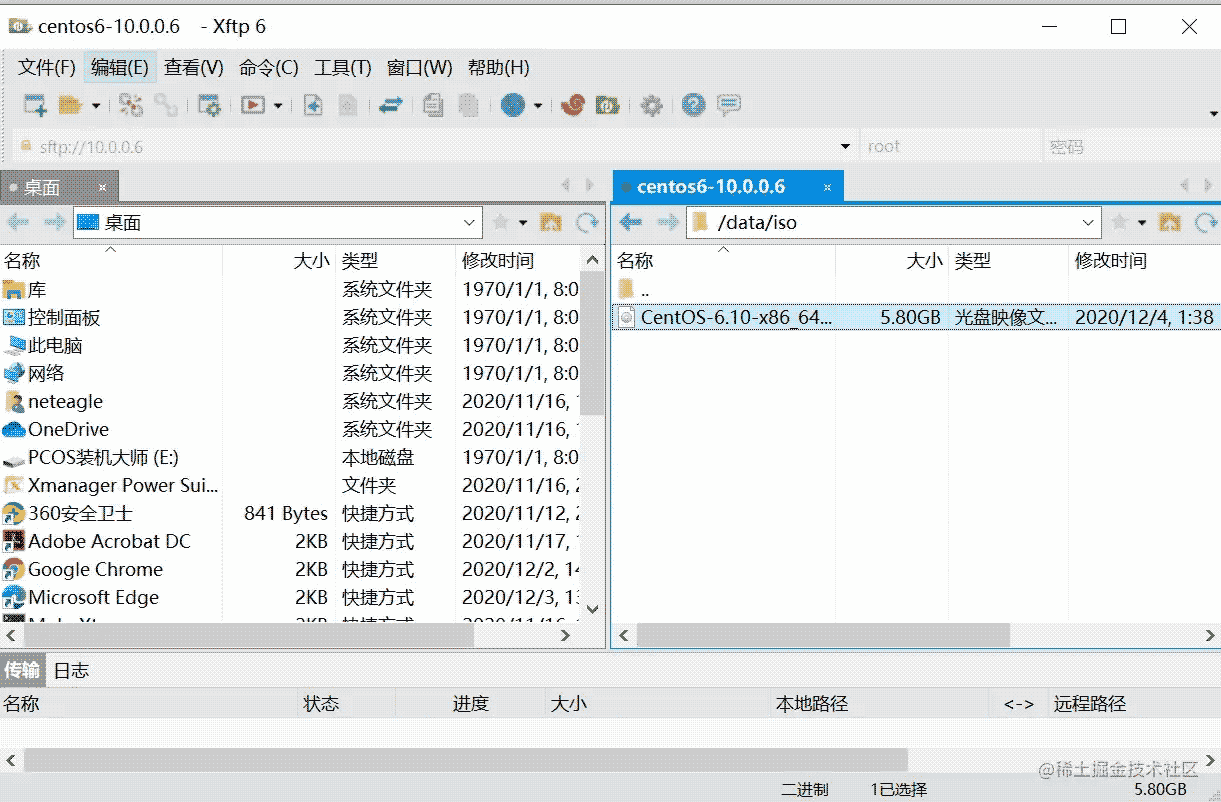
|
1 2 3 4 5 6 7 8 9 10 11 12 13 14 15 16 17 18 19 20 21 22 23 24 |
#关机移除新添加的光驱,把/dev/sr0挂载成CentOS-6.10-x86_64-Everything.iso [root@centos6 ~]# yum -y install autofs #安装自动挂载光盘工具 [root@centos6 ~]# service autofs start;chkconfig autofs on #启动autofs服务,并开机启动 Loading autofs4: [ OK ] Starting automount: [ OK ] [root@centos6 ~]# ls /misc [root@centos6 ~]# ls /misc/cd CentOS_BuildTag images RELEASE-NOTES-en-US.html RPM-GPG-KEY-CentOS-Security-6 EFI isolinux repodata RPM-GPG-KEY-CentOS-Testing-6 EULA lost+found RPM-GPG-KEY-CentOS-6 TRANS.TBL GPL Packages RPM-GPG-KEY-CentOS-Debug-6 [root@centos6 ~]# vim /etc/yum.repos.d/test.repo #设置光盘镜像本地源 [base] name=base baseurl=file:///misc/cd checkgpg=0 :wq [root@centos6 ~]# yum repolist Loaded plugins: fastestmirror Loading mirror speeds from cached hostfile base | 4.0 kB 00:00 ... repo id repo name status base base 6,713 repolist: 6,713 |
方法二:
|
1 2 3 4 5 6 7 8 9 10 11 12 13 14 15 16 17 18 19 20 21 22 23 24 25 26 27 28 29 30 31 32 33 |
#先设置光驱加载CentOS-6.10-x86_64-bin-DVD1.iso [root@centos6 ~]# lsblk NAME MAJ:MIN RM SIZE RO TYPE MOUNTPOINT sr0 11:0 1 3.7G 0 rom sda 8:0 0 200G 0 disk ├─sda1 8:1 0 1G 0 part /boot ├─sda2 8:2 0 97.7G 0 part / ├─sda3 8:3 0 48.8G 0 part /data ├─sda4 8:4 0 1K 0 part └─sda5 8:5 0 2G 0 part [SWAP] [root@centos6 ~]# dd if=/dev/sr0 bs=1M of=CentOS-6.10-x86_64-Everything.iso 3807+0 records in 3807+0 records out 3991928832 bytes (4.0 GB) copied, 271.833 s, 14.7 MB/s [root@centos6 ~]# ll CentOS-6.10-x86_64-Everything.iso -h -rw-r--r-- 1 root root 3.8G Dec 4 18:50 CentOS-6.10-x86_64-Everything.iso #把光驱断开连接,设置光驱加载CentOS-6.10-x86_64-bin-DVD2.iso,再连接光驱 [root@centos6 ~]# lsblk NAME MAJ:MIN RM SIZE RO TYPE MOUNTPOINT sr0 11:0 1 2G 0 rom sda 8:0 0 200G 0 disk ├─sda1 8:1 0 1G 0 part /boot ├─sda2 8:2 0 97.7G 0 part / ├─sda3 8:3 0 48.8G 0 part /data ├─sda4 8:4 0 1K 0 part └─sda5 8:5 0 2G 0 part [SWAP] [root@centos6 ~]# dd if=/dev/sr0 ibs=1k skip=32 of=CentOS-6.10-x86_64-Everything.iso obs=1M seek=3788 #skip=32参考的ISO9660文件头,seek=3788,跳过上个镜像的大小。 2136246+0 records in 2086+1 records out 2187515904 bytes (2.2 GB) copied, 154.047 s, 14.2 MB/s [root@centos6 ~]# ll -h CentOS-6.10-x86_64-Everything.iso -rw-r--r-- 1 root root 5.8G Dec 4 18:56 CentOS-6.10-x86_64-Everything.iso |
sz 不支持超过4G的文件传输 用Xftp 把文件传到windows里
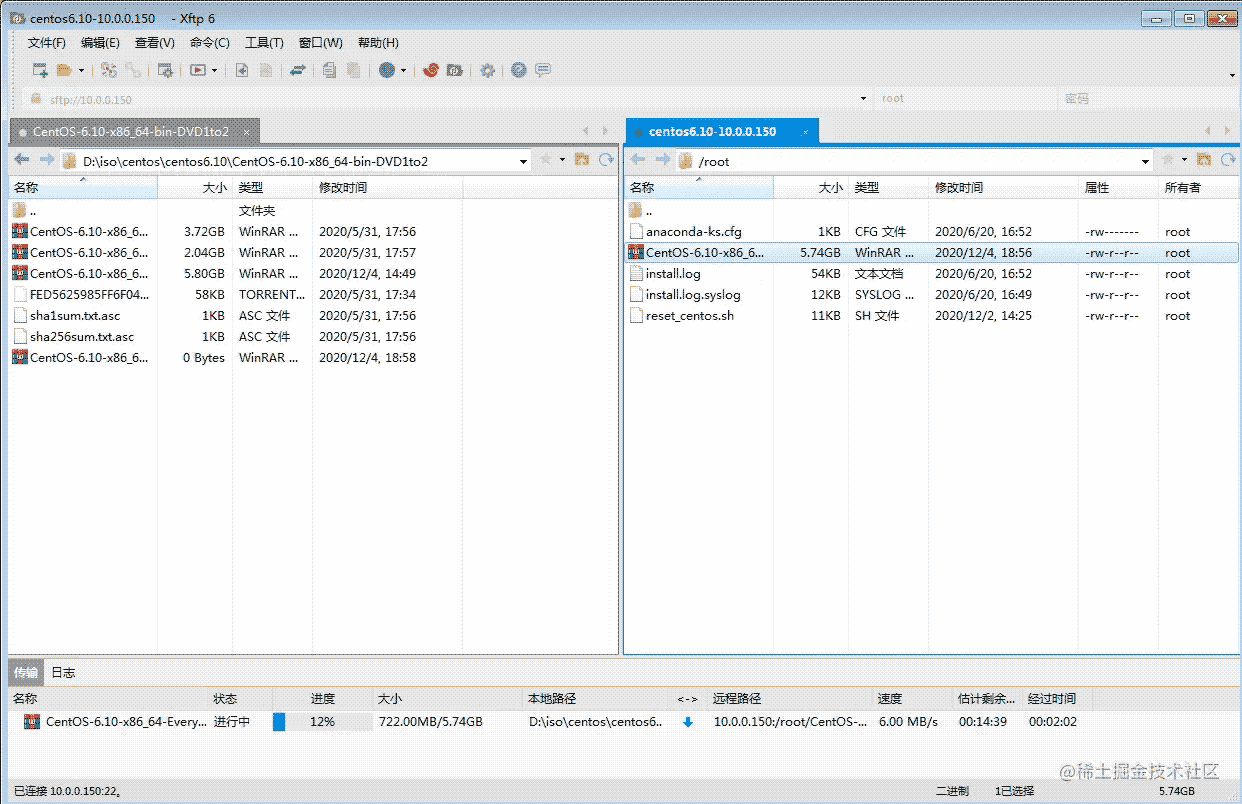
|
1 2 3 4 5 6 7 8 9 10 11 12 13 14 15 16 17 18 19 20 21 22 23 24 25 26 27 28 29 30 31 32 33 |
#把光驱断开连接,设置CentOS-6.10-x86_64-Everything.iso,再连接光驱 [root@centos6 ~]# lsblk NAME MAJ:MIN RM SIZE RO TYPE MOUNTPOINT sr0 11:0 1 5.8G 0 rom sda 8:0 0 200G 0 disk ├─sda1 8:1 0 1G 0 part /boot ├─sda2 8:2 0 97.7G 0 part / ├─sda3 8:3 0 48.8G 0 part /data ├─sda4 8:4 0 1K 0 part └─sda5 8:5 0 2G 0 part [SWAP] [root@centos6 ~]# yum -y install autofs #安装自动挂载光盘工具 [root@centos6 ~]# service autofs start;chkconfig autofs on #启动autofs服务,并开机启动 Loading autofs4: [ OK ] Starting automount: [ OK ] [root@centos6 ~]# ls /misc [root@centos6 ~]# ls /misc/cd CentOS_BuildTag images RELEASE-NOTES-en-US.html RPM-GPG-KEY-CentOS-Security-6 EFI isolinux repodata RPM-GPG-KEY-CentOS-Testing-6 EULA lost+found RPM-GPG-KEY-CentOS-6 TRANS.TBL GPL Packages RPM-GPG-KEY-CentOS-Debug-6 [root@centos6 ~]# vim /etc/yum.repos.d/test.repo #设置光盘镜像本地源 [base] name=base baseurl=file:///misc/cd checkgpg=0 :wq [root@centos6 ~]# yum repolist Loaded plugins: fastestmirror Loading mirror speeds from cached hostfile base | 4.0 kB 00:00 ... repo id repo name status base base 6,713 repolist: 6,713 |
第二部分 RAID
1、创建一个可用空间为1G的RAID设备
文件系统为ext4,有一个空闲盘,开机可自动挂载至/backup目录
|
1 2 3 4 5 6 7 8 9 10 11 12 13 14 15 16 17 18 19 20 21 22 23 24 25 26 27 28 29 30 31 32 33 34 35 36 37 38 39 40 41 42 43 44 45 46 47 48 49 50 51 52 53 54 55 56 57 58 59 60 61 62 63 64 65 66 67 68 69 70 71 72 73 74 75 76 77 78 79 80 81 82 83 84 85 86 87 88 89 90 91 92 93 94 95 96 97 98 99 100 101 102 103 104 105 106 107 108 109 110 111 112 113 114 115 116 117 118 119 120 121 122 123 124 125 126 127 128 129 130 131 132 133 134 135 136 137 138 139 140 141 142 143 |
[root@centos8 ~]# scandisk [root@centos8 ~]# lsblk NAME MAJ:MIN RM SIZE RO TYPE MOUNTPOINT sda 8:0 0 200G 0 disk ├─sda1 8:1 0 1G 0 part /boot ├─sda2 8:2 0 100G 0 part / ├─sda3 8:3 0 50G 0 part /data ├─sda4 8:4 0 1K 0 part └─sda5 8:5 0 4G 0 part [SWAP] sdb 8:16 0 1G 0 disk sdc 8:32 0 1G 0 disk sdd 8:48 0 1G 0 disk sr0 11:0 1 7.7G 0 rom #添加三块新硬盘/dev/sdb、/dev/sdc和/dev/sdd [root@centos8 ~]# dnf -y install mdadm [root@centos8 ~]# mdadm -C /dev/md0 -a yes -l 1 -n 2 -x 1 /dev/sd{b,c,d} mdadm: Note: this array has metadata at the start and may not be suitable as a boot device. If you plan to store '/boot' on this device please ensure that your boot-loader understands md/v1.x metadata, or use --metadata=0.90 Continue creating array? (y/n) y mdadm: Defaulting to version 1.2 metadata mdadm: array /dev/md0 started. [root@centos8 ~]# lsblk NAME MAJ:MIN RM SIZE RO TYPE MOUNTPOINT sda 8:0 0 200G 0 disk ├─sda1 8:1 0 1G 0 part /boot ├─sda2 8:2 0 100G 0 part / ├─sda3 8:3 0 50G 0 part /data ├─sda4 8:4 0 1K 0 part └─sda5 8:5 0 4G 0 part [SWAP] sdb 8:16 0 1G 0 disk └─md0 9:0 0 1022M 0 raid1 sdc 8:32 0 1G 0 disk └─md0 9:0 0 1022M 0 raid1 sdd 8:48 0 1G 0 disk └─md0 9:0 0 1022M 0 raid1 sr0 11:0 1 7.7G 0 rom [root@centos8 ~]# mkfs.ext4 /dev/md0 mke2fs 1.45.4 (23-Sep-2019) Creating filesystem with 261632 4k blocks and 65408 inodes Filesystem UUID: 5540936f-bfe4-46ff-8fbb-88e071f5499a Superblock backups stored on blocks: 32768, 98304, 163840, 229376 Allocating group tables: done Writing inode tables: done Creating journal (4096 blocks): done Writing superblocks and filesystem accounting information: done [root@centos8 ~]# tune2fs -l /dev/md0 tune2fs 1.45.4 (23-Sep-2019) Filesystem volume name: <none> Last mounted on: <not available> Filesystem UUID: 5540936f-bfe4-46ff-8fbb-88e071f5499a Filesystem magic number: 0xEF53 Filesystem revision #: 1 (dynamic) Filesystem features: has_journal ext_attr resize_inode dir_index filetype extent 64bit flex_bg sparse_super large_file huge_file dir_nlink extra_isize metadata_csum Filesystem flags: signed_directory_hash Default mount options: user_xattr acl Filesystem state: clean Errors behavior: Continue Filesystem OS type: Linux Inode count: 65408 Block count: 261632 Reserved block count: 13081 Free blocks: 252781 Free inodes: 65397 First block: 0 Block size: 4096 Fragment size: 4096 Group descriptor size: 64 Reserved GDT blocks: 127 Blocks per group: 32768 Fragments per group: 32768 Inodes per group: 8176 Inode blocks per group: 511 Flex block group size: 16 Filesystem created: Fri Dec 4 16:56:44 2020 Last mount time: n/a Last write time: Fri Dec 4 16:56:44 2020 Mount count: 0 Maximum mount count: -1 Last checked: Fri Dec 4 16:56:44 2020 Check interval: 0 (<none>) Lifetime writes: 533 kB Reserved blocks uid: 0 (user root) Reserved blocks gid: 0 (group root) First inode: 11 Inode size: 256 Required extra isize: 32 Desired extra isize: 32 Journal inode: 8 Default directory hash: half_md4 Directory Hash Seed: d8599d77-afd5-4e2f-80c6-f206e7dc2bab Journal backup: inode blocks Checksum type: crc32c Checksum: 0x066b1a44 [root@centos8 ~]# mkdir /backup [root@centos8 ~]# blkid /dev/md0 /dev/md0: UUID="5540936f-bfe4-46ff-8fbb-88e071f5499a" TYPE="ext4" [root@centos8 ~]# vim /etc/fstab #添加下面内容 UUID=5540936f-bfe4-46ff-8fbb-88e071f5499a /backup ext4 defaults 0 0 :wq [root@centos8 ~]# mount -a [root@centos8 ~]# df -h Filesystem Size Used Avail Use% Mounted on devtmpfs 884M 0 884M 0% /dev tmpfs 901M 0 901M 0% /dev/shm tmpfs 901M 8.7M 892M 1% /run tmpfs 901M 0 901M 0% /sys/fs/cgroup /dev/sda2 100G 2.1G 98G 3% / /dev/sda3 50G 390M 50G 1% /data /dev/sda1 976M 135M 775M 15% /boot tmpfs 181M 0 181M 0% /run/user/0 /dev/md0 990M 2.6M 921M 1% /backup [root@centos8 ~]# reboot [root@centos8 ~]# df -h Filesystem Size Used Avail Use% Mounted on devtmpfs 884M 0 884M 0% /dev tmpfs 901M 0 901M 0% /dev/shm tmpfs 901M 8.7M 892M 1% /run tmpfs 901M 0 901M 0% /sys/fs/cgroup /dev/sda2 100G 2.1G 98G 3% / /dev/sda3 50G 390M 50G 1% /data /dev/sda1 976M 135M 775M 15% /boot /dev/md0 990M 2.6M 921M 1% /backup tmpfs 181M 0 181M 0% /run/user/0 [root@centos8 ~]# lsblk NAME MAJ:MIN RM SIZE RO TYPE MOUNTPOINT sda 8:0 0 200G 0 disk ├─sda1 8:1 0 1G 0 part /boot ├─sda2 8:2 0 100G 0 part / ├─sda3 8:3 0 50G 0 part /data ├─sda4 8:4 0 1K 0 part └─sda5 8:5 0 4G 0 part [SWAP] sdb 8:16 0 1G 0 disk └─md0 9:0 0 1022M 0 raid1 /backup sdc 8:32 0 1G 0 disk └─md0 9:0 0 1022M 0 raid1 /backup sdd 8:48 0 1G 0 disk └─md0 9:0 0 1022M 0 raid1 /backup sr0 11:0 1 7.7G 0 rom |
2、创建由三块硬盘组成的可用空间为2G的RAID5设备
要求其chunk大小为256k,文件系统为ext4,开机可自动挂载至/mydata目录
|
1 2 3 4 5 6 7 8 9 10 11 12 13 14 15 16 17 18 19 20 21 22 23 24 25 26 27 28 29 30 31 32 33 34 35 36 37 38 39 40 41 42 43 44 45 46 47 48 49 50 51 52 53 54 55 56 57 58 59 60 61 62 63 64 65 66 67 68 69 70 71 72 73 74 75 76 77 78 79 80 81 82 83 84 85 86 87 88 89 90 91 92 93 94 95 96 97 98 99 100 101 102 103 104 105 106 107 108 109 110 111 112 113 114 115 116 117 118 119 120 121 122 123 124 125 126 127 128 129 130 131 132 133 134 135 136 137 138 139 |
[root@centos8 ~]# scandisk [root@centos8 ~]# lsblk NAME MAJ:MIN RM SIZE RO TYPE MOUNTPOINT sda 8:0 0 200G 0 disk ├─sda1 8:1 0 1G 0 part /boot ├─sda2 8:2 0 100G 0 part / ├─sda3 8:3 0 50G 0 part /data ├─sda4 8:4 0 1K 0 part └─sda5 8:5 0 4G 0 part [SWAP] sdb 8:16 0 1G 0 disk sdc 8:32 0 1G 0 disk sdd 8:48 0 1G 0 disk sr0 11:0 1 7.7G 0 rom #添加三块新硬盘/dev/sdb、/dev/sdc和/dev/sdd [root@centos8 ~]# dnf -y install mdadm [root@centos8 ~]# mdadm -C /dev/md1 -a yes -l 5 -n 3 -c 256 /dev/sd{b,c,d} mdadm: Defaulting to version 1.2 metadata mdadm: array /dev/md1 started. [root@centos8 ~]# lsblk NAME MAJ:MIN RM SIZE RO TYPE MOUNTPOINT sda 8:0 0 200G 0 disk ├─sda1 8:1 0 1G 0 part /boot ├─sda2 8:2 0 100G 0 part / ├─sda3 8:3 0 50G 0 part /data ├─sda4 8:4 0 1K 0 part └─sda5 8:5 0 4G 0 part [SWAP] sdb 8:16 0 1G 0 disk └─md1 9:1 0 2G 0 raid5 sdc 8:32 0 1G 0 disk └─md1 9:1 0 2G 0 raid5 sdd 8:48 0 1G 0 disk └─md1 9:1 0 2G 0 raid5 sr0 11:0 1 7.7G 0 rom [root@centos8 ~]# mkfs.ext4 /dev/md1 mke2fs 1.45.4 (23-Sep-2019) Creating filesystem with 523264 4k blocks and 130816 inodes Filesystem UUID: d4447cca-1a84-44c3-b3f6-9a7956091233 Superblock backups stored on blocks: 32768, 98304, 163840, 229376, 294912 Allocating group tables: done Writing inode tables: done Creating journal (8192 blocks): done Writing superblocks and filesystem accounting information: done [root@centos8 ~]# tune2fs -l /dev/md1 tune2fs 1.45.4 (23-Sep-2019) Filesystem volume name: <none> Last mounted on: <not available> Filesystem UUID: d4447cca-1a84-44c3-b3f6-9a7956091233 Filesystem magic number: 0xEF53 Filesystem revision #: 1 (dynamic) Filesystem features: has_journal ext_attr resize_inode dir_index filetype extent 64bit flex_bg sparse_super large_file huge_file dir_nlink extra_isize metadata_csum Filesystem flags: signed_directory_hash Default mount options: user_xattr acl Filesystem state: clean Errors behavior: Continue Filesystem OS type: Linux Inode count: 130816 Block count: 523264 Reserved block count: 26163 Free blocks: 505316 Free inodes: 130805 First block: 0 Block size: 4096 Fragment size: 4096 Group descriptor size: 64 Reserved GDT blocks: 255 Blocks per group: 32768 Fragments per group: 32768 Inodes per group: 8176 Inode blocks per group: 511 RAID stride: 64 RAID stripe width: 128 Flex block group size: 16 Filesystem created: Fri Dec 4 17:24:39 2020 Last mount time: n/a Last write time: Fri Dec 4 17:24:40 2020 Mount count: 0 Maximum mount count: -1 Last checked: Fri Dec 4 17:24:39 2020 Check interval: 0 (<none>) Lifetime writes: 1045 kB Reserved blocks uid: 0 (user root) Reserved blocks gid: 0 (group root) First inode: 11 Inode size: 256 Required extra isize: 32 Desired extra isize: 32 Journal inode: 8 Default directory hash: half_md4 Directory Hash Seed: f959b864-fcb7-4eb0-8088-f04be25671fd Journal backup: inode blocks Checksum type: crc32c Checksum: 0x7e59f1b1 [root@centos8 ~]# mkdir /mydata [root@centos8 ~]# blkid /dev/md1 /dev/md1: UUID="d4447cca-1a84-44c3-b3f6-9a7956091233" TYPE="ext4" [root@centos8 ~]# vim /etc/fstab #添加下面内容 UUID=d4447cca-1a84-44c3-b3f6-9a7956091233 /mydata ext4 defaults 0 0 :wq [root@centos8 ~]# mount -a [root@centos8 ~]# df Filesystem 1K-blocks Used Available Use% Mounted on devtmpfs 905164 0 905164 0% /dev tmpfs 921932 0 921932 0% /dev/shm tmpfs 921932 8900 913032 1% /run tmpfs 921932 0 921932 0% /sys/fs/cgroup /dev/sda2 104806400 2149500 102656900 3% / /dev/sda3 52403200 398400 52004800 1% /data /dev/sda1 999320 137584 792924 15% /boot tmpfs 184384 0 184384 0% /run/user/0 /dev/md1 2027408 6144 1900228 1% /mydata [root@centos8 ~]# reboot [root@centos8 ~]# df Filesystem 1K-blocks Used Available Use% Mounted on devtmpfs 905164 0 905164 0% /dev tmpfs 921932 0 921932 0% /dev/shm tmpfs 921932 8908 913024 1% /run tmpfs 921932 0 921932 0% /sys/fs/cgroup /dev/sda2 104806400 2148524 102657876 3% / /dev/sda3 52403200 398400 52004800 1% /data /dev/sda1 999320 137580 792928 15% /boot /dev/md1 2027408 6144 1900228 1% /mydata tmpfs 184384 0 184384 0% /run/user/0 [root@centos8 ~]# lsblk NAME MAJ:MIN RM SIZE RO TYPE MOUNTPOINT sda 8:0 0 200G 0 disk ├─sda1 8:1 0 1G 0 part /boot ├─sda2 8:2 0 100G 0 part / ├─sda3 8:3 0 50G 0 part /data ├─sda4 8:4 0 1K 0 part └─sda5 8:5 0 4G 0 part [SWAP] sdb 8:16 0 1G 0 disk └─md1 9:1 0 2G 0 raid5 /mydata sdc 8:32 0 1G 0 disk └─md1 9:1 0 2G 0 raid5 /mydata sdd 8:48 0 1G 0 disk └─md1 9:1 0 2G 0 raid5 /mydata sr0 11:0 1 7.7G 0 rom |
第三部分 LVM
1、创建一个至少有两个PV组成的大小为20G的名为testvg的VG;
需求PE大小为16MB,而后在卷组中的创建大小为5G的逻辑卷testlv;挂载至/users目录
|
1 2 3 4 5 6 7 8 9 10 11 12 13 14 15 16 17 18 19 20 21 22 23 24 25 26 27 28 29 30 31 32 33 34 35 36 37 38 39 40 41 42 43 44 45 46 47 48 49 50 51 52 53 54 55 56 57 58 59 60 61 62 63 64 65 66 67 68 69 70 71 72 73 74 75 76 77 78 79 80 81 82 83 84 85 86 87 88 89 90 91 92 93 94 95 96 97 98 99 100 101 |
[root@centos8 ~]# scandisk [root@centos8 ~]# lsblk NAME MAJ:MIN RM SIZE RO TYPE MOUNTPOINT sda 8:0 0 200G 0 disk ├─sda1 8:1 0 1G 0 part /boot ├─sda2 8:2 0 100G 0 part / ├─sda3 8:3 0 50G 0 part /data ├─sda4 8:4 0 1K 0 part └─sda5 8:5 0 4G 0 part [SWAP] sdb 8:16 0 15G 0 disk sdc 8:32 0 5G 0 disk sr0 11:0 1 7.7G 0 rom #添加两块硬盘sdb、sdc [root@centos8 ~]# pvs /dev/sd{b,c} -bash: pvs: command not found [root@centos8 ~]# dnf -y install lvm2 [root@centos8 ~]# pvs [root@centos8 ~]# vgs [root@centos8 ~]# lvs [root@centos8 ~]# pvcreate /dev/sd{b,c} #把两块硬盘加到物理卷 Physical volume "/dev/sdb" successfully created. Physical volume "/dev/sdc" successfully created. [root@centos8 ~]# pvs PV VG Fmt Attr PSize PFree /dev/sdb lvm2 --- 15.00g 15.00g /dev/sdc lvm2 --- 5.00g 5.00g [root@centos8 ~]# vgcreate -s 16M testvg /dev/sd{b,c} #把 /dev/sdb和/dev/sdc加入到卷组,块大小为16M Volume group "testvg" successfully created [root@centos8 ~]# vgs VG #PV #LV #SN Attr VSize VFree testvg 2 0 0 wz--n- <19.97g <19.97g [root@centos8 ~]# pvs PV VG Fmt Attr PSize PFree /dev/sdb testvg lvm2 a-- 14.98g 14.98g /dev/sdc testvg lvm2 a-- 4.98g 4.98g [root@centos8 ~]# vgdisplay --- Volume group --- VG Name testvg System ID Format lvm2 Metadata Areas 2 Metadata Sequence No 1 VG Access read/write VG Status resizable MAX LV 0 Cur LV 0 Open LV 0 Max PV 0 Cur PV 2 Act PV 2 VG Size <19.97 GiB #卷组大小20G PE Size 16.00 MiB #块大小为16M Total PE 1278 Alloc PE / Size 0 / 0 Free PE / Size 1278 / <19.97 GiB VG UUID ICjCEw-pbWT-0jUt-f4hV-lDOJ-YSSq-o3tq5U [root@centos8 ~]# lvcreate -L 5G -n testlv testvg #创建逻辑卷testlv,大小5G Logical volume "testlv" created. [root@centos8 ~]# lvs LV VG Attr LSize Pool Origin Data% Meta% Move Log Cpy%Sync Convert testlv testvg -wi-a----- 5.00g [root@centos8 ~]# lvdisplay --- Logical volume --- LV Path /dev/testvg/testlv LV Name testlv VG Name testvg LV UUID aPZyRk-7n9N-P7ol-ZwJv-2LHI-aOm2-8tED5j LV Write Access read/write LV Creation host, time centos8.neteagles.cn, 2020-12-06 19:54:00 +0800 LV Status available # open 0 LV Size 5.00 GiB Current LE 320 Segments 1 Allocation inherit Read ahead sectors auto - currently set to 8192 Block device 253:0 [root@centos8 ~]# mkfs.ext4 /dev/testvg/testlv #创建逻辑卷文件系统 mke2fs 1.45.4 (23-Sep-2019) Creating filesystem with 1310720 4k blocks and 327680 inodes Filesystem UUID: 81a7eb1b-72ae-4d5c-9d0f-44a3daa14610 Superblock backups stored on blocks: 32768, 98304, 163840, 229376, 294912, 819200, 884736 Allocating group tables: done Writing inode tables: done Creating journal (16384 blocks): done Writing superblocks and filesystem accounting information: done [root@centos8 ~]# mkdir /users [root@centos8 ~]# mount /dev/testvg/testlv /users/ #挂载逻辑卷 [root@centos8 ~]# df -Th Filesystem Type Size Used Avail Use% Mounted on devtmpfs devtmpfs 884M 0 884M 0% /dev tmpfs tmpfs 901M 0 901M 0% /dev/shm tmpfs tmpfs 901M 8.7M 892M 1% /run tmpfs tmpfs 901M 0 901M 0% /sys/fs/cgroup /dev/sda2 xfs 100G 2.1G 98G 3% / /dev/sda3 xfs 50G 390M 50G 1% /data /dev/sda1 ext4 976M 135M 775M 15% /boot tmpfs tmpfs 181M 0 181M 0% /run/user/0 /dev/mapper/testvg-testlv ext4 4.9G 20M 4.6G 1% /users #已被挂载 |
2、新建用户archlinux
需求其家目录为/users/archlinux,而后su切换至archlinux用户,复制/etc/pam.d目录至自己的家目录
|
1 2 3 4 5 6 7 8 9 10 11 12 13 14 |
[root@centos8 ~]# useradd -d /users/archlinux archlinux [root@centos8 ~]# getent passwd archlinux archlinux:x:1001:1001::/users/archlinux:/bin/bash [root@centos8 ~]# su archlinux [archlinux@centos8 root]$ cp -r /etc/pam.d ~ [archlinux@centos8 root]$ ll -a /users/archlinux/ total 28 drwx------ 3 archlinux archlinux 4096 Dec 6 19:57 . drwxr-xr-x 4 root root 4096 Dec 6 19:56 .. -rw------- 1 archlinux archlinux 93 Dec 6 19:57 .bash_history -rw-r--r-- 1 archlinux archlinux 18 Nov 9 2019 .bash_logout -rw-r--r-- 1 archlinux archlinux 141 Nov 9 2019 .bash_profile -rw-r--r-- 1 archlinux archlinux 312 Nov 9 2019 .bashrc drwxr-xr-x 2 archlinux archlinux 4096 Dec 6 19:56 pam.d |
3、扩展testlv至7G
需求archlinux用户的文件不能丢失
|
1 2 3 4 5 6 7 8 9 10 11 12 13 14 15 16 17 18 19 20 21 22 23 24 25 26 27 28 29 30 31 32 33 34 35 |
[archlinux@centos8 root]$ exit exit [root@centos8 ~]# vgs VG #PV #LV #SN Attr VSize VFree testvg 2 1 0 wz--n- <19.97g <14.97g #卷组可用空间为15G [root@centos8 ~]# lvextend -r -L +2G /dev/testvg/testlv Size of logical volume testvg/testlv changed from 5.00 GiB (320 extents) to 7.00 GiB (448 extents). Logical volume testvg/testlv successfully resized. resize2fs 1.45.4 (23-Sep-2019) Filesystem at /dev/mapper/testvg-testlv is mounted on /users; on-line resizing required old_desc_blocks = 1, new_desc_blocks = 1 The filesystem on /dev/mapper/testvg-testlv is now 1835008 (4k) blocks long. [root@centos8 ~]# lvs LV VG Attr LSize Pool Origin Data% Meta% Move Log Cpy%Sync Convert testlv testvg -wi-ao---- 7.00g [root@centos8 ~]# df -Th Filesystem Type Size Used Avail Use% Mounted on devtmpfs devtmpfs 884M 0 884M 0% /dev tmpfs tmpfs 901M 0 901M 0% /dev/shm tmpfs tmpfs 901M 8.7M 892M 1% /run tmpfs tmpfs 901M 0 901M 0% /sys/fs/cgroup /dev/sda2 xfs 100G 2.1G 98G 3% / /dev/sda3 xfs 50G 390M 50G 1% /data /dev/sda1 ext4 976M 135M 775M 15% /boot tmpfs tmpfs 181M 0 181M 0% /run/user/0 /dev/mapper/testvg-testlv ext4 6.9G 23M 6.5G 1% /users [root@centos8 ~]# ll -a /users/archlinux/ total 28 drwx------ 3 archlinux archlinux 4096 Dec 6 19:57 . drwxr-xr-x 4 root root 4096 Dec 6 19:56 .. -rw------- 1 archlinux archlinux 93 Dec 6 19:57 .bash_history -rw-r--r-- 1 archlinux archlinux 18 Nov 9 2019 .bash_logout -rw-r--r-- 1 archlinux archlinux 141 Nov 9 2019 .bash_profile -rw-r--r-- 1 archlinux archlinux 312 Nov 9 2019 .bashrc drwxr-xr-x 2 archlinux archlinux 4096 Dec 6 19:56 pam.d #数据还在 |
4、收缩testlv至3G
要求archlinux用户的文件不能丢失
|
1 2 3 4 5 6 7 8 9 10 11 12 13 14 15 16 17 18 19 20 21 22 23 24 25 26 27 28 29 30 31 32 33 34 35 36 37 38 39 40 41 42 |
[root@centos8 ~]# umount /dev/testvg/testlv #取消挂载 [root@centos8 ~]# fsck -f /dev/testvg/testlv #检查文件系统 fsck from util-linux 2.32.1 e2fsck 1.45.4 (23-Sep-2019) Pass 1: Checking inodes, blocks, and sizes Pass 2: Checking directory structure Pass 3: Checking directory connectivity Pass 4: Checking reference counts Pass 5: Checking group summary information /dev/mapper/testvg-testlv: 40/458752 files (0.0% non-contiguous), 50972/1835008 blocks [root@centos8 ~]# resize2fs /dev/testvg/testlv 3G #缩减文件系统 resize2fs 1.45.4 (23-Sep-2019) Resizing the filesystem on /dev/testvg/testlv to 786432 (4k) blocks. The filesystem on /dev/testvg/testlv is now 786432 (4k) blocks long. [root@centos8 ~]# lvreduce -L 3G /dev/testvg/testlv #缩减逻辑卷 WARNING: Reducing active logical volume to 3.00 GiB. THIS MAY DESTROY YOUR DATA (filesystem etc.) Do you really want to reduce testvg/testlv? [y/n]: y Size of logical volume testvg/testlv changed from 7.00 GiB (448 extents) to 3.00 GiB (192 extents). Logical volume testvg/testlv successfully resized. [root@centos8 ~]# mount /dev/testvg/testlv /users/ #挂载逻辑卷 [root@centos8 ~]# df -Th Filesystem Type Size Used Avail Use% Mounted on devtmpfs devtmpfs 884M 0 884M 0% /dev tmpfs tmpfs 901M 0 901M 0% /dev/shm tmpfs tmpfs 901M 8.7M 892M 1% /run tmpfs tmpfs 901M 0 901M 0% /sys/fs/cgroup /dev/sda2 xfs 100G 2.1G 98G 3% / /dev/sda3 xfs 50G 390M 50G 1% /data /dev/sda1 ext4 976M 135M 775M 15% /boot tmpfs tmpfs 181M 0 181M 0% /run/user/0 /dev/mapper/testvg-testlv ext4 2.9G 16M 2.8G 1% /users #现在已经缩减至3G [root@centos8 ~]# ll -a /users/archlinux/ total 28 drwx------ 3 archlinux archlinux 4096 Dec 6 19:57 . drwxr-xr-x 4 root root 4096 Dec 6 19:56 .. -rw------- 1 archlinux archlinux 93 Dec 6 19:57 .bash_history -rw-r--r-- 1 archlinux archlinux 18 Nov 9 2019 .bash_logout -rw-r--r-- 1 archlinux archlinux 141 Nov 9 2019 .bash_profile -rw-r--r-- 1 archlinux archlinux 312 Nov 9 2019 .bashrc drwxr-xr-x 2 archlinux archlinux 4096 Dec 6 19:56 pam.d #数据还在 |
5、对testlv创建快照
并尝试基于快照备份数据,验证快照的功能
|
1 2 3 4 5 6 7 8 9 10 11 12 13 14 15 16 17 18 19 20 21 22 23 24 25 26 27 28 29 30 31 32 33 34 35 36 37 38 39 40 41 42 43 44 45 46 47 48 49 50 51 52 53 54 55 56 57 58 59 60 61 62 63 64 65 66 67 68 69 70 71 72 73 74 75 76 77 78 79 80 81 82 83 84 85 86 87 88 89 90 91 92 93 94 95 96 97 98 99 100 101 102 103 104 105 106 107 108 109 110 |
[root@centos8 ~]# lvs LV VG Attr LSize Pool Origin Data% Meta% Move Log Cpy%Sync Convert testlv testvg -wi-ao---- 3.00g #逻辑卷还有未使用空间 [root@centos8 ~]# lvcreate -s -L 1G -n testlv-snapshot -p r /dev/testvg/testlv Logical volume "testlv-snapshot" created. [root@centos8 ~]# lvs LV VG Attr LSize Pool Origin Data% Meta% Move Log Cpy%Sync Convert testlv testvg owi-aos--- 3.00g testlv-snapshot testvg sri-a-s--- 1.00g testlv 0.01 [root@centos8 ~]# lvdisplay --- Logical volume --- LV Path /dev/testvg/testlv LV Name testlv VG Name testvg LV UUID aPZyRk-7n9N-P7ol-ZwJv-2LHI-aOm2-8tED5j LV Write Access read/write LV Creation host, time centos8.neteagles.cn, 2020-12-06 19:54:00 +0800 LV snapshot status source of testlv-snapshot [active] LV Status available # open 1 LV Size 3.00 GiB Current LE 192 Segments 1 Allocation inherit Read ahead sectors auto - currently set to 8192 Block device 253:0 --- Logical volume --- LV Path /dev/testvg/testlv-snapshot LV Name testlv-snapshot VG Name testvg LV UUID PvdE7T-kJCO-ogxX-bjZ3-jRbT-SwVn-z9KqJ9 LV Write Access read only LV Creation host, time centos8.neteagles.cn, 2020-12-06 20:12:33 +0800 LV snapshot status active destination for testlv LV Status available # open 0 LV Size 3.00 GiB Current LE 192 COW-table size 1.00 GiB COW-table LE 64 Allocated to snapshot 0.01% Snapshot chunk size 4.00 KiB Segments 1 Allocation inherit Read ahead sectors auto - currently set to 8192 Block device 253:3 [root@centos8 ~]# mkdir /mnt/testlv-snapshot [root@centos8 ~]# mount /dev/testvg/testlv-snapshot /mnt/testlv-snapshot/ mount: /mnt/testlv-snapshot: WARNING: device write-protected, mounted read-only. [root@centos8 ~]# ls /mnt/testlv-snapshot/ archlinux lost+found [root@centos8 ~]# ls /users/ archlinux lost+found [root@centos8 ~]# ls /users/archlinux/ pam.d [root@centos8 ~]# rm -rf /users/archlinux/pam.d/ #删除逻辑卷中的牡蛎 [root@centos8 ~]# ls /users/archlinux/ #逻辑卷中已经没有了 [root@centos8 ~]# ls /mnt/testlv-snapshot/archlinux/ pam.d #快照中还在 [root@centos8 ~]# rm -rf /mnt/testlv-snapshot/archlinux/pam.d/ rm: cannot remove '/mnt/testlv-snapshot/archlinux/pam.d/runuser': Read-only file system rm: cannot remove '/mnt/testlv-snapshot/archlinux/pam.d/polkit-1': Read-only file system rm: cannot remove '/mnt/testlv-snapshot/archlinux/pam.d/systemd-user': Read-only file system rm: cannot remove '/mnt/testlv-snapshot/archlinux/pam.d/passwd': Read-only file system rm: cannot remove '/mnt/testlv-snapshot/archlinux/pam.d/password-auth': Read-only file system rm: cannot remove '/mnt/testlv-snapshot/archlinux/pam.d/vmtoolsd': Read-only file system rm: cannot remove '/mnt/testlv-snapshot/archlinux/pam.d/system-auth': Read-only file system rm: cannot remove '/mnt/testlv-snapshot/archlinux/pam.d/vlock': Read-only file system rm: cannot remove '/mnt/testlv-snapshot/archlinux/pam.d/runuser-l': Read-only file system rm: cannot remove '/mnt/testlv-snapshot/archlinux/pam.d/sssd-shadowutils': Read-only file system rm: cannot remove '/mnt/testlv-snapshot/archlinux/pam.d/su': Read-only file system rm: cannot remove '/mnt/testlv-snapshot/archlinux/pam.d/postlogin': Read-only file system rm: cannot remove '/mnt/testlv-snapshot/archlinux/pam.d/remote': Read-only file system rm: cannot remove '/mnt/testlv-snapshot/archlinux/pam.d/sudo-i': Read-only file system rm: cannot remove '/mnt/testlv-snapshot/archlinux/pam.d/fingerprint-auth': Read-only file system rm: cannot remove '/mnt/testlv-snapshot/archlinux/pam.d/sshd': Read-only file system rm: cannot remove '/mnt/testlv-snapshot/archlinux/pam.d/config-util': Read-only file system rm: cannot remove '/mnt/testlv-snapshot/archlinux/pam.d/su-l': Read-only file system rm: cannot remove '/mnt/testlv-snapshot/archlinux/pam.d/smartcard-auth': Read-only file system rm: cannot remove '/mnt/testlv-snapshot/archlinux/pam.d/sudo': Read-only file system rm: cannot remove '/mnt/testlv-snapshot/archlinux/pam.d/other': Read-only file system rm: cannot remove '/mnt/testlv-snapshot/archlinux/pam.d/login': Read-only file system rm: cannot remove '/mnt/testlv-snapshot/archlinux/pam.d/crond': Read-only file system #快照中的文件不能删除 [root@centos8 ~]# umount /dev/testvg/testlv #取消挂载逻辑卷 [root@centos8 ~]# umount /mnt/testlv-snapshot/ #取消挂载快照 [root@centos8 ~]# lvs LV VG Attr LSize Pool Origin Data% Meta% Move Log Cpy%Sync Convert testlv testvg owi-a-s--- 3.00g testlv-snapshot testvg sri-a-s--- 1.00g testlv 0.01 [root@centos8 ~]# lvconvert --merge /dev/testvg/testlv-snapshot #合并快照 Merging of volume testvg/testlv-snapshot started. testvg/testlv: Merged: 100.00% [root@centos8 ~]# lvs LV VG Attr LSize Pool Origin Data% Meta% Move Log Cpy%Sync Convert testlv testvg -wi-a----- 3.00g #快照只是一次性的,还原过后就没有了 [root@centos8 ~]# mount /dev/testvg/testlv /users/ #挂载逻辑卷 [root@centos8 ~]# ll /users/ total 20 drwx------ 3 archlinux archlinux 4096 Dec 6 19:57 archlinux drwx------ 2 root root 16384 Dec 6 19:54 lost+found [root@centos8 ~]# ll /users/archlinux/ total 4 drwxr-xr-x 2 archlinux archlinux 4096 Dec 6 19:56 pam.d #还原成做快照时的文件了 |
6、删除逻辑卷、卷组、物理卷
|
1 2 3 4 5 6 7 8 9 10 11 12 13 14 15 16 17 18 19 20 21 22 23 24 25 26 27 28 29 30 31 32 33 34 35 |
[root@centos8 ~]# lvs LV VG Attr LSize Pool Origin Data% Meta% Move Log Cpy%Sync Convert testlv testvg -wi-ao---- 3.00g [root@centos8 ~]# umount /dev/testvg/testlv #取消逻辑卷挂载 [root@centos8 ~]# lvremove /dev/testvg/testlv #删除逻辑卷 Do you really want to remove active logical volume testvg/testlv? [y/n]: y Logical volume "testlv" successfully removed [root@centos8 ~]# lvs [root@centos8 ~]# vgs VG #PV #LV #SN Attr VSize VFree testvg 2 0 0 wz--n- <19.97g <19.97g [root@centos8 ~]# vgremove testvg #删除卷组 Volume group "testvg" successfully removed [root@centos8 ~]# vgs [root@centos8 ~]# pvs PV VG Fmt Attr PSize PFree /dev/sdb lvm2 --- 15.00g 15.00g /dev/sdc lvm2 --- 5.00g 5.00g [root@centos8 ~]# pvremove /dev/sd{b,c} #删除逻辑卷 Labels on physical volume "/dev/sdb" successfully wiped. Labels on physical volume "/dev/sdc" successfully wiped. [root@centos8 ~]# pvs [root@centos8 ~]# lvblk -bash: lvblk: command not found [root@centos8 ~]# lsblk NAME MAJ:MIN RM SIZE RO TYPE MOUNTPOINT sda 8:0 0 200G 0 disk ├─sda1 8:1 0 1G 0 part /boot ├─sda2 8:2 0 100G 0 part / ├─sda3 8:3 0 50G 0 part /data ├─sda4 8:4 0 1K 0 part └─sda5 8:5 0 4G 0 part [SWAP] sdb 8:16 0 15G 0 disk sdc 8:32 0 5G 0 disk sr0 11:0 1 7.7G 0 rom |