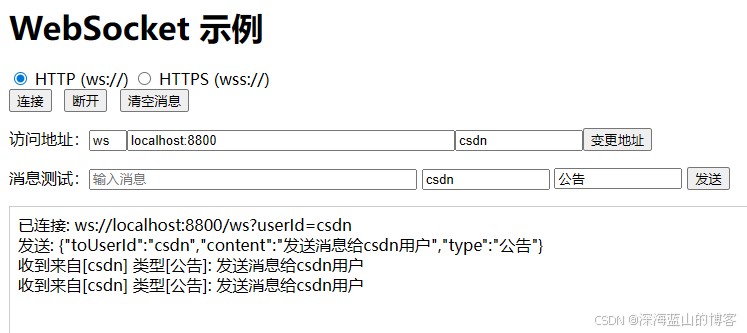1、二维码简介
二维条形码是用某种特定的几何图形按一定规律在平面(二维方向上)分布的黑白相间的图形记录数据符号信息的,在代码编制上巧妙地利用构成计算机内部逻辑基础的“0”、“1”比特流的概念,使用若干个与二进制相对应的几何形体来表示文字数值内容信息,通过图象输入设备或光电扫描设备自动识读以实现信息自动处理。二维码具有条码技术的一些共性:每种码制有其特定的字符集;每个字符占有一定的宽度;具有一定的校验功能等。同时还具有对不同行的信息自动识别功能、及处理图形旋转变化等特点。
二维码纠错级别
二维码纠错级别指的是在识别二维码时,对于损坏或模糊的二维码的容错能力。
一般来说,二维码有四个纠错级别:
- L (低):可以纠正7%左右的错误。
- M (中):可以纠正15%左右的错误。
- Q (高):可以纠正25%左右的错误。
- H (高):可以纠正30%左右的错误。
总结:一般来说,使用较高的纠错级别会导致生成的二维码更大,但是它的容错能力也会更强。
2、ZXing简介
ZXing(Zebra Crossing)是Google开发的一个二维码解析和生成的开源库。
官网地址:http://code.google.com/p/zxing/
3、示例
通过Java调用Zxing实现二维码的生成
3.1 搭建一个maven项目,引入Zxing依赖包
|
1 2 3 4 5 |
<dependency> <groupId>com.google.zxing</groupId> <artifactId>javase</artifactId> <version>3.3.0</version> </dependency> |
3.2 创建QrCodeUtil.java 类
具体实现代码如下:
|
1 2 3 4 5 6 7 8 9 10 11 12 13 14 15 16 17 18 19 20 21 22 23 24 25 26 27 28 29 30 31 32 33 34 35 36 37 38 39 40 41 42 43 44 45 46 47 48 49 50 51 52 53 54 55 56 57 58 59 60 61 62 63 64 65 66 67 68 69 70 71 72 73 74 75 76 77 78 79 80 81 82 83 84 85 86 87 88 89 90 91 92 93 94 95 96 97 98 99 100 101 102 103 104 105 106 107 108 109 110 111 112 113 114 115 116 117 118 119 120 121 122 123 124 125 126 127 128 129 130 131 132 133 |
package QrCodeUtil;
import java.awt.BasicStroke; import java.awt.Color; import java.awt.Graphics2D; import java.awt.image.BufferedImage; import java.io.File; import java.io.FileOutputStream; import java.io.IOException; import java.io.OutputStream; import java.util.Date; import java.util.Hashtable;
import javax.imageio.ImageIO;
import com.alibaba.druid.util.StringUtils; import com.google.zxing.BarcodeFormat; import com.google.zxing.EncodeHintType; import com.google.zxing.MultiFormatWriter; import com.google.zxing.WriterException; import com.google.zxing.common.BitMatrix; import com.google.zxing.qrcode.decoder.ErrorCorrectionLevel;
/** * 生成二维码 */ public class QrCodeUtil {
private static final int BLACK = 0xFF000000; private static final int WHITE = 0xFFFFFFFF; private static final int margin = 0; private static final int LogoPart = 4;
public static void main(String[] args) throws WriterException { //二维码内容 String content = "IT技术分享社区,一个有态度的互联网社区交流平台"; String logoPath = "D:\\logo.png"; // 二维码中间的logo信息 非必须 String format = "jpg"; int width = 120; // 二维码宽度 int height = 120;// 二维码高度 // 设置二维码矩阵的信息 BitMatrix bitMatrix = setBitMatrix(content, width, height); // 设置输出流 OutputStream outStream = null; String path = "d:/Code" + new Date().getTime() + ".png";//设置二维码的文件名 try { outStream = new FileOutputStream(new File(path)); // 目前 针对容错等级为H reduceWhiteArea 二维码空白区域的大小 根据实际情况设置,如果二维码内容长度不固定的话 需要自己根据实际情况计算reduceWhiteArea的大小 writeToFile(bitMatrix, format, outStream, logoPath, 5); outStream.close(); } catch (Exception e) { e.printStackTrace(); } }
/** * 设置生成二维码矩阵信息 * @param content 二维码图片内容 * @param width 二维码图片宽度 * @param height 二维码图片高度 * @throws WriterException */ private static BitMatrix setBitMatrix(String content, int width, int height) throws WriterException { BitMatrix bitMatrix = null; Hashtable<EncodeHintType, Object> hints = new Hashtable<EncodeHintType, Object>(); hints.put(EncodeHintType.CHARACTER_SET, "UTF-8"); // 指定编码方式,避免中文乱码 hints.put(EncodeHintType.ERROR_CORRECTION, ErrorCorrectionLevel.H); // 指定纠错等级 如果二维码里面的内容比较多的话推荐使用H 容错率30%, 这样可以避免一些扫描不出来的问题 hints.put(EncodeHintType.MARGIN, margin); // 指定二维码四周白色区域大小 官方的这个方法目前没有没有作用默认设置为0 bitMatrix = new MultiFormatWriter().encode(content, BarcodeFormat.QR_CODE, width, height, hints); return bitMatrix; } /** * @param matrix * @param format * @param outStream * @param logoPath logo图片 * @param reduceWhiteArea 二维码空白区域设置 * @throws IOException */ private static void writeToFile(BitMatrix matrix, String format, OutputStream outStream, String logoPath, int reduceWhiteArea) throws IOException { BufferedImage image = toBufferedImage(matrix, reduceWhiteArea); // 如果设置了二维码里面的logo 加入LOGO水印 if (!StringUtils.isEmpty(logoPath)) { image = addLogo(image, logoPath); } ImageIO.write(image, format, outStream); }
/** * * @param matrix * @param reduceWhiteArea * @return */ private static BufferedImage toBufferedImage(BitMatrix matrix, int reduceWhiteArea) { int width = matrix.getWidth(); int height = matrix.getHeight(); BufferedImage image = new BufferedImage(width - 2 * reduceWhiteArea, height - 2 * reduceWhiteArea, BufferedImage.TYPE_3BYTE_BGR); for (int x = reduceWhiteArea; x < width - reduceWhiteArea; x++) { for (int y = reduceWhiteArea; y < height - reduceWhiteArea; y++) { image.setRGB(x - reduceWhiteArea, y - reduceWhiteArea, matrix.get(x, y) ? BLACK : WHITE); } } return image; }
/** * 给二维码图片中绘制logo信息 非必须 * @param image 二维码图片 * @param logoPath logo图片路径 */ private static BufferedImage addLogo(BufferedImage image, String logoPath) throws IOException { Graphics2D g = image.createGraphics(); BufferedImage logoImage = ImageIO.read(new File(logoPath)); // 计算logo图片大小,可适应长方形图片,根据较短边生成正方形 int width = image.getWidth() < image.getHeight() ? image.getWidth() / LogoPart : image.getHeight() / LogoPart; int height = width; // 计算logo图片放置位置 int x = (image.getWidth() - width) / 2; int y = (image.getHeight() - height) / 2; // 在二维码图片上绘制中间的logo g.drawImage(logoImage, x, y, width, height, null); // 绘制logo边框,可选 g.setStroke(new BasicStroke(2)); // 画笔粗细 g.setColor(Color.WHITE); // 边框颜色 g.drawRect(x, y, width, height); // 矩形边框 logoImage.flush(); g.dispose(); return image; }
} |