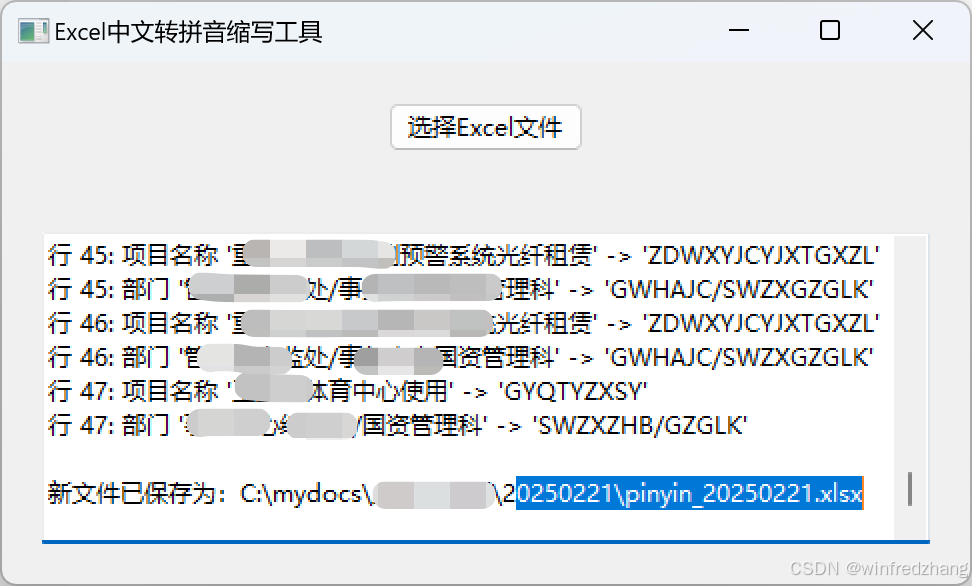一、安装
|
1 |
pip install pandas |
如果出报错,不能运行,可以安装
|
1 |
pip install xlrd |
二、 代码如下
|
1 2 3 4 5 6 7 8 9 10 11 12 13 14 15 |
import pandas as pd import time,datetime
file_path = r'C:\Users\Administrator\Desktop\携号转网测试\admin_log.xls' df = pd.read_excel(file_path, sheet_name = "admin",header=None) # print(df.values[1,0]) data=[] for i in range(len(df)): timechuo = df.values[i,0] time_local = time.localtime(timechuo) dt = time.strftime("%Y-%m", time_local) data.append(dt)
result = pd.value_counts(data) print(result) |
python将GPS时间戳批量转换为日期时间(年月日时分秒)
|
1 2 3 4 5 6 7 8 9 10 11 12 13 14 |
#将GPS时间戳数据批量转化为日期时间 import numpy as np import pandas as pd import time
#设置Spyder右侧console区的print输出行列数无限制 pd.set_option('display.max_columns', None) pd.set_option('display.max_rows', None) #读取数据 data=pd.read_excel('C:/Users/Administrator/Desktop/GPS时间.xlsx') #excel文件的路径,命名为GPS时间.xlsx data.loc[:, 'localminute'] = data['gps_ts'].apply(lambda x :time.localtime(x)) #gps_ts为GPS时间.xlsx的列名,具体见图1 #转换的时间格式为"年-月-日 时:分:秒" data.loc[:, 'time'] = data['localminute'].apply(lambda x :time.strftime("%Y-%m-%d %H:%M:%S", x)) print(data) |