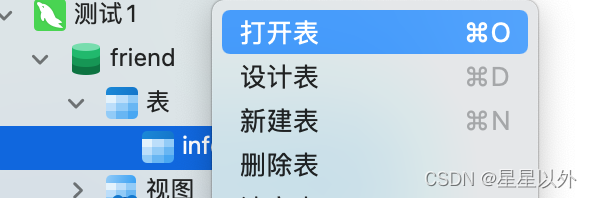1 数据准备
1.1 新建数据表
|
1 2 3 4 5 6 7 8 9 10 11 12 13 |
CREATE TABLE `player` ( `id` bigint(20) NOT NULL AUTO_INCREMENT COMMENT '主键', `player_id` varchar(256) NOT NULL COMMENT '运动员编号', `player_name` varchar(256) NOT NULL COMMENT '运动员名称', `height` int(11) NOT NULL COMMENT '身高', `weight` int(11) NOT NULL COMMENT '体重', `type` varchar(256) DEFAULT '0' COMMENT '球员类型', `game_performance` text COMMENT '最近一场比赛表现', PRIMARY KEY (`id`), KEY `idx_name_height_weight` (`player_name`,`height`,`weight`), KEY `idx_type` (`type`), KEY `idx_height` (`height`) ) ENGINE=InnoDB AUTO_INCREMENT=1 DEFAULT CHARSET=utf8 |
以上数据表声明三个索引:
- 联合索引:idx_name_height_weight
- 普通索引:idx_type
- 普通索引:idx_height
1.2 新增100万条数据
|
1 2 3 4 5 6 7 8 9 10 11 12 13 14 15 16 17 18 19 20 21 |
@SpringBootTest(classes = TestApplication.class) @RunWith(SpringJUnit4ClassRunner.class) public class PlayerServiceTest {
@Resource private PlayerRepository playerRepository;
@Test public void initBigData() { for (int i = 0; i < 1000000; i++) { PlayerEntity entity = new PlayerEntity(); entity.setPlayerId(UUID.randomUUID().toString()); entity.setPlayerName("球员_" + System.currentTimeMillis()); entity.setType("0"); entity.setWeight(150); entity.setHeight(188); entity.setGamePerformance("{\"runDistance\":8900.0,\"passSuccess\":80.12,\"scoreNum\":3}"); playerRepository.insert(entity); } } } |
2 基础知识
2.1 explain type
执行计划中访问类型是重要分析指标:

2.2 explain Extra
Extra表示执行计划扩展信息:

3 索引失效场景
本章节介绍索引失效十种场景:
- 查询类型错误
- 索引列参与运算
- 错误使用通配符
- 未用到覆盖索引
- OR连接无索引字段
- MySQL放弃使用索引
- 联合索引失效
- 索引不完整
- 索引中断
- 非等值匹配
- 最左索引缺失
3.1 查询类型错误
3.1.1 失效场景
|
1 |
explain select * from player where type = 0 |

3.1.2 解决方案
数据表定义type字段为varchar类型,查询必须使用相同类型:

3.2 索引列参与运算
3.2.1 失效场景
|
1 |
explain select * from player where height + 1 > 189 |

3.2.2 解决方案
|
1 |
explain select * from player where height > 188 |

3.3 MySQL放弃使用索引
3.3.1 失效场景
MySQL发现如果使用索引性能低于全表扫描则放弃使用索引。例如在表中100万条数据height字段值全部是188,所以执行如下语句时放弃使用索引:
|
1 |
explain select * from player where height > 187 |

3.3.2 解决方案一
调整查询条件值:
|
1 |
explain select * from player where height > 188 |

3.3.3 解决方案二
强制指定索引,这种方法不一定可以提升性能:

3.4 错误使用通配符
3.4.1 数据准备
避免出现3.3章节失效问题此处修改一条数据:
|
1 |
update player set player_name = '测试球员' where id = 1 |

3.4.2 失效场景一
|
1 |
explain select * from player where player_name like '%测试' |

3.4.3 失效场景二
|
1 |
explain select * from player where player_name like '%测试%' |

3.4.4 解决方案
|
1 |
explain select * from player where player_name like '测试%' |

3.5 OR连接无索引字段
3.5.1 失效场景
type有索引,weight无索引:
|
1 |
explain select * from player where type = '0' or weight = 150 |

3.5.2 解决方案
weight新增索引,union拼装查询数据
|
1 2 3 4 |
explain select * from player where type = '0' union select * from player where weight = 150 |

3.6 未用到覆盖索引
3.6.1 失效场景
Using index condition表示使用索引,但是需要回表查询
|
1 |
explain select * from player where player_name like '测试%' |

3.6.2 解决方案
覆盖索引含义是查询时索引列完全包含查询列,查询过程无须回表(需要在同一棵索引树)性能得到提升。Using Index; Using where表示使用覆盖索引并且用where过滤查询结果:
|
1 |
explain select id,player_name,height,weight from player where player_name like '测试%' |

3.7 联合索引失效
3.7.1 完整使用
联合索引idx_name_height_weight完整使用key_len=778:
|
1 |
explain select * from player where player_name = '球员_1682577684751' and height = 188 and weight = 150 |

3.7.2 失效场景一:索引不完整
weight不在查询条件,所以只用到idx_name_height,所以key_len= 774:
|
1 |
explain select * from player where player_name = '球员_1682577684751' and height = 188 |

3.7.3 失效场景二:索引中断
height不在查询条件,所以只用到idx_name,所以key_len= 770:
|
1 |
explain select * from player where player_name = '球员_1682577684751' and weight = 150 |

3.7.4 失效场景三:非等值匹配
height非等值匹配,所以只用到idx_name_height,所以key_length=774:
|
1 |
explain select * from player where player_name='球员_1682577684751' and height > 188 and weight = 150 |

3.7.5 失效场景四:最左索引缺失
player_name最左索引不在查询条件,全表扫描
|
1 |
explain select * from player where weight = 150 |

4 文章总结
本文第一进行测试数据准备,第二介绍执行计划相关知识,第三介绍索引失效10种场景:查询类型错误,索引列参与运算,错误使用通配符,未用到覆盖索引,OR连接无索引字段,MySQL放弃使用索引,联合索引中索引不完整,索引中断,非等值匹配,最左索引缺失。