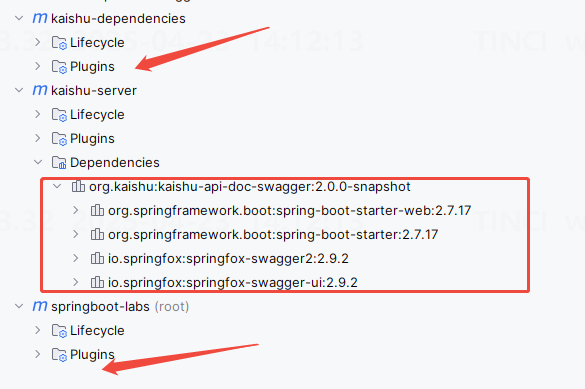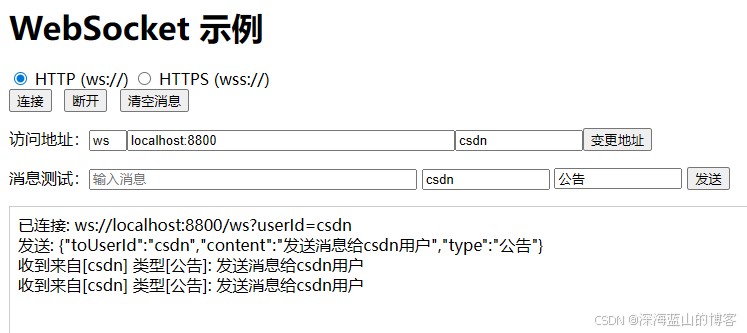由于众所周知的原因,maven的库在中国大陆非常慢。我在百度上搜到的大部分文章都是直接在~/.m2/settings.xml 加入以下内容
|
1 2 3 4 5 6 7 8 |
<mirrors> <mirror> <id>aliyunmaven</id> <mirrorOf>central</mirrorOf> <name>aliyun maven</name> <url>https://maven.aliyun.com/repository/public </url> </mirror> </mirrors> |
其实这样设置,我发现其实镜像并没有改变,还是maven的中央库。在maven库的官网上http://maven.apache.org/settings.html,是建议我们这样设置的。但是我发现,有时候,阿里云maven源有的包下载不了。所以我建议设置如果阿里云下载不了,就去下载中央库。所以我的设置如下:
|
1 2 3 4 5 6 7 8 9 10 11 12 13 14 15 16 17 18 19 20 21 22 23 24 25 26 27 28 29 30 31 32 33 34 35 36 37 38 39 40 41 42 43 44 45 46 47 48 49 50 51 52 53 54 55 56 57 58 59 |
<settings xmlns="http://maven.apache.org/SETTINGS/1.0.0" xmlns:xsi="http://www.w3.org/2001/XMLSchema-instance" xsi:schemaLocation="http://maven.apache.org/SETTINGS/1.0.0 http://maven.apache.org/xsd/settings-1.0.0.xsd"> <localRepository/> <interactiveMode/> <usePluginRegistry/> <offline/> <pluginGroups/> <servers/> <mirrors> <mirror> <id>aliyunmaven</id> <mirrorOf>central</mirrorOf> <name>阿里云公共仓库</name> <url>https://maven.aliyun.com/repository/central</url> </mirror> <mirror> <id>repo1</id> <mirrorOf>central</mirrorOf> <name>central repo</name> <url>http://repo1.maven.org/maven2/</url> </mirror> <mirror> <id>aliyunmaven</id> <mirrorOf>apache snapshots</mirrorOf> <name>阿里云阿帕奇仓库</name> <url>https://maven.aliyun.com/repository/apache-snapshots</url> </mirror> </mirrors> <proxies/> <activeProfiles/> <profiles> <profile> <repositories> <repository> <id>aliyunmaven</id> <name>aliyunmaven</name> <url>https://maven.aliyun.com/repository/public</url> <layout>default</layout> <releases> <enabled>true</enabled> </releases> <snapshots> <enabled>true</enabled> </snapshots> </repository> <repository> <id>MavenCentral</id> <url>http://repo1.maven.org/maven2/</url> </repository> <repository> <id>aliyunmavenApache</id> <url>https://maven.aliyun.com/repository/apache-snapshots</url> </repository> </repositories> </profile> </profiles> </settings> |
还有一个令人困惑的是标签mirrorOf,根据maven官网解释 specify the mirror of setting that is the ID of the repository you are using a mirror of。这句话令人困惑,我猜的意思就是https://maven.aliyun.com/repository/central下的哪个仓库,如果是*号,就包含了所有仓库。比如看下图,