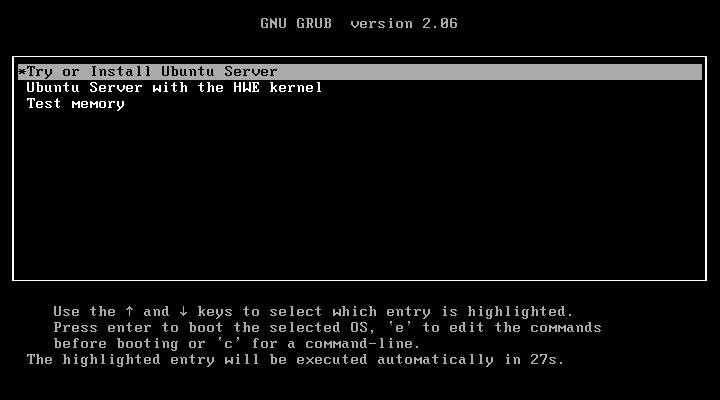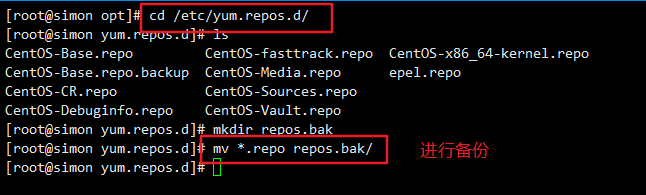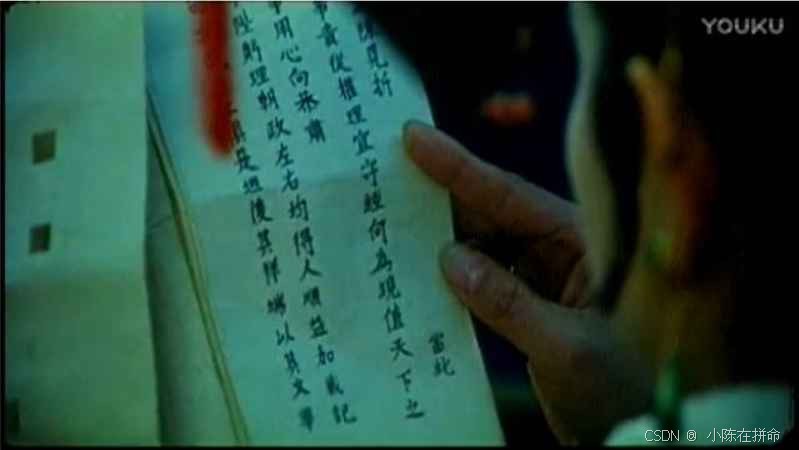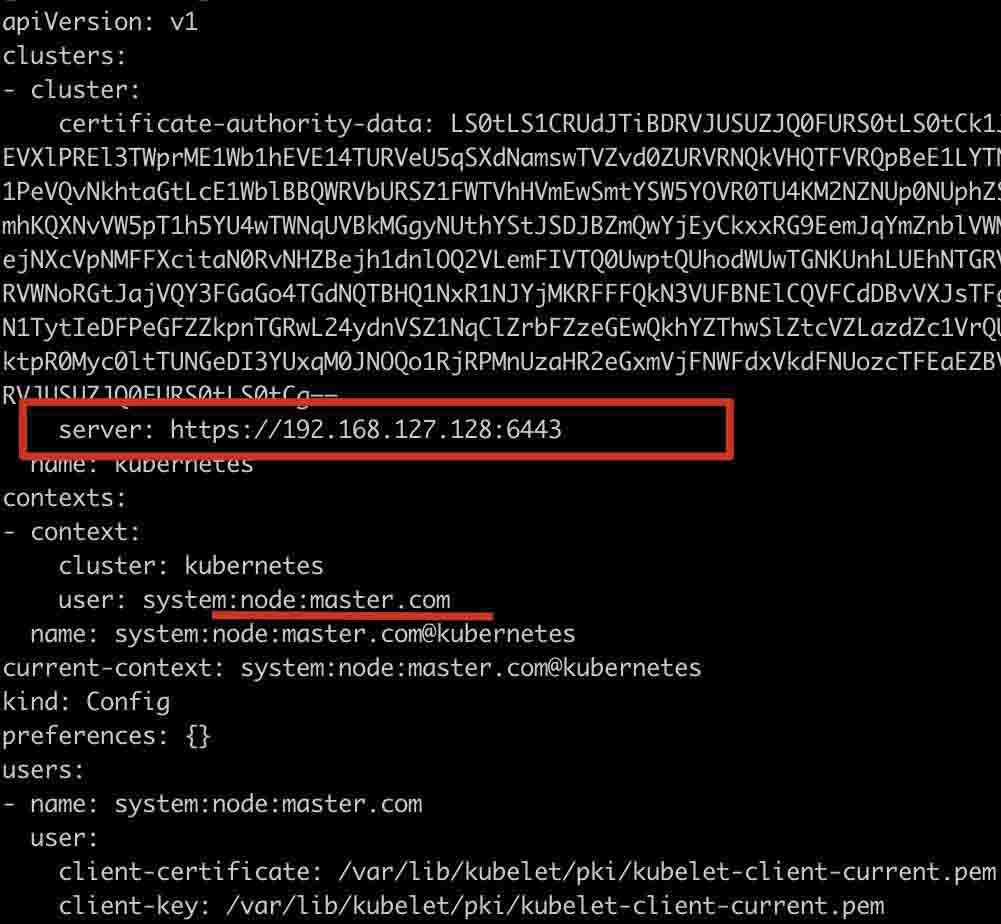什么是访问控制?
访问控制是一种安全机制,旨在限制系统或网络资源的访问权限,确保只有经过授权的用户或系统可以访问这些资源。对访问控制的理解可能包括以下几个关键方面:
身份验证(Authentication): 访问控制的第一步是确认用户或系统的身份。这通常涉及到使用用户名、密码、密钥或其他身份验证手段来验证用户的身份。合法的身份验证是访问控制的基础。
授权(Authorization): 一旦用户身份得到验证,接下来的步骤是确定用户被授予的权限范围。这包括确定用户可以访问的资源、可以执行的操作以及其他相关权限。授权确保用户只能访问其被明确允许的资源和功能。
访问级别(Access Levels): 访问控制通常涉及定义不同的访问级别,如读取、写入、执行等。每个用户或系统被授予的访问级别取决于其角色和权限配置。精细的访问级别有助于确保安全性和数据完整性。
访问策略(Access Policies): 访问策略是一组规则和规范,用于定义系统中的访问控制规则。这可能包括规定谁可以访问什么资源、在什么条件下可以访问等。访问策略是实施访问控制的具体指南。
审计和监控(Auditing and Monitoring): 访问控制不仅仅是在用户尝试访问资源时的阻止和允许,还包括对访问活动的审计和监控。记录和分析访问日志有助于检测潜在的安全威胁或违规行为。
单点登录(Single Sign-On,SSO): SSO是一种访问控制方法,允许用户通过一次身份验证获得对多个系统的访问权限,而不需要在每个系统中单独登录。这提高了用户体验并简化了访问管理。
1. Nginx 访问控制模块
Nginx 是一款高性能的 Web 服务器,支持多种操作系统。通过 HTTP 模块、TCP 模块、UDP 模块等多种模块的支持,Nginx 提供了很多灵活的访问控制配置选项。
Nginx提供了2种最常用的访问控制方法
(1)基于IP的访问控制:http_access_module可以使用 Nginx 的 allow 和 deny 指令,来控制对来自特定 IP 地址的客户端的访问权限。
|
1 2 3 4 5 |
例: location /admin { allow 192.168.1.100; deny all; } |
(2)基于用户的信任登录:http_auth_basic_module可以使用 Nginx 的 auth_basic 和 auth_basic_user_file 指令,来启用基于 HTTP 认证的访问控制。
|
1 2 3 4 5 |
例: location /admin { auth_basic "Restricted Area"; auth_basic_user_file /path/to/password/file; } |
2. 基于 IP 的访问控制
2.1. 配置语法
|
1 2 3 4 5 6 7 8 9 10 11 12 |
#allow允许IP Syntax:allow address | all; default:默认无 Context:http,server,location ? #deny拒绝IP Syntax:deny address | all; default:默认无 Context:http,server,location ======================================================================= allow 允许 ip或者网段 deny 拒绝 ip或者网段 |
2.2. allow 允许配置实验
编辑/etc/nginx/conf.d/access_mod.conf内容如下:
|
1 2 3 4 5 6 7 8 9 10 11 12 13 14 15 16 17 18 19 20 21 22 23 24 25 26 27 28 29 30 31 32 33 34 35 36 37 38 39 40 41 42 43 44 |
[root@localhost ~]# hostname -I 192.168.221.138 ? [root@localhost ~]# vim /etc/nginx/conf.d/allow.conf server { listen 80; server_name localhost; #注意域名不要有冲突 location / { root /usr/share/nginx/html; index index.html index.hml; deny 192.168.221.136; #不允许136访问 allow all; } } ? [root@localhost conf.d]# nginx -t nginx: the configuration file /etc/nginx/nginx.conf syntax is ok nginx: configuration file /etc/nginx/nginx.conf test is successful [root@localhost conf.d]# systemctl restart nginx ? //136访问测试: [root@localhost ~]# hostname -I 192.168.221.136 [root@localhost ~]# curl -I http://192.168.221.138 HTTP/1.1 403 Forbidden //403访问被拒绝 Server: nginx/1.24.0 Date: Sun, 30 Jul 2023 23:24:08 GMT Content-Type: text/html Content-Length: 153 Connection: keep-alive ? //130访问测试: [root@localhost ~]# hostname -I 192.168.221.130 [root@localhost ~]# curl -I http://192.168.221.138 HTTP/1.1 200 OK //200访问ok Server: nginx/1.24.0 Date: Sun, 30 Jul 2023 23:24:28 GMT Content-Type: text/html Content-Length: 615 Last-Modified: Tue, 11 Apr 2023 17:22:34 GMT Connection: keep-alive ETag: "6435975a-267" Accept-Ranges: bytes |
?需要注意:
1.按顺序匹配,已经被匹配的ip或者网段,后面不再被匹配。
2.如果先允许所有ip访问,在定义拒绝访问。那么拒绝访问不生效。
3.默认为allow all
- 被拒绝的IP为192.168.221.136,配置拒绝的虚拟机IP为192.168.221.138,这里禁止136访问,允许其他所有IP访问。
- 主机136访问http://192.168.221.138,显示403 Forbidden。
- 当然也可以反向配置,同时也可以使用IP网段的配置方式,如allow 192.168.17.0/24; deny all;,表示满足此网段的IP都可以访问。
2.3. deny 拒绝配置实验
如果你想拒绝某个指定URL地址的所有请求,只需要在location块中配置deny all指令:
|
1 2 3 4 5 6 7 8 9 10 11 12 13 14 15 16 17 18 19 20 21 22 23 24 25 26 27 28 29 30 31 32 33 34 35 36 37 38 39 40 41 42 43 44 45 46 47 48 49 50 51 52 53 |
[root@localhost conf.d]# hostname -I 192.168.221.138
[root@localhost conf.d]# vim /etc/nginx/conf.d/deny.conf server { listen 80; server_name localhost; location / { root /usr/share/nginx/html; index index.html index.hml; allow 192.168.221.136; #只允许136可以访问 deny all; #拒绝所有 } }
[root@localhost conf.d]# nginx -t nginx: the configuration file /etc/nginx/nginx.conf syntax is ok nginx: configuration file /etc/nginx/nginx.conf test is successful [root@localhost conf.d]# systemctl restart nginx
//136访问测试 [root@localhost ~]# hostname -I 192.168.221.136 [root@localhost ~]# curl -I http://192.168.221.138 HTTP/1.1 200 OK Server: nginx/1.24.0 Date: Sun, 30 Jul 2023 23:38:18 GMT Content-Type: text/html Content-Length: 615 Last-Modified: Tue, 11 Apr 2023 17:22:34 GMT Connection: keep-alive ETag: "6435975a-267" Accept-Ranges: bytes
//130访问测试 [root@localhost ~]# hostname -I 192.168.221.130 [root@localhost ~]# curl -I http://192.168.221.138 HTTP/1.1 403 Forbidden Server: nginx/1.24.0 Date: Mon, 31 Jul 2023 00:51:10 GMT Content-Type: text/html Content-Length: 153 Connection: keep-alive
//windows宿主机curl测试 C:\Users\TZH>curl -I http://192.168.221.138 HTTP/1.1 403 Forbidden Server: nginx/1.24.0 Date: Mon, 31 Jul 2023 00:51:49 GMT Content-Type: text/html Content-Length: 153 Connection: keep-alive |
3. 基于用户的信任登录
基于用户的信任登录模块:http_auth_basic_module有时候我们会有这么一种需求,就是你的网站的某些页面不希望对所有人公开访问,我们希望的是某些特定的客户端可以访问。
那么我们可以在访问时要求进行身份认证,就如给你自己的家门加一把锁,以拒绝那些不速之客。
3.1. 配置语法
Syntax:auth_basic string | off;
default:auth_basic off;
Context:http,server,location
auth_basic string; 设置基本验证的描述信息
Syntax:auth_basic_user_file file;
default:默认无
Context:http,server,location
file:设置存储用户名密码信息的文件。
密码文件格式 username:password
例:
|
1 2 3 4 5 6 |
server { location /private { auth_basic "Private area"; auth_basic_user_file /etc/nginx/passwords; } } |
这就要求用户访问 /private 路径时输入密码才能访问。
用户密码文件也可以放在其他位置,只要 auth_basic_user_file 指令指向正确的文件即可。
3.2. 配置示例
|
1 2 3 4 5 6 7 8 9 10 11 12 13 14 15 16 17 18 19 20 21 22 23 24 25 |
[root@localhost conf.d]# hostname -I 192.168.221.138
[root@localhost ~]# vim /etc/nginx/conf.d/auth_mod.conf server { listen 80; server_name localhost; location ~ /admin { root /var/www/html; index index.html index.hml; auth_basic "Auth access test!"; auth_basic_user_file /etc/nginx/auth_conf; } }
[root@localhost conf.d]# mkdir /var/www/html/admin //创建目录 [root@localhost conf.d]# echo "auth..." > /var/www/html/index.html/admin //创建文件
[root@localhost conf.d]# nginx -t nginx: the configuration file /etc/nginx/nginx.conf syntax is ok nginx: configuration file /etc/nginx/nginx.conf test is successful [root@localhost conf.d]# systemctl restart nginx
//做好本地windows的host文件解析 192.168.221.138 www.Jltauth.com |
auth_basic不为 off 时,开启登录验证功能,auth_basic_user_file 加载账号密码文件。
浏览器访问测试
3.3. 创建登录的口令文件
|
1 2 3 4 5 6 7 8 9 10 11 12 13 14 15 16 17 18 19 20 21 |
[root@localhost ~]# yum install -y httpd-tools //htpasswd 是开源 http 服务器 apache httpd 的一个命令工具,用于生成 http 基本认证的密码文件
[root@localhost conf.d]# htpasswd -cm /etc/nginx/auth_conf jack New password: Re-type new password: Adding password for user jack //jack:用户 //-c: 创建一个新的密码文件,如果密码文件已存在,则会直接覆盖。 //-m: 在已有的密码文件中添加用户,不会覆盖已有用户。 //该命令中,会创建密码文件 auth_conf,并写入用户 jack 的密码记录
[root@localhost conf.d]# htpasswd -m /etc/nginx/auth_conf tom New password: Re-type new password: Adding password for user tom //该命令中,会在已有的密码文件 auth_conf 中追加用户 tom 的密码记录
[root@localhost nginx]# cat /etc/nginx/auth_conf jack:$apr1$YmpHMEkH$OtjswnIL5F.E7HUGKBi6U/ tom:$apr1$S8Q.Csg.$JQ6hQSExltiB9x/vlQURb0 |
浏览器访问测试