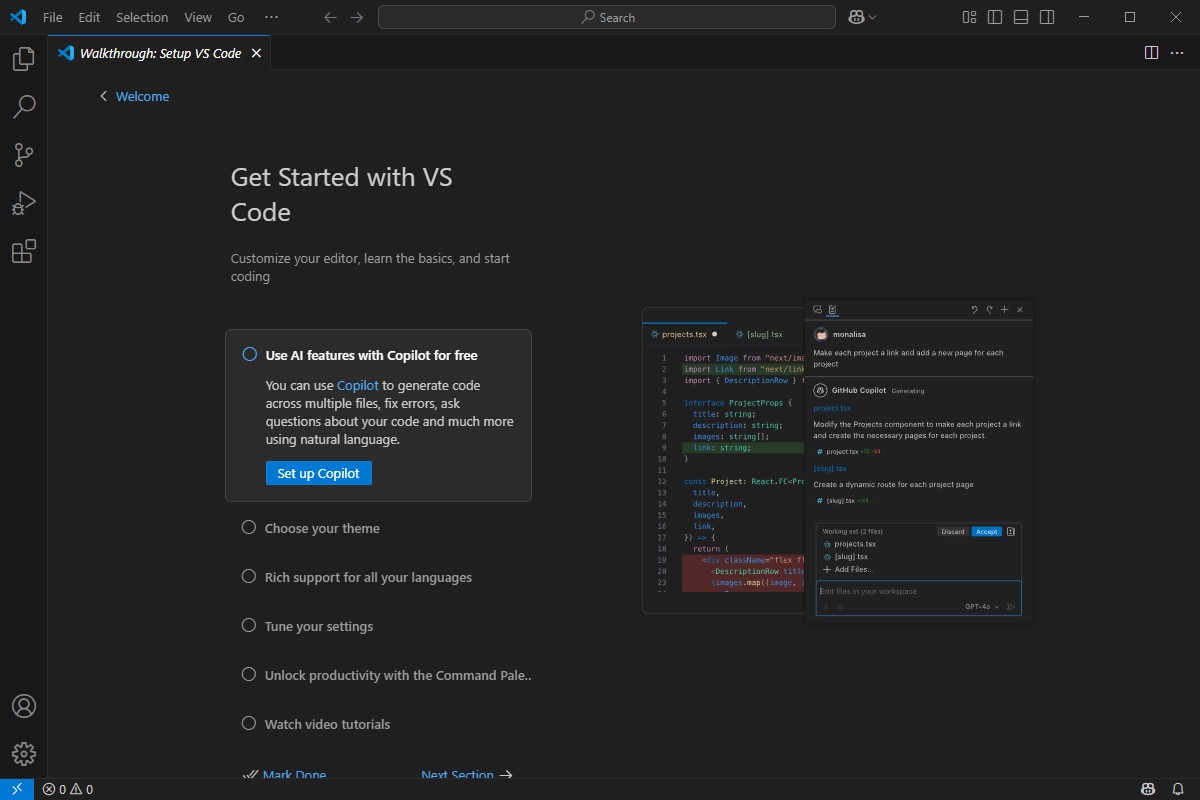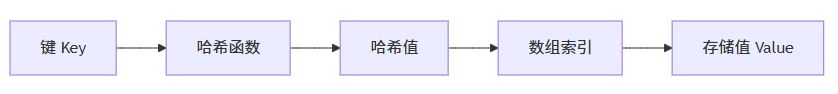Apollo(阿波罗)是一款可靠的分布式配置管理中心,能够集中化管理应用不同环境、不同集群的配置。本教程将介绍如何在Python项目中轻松获取和使用Apollo配置中心的配置信息。
2. 环境准备
2.1 安装依赖
首先需要安装Apollo的Python客户端库:
|
1 |
pip install apollo-client |
2.2 基本配置信息
使用Apollo之前,你需要准备以下信息:
- app_id:应用的唯一标识
- cluster:集群名称(默认为 default)
- config_server_url:Apollo配置服务器地址
- namespace:配置命名空间(默认为 application)
3. 基础用法
3.1 初始化客户端
|
1 2 3 4 5 6 7 8 |
from apollo.client import ApolloClient
# 创建Apollo客户端实例 client = ApolloClient( app_id="your-app-id", cluster="default", config_server_url="http://your-apollo-server:8080" ) |
3.2 获取配置
获取默认namespace的配置
|
1 2 3 4 5 6 7 |
# 获取默认namespace(application)的所有配置 config = client.get_value() print(config) # 输出所有配置
# 获取特定key的值 db_url = client.get_value("mysql.url") print(f"数据库URL: {db_url}") |
获取指定namespace的配置
|
1 2 3 4 5 6 7 |
# 获取指定namespace的所有配置 db_config = client.get_namespace("database") print(db_config) # 输出database namespace的所有配置
# 获取指定namespace中特定key的值 redis_host = client.get_value("redis.host", namespace="redis-config") print(f"Redis主机地址: {redis_host}") |
3.3 配置热更新
Apollo支持配置的实时更新,你可以通过以下方式监听配置变化:
|
1 2 3 4 5 6 |
def config_change_handler(changes): for key, value in changes.items(): print(f"配置变更: {key} = {value}")
# 注册配置变更监听器 client.start_listening(config_change_handler) |
4. 进阶使用
4.1 多namespace管理
|
1 2 3 4 |
# 同时使用多个namespace client.get_namespace("application") # 默认namespace client.get_namespace("database") # 数据库配置 client.get_namespace("redis") # Redis配置 |
4.2 配置缓存
Apollo客户端会自动缓存配置,以提高性能并支持离线使用:
|
1 2 3 4 5 |
# 强制刷新缓存 client.refresh_namespace("application")
# 获取本地缓存的配置 cached_config = client.get_cached_value("mysql.url") |
4.3 错误处理
|
1 2 3 4 5 6 |
try: config = client.get_value("non-existent-key") except Exception as e: print(f"获取配置失败: {e}") # 使用默认值 config = "default_value" |
5. 最佳实践
5.1 配置分类管理
建议按照功能模块划分namespace,例如:
- application: 应用基础配置
- database: 数据库相关配置
- redis: 缓存相关配置
- mq: 消息队列配置
5.2 配置获取封装
|
1 2 3 4 5 6 7 8 9 10 11 12 13 14 15 16 17 18 19 20 21 22 23 24 25 26 |
class ConfigService: def __init__(self): self.client = ApolloClient( app_id="your-app-id", cluster="default", config_server_url="http://your-apollo-server:8080" )
def get_database_config(self): return { "host": self.client.get_value("mysql.host", namespace="database"), "port": self.client.get_value("mysql.port", namespace="database"), "username": self.client.get_value("mysql.username", namespace="database"), "password": self.client.get_value("mysql.password", namespace="database") }
def get_redis_config(self): return { "host": self.client.get_value("redis.host", namespace="redis"), "port": self.client.get_value("redis.port", namespace="redis") }
# 使用示例 config_service = ConfigService() db_config = config_service.get_database_config() redis_config = config_service.get_redis_config() |
5.3 配置验证
在获取配置后,建议进行必要的验证:
|
1 2 3 4 5 6 7 8 9 10 11 12 13 14 15 |
def validate_db_config(config): required_fields = ["host", "port", "username", "password"] for field in required_fields: if not config.get(field): raise ValueError(f"数据库配置缺少必要字段: {field}")
if not isinstance(config["port"], int): raise ValueError("数据库端口必须是整数")
# 使用示例 try: db_config = config_service.get_database_config() validate_db_config(db_config) except ValueError as e: print(f"配置验证失败: {e}") |
6. 常见问题解决
6.1 连接超时
如果遇到连接Apollo服务器超时,可以设置超时时间:
|
1 2 3 4 5 6 |
client = ApolloClient( app_id="your-app-id", cluster="default", config_server_url="http://your-apollo-server:8080", timeout=5 # 设置5秒超时 ) |
6.2 配置更新延迟
Apollo客户端默认每60秒从服务器拉取一次配置。如果需要更快的更新速度,可以:
|
1 2 3 4 5 6 |
client = ApolloClient( app_id="your-app-id", cluster="default", config_server_url="http://your-apollo-server:8080", refresh_interval=30 # 设置30秒刷新间隔 ) |