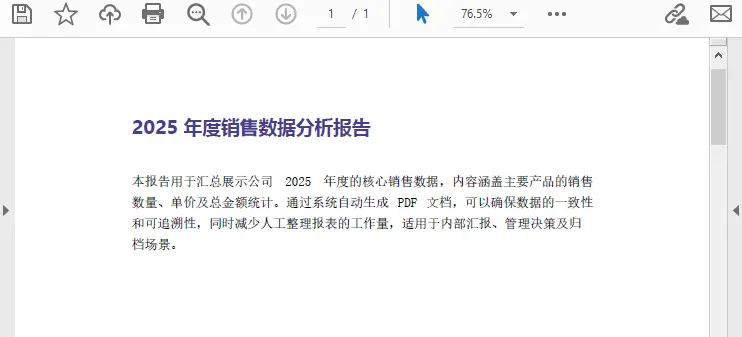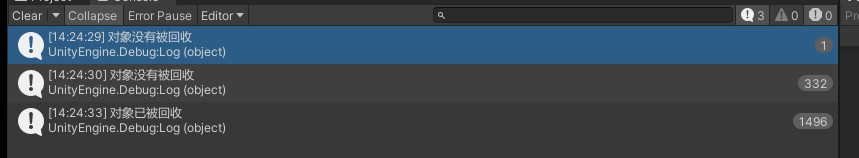spring的多环境配置
spring提供了多环境配置文件的功能,只需要根据配置文件后缀即可加载对应的配置文件
|
1 2 3 4 |
spring: profiles: # 修改后缀即可加载对应的配置 active: dev |
还需要准备好对应的配置文件
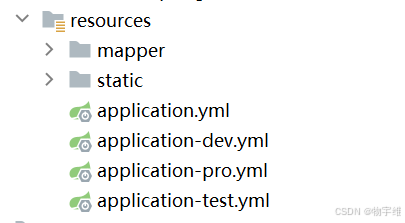
利用maven实现多环境配置自动打包
但是这怎样写死的 spring.profiles.active 属性在使用idea给不同环境打包时每次都需要手动修改,可以使用maven提供的动能实现自动映射配置属性。
在pom.xml文件中主要添加以下配置
|
1 2 3 4 5 6 7 8 9 10 11 12 13 14 15 16 17 18 19 20 21 22 23 24 25 26 27 28 29 30 31 32 33 34 35 36 37 38 39 40 |
<!--配置多环境打包--> <profiles> <!--开发环境--> <profile> <id>dev</id> <properties> <!--自定义的属性--> <spring.profiles.active>dev</spring.profiles.active> </properties> <activation> <!--如果不指定,则默认使用dev开发环境配置--> <activeByDefault>true</activeByDefault> </activation> </profile> <!-- 测试环境--> <profile> <id>test</id> <properties> <spring.profiles.active>test</spring.profiles.active> </properties> </profile> <!--生产环境--> <profile> <id>prod</id> <properties> <spring.profiles.active>pro</spring.profiles.active> </properties> </profile> </profiles> <build> <finalName>${project.name}</finalName> <resources> <resource> # mavan要对哪个目录解析 ${} 标签 <directory>${project.basedir}/demo/src/main/resources</directory> # 是否过滤 <filtering>true</filtering> </resource> </resources> </build> |
在添加了上述配置后,在pom.xml文件中右击 --> Maven --> 重新加载项目,就能看到右边多了一些配置
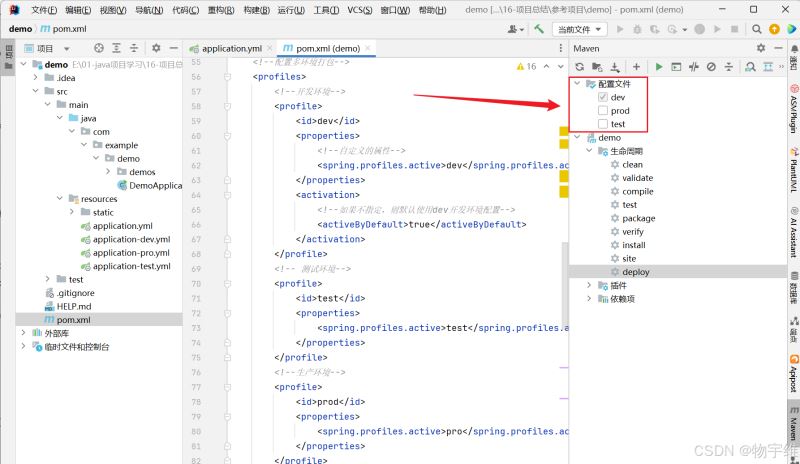
然后修改application.yml文件的配置
|
1 2 3 4 |
spring: profiles: # 修改后缀即可加载对应的配置 active: ${spring.profiles.active} |
选中想打包的环境
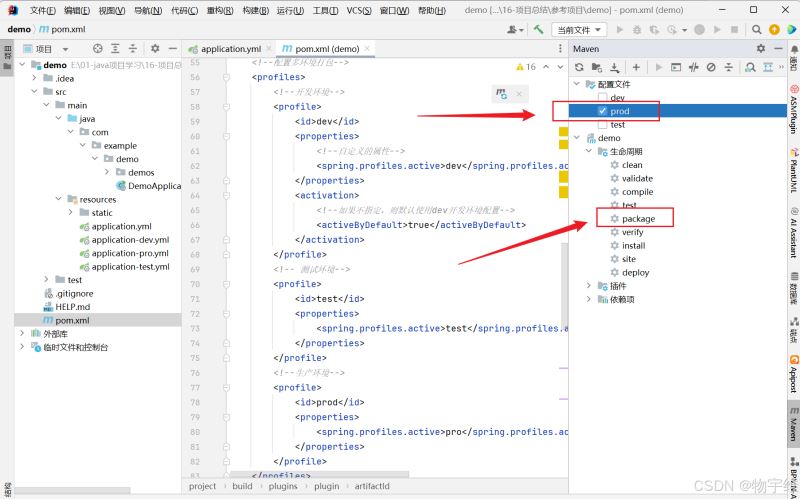
打包后查看实际打出来的包配置文件的属性是否真正加载了
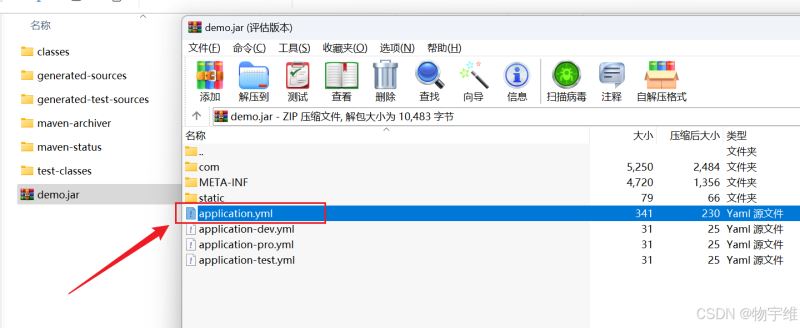
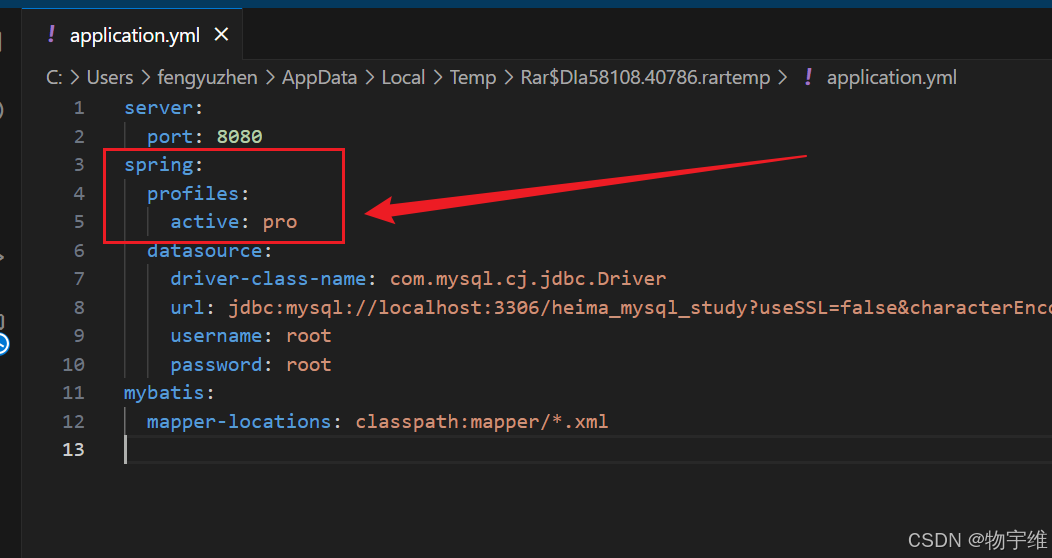
可以看到正是所选的 pro 环境,这样就不用每次打包时都手动修改 spring.profiles.active 属性,只需要在打包时勾选一下maven对应的profiles属性即可
完整的 pom.xml 文件:
|
1 2 3 4 5 6 7 8 9 10 11 12 13 14 15 16 17 18 19 20 21 22 23 24 25 26 27 28 29 30 31 32 33 34 35 36 37 38 39 40 41 42 43 44 45 46 47 48 49 50 51 52 53 54 55 56 57 58 59 60 61 62 63 64 65 66 67 68 69 70 71 72 73 74 75 76 77 78 79 80 81 82 83 84 85 86 87 88 89 90 91 92 93 94 95 96 97 98 99 100 101 102 103 104 105 106 107 108 109 110 111 112 113 114 115 116 117 118 119 120 121 122 123 124 |
<?xml version="1.0" encoding="UTF-8"?> <project xmlns="http://maven.apache.org/POM/4.0.0" xmlns:xsi="http://www.w3.org/2001/XMLSchema-instance" xsi:schemaLocation="http://maven.apache.org/POM/4.0.0 https://maven.apache.org/xsd/maven-4.0.0.xsd"> <modelVersion>4.0.0</modelVersion> <groupId>com.itheima</groupId> <artifactId>demo</artifactId> <version>0.0.1-SNAPSHOT</version> <name>demo</name> <description>demo</description> <properties> <project.name>demo</project.name> <java.version>1.8</java.version> <project.build.sourceEncoding>UTF-8</project.build.sourceEncoding> <project.reporting.outputEncoding>UTF-8</project.reporting.outputEncoding> <spring-boot.version>2.6.13</spring-boot.version> </properties> <dependencies> <dependency> <groupId>org.springframework.boot</groupId> <artifactId>spring-boot-starter-data-redis</artifactId> </dependency> <dependency> <groupId>org.springframework.boot</groupId> <artifactId>spring-boot-starter-web</artifactId> </dependency> <dependency> <groupId>org.mybatis.spring.boot</groupId> <artifactId>mybatis-spring-boot-starter</artifactId> <version>2.2.2</version> </dependency>
<dependency> <groupId>com.mysql</groupId> <artifactId>mysql-connector-j</artifactId> <scope>runtime</scope> </dependency> <dependency> <groupId>org.springframework.boot</groupId> <artifactId>spring-boot-starter-test</artifactId> <scope>test</scope> </dependency> </dependencies> <dependencyManagement> <dependencies> <dependency> <groupId>org.springframework.boot</groupId> <artifactId>spring-boot-dependencies</artifactId> <version>${spring-boot.version}</version> <type>pom</type> <scope>import</scope> </dependency> </dependencies> </dependencyManagement>
<!--配置多环境打包--> <profiles> <!--开发环境--> <profile> <id>dev</id> <properties> <!--自定义的属性--> <spring.profiles.active>dev</spring.profiles.active> </properties> <activation> <!--如果不指定,则默认使用dev开发环境配置--> <activeByDefault>true</activeByDefault> </activation> </profile> <!-- 测试环境--> <profile> <id>test</id> <properties> <spring.profiles.active>test</spring.profiles.active> </properties> </profile> <!--生产环境--> <profile> <id>prod</id> <properties> <spring.profiles.active>pro</spring.profiles.active> </properties> </profile> </profiles>
<build> <finalName>${project.name}</finalName> <resources> <resource> <directory>${project.basedir}/demo/src/main/resources</directory> <filtering>true</filtering> </resource> </resources> <plugins> <plugin> <groupId>org.apache.maven.plugins</groupId> <artifactId>maven-compiler-plugin</artifactId> <version>3.8.1</version> <configuration> <source>1.8</source> <target>1.8</target> <encoding>UTF-8</encoding> </configuration> </plugin> <plugin> <groupId>org.springframework.boot</groupId> <artifactId>spring-boot-maven-plugin</artifactId> <version>${spring-boot.version}</version> <configuration> <mainClass>com.example.demo.DemoApplication</mainClass> <skip>true</skip> </configuration> <executions> <execution> <id>repackage</id> <goals> <goal>repackage</goal> </goals> </execution> </executions> </plugin> </plugins> </build>
</project> |