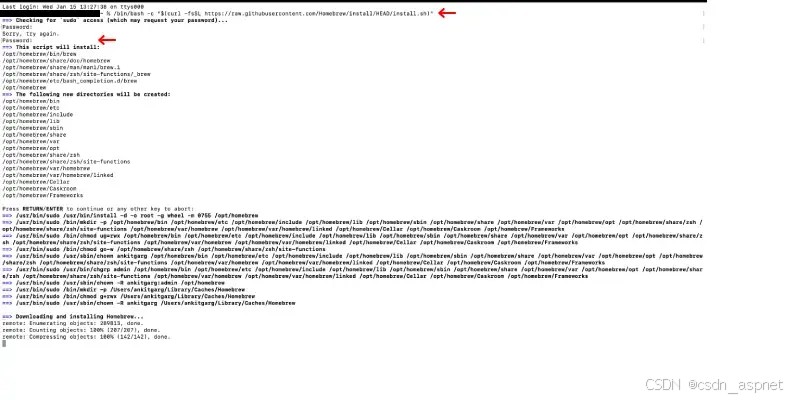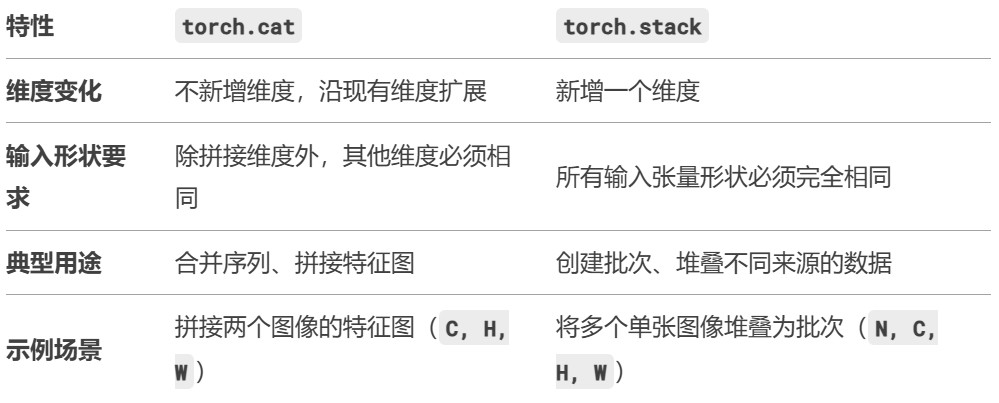1.1 默认镜像,速度慢,易报错
- 默认镜像,速度慢。在使用 pip 安装 Python 包时会默认从官方的 PyPI 镜像源(mirror source)下载文件,由于官方下载源在国外,所以速度比较慢,还容易超时导致报错,如下图
- 国内镜像,速度快。可以通过设置来从国内的镜像源安装 Python 包,以便提高下载速度
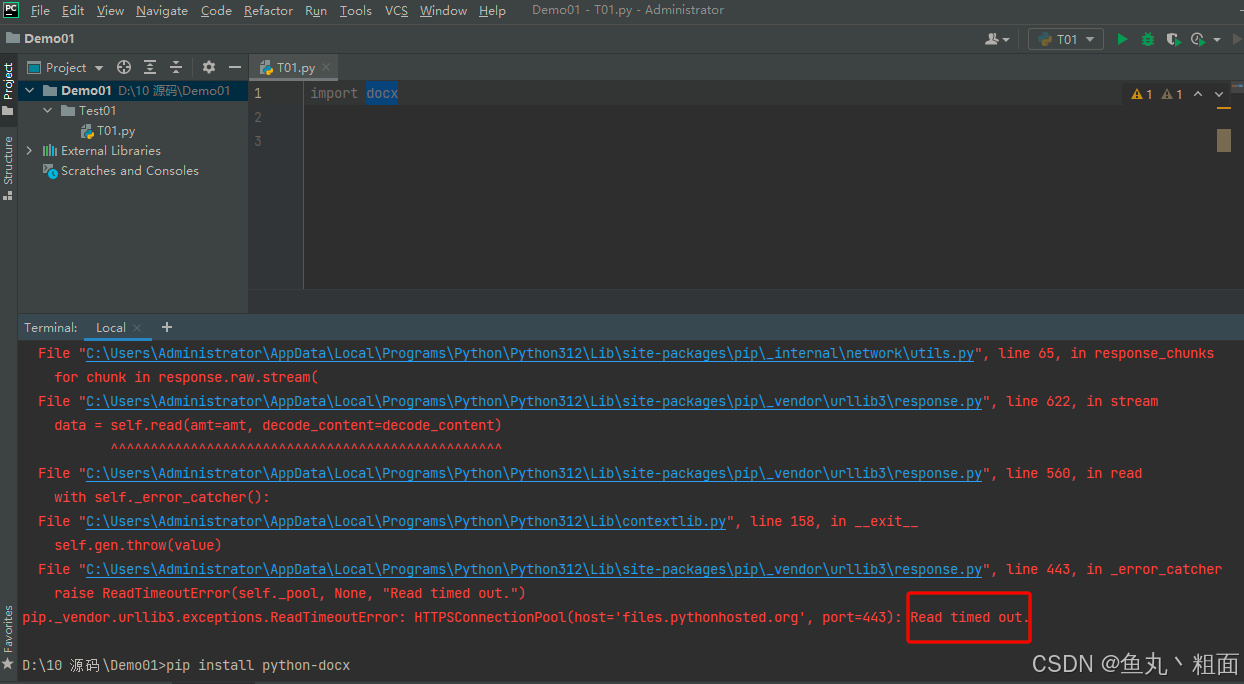
1.2 常用国内镜像源
| 镜像 | 网址 |
|---|---|
| 中科大 | https://pypi.mirrors.ustc.edu.cn/simple/ |
| 清华 | https://pypi.tuna.tsinghua.edu.cn/simple/ |
| 豆瓣 | http://pypi.douban.com/simple/ |
| 阿里 | https://mirrors.aliyun.com/pypi/ |
| 上交大 | https://mirror.sjtu.edu.cn/pypi/web/simple/ |
2 更改镜像源
- 以下适用于:Windows 操作系统
2.1 临时更改
|
1 2 3 4 5 |
# 命令格式 pip install <安装包> -i <镜像源>
# 如:用中科大的镜像源安装 python-docx pip install python-docx -i https://pypi.mirrors.ustc.edu.cn/simple |
2.2 永久更改
2.2.1 查看配置源及配置文件
|
1 2 3 4 5 |
# 查看 pip 配置 pip config list
# 查看 pip 配置文件的路径 pip config -v list |
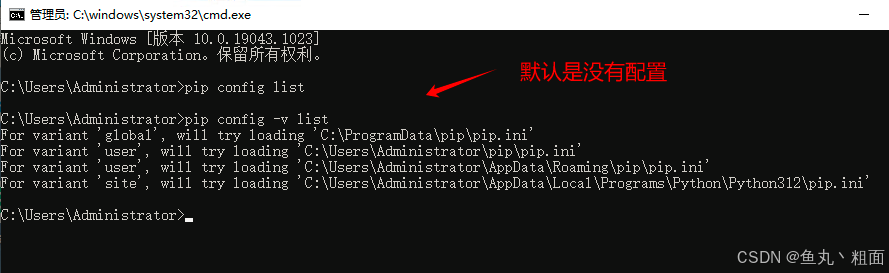
2.2.2 编辑 pip.ini
- 若未找到 pip.ini,则自己创建一个
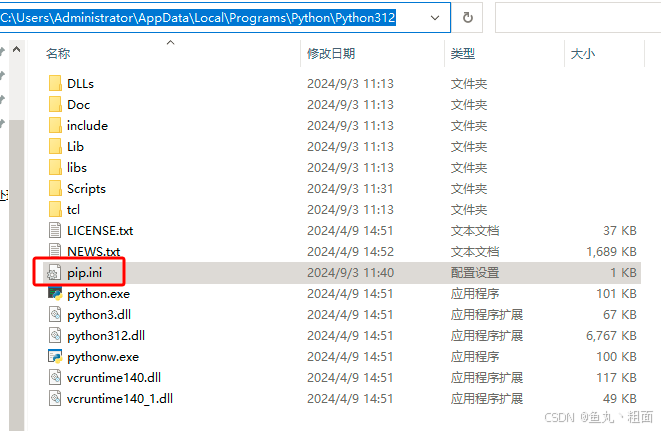
- 编辑 pip.ini 文件如下:
|
1 2 3 4 |
[global] index-url = https://pypi.tuna.tsinghua.edu.cn/simple/ [install] trusted-host = pypi.tuna.tsinghua.edu.cn |
2.2.3 配置后的效果
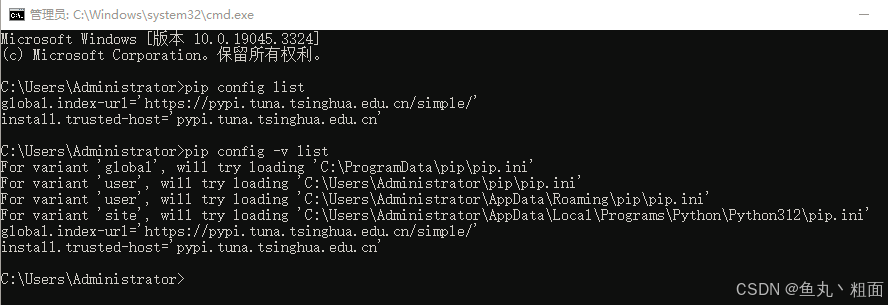
原文链接:
相关文章