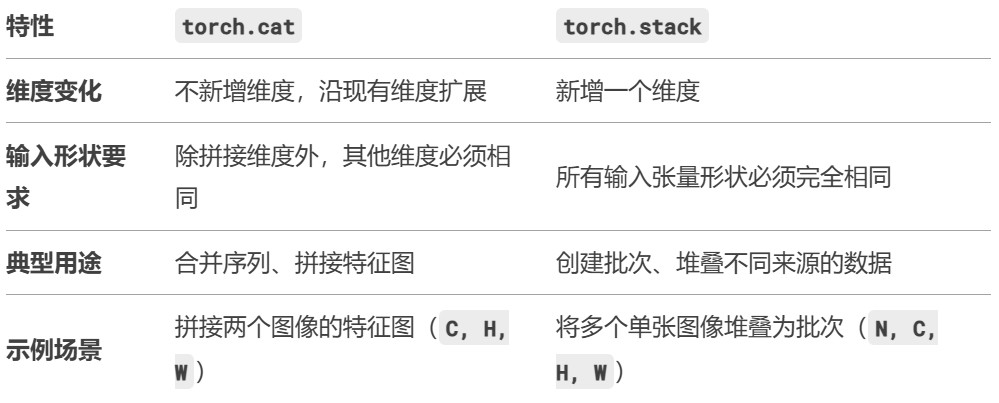一、os.rmdir(path)
删除目录 path,path必须是个空目录,否则抛出OSError异常。
二、os.removedirs(path)
递归地删除目录。要求每一级目录都为空,才能递归删除全部目录。子目录被成功删除,才删除父目录;如果子目录没有成功删除,将抛出OSError异常。
|
1 2 3 |
import os #test2是test的子文件夹,如果test2不为空,则抛出异常;如果test2为空,test不为空,则test2删除成功,test不删除,但不报异常 os.removedirs('./test/test2) |
三、shutil.rmtree(path)
不管目录path是否为空,都删除。
|
1 2 |
import shutil shutil.rmtree('./test') # 删除test文件夹下所有的文件、文件夹 |
四、删除文件
Pathlib
|
1 2 3 4 5 6 7 8 9 10 11 12 13 14 15 |
from pathlib import Path
# 定义要删除的文件路径 file_to_delete = Path('/home/python/test/file1.txt')
try: # 检查文件是否存在 if file_to_delete.exists() and file_to_delete.is_file(): # 删除文件 file_to_delete.unlink() print(f"File {file_to_delete} has been deleted.") else: print(f"File {file_to_delete} does not exist or is not a file.") except Exception as e: print(f"An error occurred: {e}") |
os
|
1 2 3 4 5 6 7 8 9 10 11 12 13 14 15 |
import os
# 定义要删除的文件路径 file_to_delete = '/home/python/test/file1.txt'
try: # 检查文件是否存在 if os.path.exists(file_to_delete) and os.path.isfile(file_to_delete): # 删除文件 os.remove(file_to_delete) print(f"File {file_to_delete} has been deleted.") else: print(f"File {file_to_delete} does not exist or is not a file.") except Exception as e: print(f"An error occurred: {e}") |