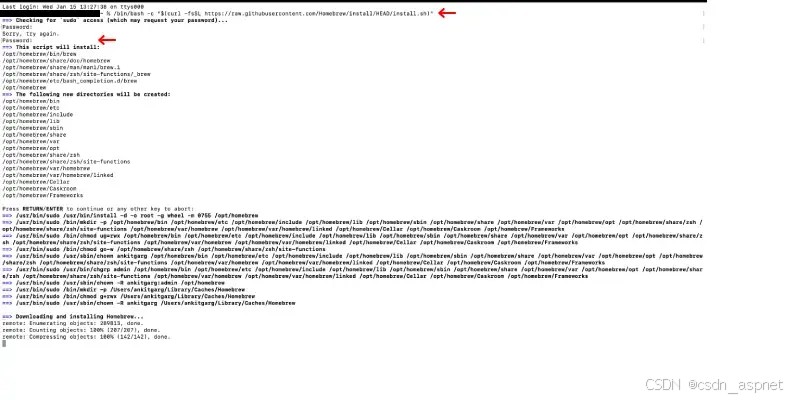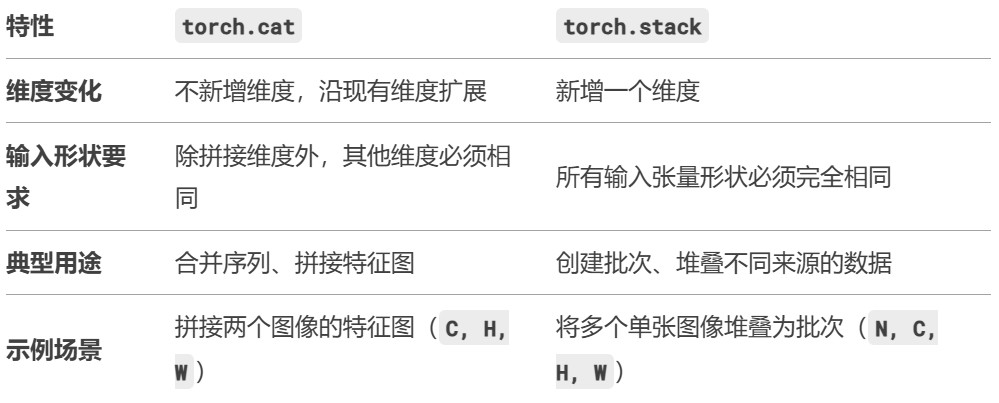1、json.dumps和json.dump的区别
json.dumps() 是将 Python 对象序列化为 JSON 格式的字符串。如果你想将 JSON 数据写入文件,可以将 json.dumps() 生成的字符串写入文件,或者更直接地使用 json.dump() 函数,它会直接将 Python 对象序列化写入文件。
下面是两个方法,一是使用 json.dumps() 然后写入文件,二是使用 json.dump() 直接写入文件。
2、使用 json.dumps() 然后写入文件
|
1 2 3 4 5 6 7 8 9 10 |
import json
data = {"name": "Alice", "age": 30, "is_student": False}
# 序列化为 JSON 字符串 json_str = json.dumps(data, indent=4)
# 将 JSON 字符串写入文件 with open('output.json', 'w', encoding='utf-8') as file: file.write(json_str) |
3、使用 json.dump() 直接写入文件
|
1 2 3 4 5 6 7 |
import json
data = {"name": "Alice", "age": 30, "is_student": False}
# 直接将 JSON 数据写入文件 with open('output.json', 'w', encoding='utf-8') as file: json.dump(data, file, indent=4) |
4、json.dump() 参数
-
fp:文件对象,表示要写入的文件。
- indent:指定缩进层级,使得结果更具可读性。如果为 None,则紧凑输出;如果为整数,表示每层缩进的空格数;如果为字符串,则用于每层的缩进。
- ensure_ascii:如果为 True,所有非 ASCII 字符将会被转义为 \uXXXX 形式。默认值为 True。
- sort_keys:布尔值,表示是否对字典的key按字母顺序排序。
- separators:元组,指定项目分隔符和键值分隔符。
|
1 2 3 4 5 6 |
import json
data = {"name": "Alice", "age": 30, "languages": ["English", "French"], "is_student": False}
with open('output.json', 'w', encoding='utf-8') as file: json.dump(data, file, indent=4, ensure_ascii=False, sort_keys=True) |
json.dumps() 的参数可见博客json.dumps的参数