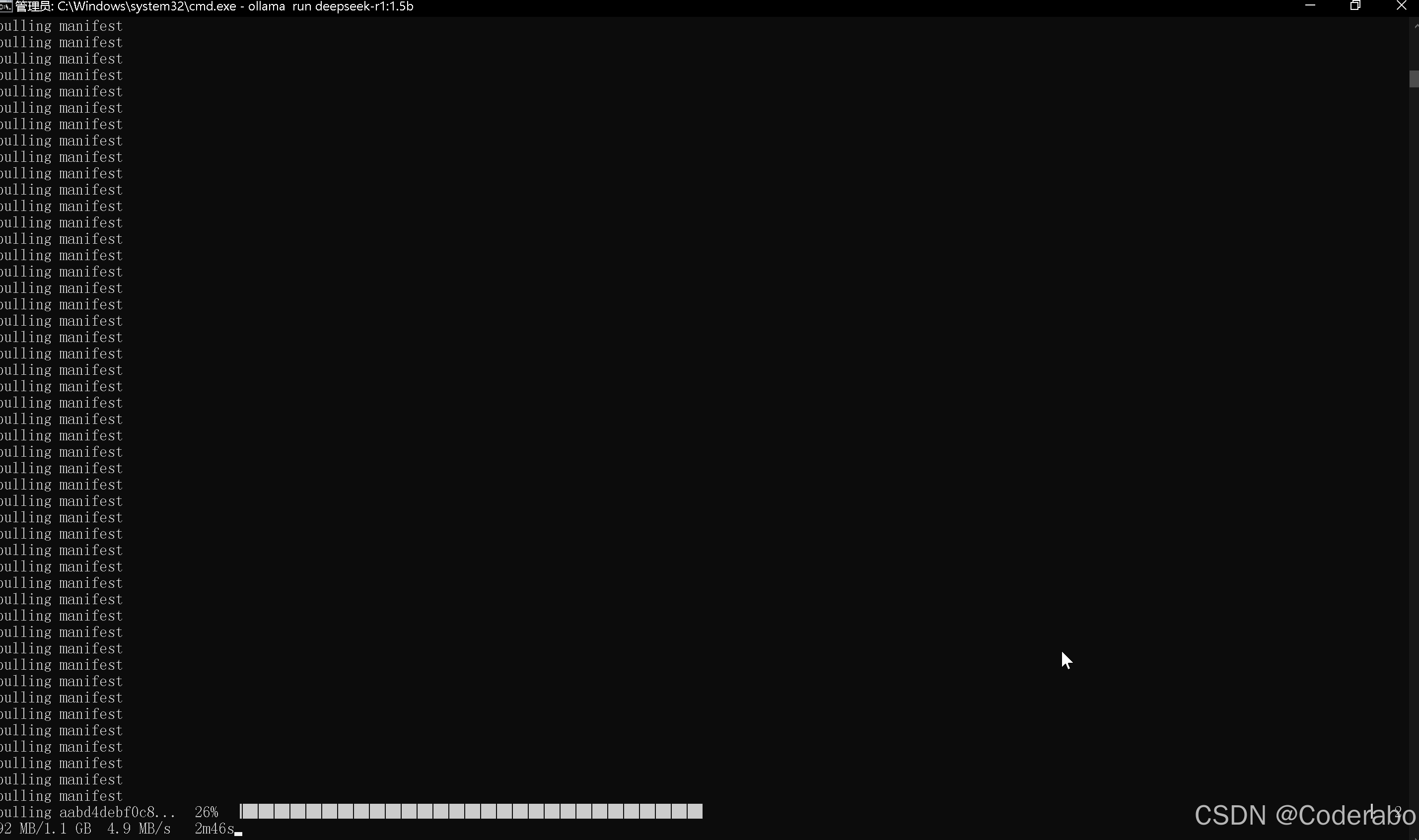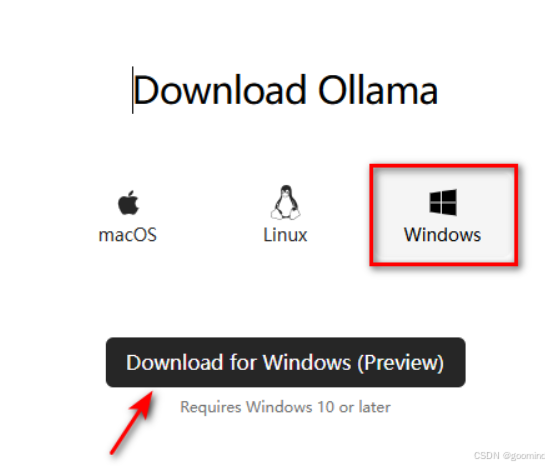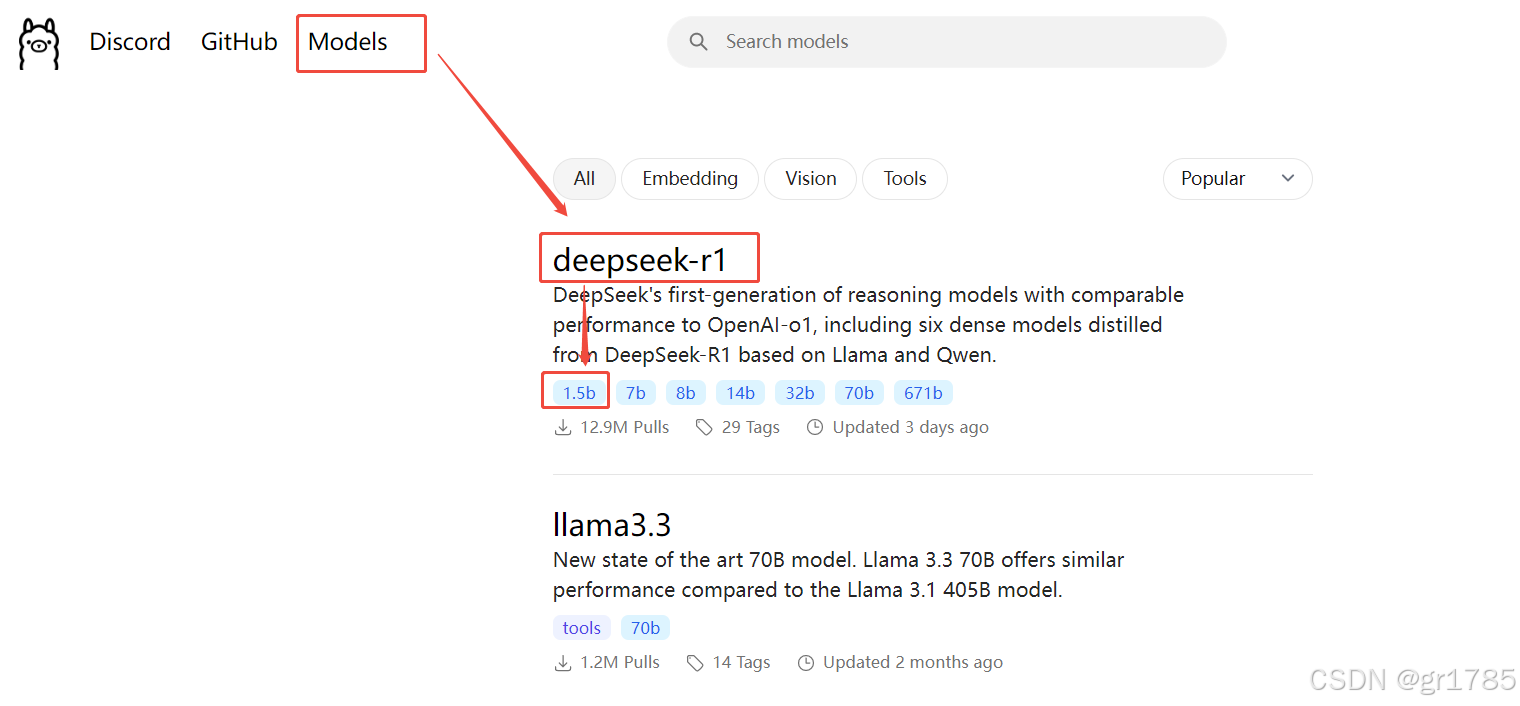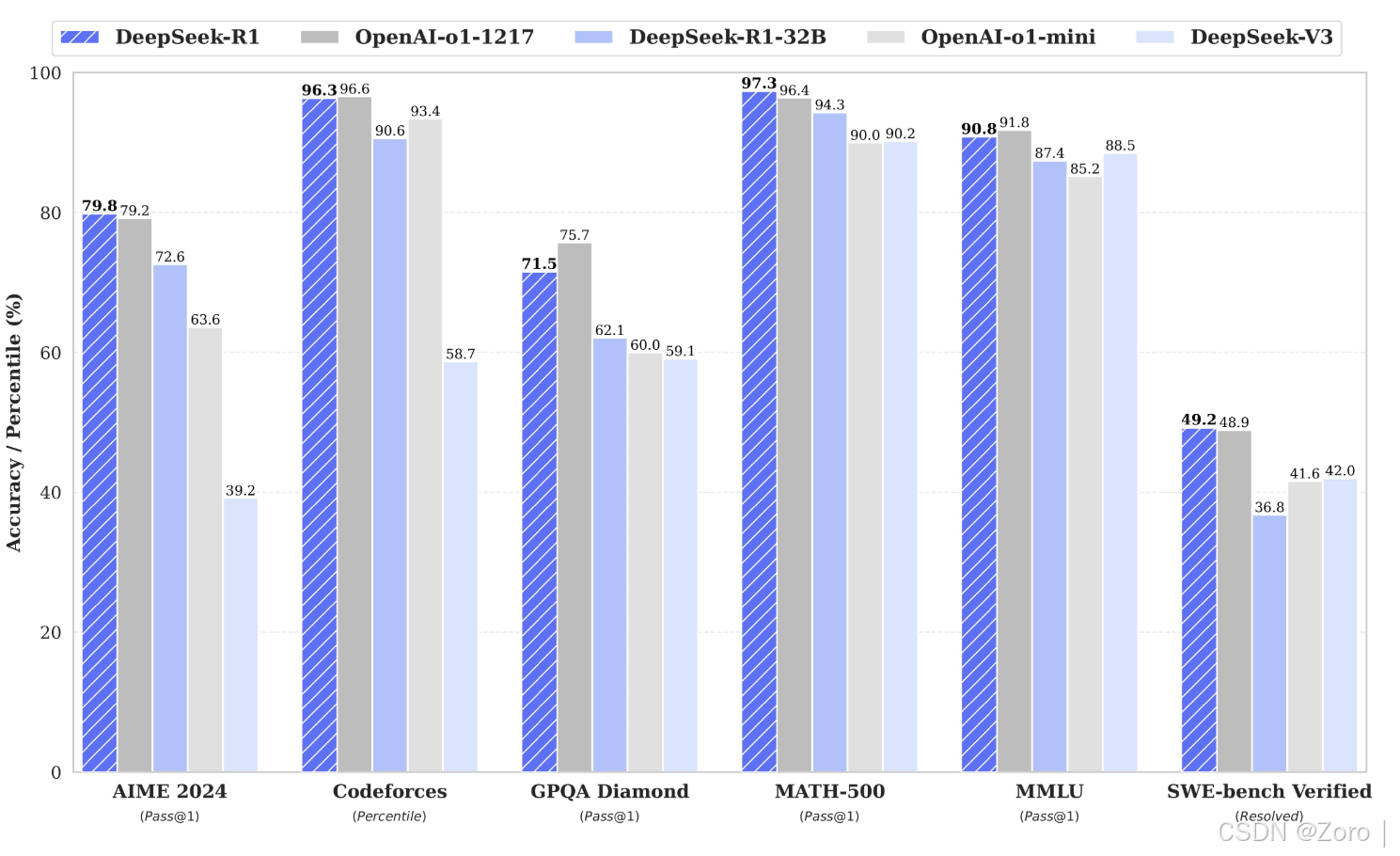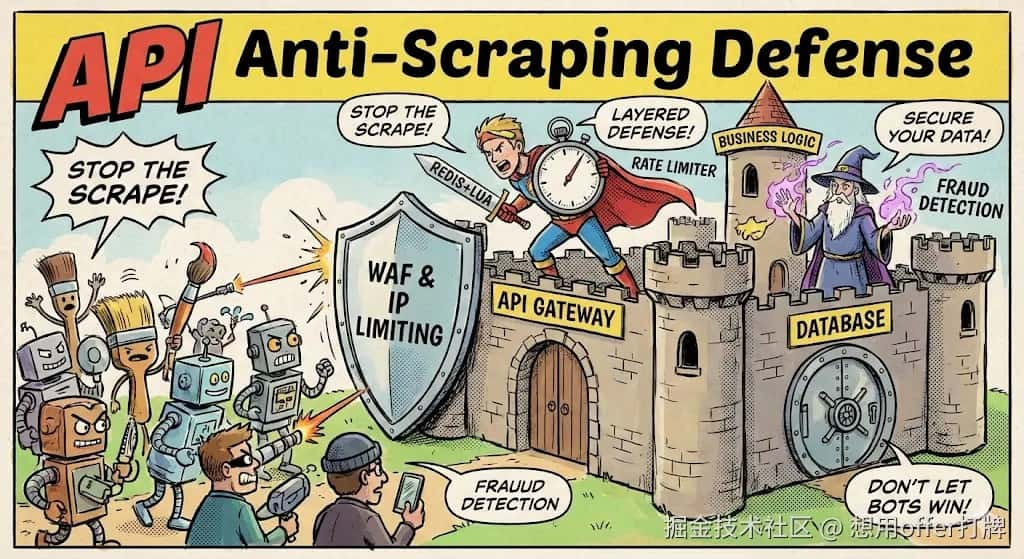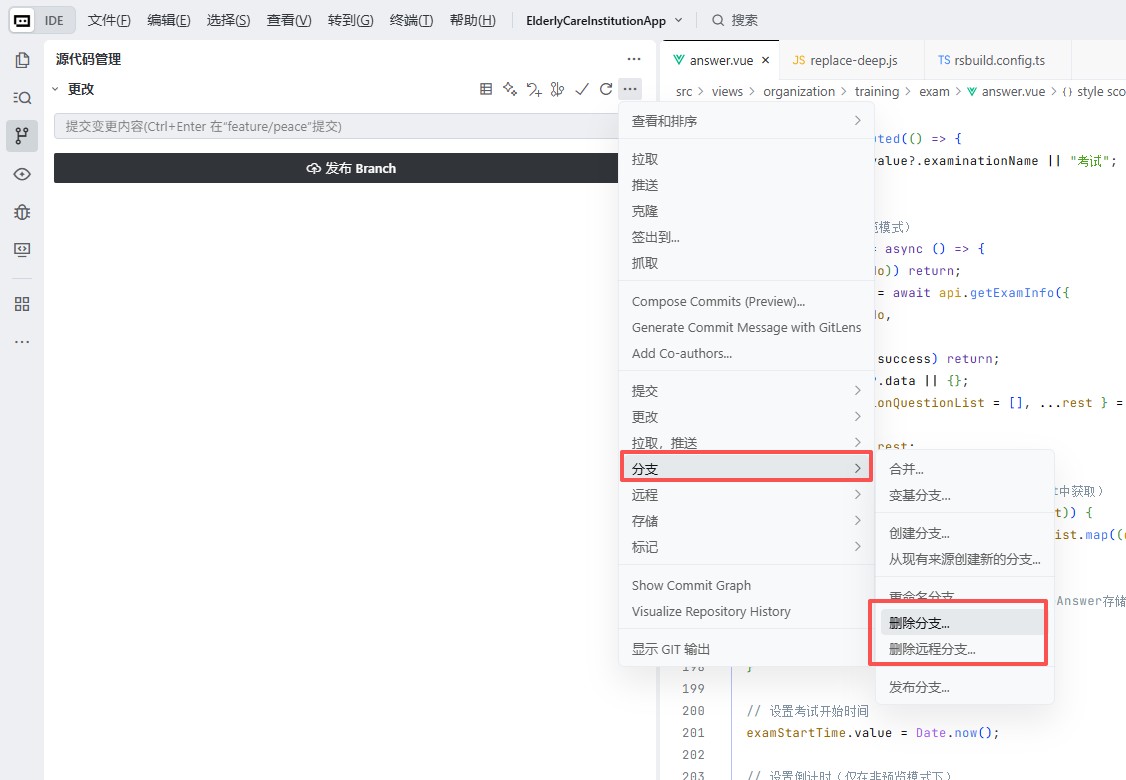安装
官方安装地址:https://docs.openwebui.com/getting-started/
有两种安装方式,docker和源码。
熟悉docker的同学可以采用该方式。
本文以源码的形式进行安装。
环境要求
熟练使用python
???? Node.js >= 20.10
???? Python >= 3.11
步骤
|
1 2 3 4 5 6 7 8 9 10 11 12 13 14 15 16 17 18 19 20 21 22 |
克隆代码 git clone https://github.com/open-webui/open-webui.git
cd open-webui/
拷贝.env文件,可鼠标右键复制粘贴 # Copying required .env file cp -RPp .env.example .env
构建前端页面 # Building Frontend Using Node npm i npm run build
构建后端 # Serving Frontend with the Backend cd ./backend pip install -r requirements.txt -U
启动服务 linux or mac:bash start.sh windows:start_windows.bat |
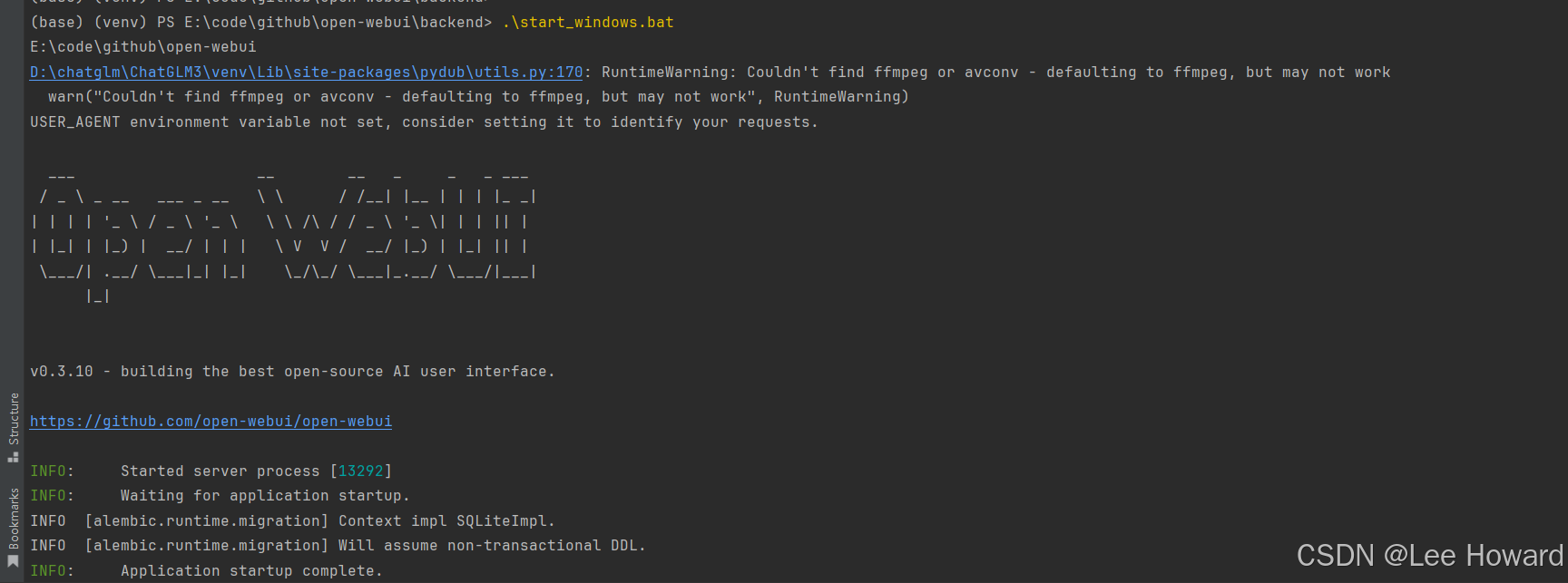
访问
打开地址:127.0.0.1:8000
第一次打开的时候,需要注册一个账号。(如admin/admin)
册的第一个用户默认为管理员账号,以后注册的账号角色均为pending(待分配权限)。
选择模型
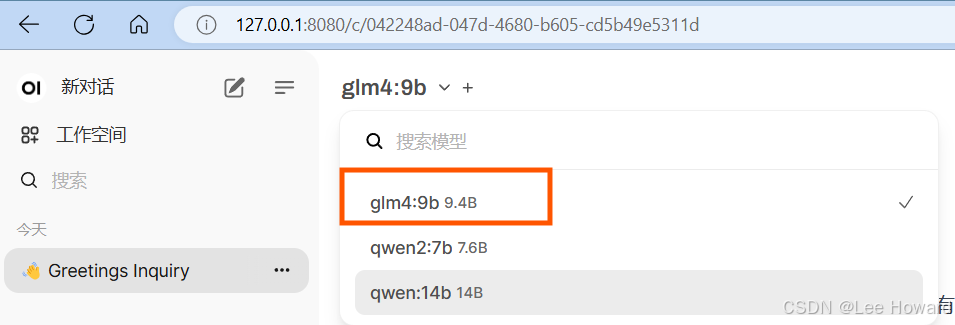
开始对话

原文链接:
相关文章