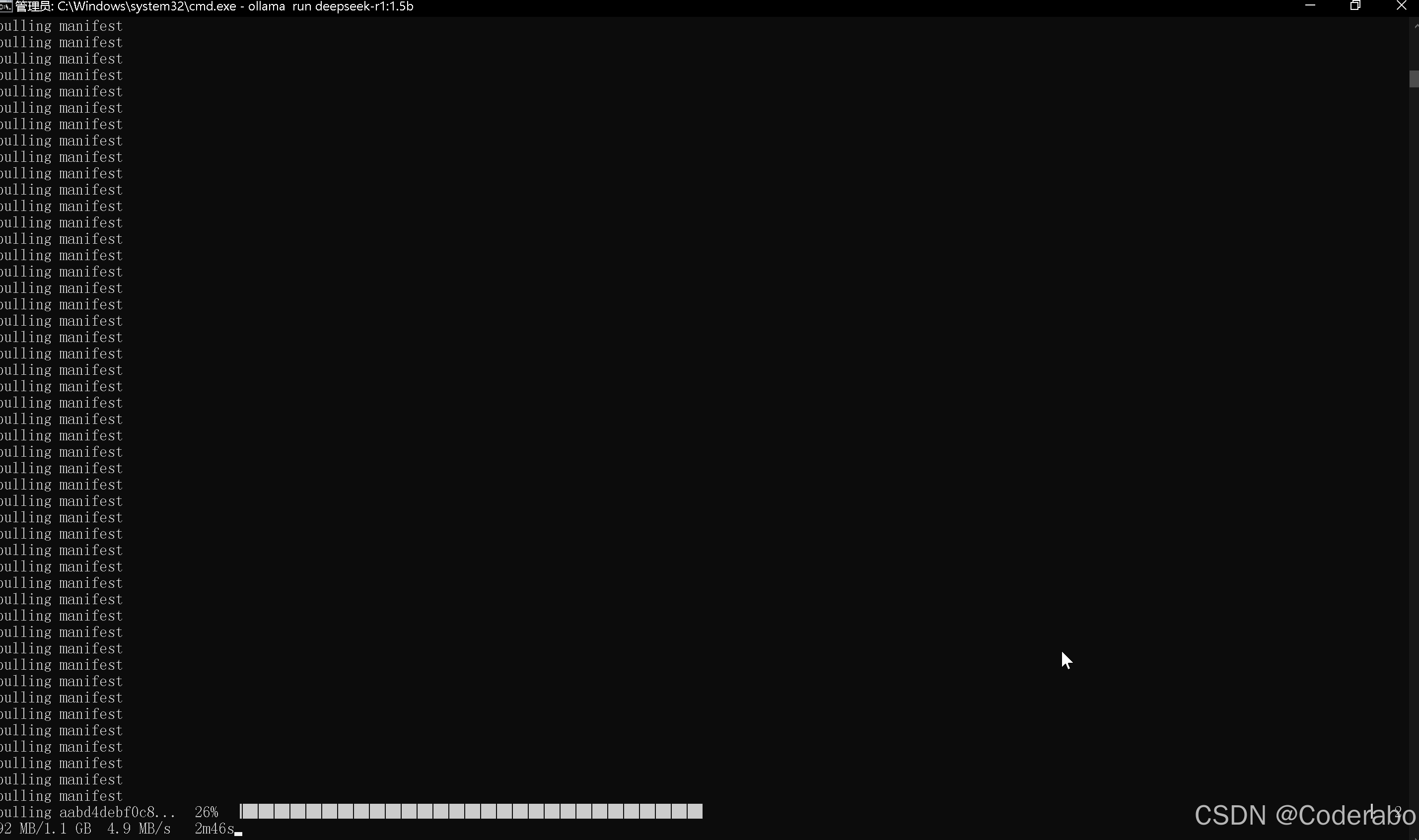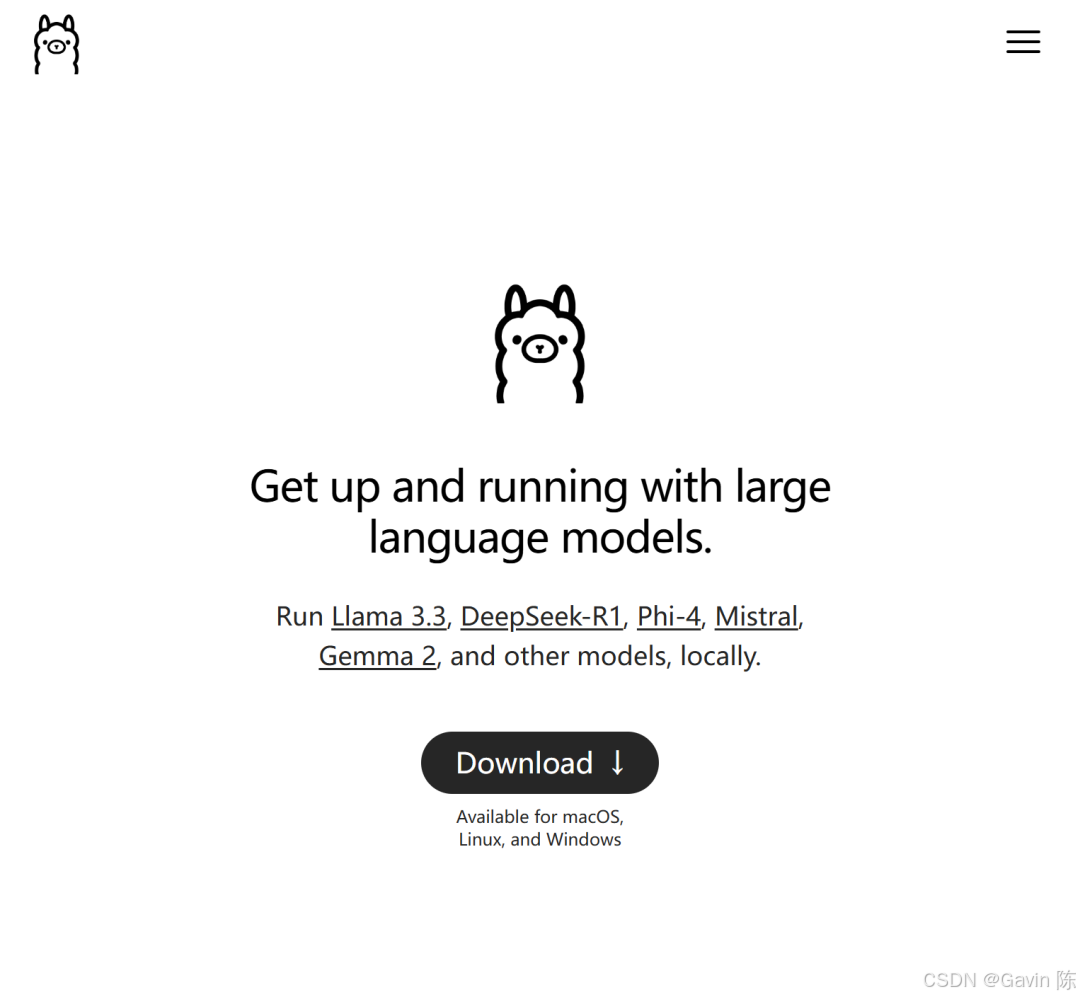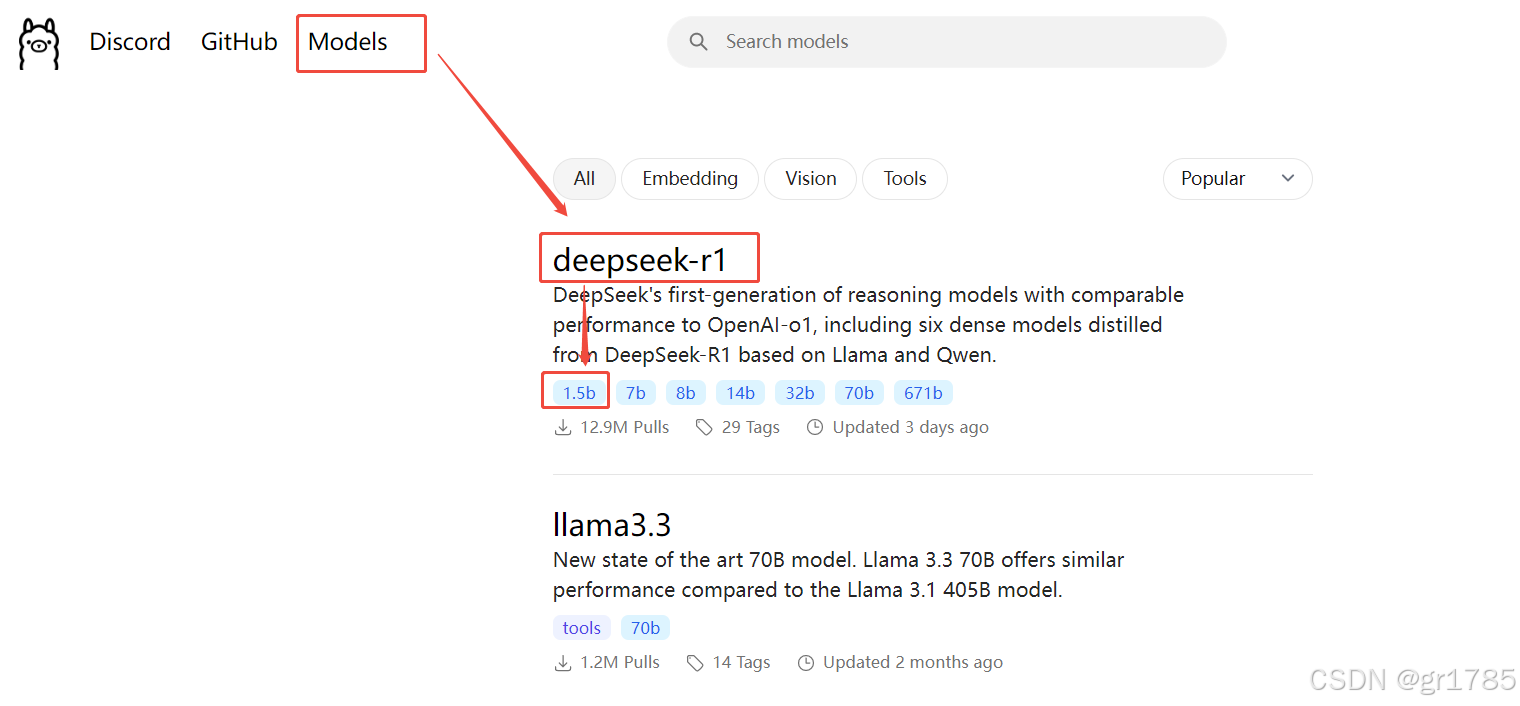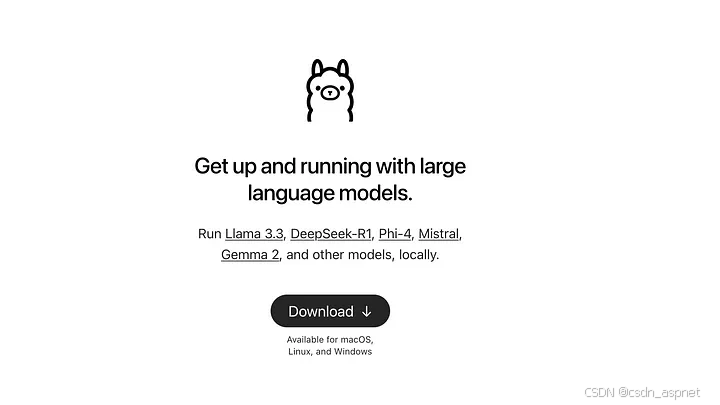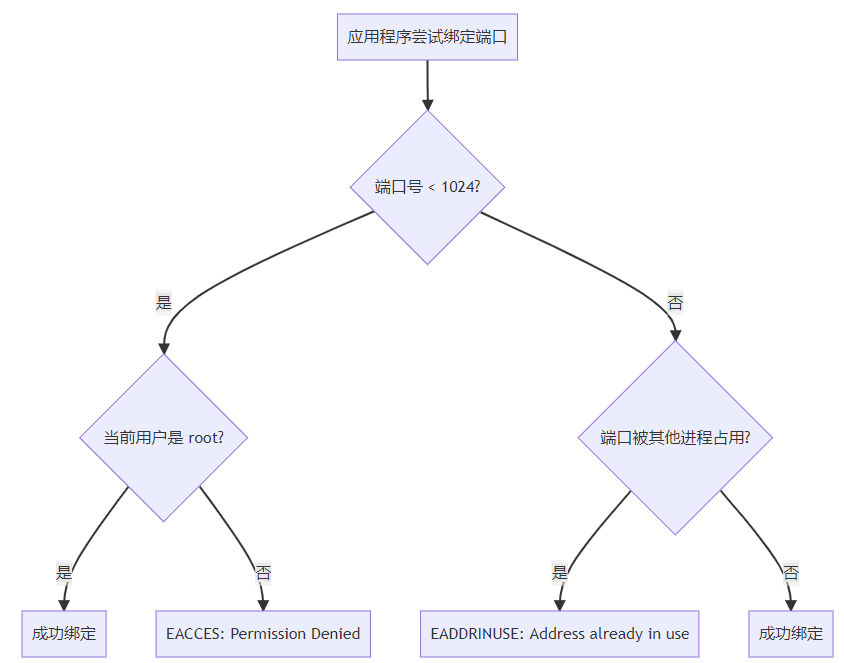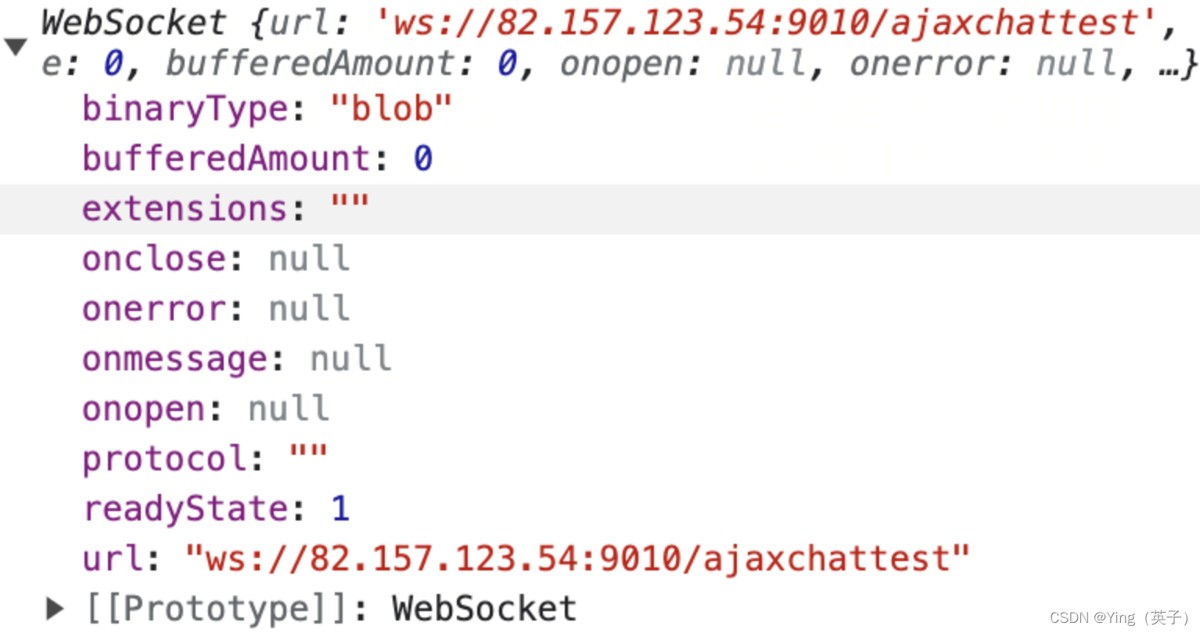一、Linux 系统部署
准备工作
硬件要求:服务器需具备充足计算资源。推荐使用 NVIDIA GPU,如 A100、V100 等,能加快模型推理速度。内存至少 32GB,存储建议采用高速固态硬盘(SSD),保障数据读写高效。
软件环境:安装 Linux 操作系统,如 Ubuntu 20.04。同时,安装 Python 3.8 及以上版本,以及相关依赖库,如 PyTorch、transformers 等。以 CUDA 11.7 为例,安装 PyTorch 的命令如下:
|
1 |
pip install torch==1.13.1+cu117 torchvision==0.14.1+cu117 torchaudio==0.13.1 --extra-index-url https://download.pytorch.org/whl/cu117 |
安装 transformers 库:
|
1 |
pip install transformers |
2.下载 DeepSeek 模型
访问 DeepSeek 官方模型下载地址,依据需求选择合适的模型版本。目前 DeepSeek 有不同参数规模的模型可选,如 DeepSeek-7B、DeepSeek-13B 等。
使用wget命令下载模型文件,示例如下:
|
1 |
wget https://download.deepseek.com/DeepSeek-7B.tar.gz |
下载完成后,解压模型文件:
|
1 |
tar -zxvf DeepSeek-7B.tar.gz |
3.部署步骤
创建项目目录:在本地创建新的项目目录,用于存放部署相关文件和脚本。
|
1 2 |
mkdir deepseek_deployment cd deepseek_deployment |
编写推理脚本:使用 Python 编写推理脚本,如inference.py。在脚本中导入必要库,加载 DeepSeek 模型和分词器,实现推理功能。示例代码如下:
|
1 2 3 4 5 6 7 8 9 10 11 12 13 14 15 16 17 18 19 20 21 22 23 24 25 26 27 28 29 30 31 32 33 34 |
import torch from transformers import AutoTokenizer, AutoModelForCausalLM # 加载分词器和模型 tokenizer = AutoTokenizer.from_pretrained("path/to/DeepSeek-7B") model = AutoModelForCausalLM.from_pretrained("path/to/DeepSeek-7B", torch_dtype=torch.float16).cuda() # 定义推理函数 def generate_text(prompt, max_length=100): input_ids = tokenizer.encode(prompt, return_tensors='pt').cuda() output = model.generate(input_ids, max_length=max_length, num_beams=5, early_stopping=True) return tokenizer.decode(output[0], skip_special_tokens=True) # 示例使用 prompt = "请介绍一下人工智能的发展趋势" generated_text = generate_text(prompt) print(generated_text) 请将path/to/DeepSeek-7B替换为实际的模型路径。 启动服务:若需将模型部署为服务,可使用 FastAPI 等框架。首先安装 FastAPI 和 uvicorn: pip install fastapi uvicorn 然后编写服务脚本,如app.py: from fastapi import FastAPI from pydantic import BaseModel import torch from transformers import AutoTokenizer, AutoModelForCausalLM app = FastAPI() # 加载分词器和模型 tokenizer = AutoTokenizer.from_pretrained("path/to/DeepSeek-7B") model = AutoModelForCausalLM.from_pretrained("path/to/DeepSeek-7B", torch_dtype=torch.float16).cuda() class PromptRequest(BaseModel): prompt: str max_length: int = 100 @app.post("/generate") def generate_text(request: PromptRequest): input_ids = tokenizer.encode(request.prompt, return_tensors='pt').cuda() output = model.generate(input_ids, max_length=request.max_length, num_beams=5, early_stopping=True) return {"generated_text": tokenizer.decode(output[0], skip_special_tokens=True)} |
同样,将path/to/DeepSeek-7B替换为实际路径。
启动服务:
|
1 |
uvicorn app.py:app --host 0.0.0.0 --port 8000 |
二、Windows 系统部署
1.准备工作
硬件要求:与 Linux 系统类似,推荐配备 NVIDIA GPU,如 RTX 30 系列及以上,以获得较好的推理性能。内存建议 32GB 及以上,存储使用高速固态硬盘。
软件环境:安装 Python 3.8 及以上版本,可从 Python 官网下载安装包进行安装。安装时勾选 “Add Python to PATH” 选项,方便后续命令行操作。同时,安装 PyTorch 和 transformers 库。由于 Windows 下 CUDA 安装较为复杂,建议使用 conda 进行环境管理。首先安装 Anaconda,然后创建一个新的 conda 环境并安装依赖:
|
1 2 3 4 |
conda create -n deepseek_env python=3.8 conda activate deepseek_env conda install pytorch torchvision torchaudio pytorch-cuda=11.7 -c pytorch -c nvidia pip install transformers |
2.下载 DeepSeek 模型
访问 DeepSeek 官方模型下载地址,选择合适的模型版本。
可使用浏览器直接下载模型文件,也可以在命令行中使用wget(需提前安装)或curl工具下载。例如,使用curl下载 DeepSeek-7B 模型:
|
1 |
curl -O https://download.deepseek.com/DeepSeek-7B.tar.gz |
下载完成后,解压模型文件,可使用 7-Zip 等解压工具。
3. 部署步骤
创建项目目录:在文件资源管理器中创建一个新的文件夹,例如 “deepseek_deployment”,用于存放部署相关文件。
编写推理脚本:使用文本编辑器(如 Notepad++、VS Code 等)编写 Python 推理脚本inference.py,内容与 Linux 版本类似:
|
1 2 3 4 5 6 7 8 9 10 11 12 13 14 15 16 17 18 19 20 21 22 23 24 25 26 27 28 29 30 31 32 33 34 |
import torch from transformers import AutoTokenizer, AutoModelForCausalLM # 加载分词器和模型 tokenizer = AutoTokenizer.from_pretrained("path/to/DeepSeek-7B") model = AutoModelForCausalLM.from_pretrained("path/to/DeepSeek-7B", torch_dtype=torch.float16).to('cuda') # 定义推理函数 def generate_text(prompt, max_length=100): input_ids = tokenizer.encode(prompt, return_tensors='pt').to('cuda') output = model.generate(input_ids, max_length=max_length, num_beams=5, early_stopping=True) return tokenizer.decode(output[0], skip_special_tokens=True) # 示例使用 prompt = "请介绍一下人工智能的发展趋势" generated_text = generate_text(prompt) print(generated_text) 请将path/to/DeepSeek-7B替换为实际的模型路径。 启动服务:若要部署为服务,同样可以使用 FastAPI 和 uvicorn。在命令行中激活 conda 环境后安装相关库: pip install fastapi uvicorn 编写服务脚本app.py,内容与 Linux 版本类似: from fastapi import FastAPI from pydantic import BaseModel import torch from transformers import AutoTokenizer, AutoModelForCausalLM app = FastAPI() # 加载分词器和模型 tokenizer = AutoTokenizer.from_pretrained("path/to/DeepSeek-7B") model = AutoModelForCausalLM.from_pretrained("path/to/DeepSeek-7B", torch_dtype=torch.float16).to('cuda') class PromptRequest(BaseModel): prompt: str max_length: int = 100 @app.post("/generate") def generate_text(request: PromptRequest): input_ids = tokenizer.encode(request.prompt, return_tensors='pt').to('cuda') output = model.generate(input_ids, max_length=request.max_length, num_beams=5, early_stopping=True) return {"generated_text": tokenizer.decode(output[0], skip_special_tokens=True)} |
将path/to/DeepSeek-7B替换为实际路径。
启动服务:
|
1 |
uvicorn app.py:app --host 0.0.0.0 --port 8000 |
三、Mac 系统部署
1.准备工作
硬件要求:如果是配备 M1 或 M2 芯片的 Mac,可利用其强大的计算能力进行部署。对于 Intel 芯片的 Mac,建议配备较好的显卡(如果有独立显卡)。内存至少 16GB,存储使用高速固态硬盘。
软件环境:安装 Python 3.8 及以上版本,可通过 Homebrew 安装。首先安装 Homebrew,然后安装 Python 和相关依赖库:
|
1 2 3 4 |
/bin/bash -c "$(curl -fsSL https://raw.githubusercontent.com/Homebrew/install/HEAD/install.sh)" brew install python pip install torch torchvision torchaudio pip install transformers |
如果是 M1 或 M2 芯片的 Mac,安装 PyTorch 时需注意选择适配 ARM 架构的版本:
|
1 |
pip install torch torchvision torchaudio -f https://download.pytorch.org/whl/torch_stable.html |
2.下载 DeepSeek 模型
访问 DeepSeek 官方模型下载地址,选择合适的模型版本。
使用curl命令下载模型文件,例如:
|
1 |
curl -O https://download.deepseek.com/DeepSeek-7B.tar.gz |
下载完成后,解压模型文件:
|
1 |
tar -zxvf DeepSeek-7B.tar.gz |
3.部署步骤
创建项目目录:在终端中使用以下命令创建项目目录:
|
1 2 |
mkdir deepseek_deployment cd deepseek_deployment |
编写推理脚本:使用文本编辑器(如 TextEdit、VS Code 等)编写 Python 推理脚本inference.py,内容与前面类似:
|
1 2 3 4 5 6 7 8 9 10 11 12 13 14 15 16 17 18 19 20 21 22 23 24 25 26 27 28 29 30 31 32 33 34 35 36 37 38 39 40 |
import torch from transformers import AutoTokenizer, AutoModelForCausalLM # 加载分词器和模型 tokenizer = AutoTokenizer.from_pretrained("path/to/DeepSeek-7B") if torch.backends.mps.is_available(): model = AutoModelForCausalLM.from_pretrained("path/to/DeepSeek-7B", torch_dtype=torch.float16).to('mps') else: model = AutoModelForCausalLM.from_pretrained("path/to/DeepSeek-7B", torch_dtype=torch.float16).to('cuda' if torch.cuda.is_available() else 'cpu') # 定义推理函数 def generate_text(prompt, max_length=100): input_ids = tokenizer.encode(prompt, return_tensors='pt').to(model.device) output = model.generate(input_ids, max_length=max_length, num_beams=5, early_stopping=True) return tokenizer.decode(output[0], skip_special_tokens=True) # 示例使用 prompt = "请介绍一下人工智能的发展趋势" generated_text = generate_text(prompt) print(generated_text) 请将path/to/DeepSeek-7B替换为实际的模型路径。 启动服务:若要部署为服务,安装 FastAPI 和 uvicorn: pip install fastapi uvicorn 编写服务脚本app.py,内容与前面类似: from fastapi import FastAPI from pydantic import BaseModel import torch from transformers import AutoTokenizer, AutoModelForCausalLM app = FastAPI() # 加载分词器和模型 tokenizer = AutoTokenizer.from_pretrained("path/to/DeepSeek-7B") if torch.backends.mps.is_available(): model = AutoModelForCausalLM.from_pretrained("path/to/DeepSeek-7B", torch_dtype=torch.float16).to('mps') else: model = AutoModelForCausalLM.from_pretrained("path/to/DeepSeek-7B", torch_dtype=torch.float16).to('cuda' if torch.cuda.is_available() else 'cpu') class PromptRequest(BaseModel): prompt: str max_length: int = 100 @app.post("/generate") def generate_text(request: PromptRequest): input_ids = tokenizer.encode(request.prompt, return_tensors='pt').to(model.device) output = model.generate(input_ids, max_length=request.max_length, num_beams=5, early_stopping=True) return {"generated_text": tokenizer.decode(output[0], skip_special_tokens=True)} |
将path/to/DeepSeek-7B替换为实际路径。
启动服务:
|
1 |
uvicorn app.py:app --host 0.0.0.0 --port 8000 |
四、优化与注意事项
模型量化:为减少内存占用和提高推理速度,可对模型进行量化处理,如使用 INT8 量化。
安全设置:部署服务时,注意设置合理的访问权限和安全策略,防止模型被恶意调用。
性能监控:在 Linux 和 Windows 系统中,可使用 NVIDIA System Management Interface(nvidia-smi)监控 GPU 使用情况;在 Mac 系统中,对于 M1/M2 芯片,可使用top命令等监控系统资源使用情况,确保模型运行在最佳状态。