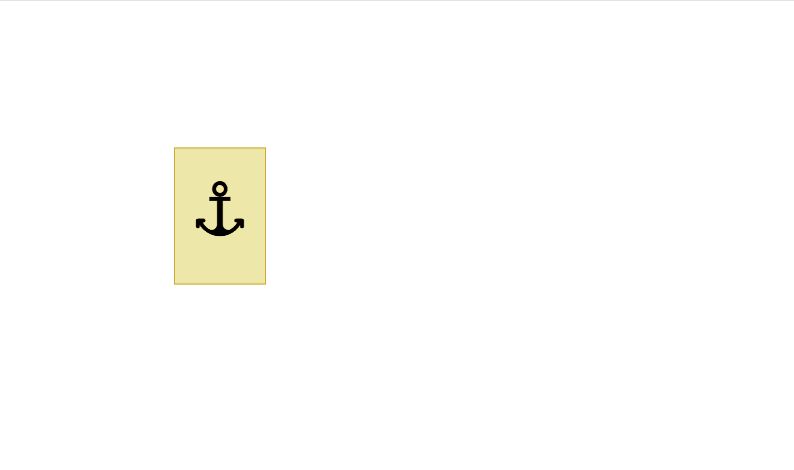今天小编给大家带来html5拖拽功能实现的拼图游戏教程
具体代码如下所示:
以上就是全部教程了,大家自己去试试吧!
具体代码如下所示:
<!--代码如下,最下面给出了我测试用的9张250*250的图片切片-->
<!DOCTYPE html>
<html>
<head>
<meta charset="utf-8">
<title>drag拖拽</title>
<style>
.box{
float: left;
}
img{
width: 150px;
height:150px;
}
#puzzle{
font-size: 0;
margin:80px auto;
padding: 5px;
width: 460px;
}
</style>
</head>
<body>
<div id="puzzle">
<div class="box"><img alt="1"></div>
<div class="box"><img alt="2"></div>
<div class="box"><img alt="3"></div>
<div class="box"><img alt="4"></div>
<div class="box"><img alt="5"></div>
<div class="box"><img alt="6"></div>
<div class="box"><img alt="7"></div>
<div class="box"><img alt="8"></div>
<div class="box"><img alt="9"></div>
</div>
<script>
var image = document.getElementsByTagName("img");
var box = document.getElementsByClassName("box");
image.draggable = true;
var source = "";
var nowImage;
var nowImageBox;
var thenImage;
for(let i=0;i<image.length;i++){
source = "picture"+i+".jpg";
image[i].setAttribute("src",source);
image[i].onmousedown = function(){
nowImage = this;
nowImageBox = this.parentNode;
}
box[i].ondragover = function(event){
event.preventDefault(); //去除ondragover事件的默认行为,该行为默认无法将数据或者元素放置到其他元素
}
box[i].ondrop = function(event){
thenImage = box[i].childNodes[0];
box[i].appendChild(nowImage);
nowImageBox.appendChild(thenImage);
}
}
</script></body></html> |
原文链接:
相关文章