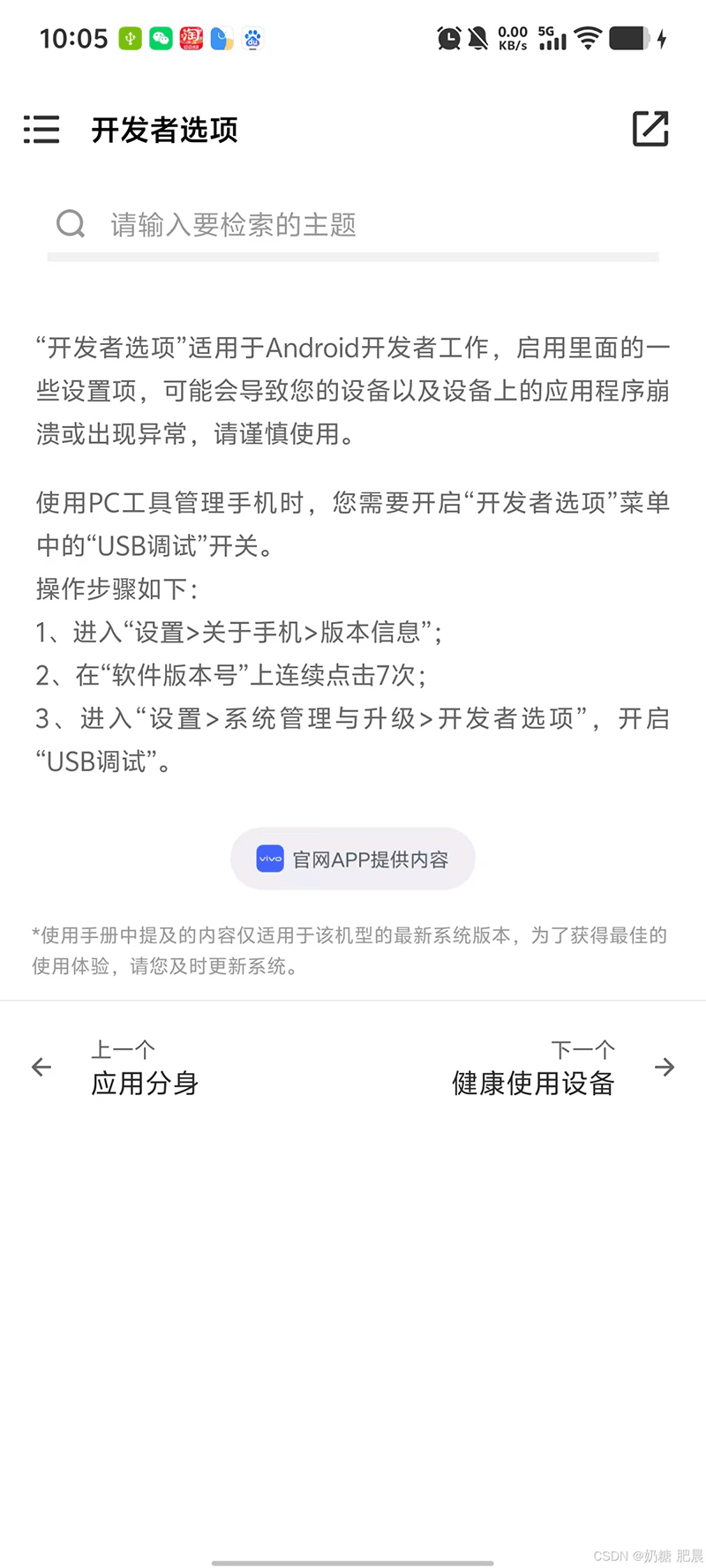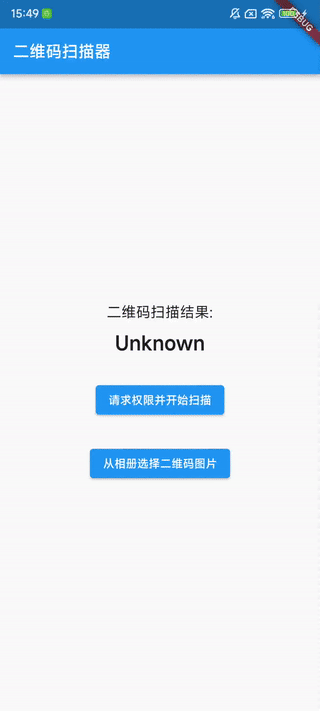大家好,今天刚学会使用Android Studio实现滑动开关的效果,自己感觉还可以,和大家分享一下,如果觉得可以的可以拿去,然后再给我点个赞,谢谢。本人也是学Android studiok开发不久,是个菜鸟,各位大佬觉得有不好的地方,可以讨论一下,共同学习,一起进步。
实现效果


下面是代码,代码写的比较粗糙,注释没有写的很好,需要用的可以自己移植一下
package com.example.biansheng2;
import android.content.Context;
import android.graphics.Canvas;
import android.graphics.Color;
import android.graphics.Paint;
import android.graphics.RectF;
import android.graphics.Typeface;
import android.util.AttributeSet;
import android.view.MotionEvent;
import android.view.View;
import androidx.annotation.Nullable;
/**
* 用于选择手动模式还是路线规划模式
*/
public class ModelSelectView extends View {
Paint backPaint = new Paint();//背景画笔
Paint facePaint = new Paint();//表面视图画笔
Paint colorPaint1 = new Paint();//绘制红色和蓝色
Paint colorPaint2 = new Paint();//绘制橙色
Paint colorPaint3 = new Paint();//绘制灰色
Paint handFont = new Paint();//手动控制模式字体
Paint routeFont = new Paint();//路线规划模式字体
boolean modelFlag = false;//false表示为手动控制模式,true表示为路线规划模式
RectF mRectF1 = new RectF(150, 840, 580, 960);
int x = 150, y = 900;//得到手指再控件上移动的坐标
public ModelSelectView(Context context, @Nullable AttributeSet attrs) {
super(context, attrs);
}
@Override
protected void onDraw(Canvas canvas) {
super.onDraw(canvas);
paintInit();
canvas.drawRect(mRectF1, backPaint);
canvas.drawCircle(150, 900, 60, backPaint);
canvas.drawCircle(580, 900, 60, backPaint);
if (!modelFlag){
canvas.drawCircle(150, 900, 60, facePaint);
canvas.drawRect(150,840,x,960,facePaint);
//设置手动控制字体可见
handFont.setAlpha(255);
//设置路线规划字体不可见
routeFont.setAlpha(0);
}else {
canvas.drawCircle(580, 900, 60, facePaint);
canvas.drawRect(x,840,580,960,facePaint);
//设置手动控制字体不可见
handFont.setAlpha(0);
//设置路线规划字体可见
routeFont.setAlpha(255);
}
canvas.drawText("手动控制",250,915,handFont);
canvas.drawText("路线规划",250,915,routeFont);
canvas.drawCircle(x, y, 44, backPaint);
canvas.drawCircle(x, y, 40, colorPaint2);
canvas.drawCircle(x, y, 47, colorPaint3);
}
private void paintInit() {
if (!modelFlag) {
backPaint.setAntiAlias(true);
backPaint.setColor(Color.parseColor("#ff00b5eb"));
facePaint.setColor(Color.parseColor("#D81B60"));
facePaint.setAntiAlias(true);
}else {
backPaint.setAntiAlias(true);
backPaint.setColor(Color.parseColor("#D81B60"));
facePaint.setColor(Color.parseColor("#ff00b5eb"));
facePaint.setAntiAlias(true);
}
colorPaint2.setAntiAlias(true);
colorPaint2.setColor(Color.parseColor("#FF6407"));
colorPaint1.setAntiAlias(true);
colorPaint1.setColor(Color.BLUE);
colorPaint3.setColor(Color.WHITE);
colorPaint3.setAntiAlias(true);
colorPaint3.setStyle(Paint.Style.STROKE);
colorPaint3.setStrokeWidth(5);
Typeface font = Typeface.create(Typeface.DEFAULT_BOLD,Typeface.BOLD_ITALIC);
handFont.setTypeface(font);
handFont.setColor(Color.WHITE);
handFont.setAntiAlias(true);
handFont.setTextSize(50);
routeFont.setTypeface(font);
routeFont.setColor(Color.WHITE);
routeFont.setAntiAlias(true);
routeFont.setTextSize(50);
}
@Override
public boolean onTouchEvent(MotionEvent event) {
switch (event.getAction()) {
case MotionEvent.ACTION_DOWN:
break;
case MotionEvent.ACTION_MOVE:
int getX = (int) event.getX();
int getY = (int) event.getY();
//判断得到的坐标是否在视图范围之内
if (getX >= 150 && getX <= 580 && getY >= 840 && getY <= 960) {
x = getX;
y = 900;
}
break;
case MotionEvent.ACTION_UP:
int getX1 = (int) event.getX();
int getY1 = (int) event.getY();
//判断是否在控件内
if (getY1 >= 810 && getY1 <= 990) {
if (getX1 <= 280) {
x = 150;
modelFlag = false;
} else if (getX1 >= 443) {
x = 580;
modelFlag = true;
} else {
if (!modelFlag) {
x = 150;
modelFlag = false;
} else {
x = 580;
modelFlag = true;
}
}
}
break;
}
invalidate();//刷新界面
return true;
}
}
|
原文链接:https://blog.csdn.net/weixin_44223883/article/details/104522470?depth_1-utm_source=distribute.pc_feed.none-task&request_id=&utm_source=distribute.pc_feed.none-task
相关文章