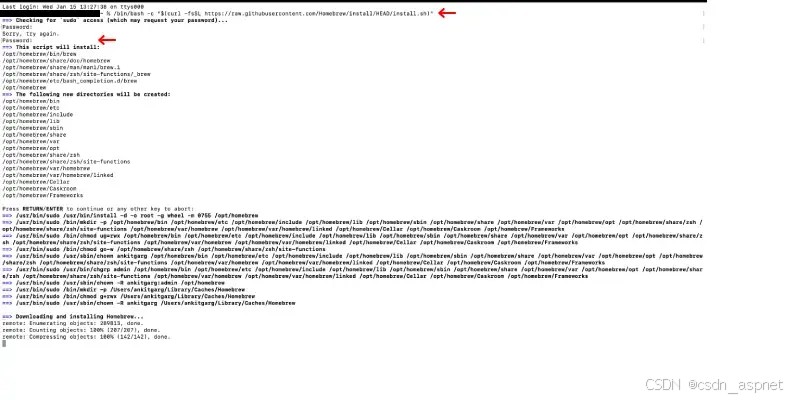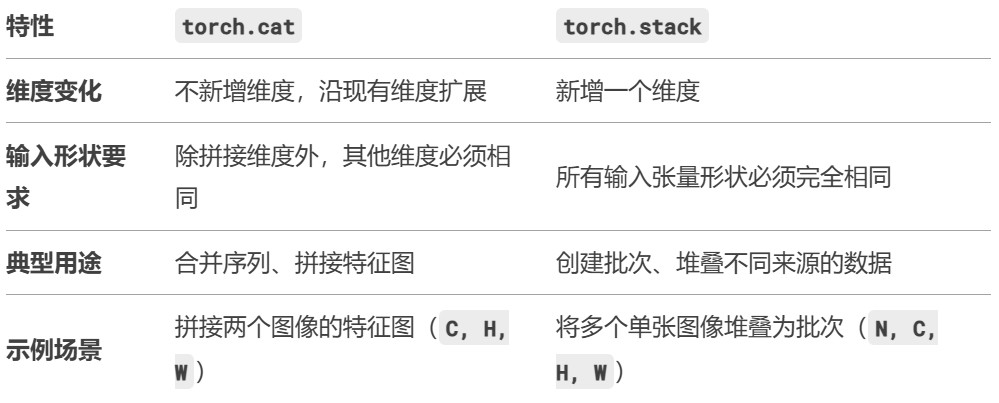今天看新概念视频的时候播放器PotPlayer的播放列表总是不能正确排序,我看到这些视频的名字格式如下:
Lesson 1-2 单词解读.mp4
我认为是数字前面的Lesson和空格干扰了播放器的排序,就考虑把这个文件夹下所有的文件名批量删除Lesson和空格,使之变成:
1-2 单词解读.mp4
这里主要使用的就是os模块下的listdir,chadir和rename三个方法
虽然最后还是排序不正确,我只能怪播放器不好了。
代码如下
|
1
2
3
4
5
6
7
8
9
10
11
12
13
14
|
# -*- coding: UTF-8 -*-import os#获得文件夹下文件名列表path=r"G:\BaiduNetdiskDownload\第1册"path=unicode(path,"utf8")file_list=os.listdir(path)#选择要重命名的文件夹路径os.chdir(path)#将文件名中的Lesson和空格用空字符串替代for file in file_list: os.rename(file,file.replace("Lesson ","")) |
程序在调试的时候感觉python的2.x版本中文编码问题很扰人,最后将路径编码成utf-8格式解决。
补充知识:python实现替换某个文件中的某个字符串(全部替换)
我就废话不多说了,咱还是直接看代码吧!
|
1
2
3
4
5
6
7
8
9
10
11
12
13
14
15
16
17
18
19
20
21
22
23
24
25
26
27
28
29
30
31
32
33
34
35
36
37
38
39
40
41
42
|
#!/usr/bin/python#-*-coding:utf-8-*-import click#不需要替换的文件UNMATCH = (".DS_Store","loading","niutou_run","zhuyao")#参数设置@click.command()@click.option("-root",help=u'根目录')@click.option("-src",help=u'源字符')@click.option("-dst",help=u'目标字符')def run(**options): root = options["root"] src = options["src"] dst = options["dst"] for file in os.listdir(root): colorPrint("file:",file) if not isInTuple(file): jsonName = file + ".json" fileFullPath = root +"/" + file + "/" + jsonName fp = open(fileFullPath,"r+") tempStr = fp.read() result = re.sub(src,dst,tempStr) colorPrint("seek1:",fp.tell()) fp.seek(0,0) colorPrint("seek2:",fp.tell()) fp.write(result) fp.close()#是否在UNMATCH中def isInTuple(name): for temp in UNMATCH: if name == temp: return True break return False#彩色打印def colorPrint(desc,str): print('\033[1;31;40m') print(desc,str) print('\033[0m')if __name__ == '__main__': run() |
原文链接:https://blog.csdn.net/sinat_16432941/article/details/78161145
相关文章