一、栈溢出StackOverflowError
栈是线程私有的,生命周期与线程相同,每个方法在执行的时候都会创建一个栈帧,用来存储局部变量表,操作数栈,动态链接,方法出口等信息。
栈溢出:方法执行时创建的栈帧个数超过了栈的深度。
原因举例:方法递归
【示例】:
public class StackError {
private int i = 0;
public void fn() {
System.out.println(i++);
fn();
}
public static void main(String[] args) {
StackError stackError = new StackError();
stackError.fn();
}
}
|
【输出】:
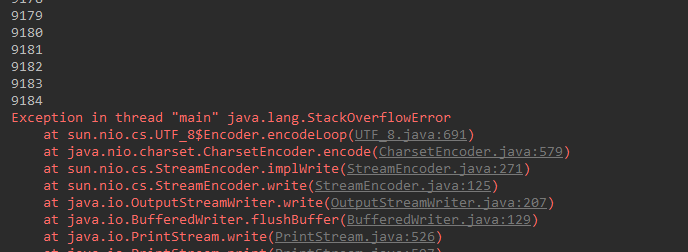
解决方法:调整JVM栈的大小:-Xss
-Xss size
Sets the thread stack size (in bytes). Append the letter k or K to indicate KB, m or M to indicate MB, and g or G to indicate GB. The default value depends on the platform:
Linux/x64 (64-bit): 1024 KBmacOS (64-bit): 1024 KBOracle Solaris/x64 (64-bit): 1024 KBWindows: The default value depends on virtual memory
The following examples set the thread stack size to 1024 KB in different units:
-Xss1m
-Xss1024k
-Xss1048576
This option is similar to -XX:ThreadStackSize.
在IDEA中点击Run菜单的Edit Configuration如下图:
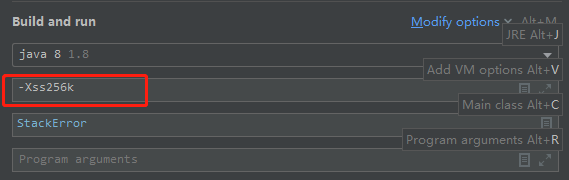
设置后,再次运行,会发现i的值变小,这是因为设置的-Xss值比原来的小:
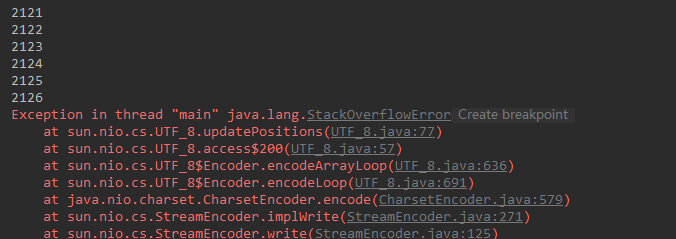
二、堆溢出OutOfMemoryError:Java heap space
堆中主要存放的是对象。
堆溢出:不断的new对象会导致堆中空间溢出。如果虚拟机的栈内存允许动态扩展,当扩展栈容量无法申请到足够的内存时。
【示例】:
public class HeapError {
public static void main(String[] args) {
List<String> list = new ArrayList<>();
try {
while (true) {
list.add("Floweryu");
}
} catch (Throwable e) {
System.out.println(list.size());
e.printStackTrace();
}
}
}
|
【输出】:
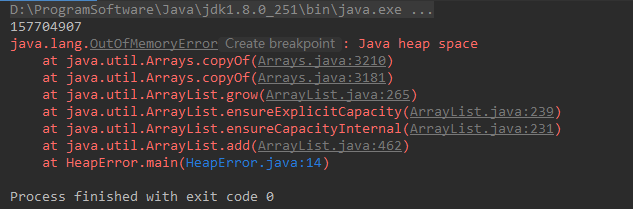
解决方法:调整堆的大小:Xmx
-Xmx size
Specifies the maximum size (in bytes) of the memory allocation pool in bytes. This value must be a multiple of 1024 and greater than 2 MB. Append the letter k or K to indicate kilobytes, m or M to indicate megabytes, and g or G to indicate gigabytes. The default value is chosen at runtime based on system configuration. For server deployments, -Xms and -Xmx are often set to the same value. The following examples show how to set the maximum allowed size of allocated memory to 80 MB by using various units:
-Xmx83886080
-Xmx81920k
-Xmx80m
The -Xmx option is equivalent to -XX:MaxHeapSize.
设置-Xmx256M后,输入如下,比之前小:
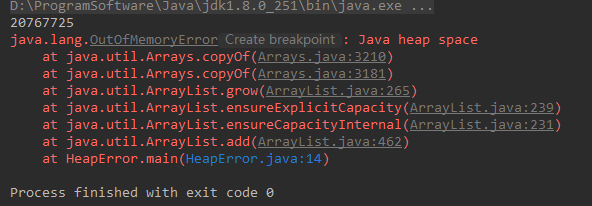
|