什么是computed
「computed」 是Vue中提供的一个计算属性。它被混入到Vue实例中,所有的getter和setter的this上下文自动的绑定为Vue实例。计算属性的结果会被缓存,除非依赖的响应式property变化才会从新计算。
computed的用途
我们可以使用 「computed」 对已有的属性数据进行加工处理,得到我们的目标数据。
在TypeScript怎么用
在 「vue-class-component」 中分别为props,watch等提供了对应的装饰器,而 「computed」 却没有对应的装饰器提供。
在官网的实例中,「computed」 的功能是通过 「get」 实现的。
|
1
2
3
4
5
6
7
8
9
10
11
12
13
14
15
16
17
18
19
20
21
22
23
24
25
26
|
<template>
<input v-model="name">
</template>
<script>
import Vue from 'vue'
import Component from 'vue-class-component'
@Component
export default class HelloWorld extends Vue {
firstName = 'John'
lastName = 'Doe'
// Declared as computed property getter
get name() {
return this.firstName + ' ' + this.lastName
}
// Declared as computed property setter
set name(value) {
const splitted = value.split(' ')
this.firstName = splitted[0]
this.lastName = splitted[1] || ''
}
}
</script>
|
另一种方案
在实际项目中,将组件修改为TypeScript后,使用 get 实现计算属性,浏览器控制台提示data是非响应式的,数据无法显示。组件js版
|
1
2
3
4
5
6
7
|
<template>
<el-table border :data="data" style="width: 100%;" height="400" @selection-change="selectChange">
<el-table-column type="selection" width="55"></el-table-column>
<el-table-column prop="code" label="编码"></el-table-column>
<el-table-column prop="name" label="名称"></el-table-column>
</el-table>
</template>
|
|
1
2
3
4
5
6
7
8
9
10
11
12
13
14
15
16
17
18
19
20
21
22
23
24
25
26
27
28
|
<script>
export default {
name: 'hierarchy-table',
props: {
value: {
type: Array,
required: true
},
skipCodes: {
type: Array
}
},
data() {
return {
};
},
computed: {
data() {
return this.skipCodes ? this.value.filter(it => !this.skipCodes.includes(it.code)) : this.value;
}
},
methods: {
selectChange(selection) {
this.$emit('selection-change', selection);
}
}
};
</script>
|
鉴于这个问题,使用创建中间变量的方式进行解决。组件ts版
|
1
2
3
4
5
6
7
|
<template>
<el-table border :data="data" style="width: 100%;" height="400" @selection-change="selectChange">
<el-table-column type="selection" width="55"></el-table-column>
<el-table-column prop="code" label="编码"></el-table-column>
<el-table-column prop="name" label="名称"></el-table-column>
</el-table>
</template>
|
|
1
2
3
4
5
6
7
8
9
10
11
12
13
14
15
16
17
18
19
20
21
22
23
24
25
26
27
28
29
30
31
|
<script lang="ts">
import { Component, Prop, Vue, Watch } from 'vue-property-decorator';
@Component
export default class HierarchyTable extends Vue {
data: any[] = [];
@Prop({ type: Array, required: true }) value!: any;
@Prop({ type: Array }) skipCodes: any;
@Watch('value')
valueChanged(val) {
this.updateData();
}
@Watch('skipCodes')
skipCodesChanged() {
this.updateData();
}
updateData() {
this.data = this.skipCodes ? this.value.filter(it => !this.skipCodes.includes(it.code)) : this.value;
}
selectChange(selection) {
this.$emit('selection-change', selection);
}
}
</script>
<style scoped></style>
|
vue computed正确使用方式
最近面试中,遇到一个小伙子,谈到了vue中的computed和watch区别,最后得到了一个让我瞠目结舌的答案,只用watch,从不用computed
模板内的表达式非常便利,但是设计它们的初衷是用于简单运算的。在模板中放入太多的逻辑会让模板过重且难以维护,所以,对于复杂逻辑,vue 提倡使用计算属性。需要特别说明:计算属性的 getter 函数是没有副作用 (side effect) 的,这使它更易于测试和理解 — from Vue计算属性
讨论 computed 和 watch 之间的区别前,我们先看下 computed 和 methods 有何区别?
computed or methods
理论上,computed 所有实现可以使用 methods 完全替换。
|
1
2
|
<p>Reversed message: "{{ reversedMessage() }}"</p>
<p>Reversed message: "{{ reversedMessage }}"</p>
|
|
1
2
3
4
5
6
7
8
9
10
11
12
|
// 计算属性
computed: {
reversedMessage () {
return this.message.split('').reverse().join('')
}
}
// 方法
methods: {
reversedMessage: function () {
return this.message.split('').reverse().join('')
}
}
|
计算属性是基于它们的响应式依赖进行缓存的。只在相关响应式依赖发生改变时它们才会重新求值。这就意味着只要 message 还没有发生改变,多次访问 reversedMessage计算属性会立即返回之前的计算结果,而不必再次执行函数。而方法却会执行。
这也同样意味着下面的计算属性将不再更新,因为 Date.now() 不是响应式依赖:
|
1
2
3
4
5
|
computed: {
now: function () {
return Date.now()
}
}
|
我们为什么需要缓存?假设我们有一个性能开销比较大的计算属性 A,它需要遍历一个巨大的数组并做大量的计算。然后我们可能有其他的计算属性依赖于 A 。如果没有缓存,我们将不可避免的多次执行 A 的 getter!如果你不希望有缓存,请用方法来替代。
相同之处: computed 和 methods 将被混入到 Vue 实例中。vm.reversedMessage/vm.reversedMessage() 即可获取相关计算属性/方法。
接下来,看下 computed 和 watch 有何区别?
computed or watch
Vue 提供了一种更通用的方式来观察和响应 Vue 实例上的数据变动:侦听属性。当你有一些数据需要随着其它数据变动而变动时,你很容易滥用 watch,然而,通常更好的做法是使用计算属性而不是命令式的 watch 回调。
当需要在数据变化时执行异步或开销较大的操作时, watch 方式是最有用的。其允许我们执行异步操作 (访问一个 API),限制我们执行该操作的频率,并在我们得到最终结果前,设置中间状态。这些都是计算属性无法做到的。
|
1
2
3
4
5
6
7
8
9
10
11
12
13
14
15
16
17
|
methods: {
getAnswer: function () {
this.answer = 'Thinking...'
var vm = this
axios.get('https://yesno.wtf/api')
.then(function (response) {
vm.answer = _.capitalize(response.data.answer)
})
.catch(function (error) {
vm.answer = 'Error! Could not reach the API. ' + error
})
}
},
created: function () {
// debounce 反弹函数
this.debouncedGetAnswer = _.debounce(this.getAnswer, 500)
}
|
这样来看,watch 完全可以替代 computed ?什么情况下,只能使用computed呢?
回顾 computed 最大特点就是缓存,所以上述问题可以转换为:哪些情况下,我们需要依赖缓存?
示例:父组件给子组件传值,值的类型为引用类型
父组件
|
1
2
3
4
5
6
7
8
9
10
11
12
13
14
15
16
17
18
|
<template>
<div>
<child :user="user"></child>
<label for="user">parent:</label>
<input id="user" type="text" v-model="user.name">
</div>
</template>
<script>
import Child from './child.vue'
export default {
data () {
return {
user: { name: 'ligang' }
}
},
components: { Child }
}
</script>
|
子组件
|
1
2
3
4
5
6
7
8
9
|
<template>
<div>child: {{user}}</div>
</template>
<script>
export default {
name: 'child',
props: ['user']
}
</script>
|
现在有这样一个需求,子组件中需要同时显示改变前和改变后的值。
So Easy,只需要在 watch 中保存 oldVal 即可。
|
1
2
3
4
5
6
7
8
9
10
11
12
13
14
15
16
17
18
19
20
21
22
23
24
25
26
|
<template>
<div>
<div>child:</div>
<div>修改前:{{oldUser}} 修改后:{{user}}</div>
</div>
</template>
<script>
export default {
name: 'child',
props: ['user'],
data () {
return {
oldUser: {}
}
},
watch: {
user: {
handler (val, oldVal) {
this.oldUser = oldVal || val
},
deep: true,
immediate: true
}
}
}
</script>
|
查看结果,WTF,啥情况~~
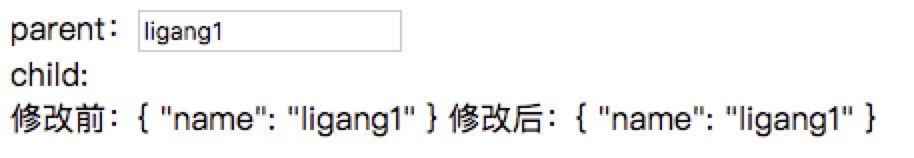
问题在于,user为引用类型,且 watch 没有做缓存,导致了修改的是同一个对象,所以,watch 方法中**val === olVal is true!!**
如何达到要求呢,这里我们就可以借用 computed 缓存的特性,来完成上述情况。
计算属性的结果会被缓存,除非依赖的响应式属性变化才会重新计算。注意,如果某个依赖 (比如非响应式属性) 在该实例范畴之外,则计算属性是不会被更新的。 — vue-computed-api
|
1
2
3
4
5
6
7
8
9
10
11
12
13
14
15
16
17
18
19
20
21
22
23
24
25
26
27
28
29
30
31
32
|
<template>
<div>
<div>child:</div>
<div>修改前:{{oldUser}} 修改后:{{user}}</div>
</div>
</template>
<script>
export default {
name: 'child',
props: ['user'],
data () {
return {
oldUser: {}
}
},
// 缓存 userInfo
computed: {
userInfo () {
return { ...this.user }
}
},
watch: {
userInfo: {
handler (val, oldVal) {
this.oldUser = oldVal || val
},
deep: true,
immediate: true
}
}
}
</script>
|
需要注意:{ ...this.user } 或者使用 Object.assign({}, this.user) 来创建新的引用!