效果原理
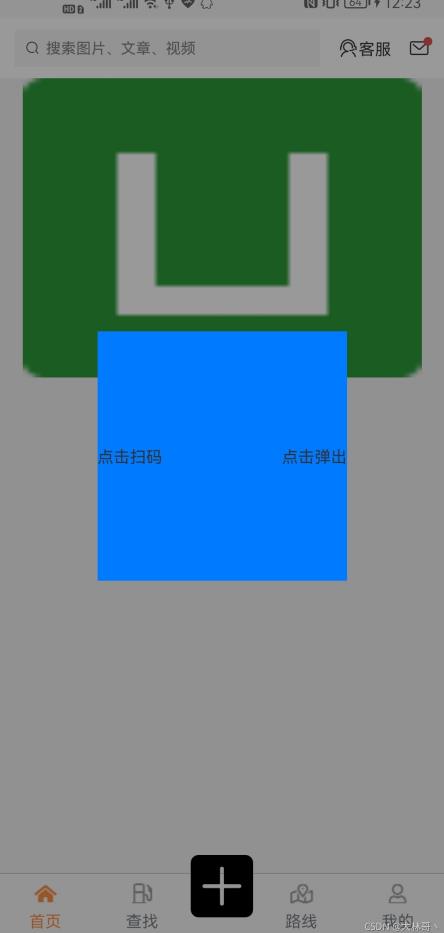
利用透明页面,点击进入当前页面,内容根据自己需求去实现,随便自定义,出来的效果就是一个弹框的效果。解决的难题(原生tabbar中间按钮的弹框,升级弹框不能遮挡原生tabbar)
创建一个vue页面
|
1
2
3
4
5
6
7
8
9
10
11
12
13
14
15
16
17
18
19
20
21
22
23
24
25
26
27
28
29
30
31
32
33
34
35
36
37
38
39
40
41
42
43
44
45
46
47
48
49
50
51
52
53
54
55
56
57
58
59
60
61
62
63
64
65
66
67
68
69
|
<template>
<view @click="close()" class="mask">
<view class="content">
<view class="" @click.stop="doScanCode">点击扫码</view>
<view class="" @click.stop="doDialog">点击弹出</view>
</view>
</view>
</template>
<script>
export default {
data() {
return {
}
},
methods: {
close() {
uni.navigateBack()
},
doDialog() {
uni.showModal({
title:'uniapp弹框'
})
},
doScanCode() {
uni.scanCode({
success: function(res) {
console.log('条码类型:' + res.scanType);
console.log('条码内容:' + res.result);
uni.navigateTo({
url:'../scancode/scancode'
})
}
});
}
}
}
</script>
<style>
page {
background: transparent;
}
.mask {
position: fixed;
left: 0;
top: 0;
right: 0;
bottom: 0;
/* #ifndef APP-NVUE */
display: flex;
/* #endif */
justify-content: center;
align-items: center;
background-color: rgba(0, 0, 0, 0.4);
}
.content {
width: 200px;
height: 200px;
background-color: #007AFF;
/* margin-bottom: 140upx; */
display: flex;
justify-content: space-between;
align-items: center;
}
</style>
|
pages.json配置
|
1
2
3
4
5
6
7
8
9
10
|
{// 点击tabbar中间的按钮进入此页面,设置为透明的,当做一个弹框,
"path": "pages/midDialog/midDialog",
"style": {
"background": "transparent",
"app-plus": {
"titleNView": false
}
}
}
|
一般tabbar中间按钮点击出现弹框
|
1
2
3
4
5
6
7
8
9
10
11
|
// 这些是要写在App.vue中onLaunch里边
uni.onTabBarMidButtonTap(() => {
uni.navigateTo({
url: '/pages/midDialog/midDialog',
animationType: 'fade-in',
animationDuration: 200,
fail(err) {
console.log(err)
}
});
})
|
注意事项
在真机运行下测试,在模拟器中,由于模拟器性能不完善,导致透明效果有时会失败,反正app最后都是运行在手机上,何不直接用真机运行呢
|