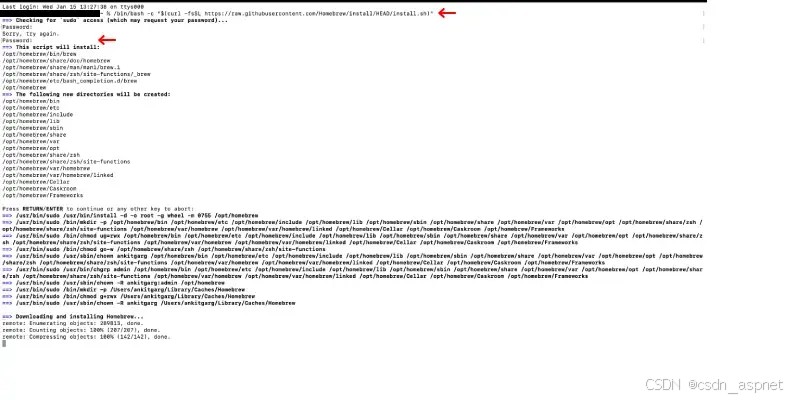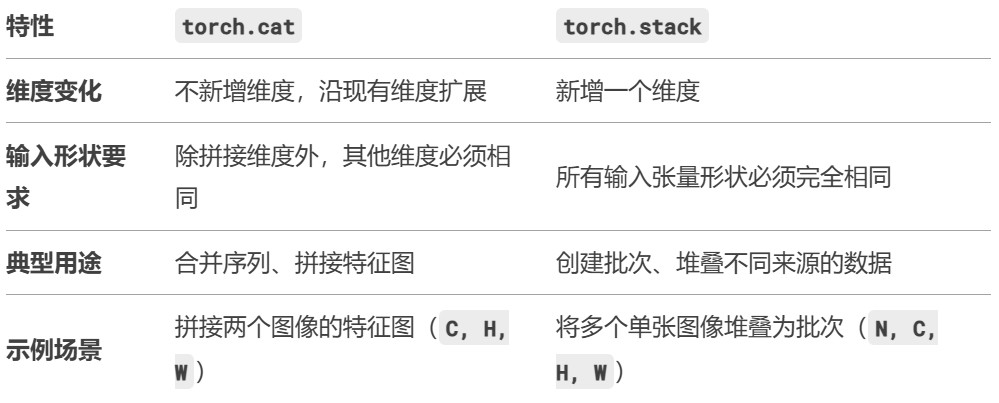一、原图

二、拼接效果(按照书法的从右往左顺序)

三、Python代码
#Collection of calligraphy characters
import os
from PIL import Image
if __name__ == '__main__':
im_list = []
path = r"C:UsersAdministratorDesktop�"
pathlist = os.listdir(path)
for fn in reversed(pathlist):
if fn.endswith('.jpg'):
im_list.append(Image.open(path + os.sep + fn))
width = 0
height = 0
for img in im_list:
# 单幅图像尺寸
w, h = img.size
width += w
# 取最大的宽度作为拼接图的宽度
height= max(height, h)
# 创建空白长图
result = Image.new(im_list[0].mode, (width, height), 0xffffff)
# 拼接图片
width = 0
for img in im_list:
w, h = img.size
# 图片水平居中
result.paste(img, box=(width,round(height / 2 - h / 2)))
width += w
# 保存图片
result.save(r'C:UsersAdministratorDesktop拼接长图.jpg')
|
原文链接:https://blog.csdn.net/weixin_43756157/article/details/114386206
相关文章