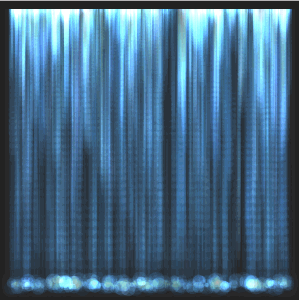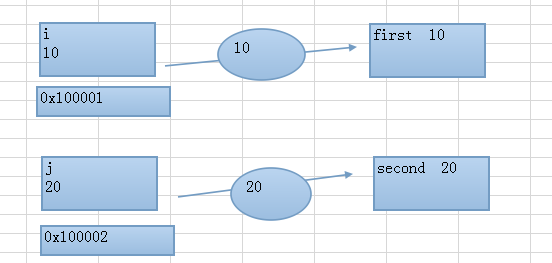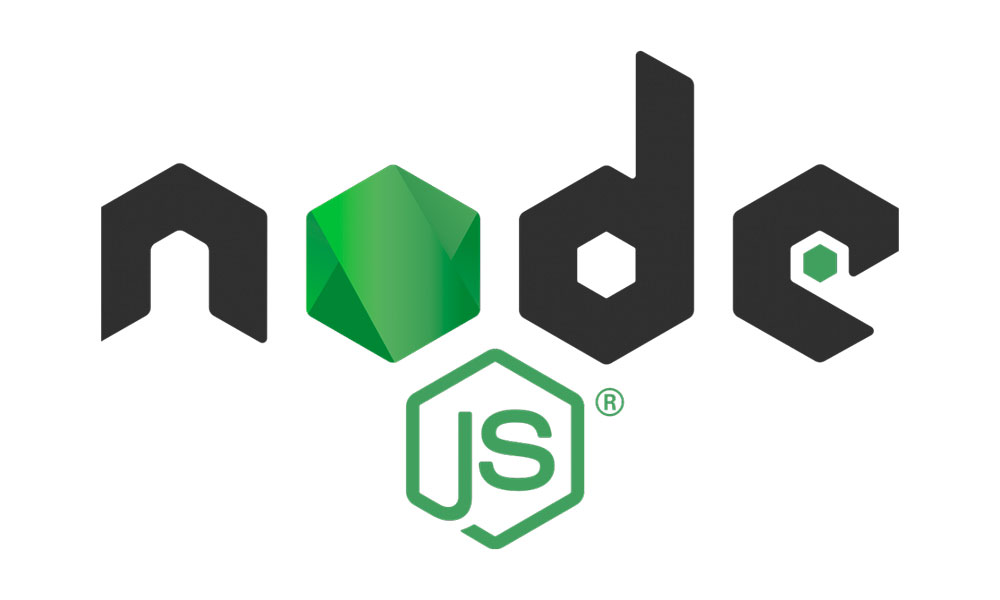具体内容如下
|
1 2 3 4 5 6 7 8 9 10 11 12 13 14 15 16 17 18 19 20 21 22 23 24 25 26 27 28 29 30 31 32 33 34 35 36 37 38 39 40 41 42 43 44 45 46 47 48 49 50 51 52 53 54 55 56 57 58 59 60 61 62 63 64 65 66 67 68 69 70 71 72 73 74 75 76 77 78 79 80 81 82 83 84 85 86 87 88 89 90 91 92 93 94 95 96 97 98 99 100 101 102 103 104 105 106 107 108 109 110 111 112 113 114 115 116 117 118 119 120 121 122 123 124 125 126 127 128 129 130 131 132 133 134 135 136 137 138 139 140 141 142 143 144 145 146 147 148 149 150 151 152 153 154 155 156 157 158 159 160 161 162 163 164 165 166 167 168 169 170 171 172 173 174 175 176 177 178 179 180 181 182 183 184 185 186 187 188 189 190 191 192 193 194 195 196 197 198 199 200 201 202 203 204 205 206 207 208 209 210 211 212 213 214 215 216 217 218 219 220 221 222 223 224 225 226 227 228 229 230 231 232 233 234 |
<!DOCTYPE html> <html> <head> <meta charset="utf8"> <meta http-equiv=“X-UA-Compatible” content="IE-edge, chrome=1"> <meta name="viewport" content="width=device-width, initial-scale=1.0"> <title>瀑布(waterful)</title> <style> body { background: #222; } </style> </head> <body> <script> //判断浏览器是否支持canvas function isSupportCanvas() { var canvas = document.createElement('canvas'); return !!(canvas.getContext && canvas.getContext("2d")); }
//requestAnimationFrame会自动使用最优的帧率进行渲染,在我的浏览器上是每秒60帧 function setupRAF() { var lastTime = 0; var vendors = ['webkit', 'ms', 'moz', 'o']; for(var i=0; i<vendors.length && !window.requestAnimationFrame; i++) { window.requestAnimationFrame = window[vendors[i] + "RequestAnimationFrame"]; window.cancelAnimationFrame = window[vendors[i] + "CancelAnimationFrame"] || window[vendors[i] + "CancelRequestAnimationFrame"] } if(!window.requestAnimationFrame) { window.requestAnimationFrame = function(callback, element) { var currentTime = new Date().getTime(); var timeToCall = Math.max(0, 16 - (currentTime - lastTime)); var futureTime = currentTime + timeToCall; var id = window.setTimeout(function() { callback(futureTime); }, timeToCall); lastTime = futureTime; return id; } } if(!window.cancelAnimationFrame) { window.cancelAnimationFrame = function(id) { clearTimeout(id); } } }
//在给定的范围内随机选取一个整数 function randomInt(min, max) { /* 由于位运算的操作数要求是整数,其结果也是整数,所以经过位运算的都会自动变成整数 可用的取整方法: (1)~~n (2)n<<0 (3)n>>0 (4)n|0 (5)Math.floor() (6)Math.ceil() (7)Math.round() 值得注意的是,位运算只是去掉小数部分,并不会改变整数部分 */ return ~~(Math.random() * (max - min) + min); }
//在对象所表示的范围中随机选取一个数 function randomAtRange(obj) { return Math.random() * (obj.max - obj.min) + obj.min; }
//在对象所表示的范围中随机选取一个整数 function randomIntAtRange(obj) { return randomInt(obj.min, obj.max); }
//瀑布 var Waterful = function(width, height) { var doublePI = Math.PI * 2;
var canvas; var ctx;
//存放水粒子的数组 var particles = []; //每帧生成或销毁粒子的数量 var particleChangeRate = width / 25; //垂直方向上的加速度(即重力), 小数点前的0可以省略 var gravity = .15;
//水流粒子 var WaterParticle = function() { //水流粒子宽度范围 var waterWidthRange = {min: 1, max: 20}; //水流粒子高度范围 var waterHeightRange = {min: 1, max: 45}; //水流粒子落到地上溅起的水花半径范围 var waterBubbleRadiusRange = {min: 1, max: 8}; //水花溅起的高度范围 var waterBubbleSpringRange = {min: 20, max: 30};
//色相范围 var hueRange = {min: 200, max: 220}; //饱和度范围 var saturationRange = {min: 30, max: 60}; //亮度 var lightnessRange = {min: 30, max: 60};
//拼接成一个HSLA颜色值(注意:普通函数的this指代它自己) this.joinHSLA = function(alpha) { return "hsla(" + [this.hue, this.saturation + "%", this.lightness + "%", alpha].join(",") + ")"; }
this.init = function() { //水流粒子的最大半径 var waterMaxRadius = waterWidthRange.max / 2; //水流粒子初始X坐标的范围 var xRange = {min: waterMaxRadius, max: canvas.width - waterMaxRadius};
//水流粒子宽度 this.width = randomAtRange(waterWidthRange); //水流粒子高度 this.height = randomAtRange(waterHeightRange); //水流粒子初始X坐标 this.x = randomAtRange(xRange); //水流粒子初始Y坐标 this.y = -this.height; //水流粒子垂直方向上的初始速度 this.velocity = 0; //水流半径等于水流粒子宽度的一半 this.waterRadius = this.width / 2; //水花半径 this.waterBubbleRadius = randomAtRange(waterBubbleRadiusRange); //水花溅起的高度 this.waterBubbleSpring = randomAtRange(waterBubbleSpringRange); //水流颜色 this.hue = randomIntAtRange(hueRange); this.saturation = randomIntAtRange(saturationRange); this.lightness = randomIntAtRange(lightnessRange); //地板高度 this.floorHeight = canvas.height - waterBubbleSpringRange.min - this.height;
//水流粒子是否已经落地变成水花 this.isDead = false; }
this.update = function() { this.velocity += gravity; this.y += this.velocity; if(this.y > this.floorHeight) { this.isDead = true; } }
this.render = function() { if(this.isDead) { //绘制水花 ctx.fillStyle = "hsla(" + this.hue + ", 40%, 40%, 1)"; ctx.fillStyle = this.joinHSLA(.3); ctx.beginPath(); ctx.arc(this.x, canvas.height - this.waterBubbleSpring, this.waterBubbleRadius, 0, doublePI); ctx.fill(); } else { //绘制水流 ctx.strokeStyle = this.joinHSLA(.05); ctx.lineCap = "round"; ctx.lineWidth = this.waterRadius; ctx.beginPath(); ctx.moveTo(this.x, this.y); ctx.lineTo(this.x, this.y + this.height); ctx.stroke(); } }
this.init(); }
this.init = function() { canvas = document.createElement("canvas"); //如果html不支持canvas的话会显示该文本,否则不显示 var textNode = document.createTextNode("Your browser can not support canvas"); canvas.appendChild(textNode); document.body.appendChild(canvas); canvas.width = width; canvas.height = height; //如果不支持canvas就没必要继续下去了 if(!isSupportCanvas()) { return; } ctx = canvas.getContext("2d"); setupRAF(); loop(); }
function loop() { /* 先绘制一层朦胧的白非常重要,这样可以省去很多用来填充颜色的粒子 将下面3句换成clearRect就能发现其实绘制的粒子颜色本身是很淡的,如果直接换成深的颜色就会发现空隙衔接处很不均匀 增大粒子数目可以发现颜色会变深,但是粒子数越多画面越卡,所以先绘制上一层白色的蒙版是一种非常取巧的做法 */ ctx.globalCompositeOperation = 'destination-out'; ctx.fillStyle = 'rgba(255,255,255,.06)'; ctx.fillRect(0, 0, canvas.width, canvas.height); //ctx.clearRect(0, 0, canvas.width, canvas.height); ctx.globalCompositeOperation = "lighter";
//添加新粒子 for(var i=0; i<particleChangeRate; i++) { particles.push(new WaterParticle()); } //更新渲染粒子 for(var i=0; i<particles.length; i++) { particles[i].update(); particles[i].render(); }
//绘制水花,并删除消亡的粒子 for(var i=particles.length-1; i>=0; i--) { if(particles[i].isDead) { particles.splice(i, 1); } } requestAnimationFrame(loop); } }
function init() { var waterful = new Waterful(300, 300); waterful.init(); }
init(); </script> </body> </html> |
效果: