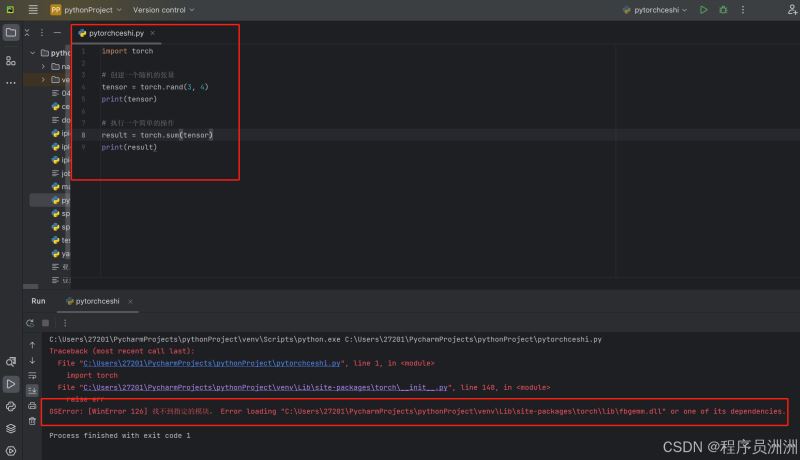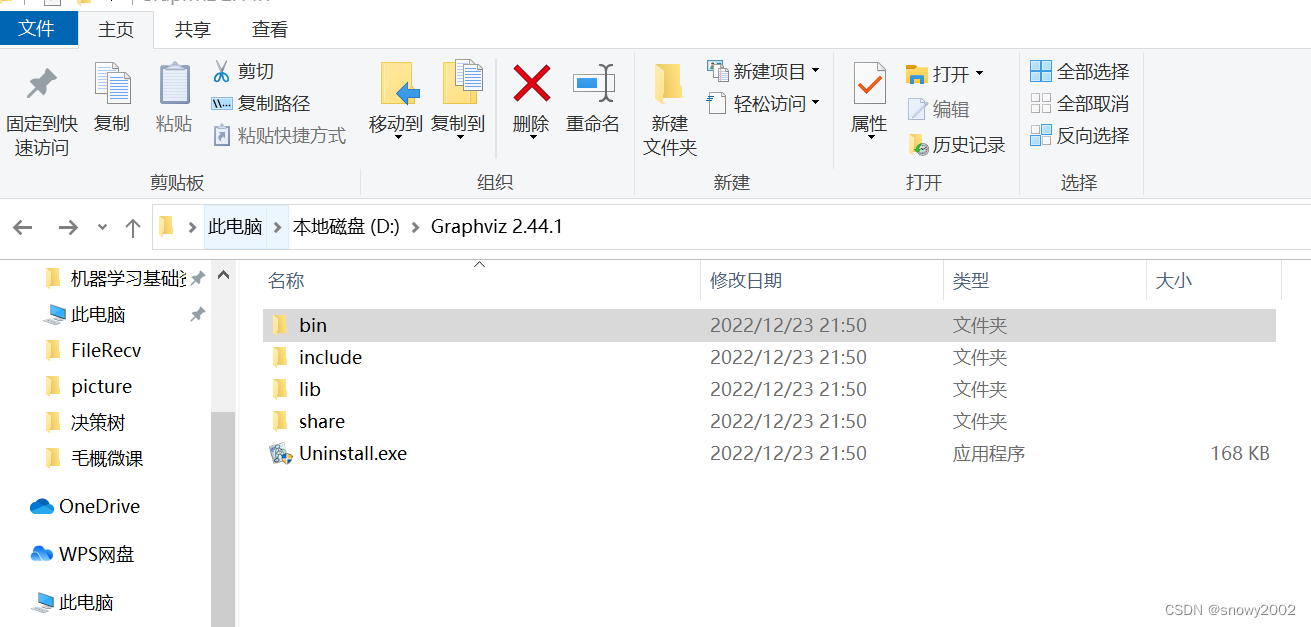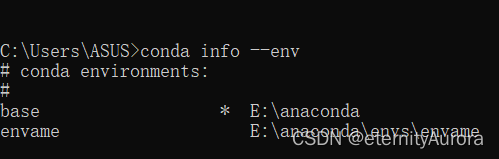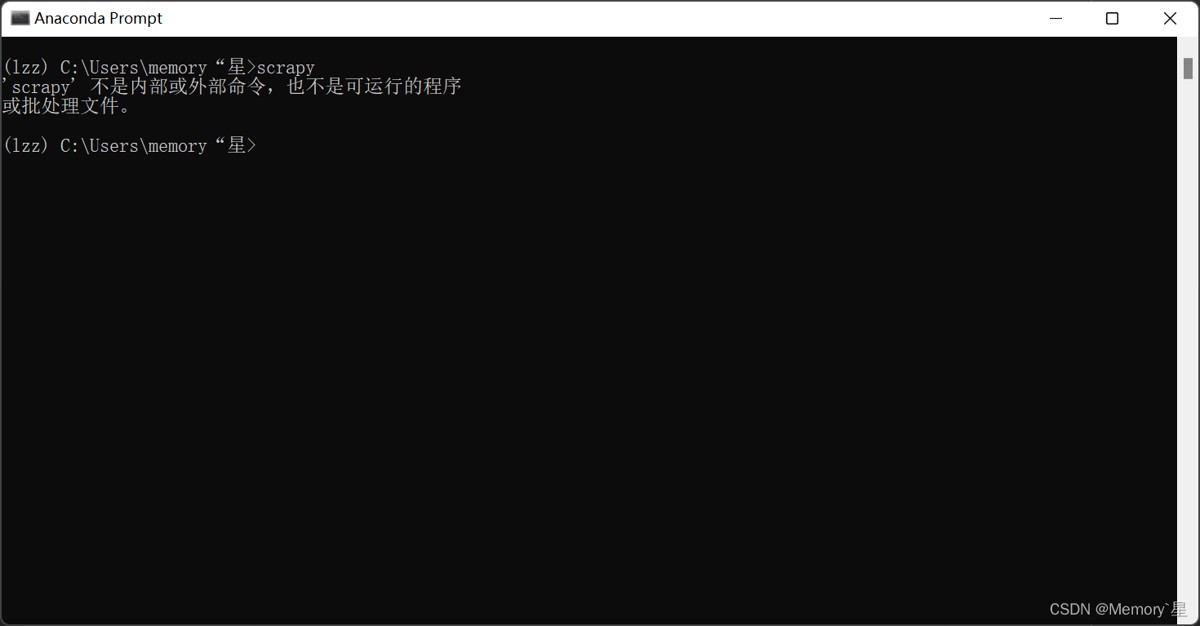anaconda打开闪退:(过程中可能需要输入y确认)
1.管理员权限运行anaconda prompt
2.升级conda:
|
1 |
conda update anaconda-navigator |
3.重置navigator:
|
1 |
anaconda-navigator --reset |
4.升级客户端:
|
1 |
conda update anaconda-client |
5.升级安装依赖包:
|
1 |
conda update -f anaconda-client |
6.再尝试打开anaconda
7.如果上方出现更新较慢,可以添加镜像源,加快速度:
|
1 2 3 |
conda config --add channels https://mirrors.ustc.edu.cn/anaconda/pkgs/free/ conda config --add channels https://mirrors.ustc.edu.cn/anaconda/pkgs/main/ conda config --set show_channel_urls yes |
8.查看是否添加上源了:
|
1 |
conda config --show(看channels属性下是否有上方添加的两个镜像了) |
9.如果镜像失效,删除镜像:
|
1 |
conda config --remove channels https://mirrors.ustc.edu.cn/anaconda/pkgs/free/ |
补充:anaconda打开出现黑框随后闪退
在cmd中输入Anaconda-Navigator发现报错
为
|
1 |
qtpy.PythonQtError: No Qt bindings could be found |
随后寻找到如下安装方案:
1.保证你电脑上有原装的python,就是从官网下的那个原版python
Run “pip install pyqt5-tools” from cmd.
2.在命令行窗口(cmd)输入pip install pyqt5-tools
You should have a message on screen post-installation - “Successfully installed click-7.0 pyqt5-5.13.0 pyqt5-tools-5.13.0.1.5 python-dotenv-0.10.3” 3.如果安装成功,会提示"Successfully installed click-7.0 pyqt5-5.13.0 pyqt5-tools-5.13.0.1.5 python-dotenv-0.10.3"的字样,反正只要没报错就行。