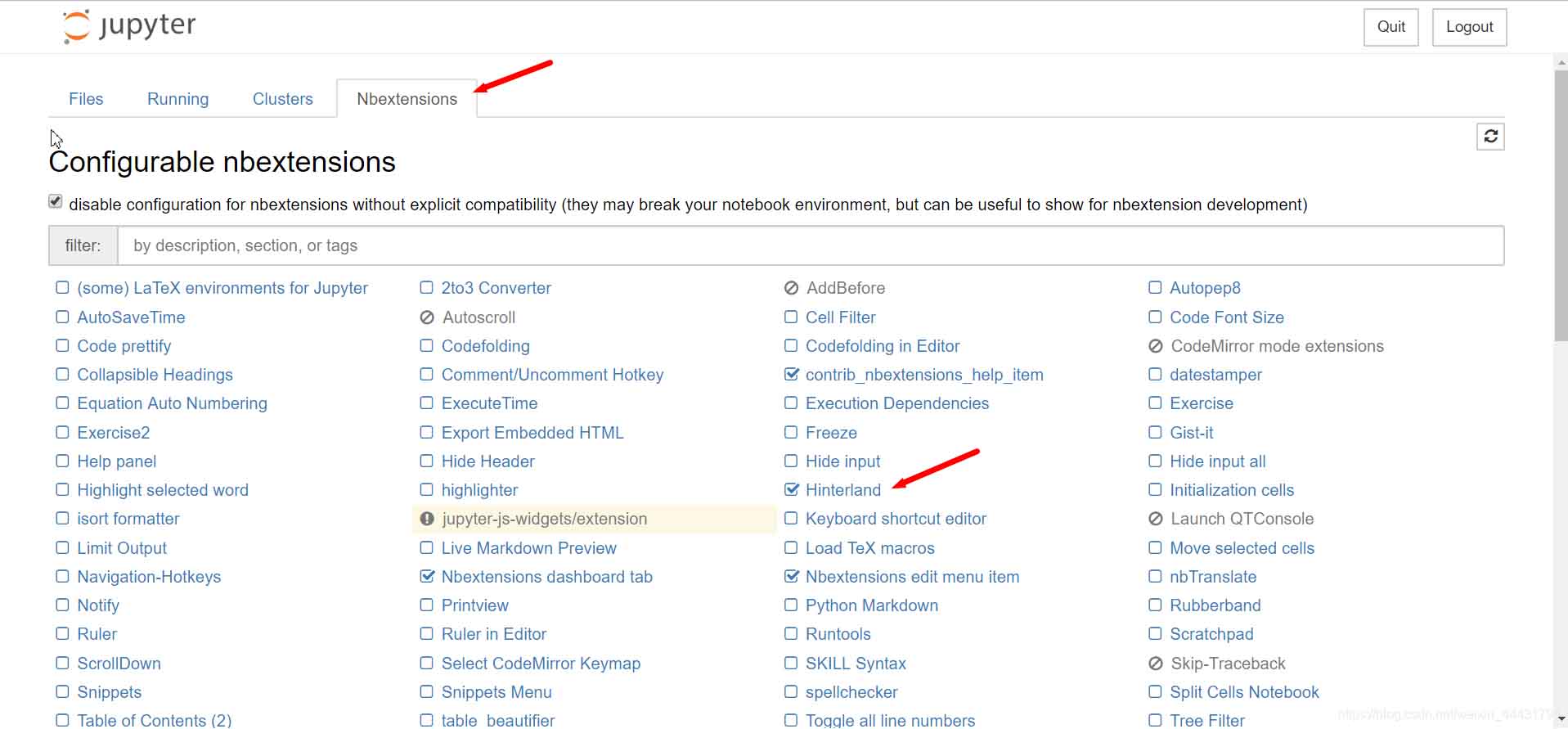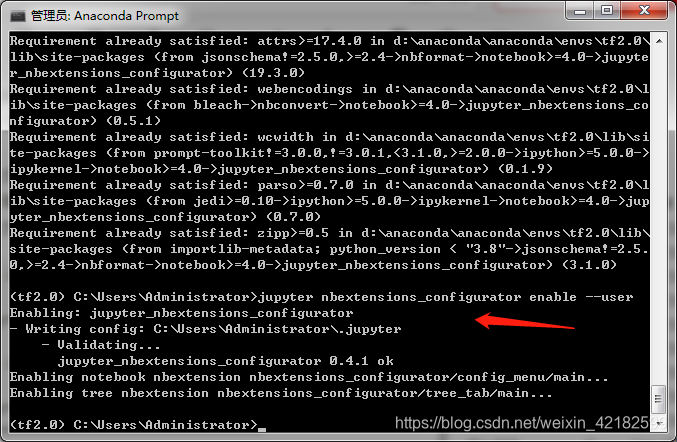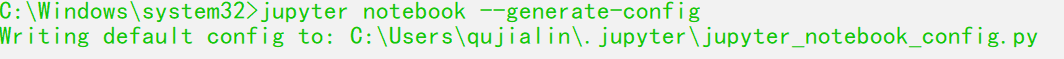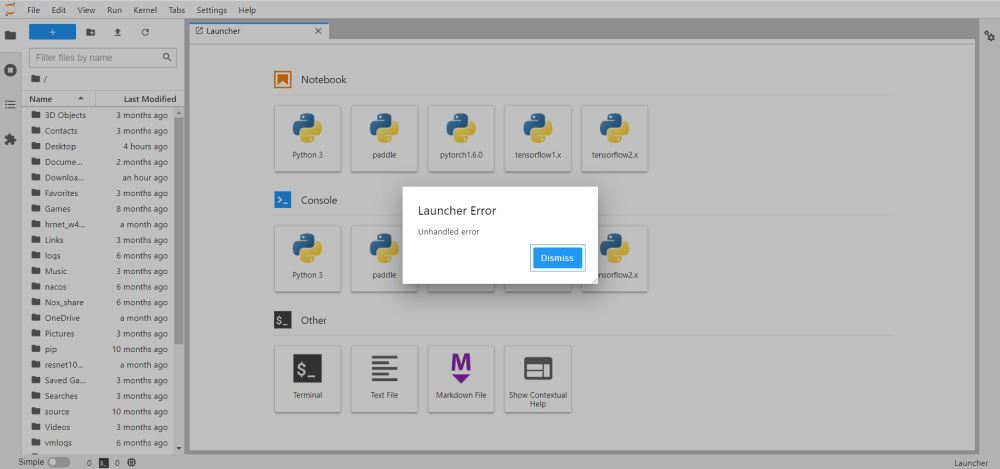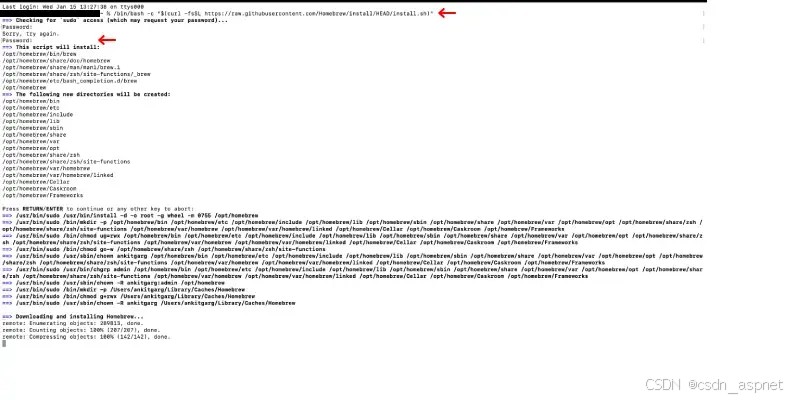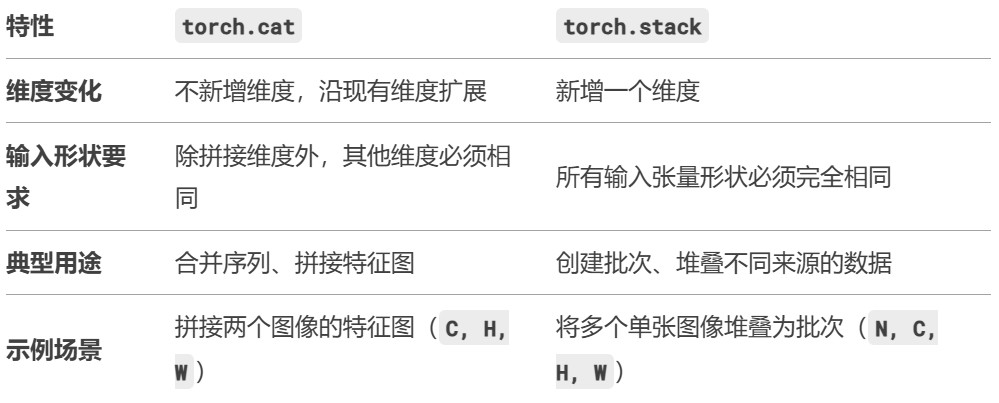进入环境的终端terminal
安装nbextensions
|
1 2 |
pip install jupyter_contrib_nbextensions -i https://pypi.mirrors.ustc.edu.cn/simple jupyter contrib nbextension install --user |
安装nbextensions_configurator
|
1 2 |
pip install --user jupyter_nbextensions_configurator jupyter nbextensions_configurator enable --user |
设置jupyter
重新打开jupyter,上面会多了一行Nbextensions,点进去找到Hinterland,勾选后尽可以使用了。
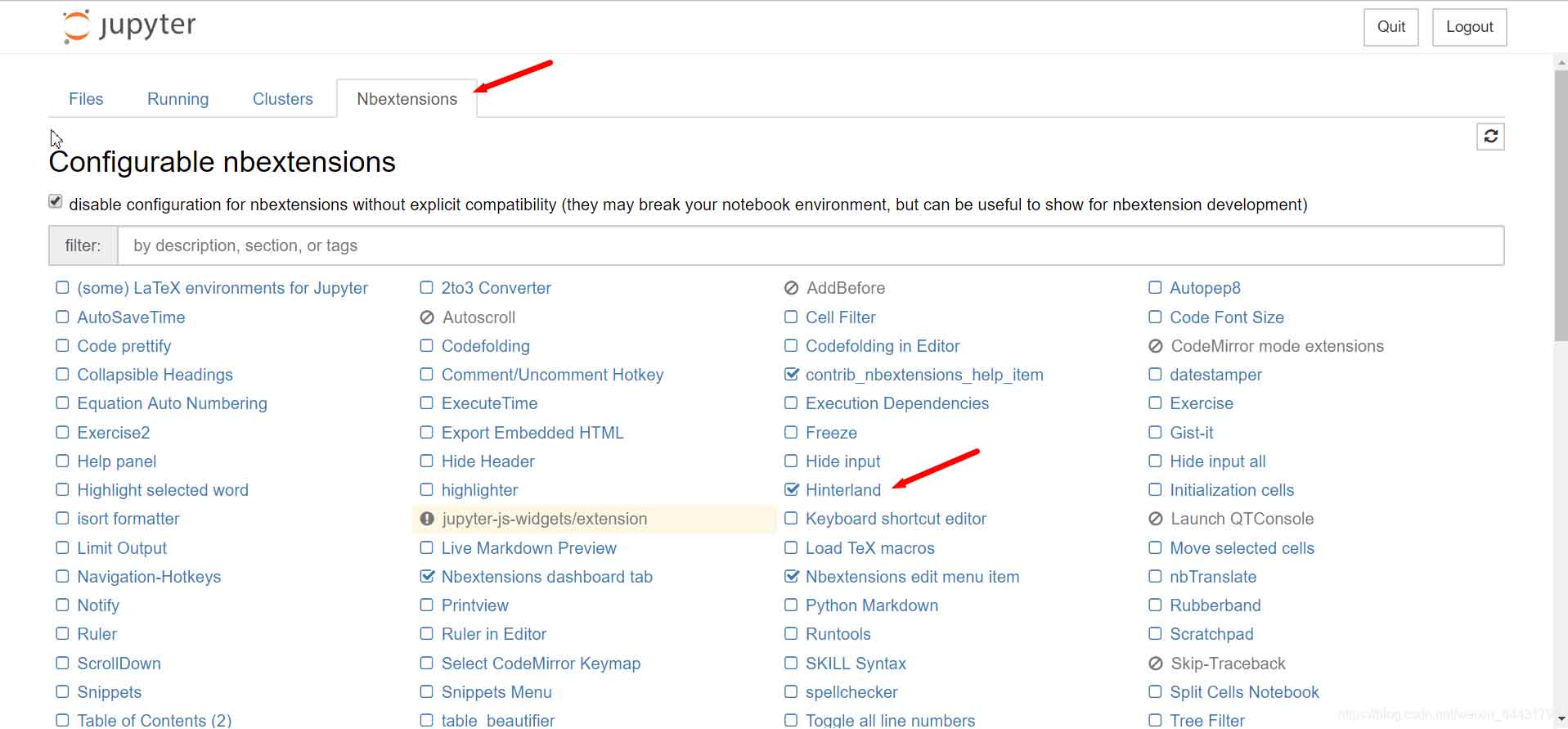
打开文件即可使用!
jupyter代码自动补全插件、安装后出现警告Config option `template_path` not recognized by `LenvsLatexExporter`
如果下面的所有命令都提示Not found,则需要配置好Anaconda和python的环境变量
安装nbextensions
|
1 |
pip install jupyter_contrib_nbextensions -i https://pypi.mirrors.ustc.edu.cn/simple |
这里-i指定了下载源,不然是从国外的官网下载,速度很慢!
|
1 |
jupyter contrib nbextension install --user |
安装nbextensions_configurator
|
1 |
pip install --user jupyter_nbextensions_configurator |
|
1 |
jupyter nbextensions_configurator enable --user |
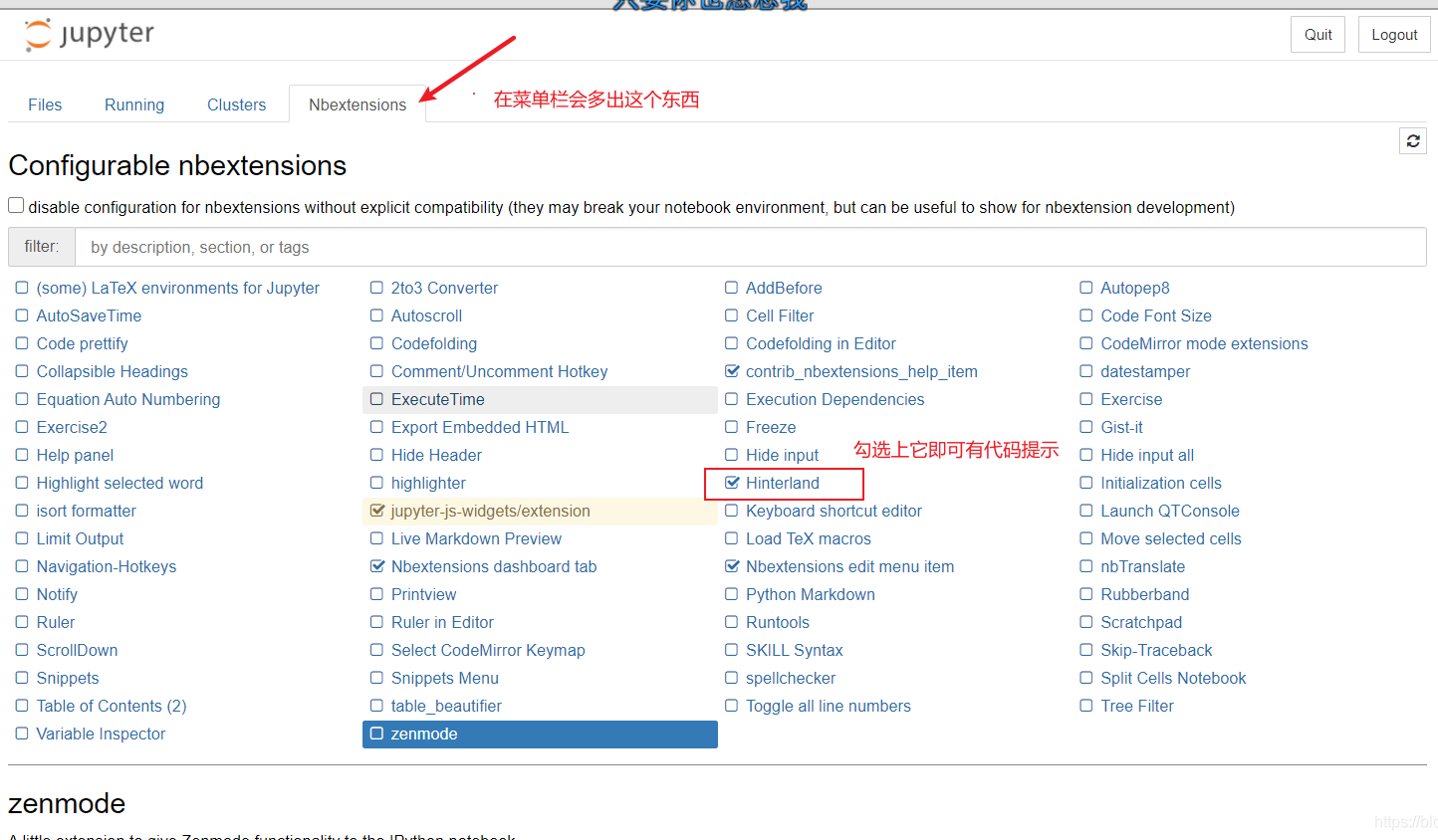
如果安装失败了,或者之前装过,就先卸载,然后重新安装
|
1 |
pip uninstall jupyter_contrib_nbextensionspip uninstall jupyter_nbextensions_configurator |
安装后启动Jupyter,cmd窗口出现很多行如:
|
1 |
Config option `template_path` not recognized by `LenvsLatexExporter` |
- 原因是nbconvert6.0.0版本以上的某些参数的名称发生了更改,与原先版本不兼容,需要将版本降低到5.6.1
- 如果使用如下命令,则会报错找不到这个模块,我灵机一动,直接去官网找下载
|
1 |
conda install "nbconvert=5.6.1" |
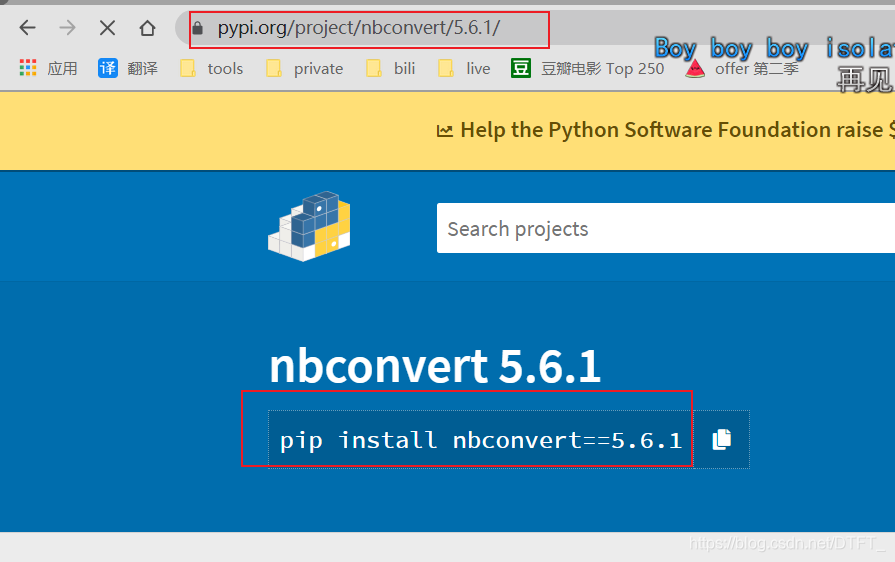
|
1 |
pip install nbconvert==5.6.1 -i https://pypi.mirrors.ustc.edu.cn/simple |
- 同样指定国内的下载源
- 下载成功!警告消失!