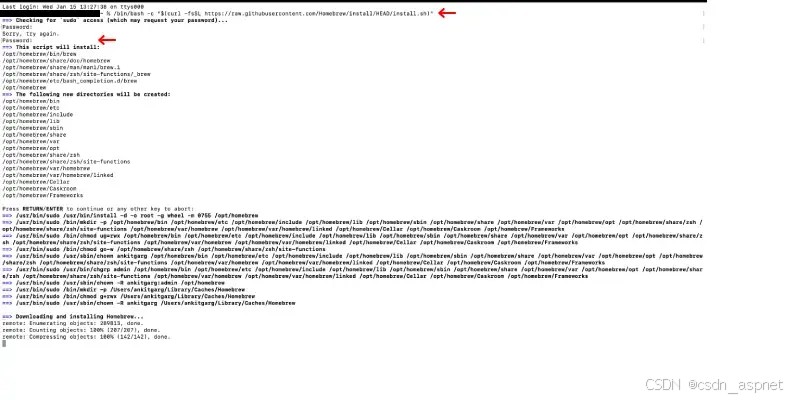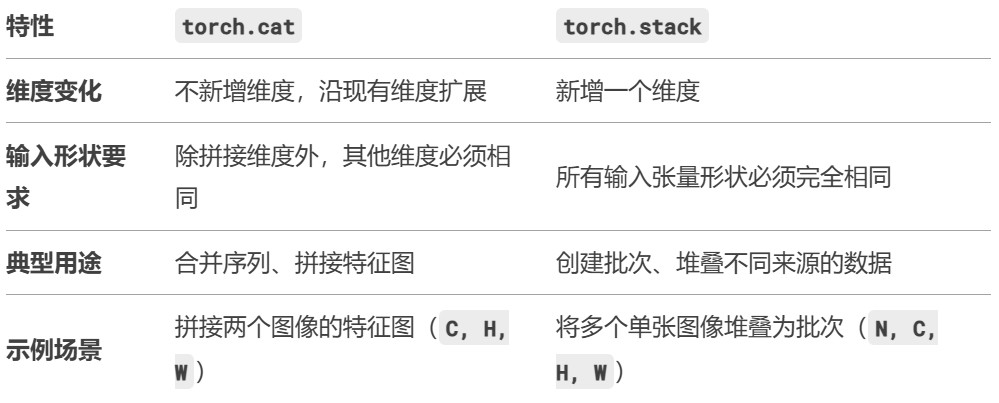- 在安装Python库时使用清华源镜像是为了改善库的下载速度和稳定性
- 地址:https://pypi.tuna.tsinghua.edu.cn/simple
命令安装
-
安装命令:
|
1 |
pip install 包名 -i https://pypi.tuna.tsinghua.edu.cn/simple |
以wordcloud库为例,在终端输入后回车:
|
1 |
pip install wordcloud -i https://pypi.tuna.tsinghua.edu.cn/simple |
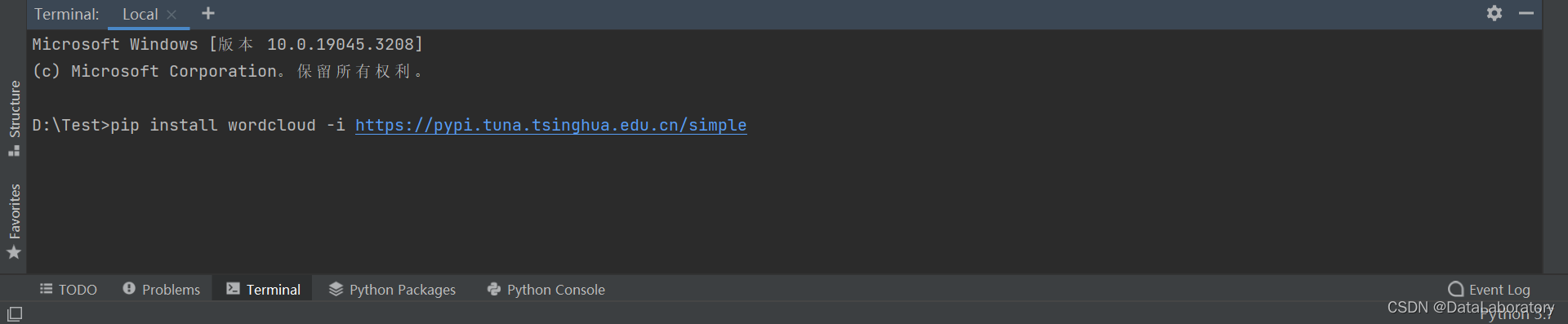
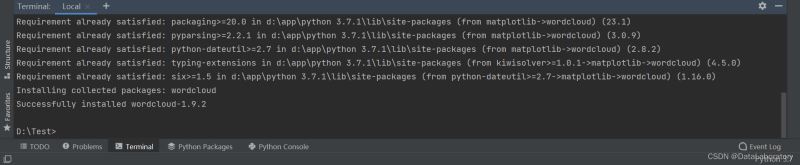
配置安装
依次点击PyCharm的File,Settings:
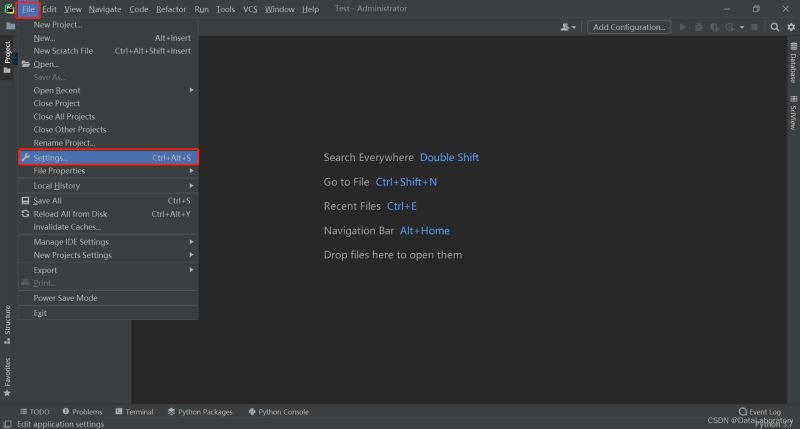
再依次点击Project,Python Interpreter,+:
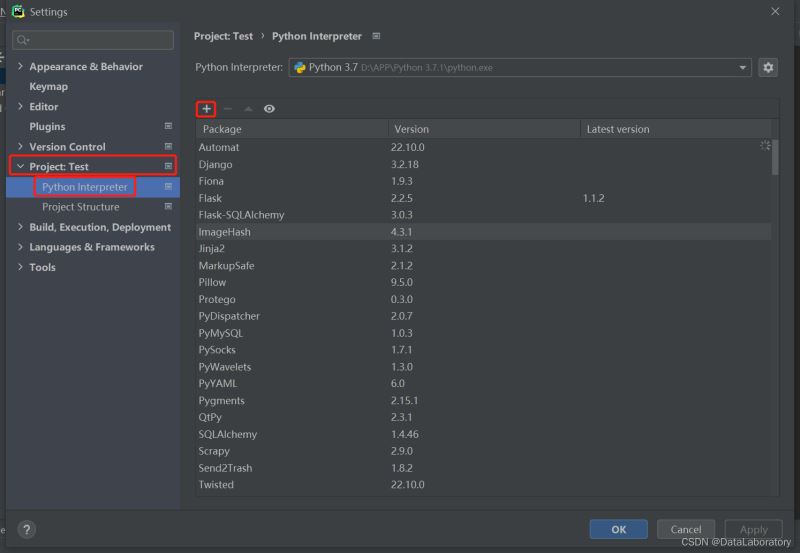
点击Manage Repositories:
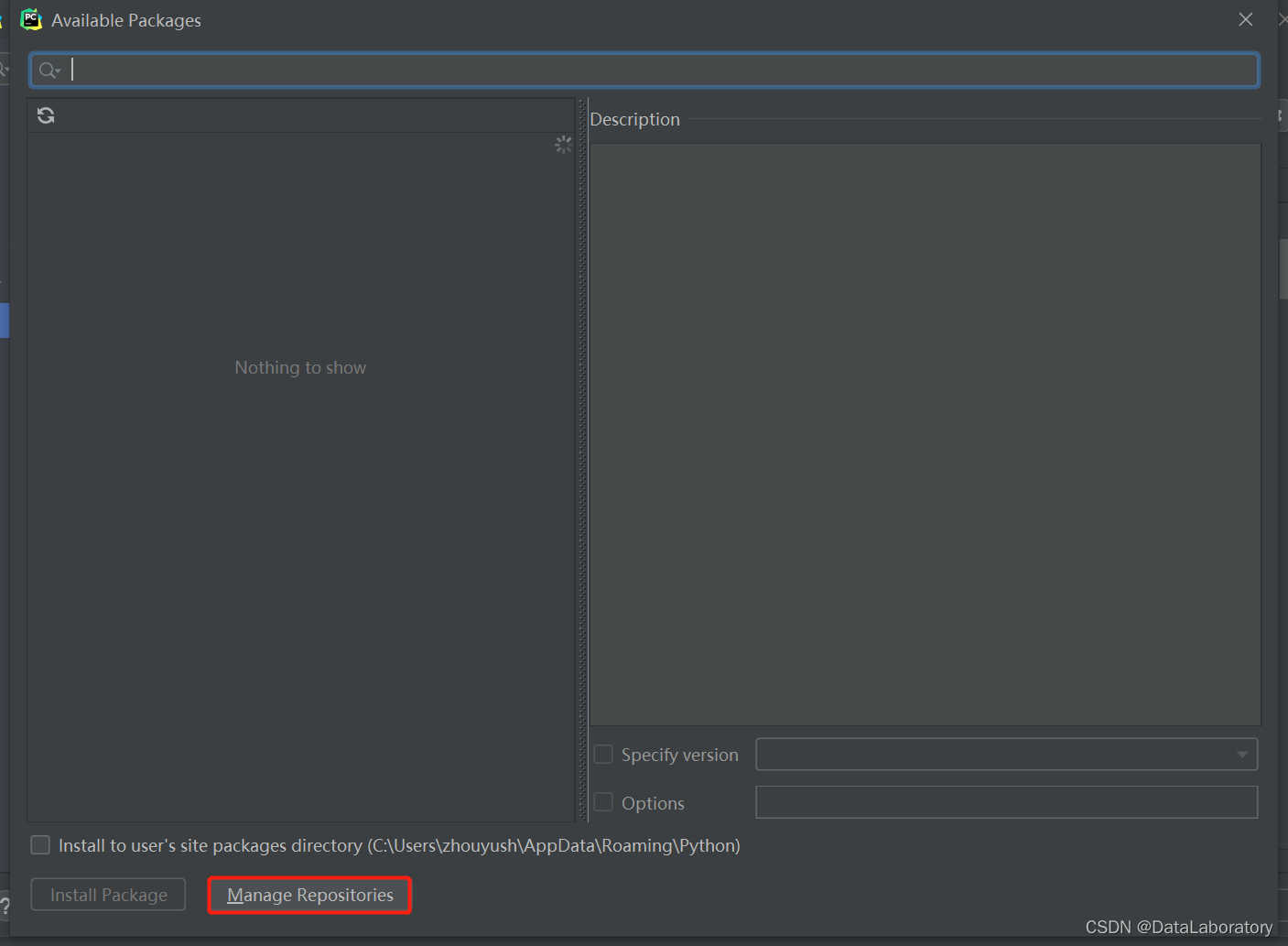
点击+,输入清华源镜像地址:https://pypi.tuna.tsinghua.edu.cn/simple,点击OK:
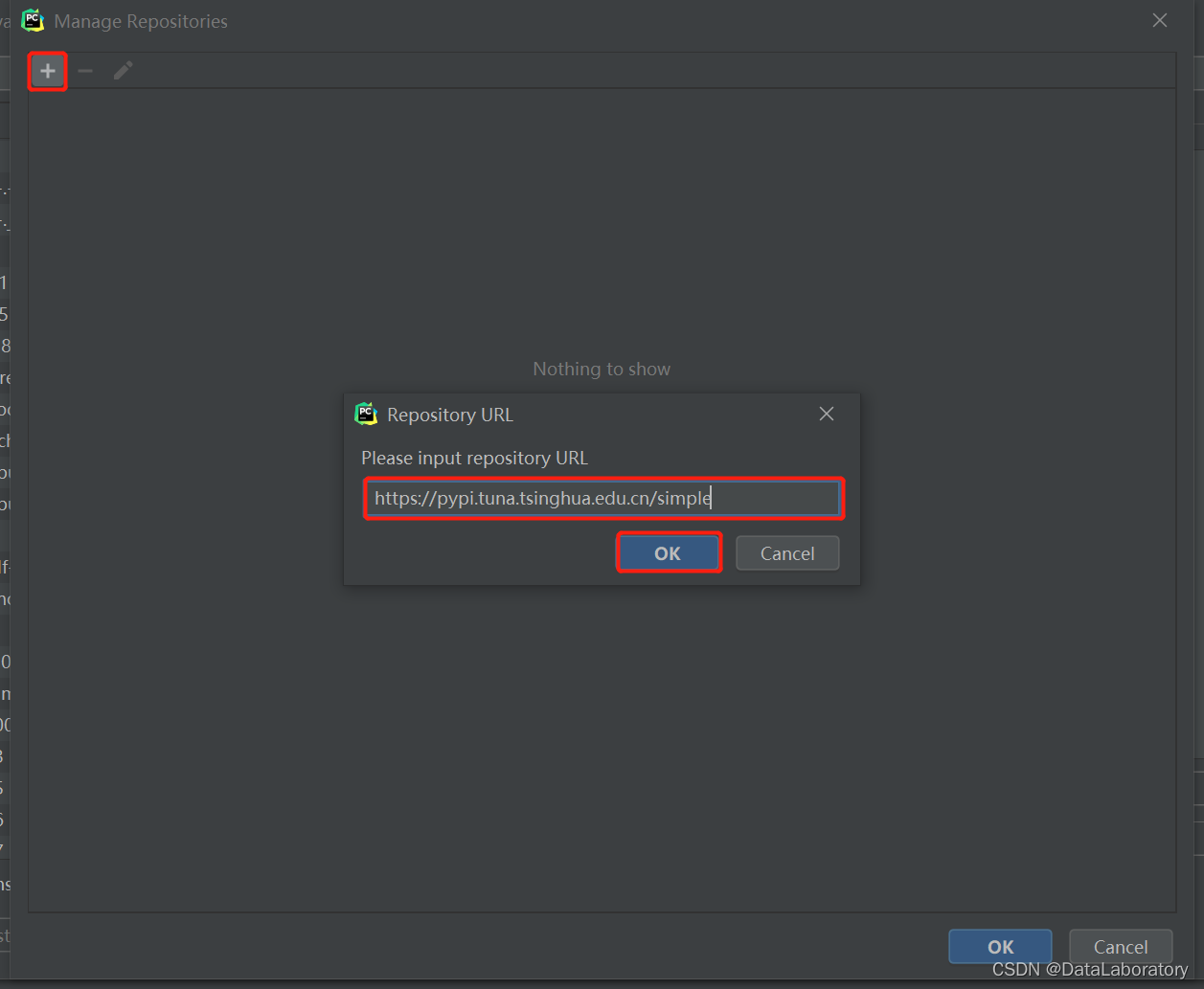
再点击OK:
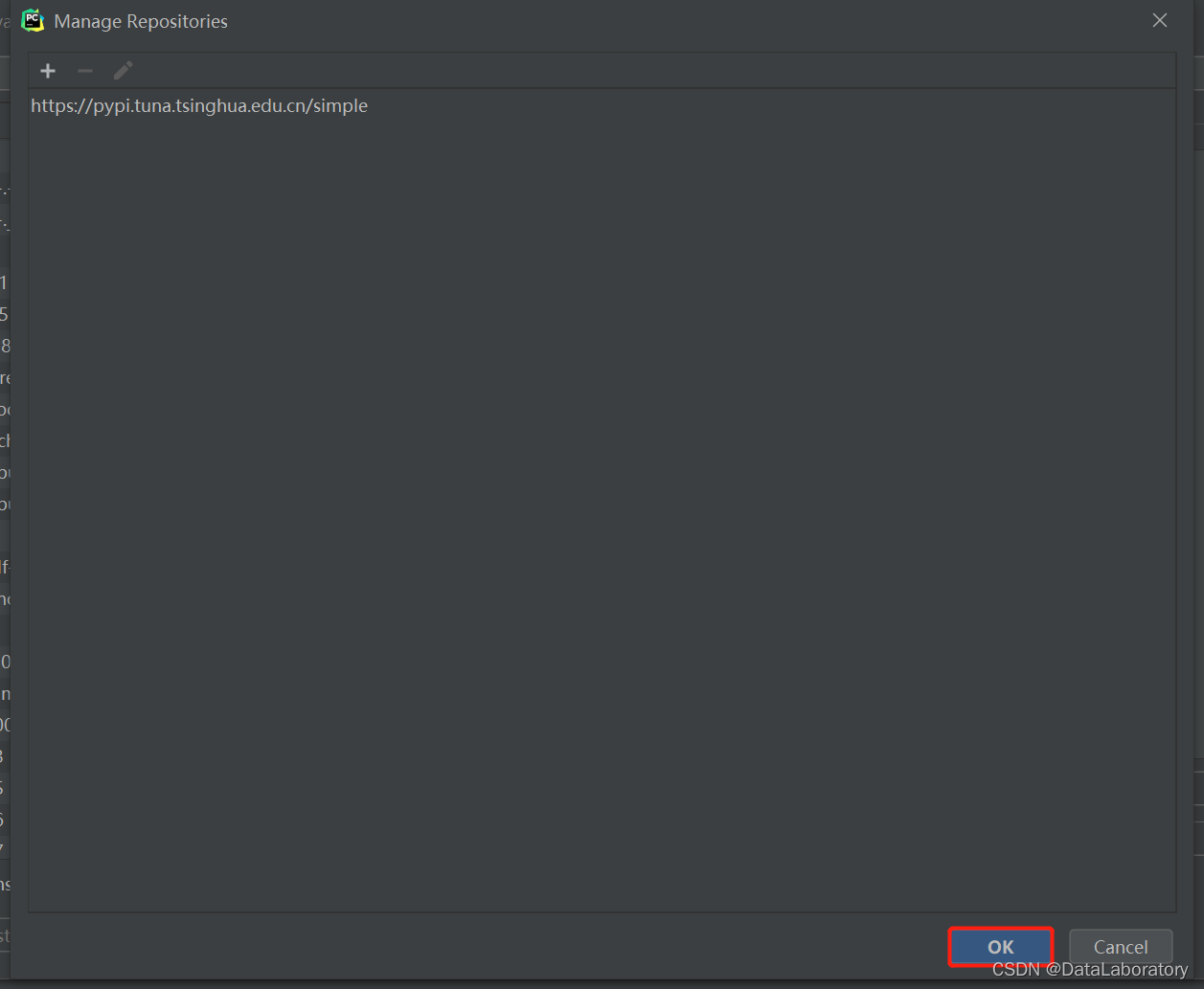
以wordcloud为例,输入想要安装的库名,点击Install Package,还能在右边选择版本:
mg alt="在这里插入图片描述" src="//img.jbzj.com/file_images/article/202409/2024092215344425.png" />安装成功:
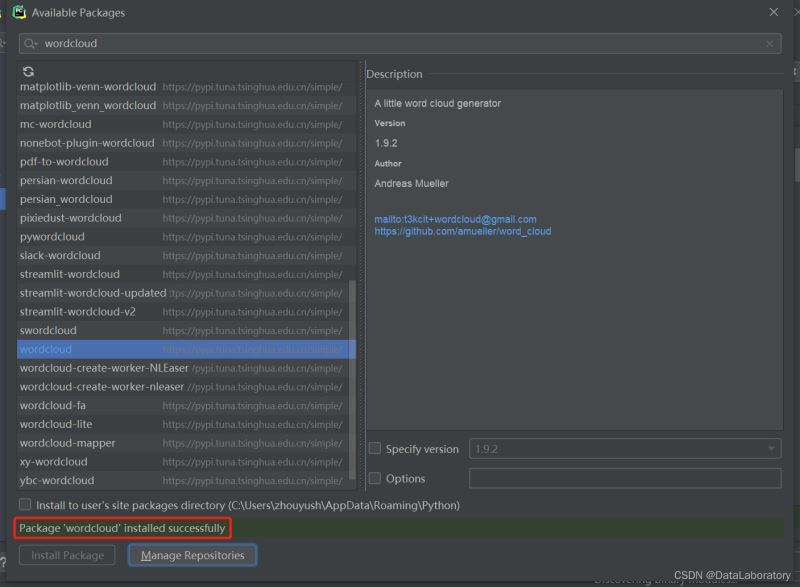
原文链接:
相关文章