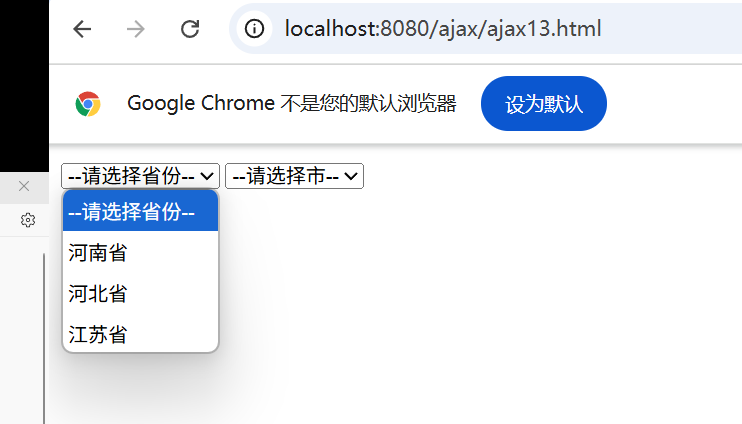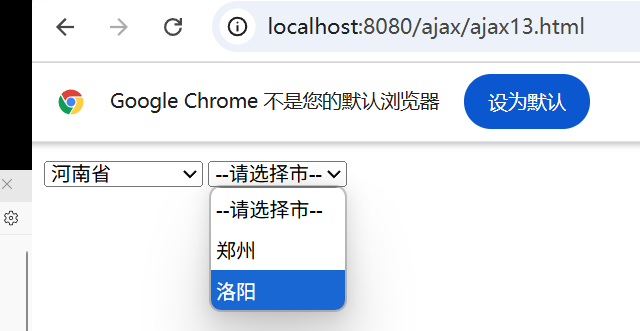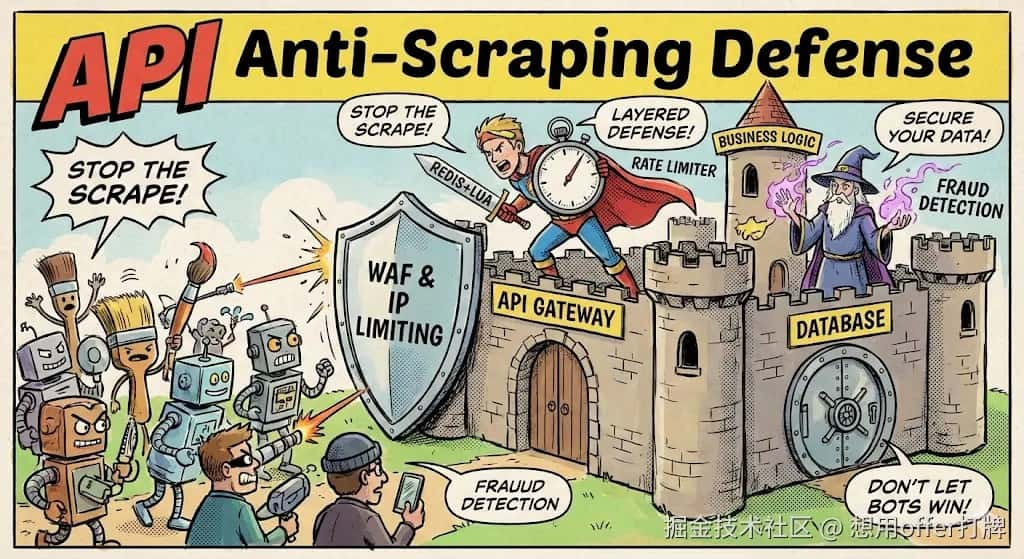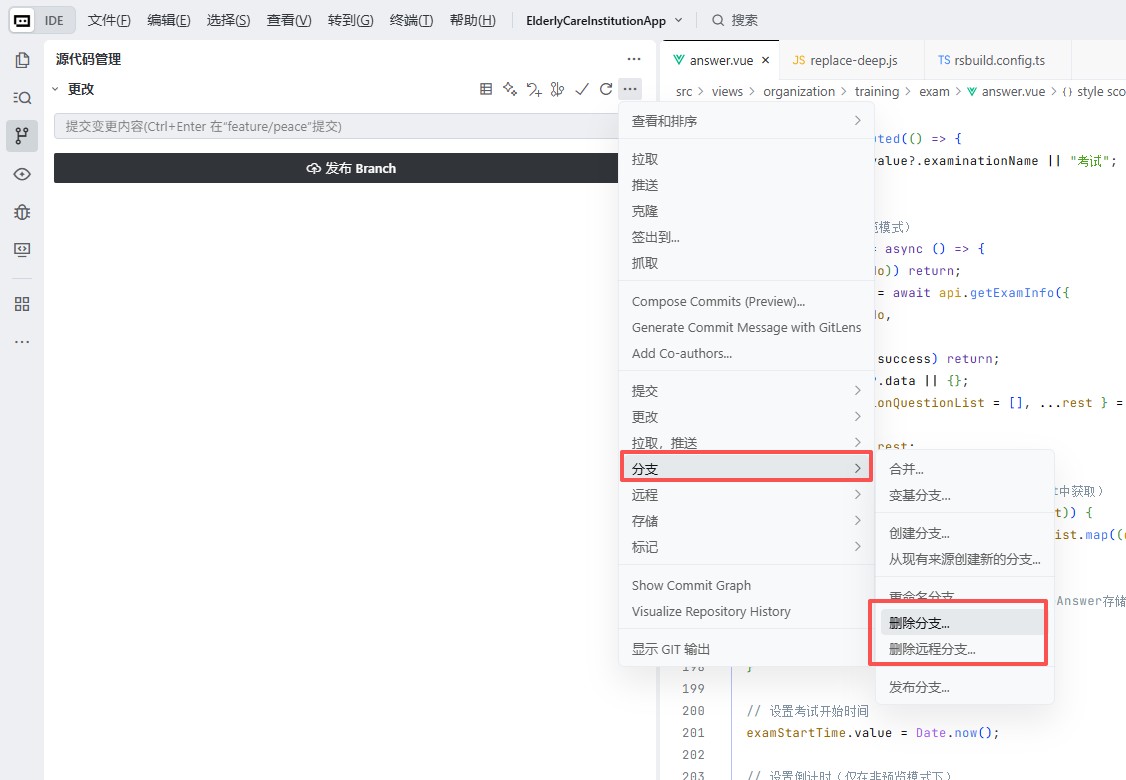1. 省市联动:
在网页上,选择对应的省份之后,动态的关联出该省份对应的市。选择对应的市之后,动态地关联出城市对应的区。
2. 设计数据库表
|
1 2 3 4 5 6 7 8 9 10 11 12 13 14 15 |
t_area (区域表) id(PK-自增) code name pcode --------------------------------------------- 1 001 河北省 null 2 002 河南省 null 3 003 石家庄 001 4 004 邯郸 001 5 005 郑州 002 6 006 洛阳 002 7 007 江苏 null 8 008 南京 007
将全国所有的省、市、区、县等信息都存储到一张表当中。 采用的存储方式实际上是code pcode形势。 |
3. 这里只是一个模拟,所以建的数据库是不完整的,想要完整的数据库,可以去网上找。
4. 上代码
(1)自写的jQquery库
|
1 2 3 4 5 6 7 8 9 10 11 12 13 14 15 16 17 18 19 20 21 22 23 24 25 26 27 28 29 30 31 32 33 34 35 36 37 38 39 40 41 42 43 44 45 46 47 48 49 |
function jQuery(selector){ // selector可能是#id,也可以是其他的选择器,例如类选择器:.class if(typeof selector == "string"){ if (selector.charAt(0) == '#') { domObj = document.getElementById(selector.substring(1)); return new jQuery(); } } if(typeof selector == "function"){ window.onload = selector; } this.html = function(htmlStr){ domObj.innerHTML = htmlStr; } this.click = function(fun){ domObj.onclick = fun; } this.val = function(v){ if (v == undefined) { return domObj.value; }else{ domObj.value = v; } } this.change = function(fun){ domObj.onchange = fun; } // 静态的方法:发送ajax请求 jQuery.ajax = function(jsonArgs){ var xhr = new XMLHttpRequest(); xhr.onreadystatechange = function(){ if (this.readyState == 4) { if (this.status == 200) { var jsonObj = JSON.parse(this.responseText); jsonArgs.success(jsonObj); } } } if (jsonArgs.type.toUpperCase() == "POST") { xhr.open("POST",jsonArgs.url,jsonArgs.async); xhr.setRequestHeader("Content-Type","application/x-www-form-urlencoded") xhr.send(jsonArgs.data); } if (jsonArgs.type.toUpperCase() == "GET") { xhr.open("GET",jsonArgs.url + "?" + jsonArgs.data,jsonArgs.async); xhr.send(); } } } $=jQuery; |
(2)html文件(Ajax请求)
|
1 2 3 4 5 6 7 8 9 10 11 12 13 14 15 16 17 18 19 20 21 22 23 24 25 26 27 28 29 30 31 32 33 34 35 36 37 38 39 40 41 42 43 44 45 46 47 48 49 50 |
<!DOCTYPE html> <html lang="en"> <head> <meta charset="UTF-8"> <title>用ajax实现省市联动</title> </head> <body> <!--引入自己编写的jQuery库--> <script type="text/javascript" src="/ajax/js/jQuery-1.0.0.js"></script> <!--<script src="https://code.jquery.com/jquery-3.6.0.min.js"></script>--> <script type="text/javascript"> $(function(){ // 发送ajax请求,获取所有的省份,省份的pcode是null $.ajax({ type: "get", url : "/ajax/listArea", data : "t=" + new Date().getTime(), async : true, success:function(jsonArr){ var html = "<option value=\"\">--请选择省份--</option>"; for (var i = 0; i < jsonArr.length; i++) { var area = jsonArr[i]; html += "<option value=\""+area.code+"\">"+area.name+"</option>" } $("#province").html(html) } }) // 只要change发生,就发送ajax请求 $("#province").change(function(){ $.ajax({ type: "get", url : "/ajax/listArea", data : "t=" + new Date().getTime()+ "&pcode="+this.value, async : true, success:function(jsonArr){ var html = "<option value=\"\">--请选择市--</option>"; for (var i = 0; i < jsonArr.length; i++) { var area = jsonArr[i]; html += "<option value=\""+area.code+"\">"+area.name+"</option>" } $("#city").html(html) } }) }) }) </script> <select id="province"></select> <select id="city"></select> </body> </html> |
(3)servlet文件(后端)
|
1 2 3 4 5 6 7 8 9 10 11 12 13 14 15 16 17 18 19 20 21 22 23 24 25 26 27 28 29 30 31 32 33 34 35 36 37 38 39 40 41 42 43 44 45 46 47 48 49 50 51 52 53 54 55 56 57 58 59 60 61 62 63 64 65 66 67 68 69 70 71 72 73 74 75 76 77 78 79 80 81 82 |
package com.bjpowernode.ajax.servlet;
import com.alibaba.fastjson.JSON; import com.bjpowernode.ajax.bean.Area; import jakarta.servlet.ServletException; import jakarta.servlet.annotation.WebServlet; import jakarta.servlet.http.HttpServlet; import jakarta.servlet.http.HttpServletRequest; import jakarta.servlet.http.HttpServletResponse;
import java.io.IOException; import java.sql.*; import java.util.ArrayList;
/** * 动态获取所有的省份 */ @WebServlet("/listArea") public class ListAreaServlet extends HttpServlet { @Override protected void doGet(HttpServletRequest request, HttpServletResponse response) throws ServletException, IOException { // 连接数据库,获取所有的对应区域,最终响应一个JSON格式的字符串给WEB前端 Connection conn = null; PreparedStatement ps = null; ResultSet rs= null; ArrayList<Area> areas = new ArrayList<>(); String pcode = request.getParameter("pcode"); String sql; try { Class.forName("com.mysql.cj.jdbc.Driver"); String url = "jdbc:mysql://localhost:3306/bjpowernode?useUnicode=true&characterEncoding=UTF-8"; String user = "root"; String password = "1234"; conn = DriverManager.getConnection(url,user,password); if (pcode == null){ sql = "select code,name from t_area where pcode is null"; ps = conn.prepareStatement(sql); }else{ sql = "select code,name from t_area where pcode = ?"; ps = conn.prepareStatement(sql); ps.setString(1,pcode); } rs = ps.executeQuery(); while (rs.next()) { String code = rs.getString("code"); String name = rs.getString("name"); Area area = new Area(code, name); areas.add(area); } } catch (ClassNotFoundException e) { throw new RuntimeException(e); } catch (SQLException e) { throw new RuntimeException(e); } finally{ if (rs != null) { try { rs.close(); } catch (SQLException e) { throw new RuntimeException(e); } } if (ps != null) { try { ps.close(); } catch (SQLException e) { throw new RuntimeException(e); } } if (conn != null) { try { conn.close(); } catch (SQLException e) { throw new RuntimeException(e); } } } response.setContentType("text/html,charset=UTF-8"); String json = JSON.toJSONString(areas); response.getWriter().print(json); }
} |
5. 展示效果