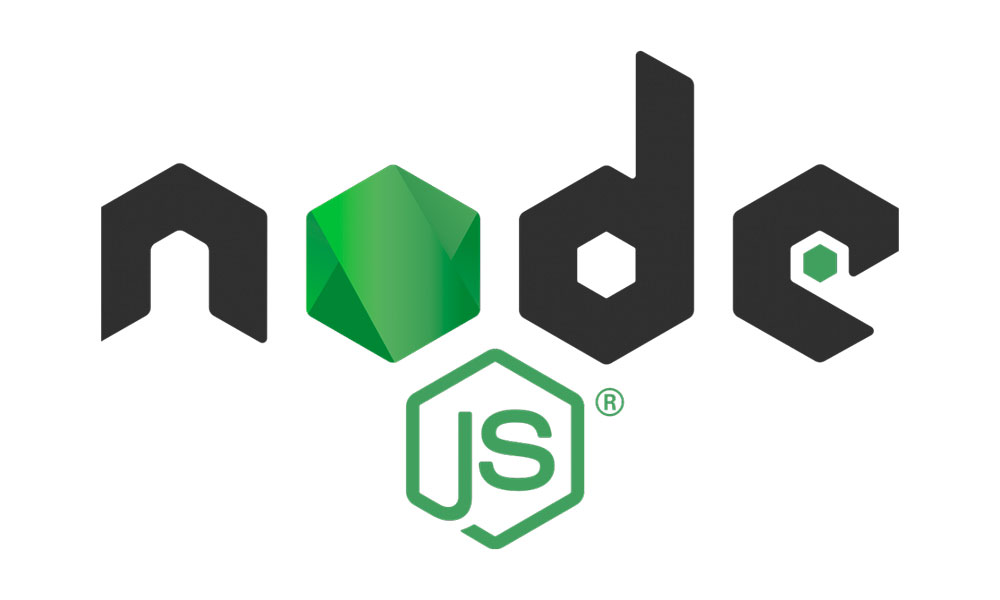今天小编给大家带来JS实现全屏预览F11功能的教程
废话不多说,直接上代码:
JS代码
废话不多说,直接上代码:
JS代码
function fullScreen(el) {
var rfs = el.requestFullScreen || el.webkitRequestFullScreen || el.mozRequestFullScreen || el.msRequestFullScreen,
wscript;
if(typeof rfs != "undefined" && rfs) {
rfs.call(el);
return;
}
if(typeof window.ActiveXObject != "undefined") {
wscript = new ActiveXObject("WScript.Shell");
if(wscript) {
wscript.SendKeys("{F11}");
}
}
}
function exitFullScreen(el) {
var el= document,
cfs = el.cancelFullScreen || el.webkitCancelFullScreen || el.mozCancelFullScreen || el.exitFullScreen,
wscript;
if (typeof cfs != "undefined" && cfs) {
cfs.call(el);
return;
}
if (typeof window.ActiveXObject != "undefined") {
wscript = new ActiveXObject("WScript.Shell");
if (wscript != null) {
wscript.SendKeys("{F11}");
}
}
}
|
HTML代码
举个小小例子,随便来一个按钮试试,按钮上在来个点击事件切换。
<html id="Content">
<body>
<ul>
<li>
<a id="BtnFullOpen" href="javascript:void(0);" rel="external nofollow" rel="external nofollow" title="按“F11”进入全屏模式">
<i class="ace-icon fa fa-arrows-alt"></i>全屏查看
</a>
<a id="BtnFullQuite" href="javascript:void(0);" rel="external nofollow" rel="external nofollow" title="按“F11”关闭全屏模式" style="display:none;">
<i class="ace-icon fa fa-arrows-alt"></i>全屏关闭
</a>
</li>
<li>2</li>
<li>3</li>
<li>5</li>
</ul>
</body>
</html>
|
记得一定要加上调用代码,调用代码,调用代码,说三遍...
JS调用代码
var oBtnFullOpen = document.getElementById('BtnFullOpen');
var oContent = document.getElementById('Content');
oBtnFullOpen.onclick = function() {
fullScreen(oContent);
oBtnFullQuite.setAttribute("style", "display:block");
oBtnFullOpen.setAttribute("style", "display:none");
}
var oBtnFullQuite = document.getElementById('BtnFullQuite');
oBtnFullQuite.onclick = function() {
exitFullScreen(oContent);
oBtnFullQuite.setAttribute("style", "display:none");
oBtnFullOpen.setAttribute("style", "display:block");
};
|
原文链接:
相关文章