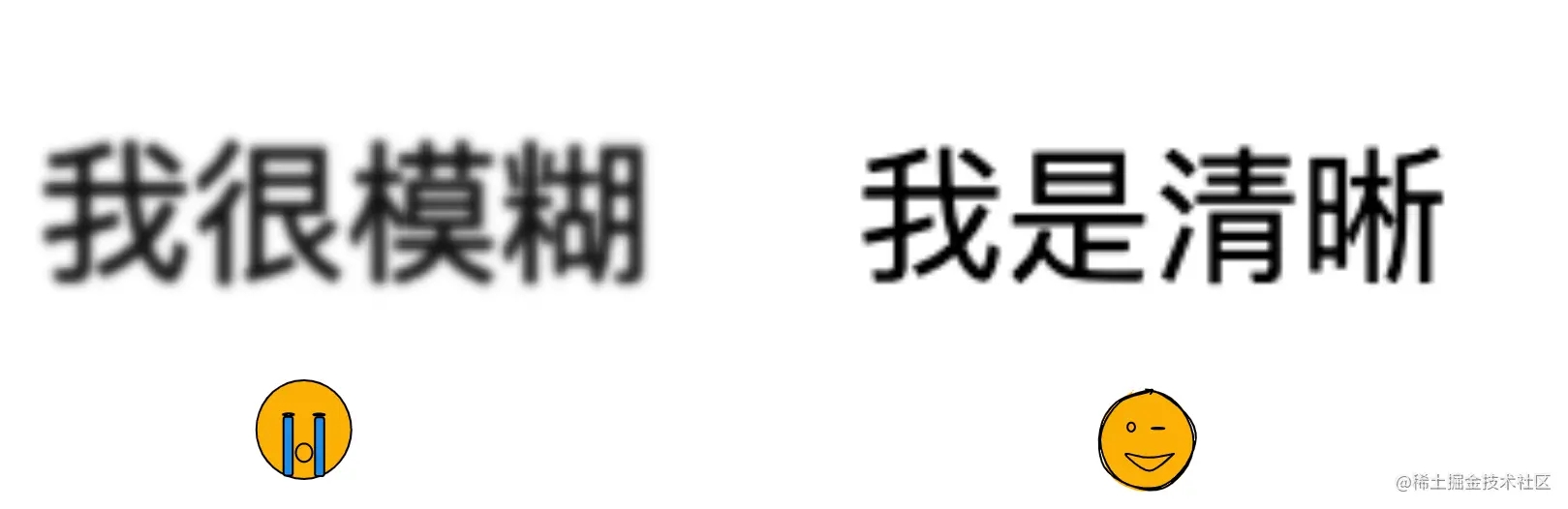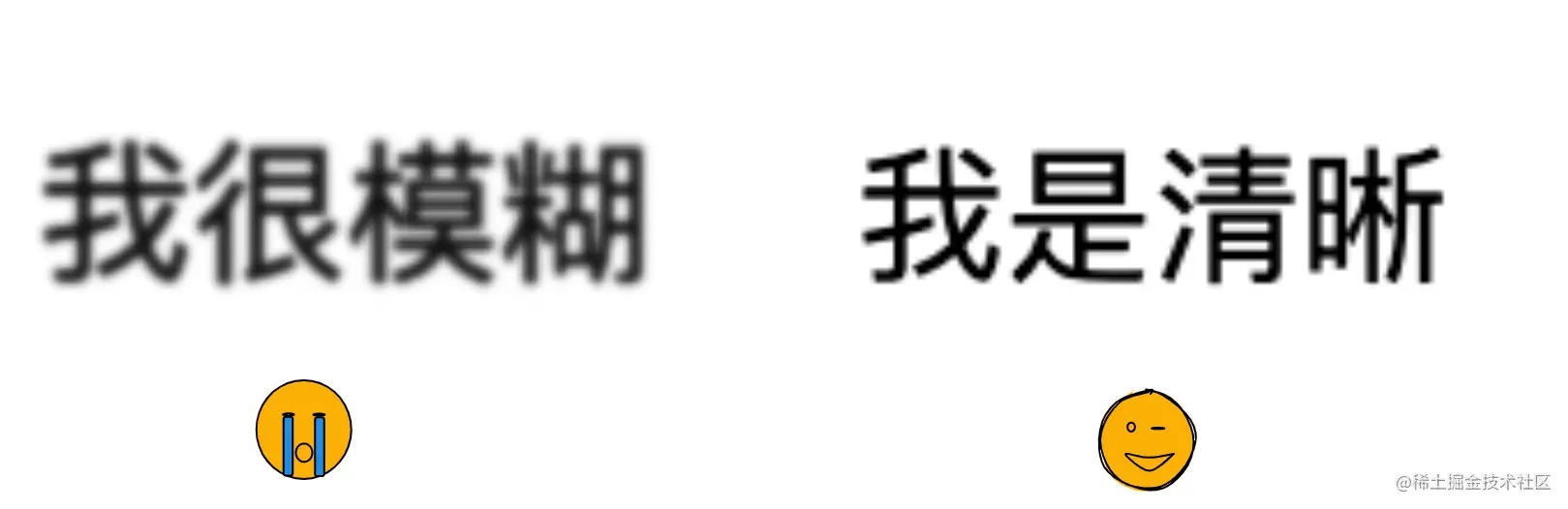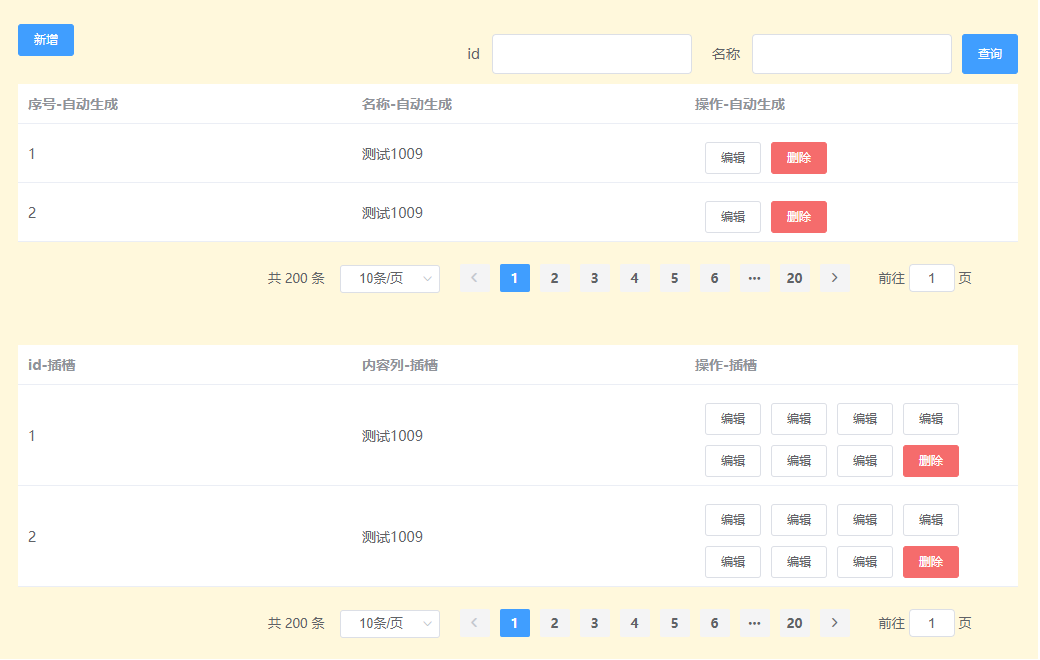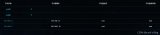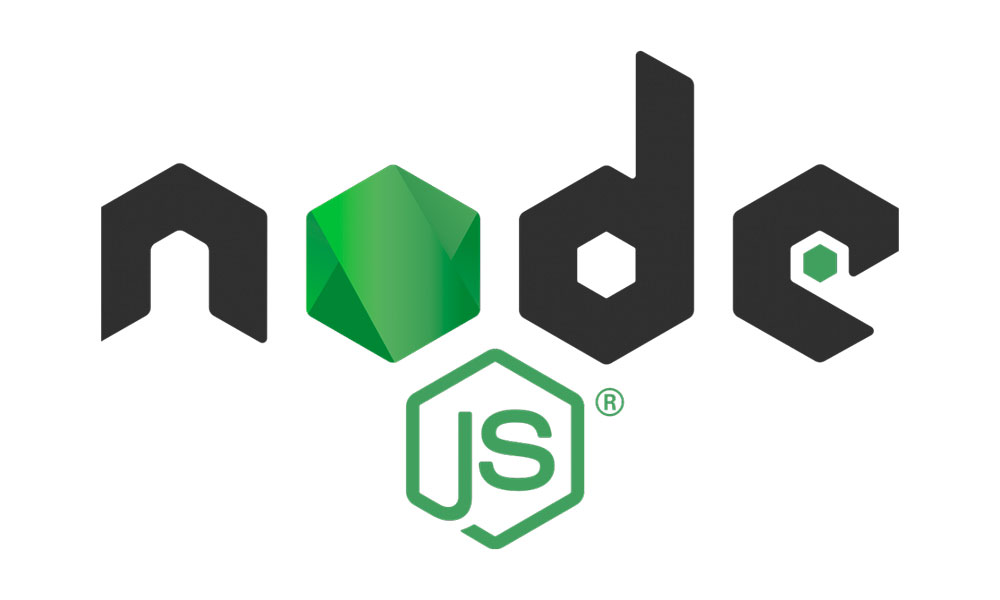本篇文章给大家分享BootStrap table实现表格行拖拽效果的方法。
不上图了
首先还是得添加三个文件,自己上网搜搜就行
前台,加在Bootstrap Table 属性里面
后台代码Controller
排序的思路:当前台拖动完成后,将整个表格数据传入后台,先删除之前数据库中的数据,重新保存当前数据实现排序。
缺点: 如果你有分页显示,返回的Table数据只为第一页的。第二页就会出现排序问题。
不上图了
首先还是得添加三个文件,自己上网搜搜就行
<script src="~/Content/bootstrap-table/jquery.tablednd.js"></script>
<script src="~/Content/bootstrap-table/bootstrap-table-reorder-rows.js"></script>
<link href="~/Content/bootstrap-table/bootstrap-table-reorder-rows.css" rel="stylesheet"/>
|
前台,加在Bootstrap Table 属性里面
//当选中行,拖拽时的哪行数据,并且可以获取这行数据的上一行数据和下一行数据
onReorderRowsDrag: function(table, row) {
//取索引号
dragbeforeidx = $(row).attr("data-index");
},
//拖拽完成后的这条数据,并且可以获取这行数据的上一行数据和下一行数据
onReorderRowsDrop: function (table, row) {
//取索引号
draglateridx = $(row).attr("data-index");
},
//当拖拽结束后,整个表格的数据
onReorderRow: function (newData) {
//这里的newData是整个表格数据,数组形式
if (dragbeforeidx != draglateridx) {//这是我其他地方需要的,你们可不必要这个
//console.log(newData); 调试用代码
$.post("Sort",
{ jsondata: JSON.stringify(newData) },//将整张表数据Post,当然,先序列化成Json
function(data) {
if (data == "success") {
$table.bootstrapTable('refresh');
}
});
}
}
|
后台代码Controller
public string Sort(string jsondata)
{
//将json序列化为List<T>
JavaScriptSerializer serializer = new JavaScriptSerializer();
List<WorkFlow> list = serializer.Deserialize<List<WorkFlow>>(jsondata);
BLL.Base.WorkFlow bllworkflow = new BLL.Base.WorkFlow();
var result = bllworkflow.Sort(list);
return result;
}
|
排序的思路:当前台拖动完成后,将整个表格数据传入后台,先删除之前数据库中的数据,重新保存当前数据实现排序。
缺点: 如果你有分页显示,返回的Table数据只为第一页的。第二页就会出现排序问题。
原文链接:
相关文章