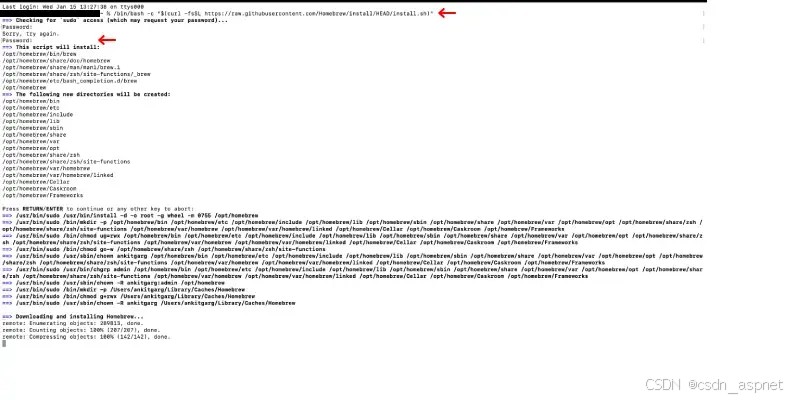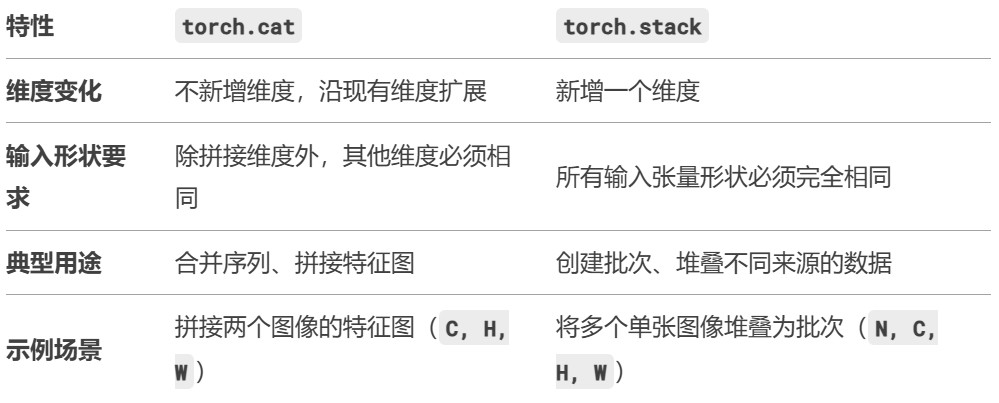本篇文章介绍Python给屏幕打印信息加上颜色的方法。
语法
配置如下
举几个例子
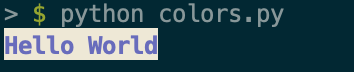
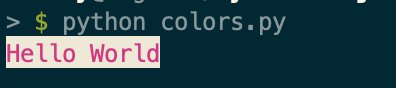
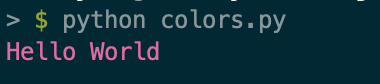
往往我们更关注字体颜色,几个字体颜色效果如下,我用的 iTerm2 的深色背景,效果会有点偏差

工具化
这个语法看起来还是很别扭的,平常使用我们可以封装起来。
语法
print('\033[显示方式;字体色;背景色m文本\033[0m')
# 三种设置都可以忽略不写,都不写则为默认输出
|
配置如下
# 字体 背景 颜色 # --------------------------------------- # 30 40 黑色 # 31 41 红色 # 32 42 绿色 # 33 43 黄色 # 34 44 蓝色 # 35 45 紫红色 # 36 46 青蓝色 # 37 47 白色 # # 显示方式 # ------------------------- # 0 终端默认设置 # 1 高亮显示 # 4 使用下划线 # 5 闪烁 # 7 反白显示 # 8 不可见 |
举几个例子
# 高亮显示,字体紫红色,背景白色
text = 'Hello World'
print(f'\033[1;35;47m{text}\033[0m')
|
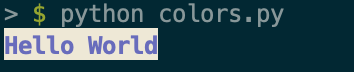
# 默认显示,字体紫红色,背景白色
text = 'Hello World'
print(f'\033[35;47m{text}\033[0m')
|
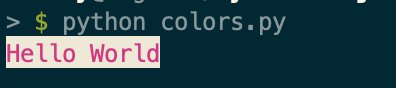
# 默认显示,字体紫红色,背景默认
text = 'Hello World'
print(f'\033[35m{text}\033[0m')
|
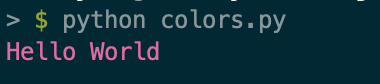
往往我们更关注字体颜色,几个字体颜色效果如下,我用的 iTerm2 的深色背景,效果会有点偏差

工具化
这个语法看起来还是很别扭的,平常使用我们可以封装起来。
#!/usr/bin/env python
# -*- coding:utf-8 -*-
# Author: wxnacy(wxnacy@gmail.com)
from enum import Enum
class Color(Enum):
BLACK = 30
RED = 31
GREEN = 32
YELLOW = 33
BLUE = 34
MAGENTA = 35
CYAN = 36
WHITE = 37
def print_color(text: str, fg: Color = Color.BLACK.value):
print(f'\033[{fg}m{text}\033[0m')
# 打印红色文字
print_color('Hello World', fg = Color.RED.value)
|
原文链接:https://wxnacy.com/2019/04/24/python-print-color/
相关文章