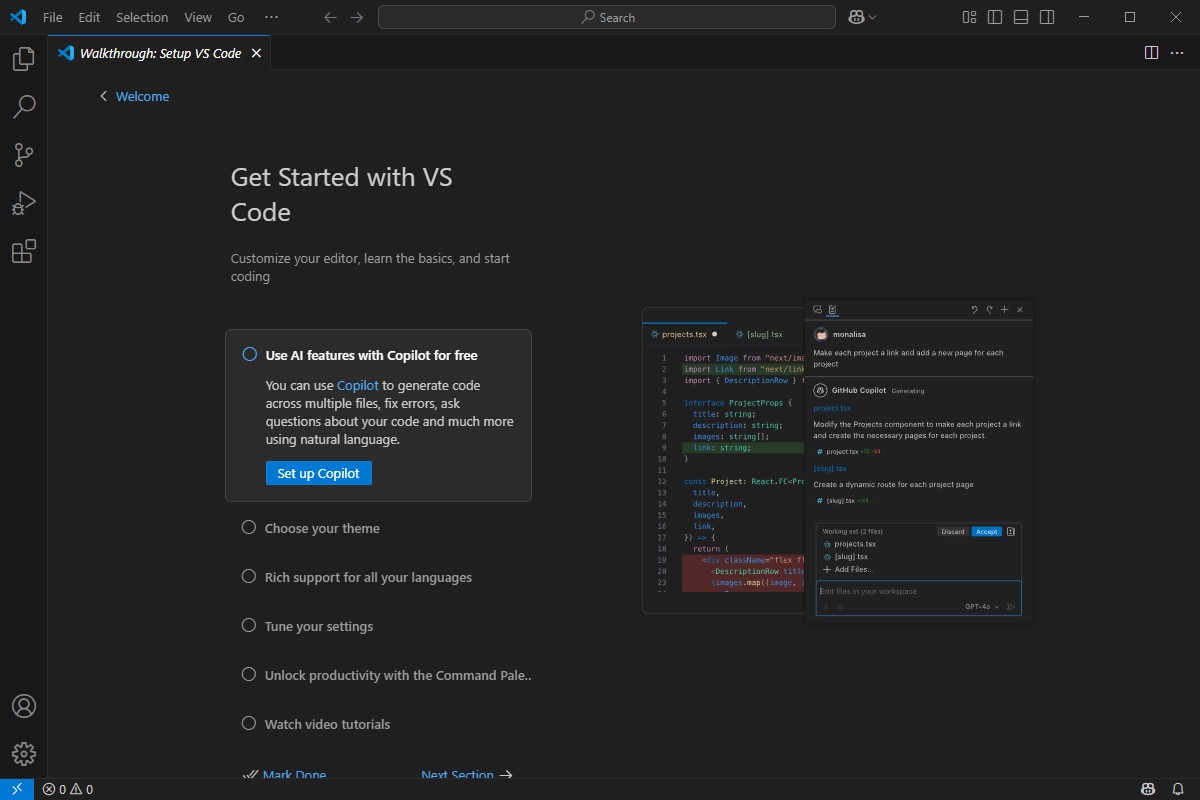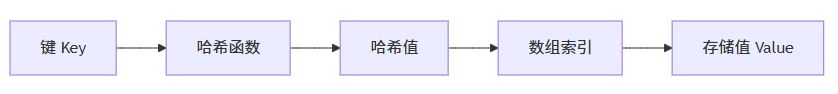直接上代码:
集成环境:win10 pycharm
集成环境:win10 pycharm
#!/usr/bin/env python3.5.2
# -*- coding: utf-8 -*-
'''4图片灰度调整及二值化:
集成环境:win10 python3 Pycharm
'''
from PIL import Image
# load a color image
im = Image.open('picture\\haha.png' )#当前目录创建picture文件夹
# convert to grey level image
Lim = im.convert('L' )
Lim.save('pice.jpg' )
# setup a converting table with constant threshold
threshold = 185
table = []
for i in range(256):
if i < threshold:
table.append(0)
else:
table.append(1)
# convert to binary image by the table
bim = Lim.point(table, '1' )
bim.save('picf.png' )
|
原文链接:https://blog.csdn.net/woaipangruimao/article/details/78742102
相关文章