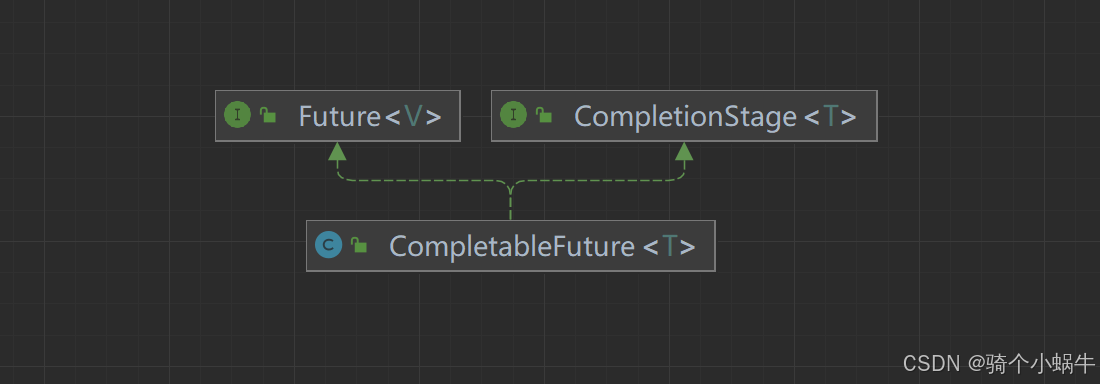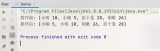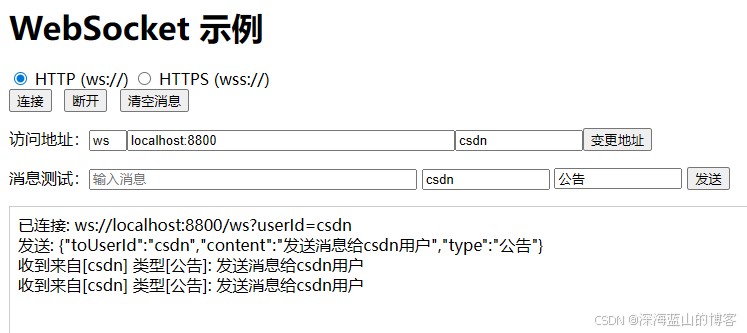Java8 中 Comparator 接口提供了一些静态方法,可以方便于我们进行排序操作,下面通过例子讲解下如何使用
对整数列表排序(升序)
List<Integer> list = Arrays.asList(1, 4, 2, 6, 2, 8); list.sort(Comparator.naturalOrder()); System.out.println(list); |
对整数列表排序(降序)
List<Integer> list = Arrays.asList(1, 4, 2, 6, 2, 8); list.sort(Comparator.reverseOrder()); System.out.println(list); |
根据对象属性(年龄)进行排序
public class Test {
public static void main(String[] args) {
List<Person> personList = new ArrayList<>();
personList.add(new Person("a", 2));
personList.add(new Person("b", 4));
personList.add(new Person("c", 7));
// 升序
personList.sort(Comparator.comparingInt(Person::getAge));
// 降序
personList.sort(Comparator.comparingInt(Person::getAge).reversed());
System.out.println(personList);
}
public static class Person {
private String name;
private Integer age;
public Person(String name, Integer age) {
this.name = name;
this.age = age;
}
public Integer getAge() {
return age;
}
// ... toString 方法
}
}
|
根据对象属性(价格、速度)进行排序,需要注意的是,排序有先后之分,不同的顺序会导致不同的结果
public class Test {
public static void main(String[] args) {
List<Computer> list = new ArrayList<>();
list.add(new Computer("xiaomi",4000,6));
list.add(new Computer("sony",5000,4));
list.add(new Computer("dell",4000,5));
list.add(new Computer("mac",6000,8));
list.add(new Computer("micro",5000,6));
// 先以价格(升序)、后再速度(升序)
list.sort(Comparator.comparingInt(Computer::getPrice).thenComparingInt(Computer::getSpeed));
// 先以速度(降序)、后再价格(升序)
list.sort(Comparator.comparingInt(Computer::getSpeed).reversed().thenComparingInt(Computer::getPrice));
// 先以价格(降序)、后再速度(降序)
list.sort(Comparator.comparingInt(Computer::getPrice).thenComparingInt(Computer::getSpeed).reversed());
System.out.println(list);
}
public static class Computer {
private String name;
private Integer price;
private Integer speed;
public Computer(String name, Integer price, Integer speed) {
this.name = name;
this.price = price;
this.speed = speed;
}
public Integer getPrice() {
return price;
}
public void setPrice(Integer price) {
this.price = price;
}
public Integer getSpeed() {
return speed;
}
public void setSpeed(Integer speed) {
this.speed = speed;
}
// ... toString 方法
}
}
|
原文链接:https://www.cnblogs.com/tinya/p/12101192.html
相关文章