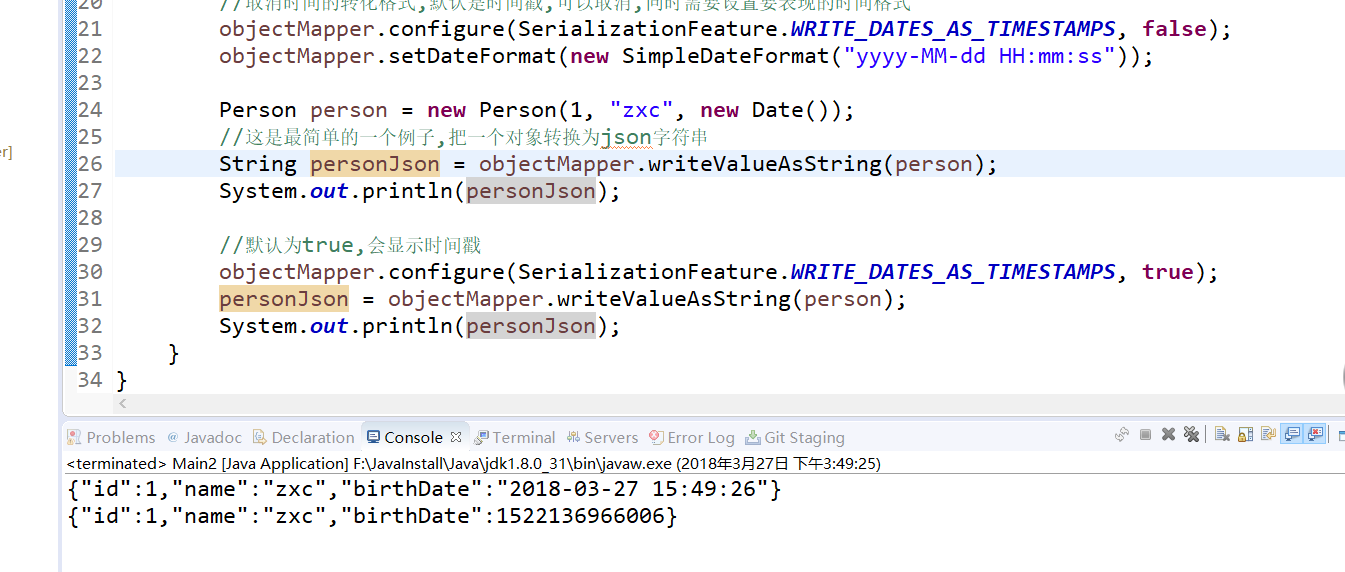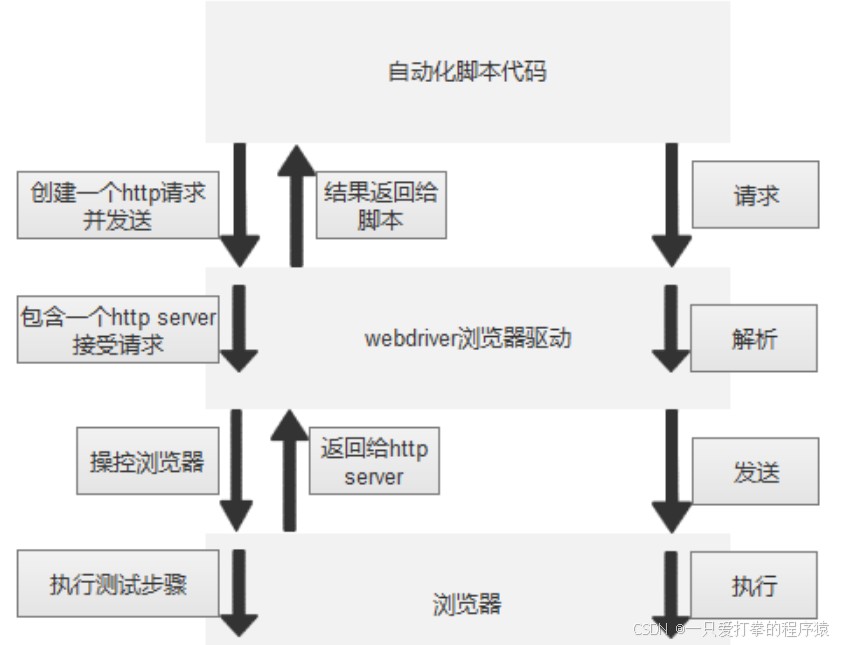解决方法:python中把字段名称用反引号(`),也就是ESC下面~那个按钮。
示例:
数据字段设计如下截图所示
待插入数据:
|
1
2
3
4
5
6
7
8
9
10
|
datas = { 'sign_event':[ {'id': 1, 'name': '华为mate9发布会' , 'limit': 100, 'status': 1, 'address': '会展中心1号厅', 'start_time': '2017-09-20 14:00:00','create_time':'2017-08-20 14:00:00'}, {'id': 2, 'name': '华为P1000发布会' , 'limit': 200, 'status': 1, 'address': '会展中心2号厅', 'start_time': '2017-09-20 14:00:00','create_time':'2017-08-20 14:00:00'}, {'id': 3, 'name': 'IPHONE888发布会' , 'limit': 300, 'status': 1, 'address': '会展中心3号厅', 'start_time': '2017-09-20 14:00:00','create_time':'2017-08-20 14:00:00'}, {'id': 4, 'name': '半壁江山66演唱会' , 'limit': 400, 'status': 1, 'address': '会展中心4号厅', 'start_time': '2017-09-20 14:00:00','create_time':'2017-08-20 14:00:00'}, {'id': 5, 'name': '金融P222222P上线' , 'limit': 500, 'status': 1, 'address': '会展中心5号厅', 'start_time': '2017-09-20 14:00:00','create_time':'2017-08-20 14:00:00'}, {'id': 6, 'name': '未命名0000发布会' , 'limit': 600, 'status': 1, 'address': '会展中心6号厅', 'start_time': '2017-09-20 14:00:00','create_time':'2017-08-20 14:00:00'}, ],} |
插入语句实现:
1.获取某个表的所有待插入数据
|
1
2
3
4
|
for tablename,data in datas.items(): for d in data: self.insert_datatable(tablename,d)self.close_dataConnetion() |
2.每个表的数据,逐条循环插入到该表中
|
1
2
3
4
5
6
7
8
9
10
11
12
13
14
|
def insert_datatable(self, tablename, table_data): keys = {} for key in table_data: # 从数据字段中取出列名,列名用反单引号括起来;--解决列名与mysql关键字冲突 keys[key] = "`"+str(key)+"`" table_data[key] = "'"+str(table_data[key])+"'" key = ','.join(keys.values()) value = ','.join(table_data.values()) sql = "INSERT INTO " + tablename + " ( " + key + " ) VALUES ( " + value +" );" with self.connection.cursor() as cursor: cursor.execute('SET FOREIGN_KEY_CHECKS=0;') #取消外键约束 cursor.execute(sql) self.connection.commit() |
补充拓展:python 数据库 % 冲突问题解决
在使用python后台调用 MySQL数据库的时候会有 「%」的关键字冲突问题,比如 用Python后端读取 MySQL 中记录的逻辑,在 impala端执行,其中涉及到模糊匹配的 「%」会报错
解决:SQL逻辑中的单个「%」换为「%%」即可,不错的 trip。
原文链接:https://blog.csdn.net/qq284489030/article/details/77987048
相关文章