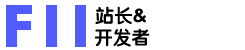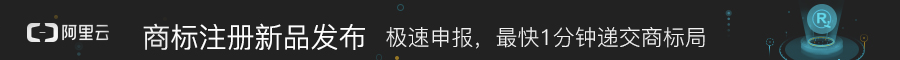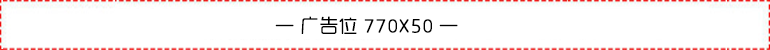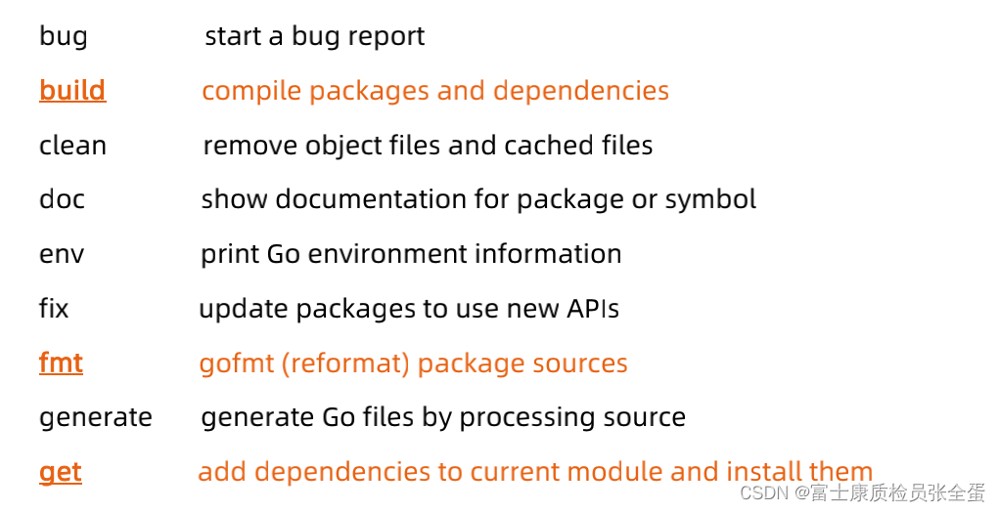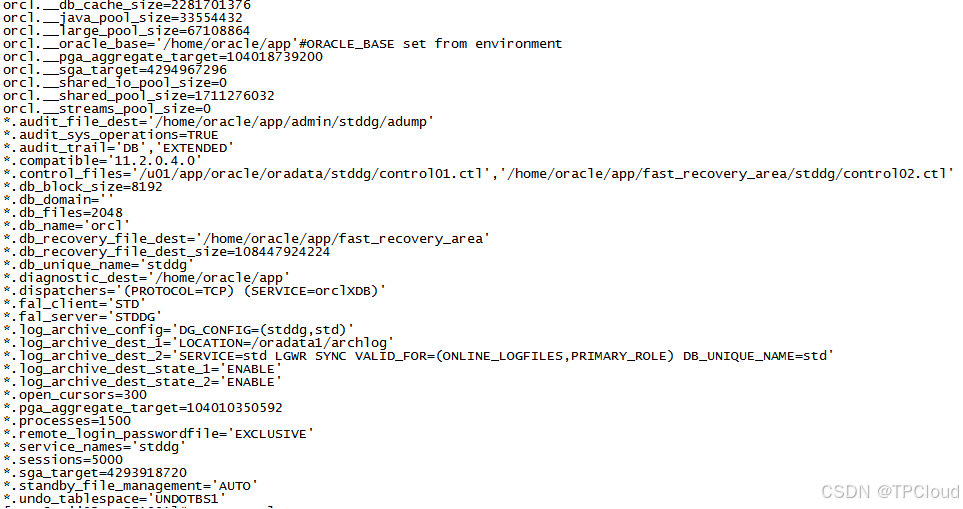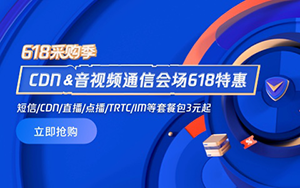go语言中regexp正则表达式的操作
Go 语言的regexp包提供了对正则表达式的支持。 正则表达式(regex)是一种字符串搜索模式,用来检查一个字符串是否符合某种特定的模式,或从中提取符合某种模式的子字符串。 1.regexp包概述
|
Go 语言的 regexp 包提供了对正则表达式的支持。 1.regexp包概述regexp 包支持对字符串的匹配、搜索和替换。它基于 RE2 正则表达式引擎,性能优异,避免了回溯带来的性能瓶颈。 2. 常用函数2.1regexp.Compile(pattern string) (*Regexp, error)该函数用于编译正则表达式字符串 pattern,并返回一个 Regexp 类型对象。如果正则表达式无效,会返回一个错误。
2.2regexp.MustCompile(pattern string) *Regexp该函数与 Compile 类似,不过如果正则表达式不合法,它会立即 panic。适合在启动时使用,确保正则表达式是合法的。
2.3r.MatchString(s string) bool该方法检查给定的字符串 s 是否匹配正则表达式。如果匹配,返回 true,否则返回 false。
2.4r.FindString(s string) string该方法查找字符串中第一个匹配正则表达式的子字符串并返回。如果没有找到匹配项,则返回空字符串。
2.5r.FindAllString(s string, n int) []string查找字符串中所有匹配正则表达式的子字符串,并返回一个字符串切片。如果 n 为 -1,则表示返回所有匹配的子串。
2.6r.ReplaceAllString(s string, repl string) string该方法用于替换字符串中所有匹配正则表达式的子字符串。repl 是替换的文本。
2.7r.FindSubmatch(s string) [][]byte查找第一个匹配的子字符串,并返回每个捕获组的内容(包括完整匹配)。返回的是一个二维字节切片,每个字节切片表示一个匹配项。
2.8r.Split(s string, n int) []string根据正则表达式分割字符串,返回一个字符串切片。n 参数表示最多分割的次数。
3. 正则表达式语法Go 语言的 regexp 包使用的是 RE2 正则表达式引擎,它支持一些常见的正则表达式语法:
4. 示例示例 1:检查字符串是否符合正则表达式
示例 2:提取数字
示例 3:替换字符串中的数字
示例 4:分割字符串
5. 性能与注意事项
总结regexp 包是 Go 语言中一个强大的工具,用于进行字符串模式匹配和替换操作。 案例
|
您可能感兴趣的文章 :
-
go语言中regexp正则表达式的操作
Go 语言的regexp包提供了对正则表达式的支持。 正则表达式(regex)是一种字符串搜索模式,用来检查一个字符串是否符合某种特定的模式, -
Go实现完全静态编译和交叉编译的代码
Go 语言天生支持跨平台编译,并且其标准库几乎不依赖系统动态库,所以在大多数场景下,它编译出来的二进制文件几乎可以直接丢到任何 -
Go fmt包中Scan获取标准输入方式
Go fmt包下有三个函数 可以在程序运行过程中获取用户输入。 fmt.Scan:获取输入 fmt.Scanf:获取输入,但是可以指定格式,go会根据格式解析参 -
go中空接口的具体使用
接口-空接口 1. 什么是空接口? 空接口是特殊形式的接口类型,普通的接口都有方法,而空接口没有定义任何方法口,也因此,我们可以说 -
快速解除oracle dataguard的方法
有些时候,我们为了使oracle dg的standby库另做他用,需要解除oracle dataguard数据同步。我本地因为standby库存储出现故障,导致dg存在问题,故需 -
Go 1.23中Timer无buffer的实现方式介绍
在 Go 1.23 中,Timer 的实现通常是通过 time 包提供的 time.Timer 类型来实现的。Timer 是一个用于在指定时间后触发一次事件的计时器。Timer 的实 -
golang之 wire 库的使用介绍
1. 写在最前面 之前 review 其他人的代码的时候,看到了关于 wire 库的使用。但当时主要是分析逻辑上的问题,没怎么太学习 wire 库的用法, -
golang panic 函数用法介绍
在 Go 语言中,panic和recover是用于处理运行时异常的关键字。以下是它们的用法总结和示例: 1. panic 的作用 触发条件:当程序遇到无法恢复 -
Go中sync.Once源码的深度介绍
概念 sync.Once是Go语言标准库中的一个同步原语,用于确保某个操作只执行一次。它在多线程环境中非常有用,尤其是在需要初始化共享资源
-
go语言编程二维码生成及识别的介绍
2022-04-28
-
Go语言之文件操作的方法
2022-04-21
-
go语言代码生成器code generator使用介绍
2022-05-13
-
Go Excelize API源码阅读SetSheetViewOptions实
2022-08-17
-
Golang图片验证码的使用方法介绍
2024-05-07