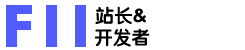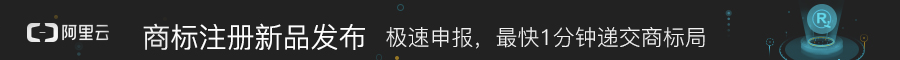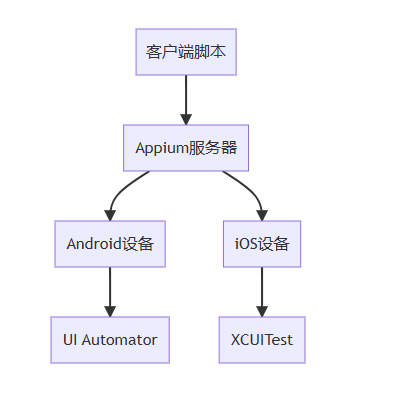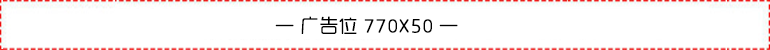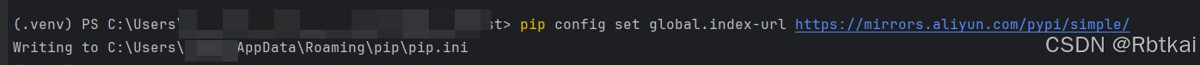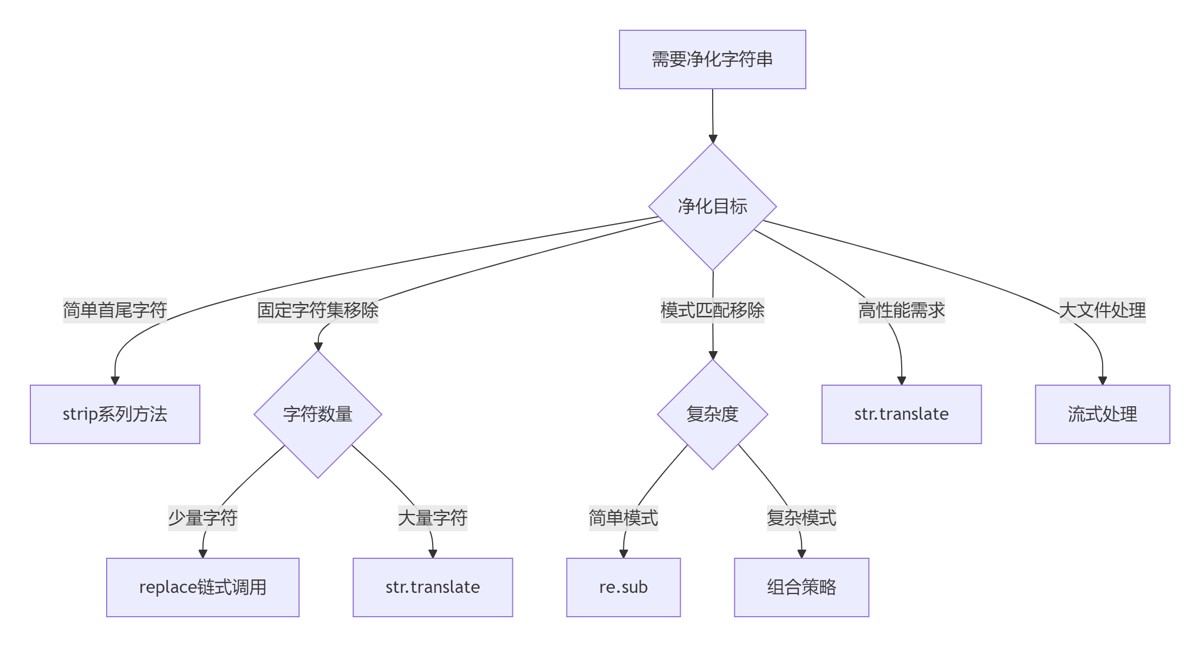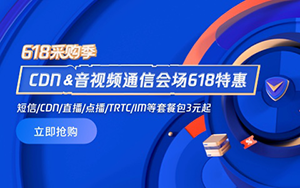Python使用Appium实现自动化操作手机入门教学
在当今移动互联网时代,手机应用已经成为人们日常生活中不可或缺的一部分。随着移动应用的快速发展,自动化测试和手机操作的需求也日益增长。Appium作为一个开源的移动应用自动化测试
|
在当今移动互联网时代,手机应用已经成为人们日常生活中不可或缺的一部分。随着移动应用的快速发展,自动化测试和手机操作的需求也日益增长。Appium作为一个开源的移动应用自动化测试框架,能够帮助我们实现这一目标。 Appium支持多种编程语言,包括Python、Java、Ruby等,并可以同时测试Android和iOS平台的应用。它采用WebDriver协议,使得我们可以使用熟悉的Selenium WebDriver API来编写移动应用的自动化脚本。 本文将详细介绍如何使用Python和Appium来操作手机,从环境搭建到实际脚本编写,帮助读者快速掌握这一实用技能。 2. 环境准备在开始使用Appium之前,我们需要完成一系列的环境配置工作。以下是详细的步骤: 2.1 安装Node.js和NPMAppium服务器是基于Node.js开发的,因此首先需要安装Node.js。可以从Node.js官网下载并安装最新版本。 安装完成后,可以通过以下命令验证安装是否成功:
2.2 安装Appium通过NPM全局安装Appium:
安装完成后,可以通过以下命令启动Appium服务器:
2.3 安装Appium Python客户端使用pip安装Appium的Python客户端库:
2.4 安装和配置Android SDK对于Android设备,需要安装Android SDK并配置环境变量:
2.5 安装Java Development Kit (JDK)Appium需要Java环境支持,请安装JDK 8或更高版本。 3. Appium基础概念3.1 Appium架构Appium采用客户端-服务器架构: Appium服务器:接收来自客户端的命令,并将其转换为移动设备可以理解的原生命令 Appium客户端:各种编程语言的客户端库,用于发送命令到Appium服务器
3.2 Desired CapabilitiesDesired Capabilities是一组键值对,用于告诉Appium服务器我们想要启动怎样的会话。常见的Capabilities包括:
3.3 元素定位策略Appium支持多种元素定位策略:
4. 编写第一个Appium脚本下面我们将编写一个简单的Appium脚本,用于打开手机上的计算器应用并进行简单的计算操作。 4.1 导入必要的库
4.2 配置Desired Capabilities
4.3 实现计算器操作
4.4 完整的测试类
5. 进阶操作5.1 处理不同的元素定位情况在实际应用中,我们可能会遇到各种复杂的定位情况。以下是一些常用的定位方法:
5.2 手势操作Appium支持多种手势操作,如滑动、长按、拖拽等:
5.3 处理弹窗和权限请求
5.4 等待策略合理的等待策略对于自动化测试的稳定性至关重要:
6. 完整代码示例下面是一个完整的Appium脚本示例,展示了如何使用Python操作手机:
7. 常见问题与解决方案7.1 连接问题问题:无法连接到Appium服务器 解决方案:
7.2 元素找不到问题问题:脚本无法找到指定元素 解决方案:
7.3 权限问题问题:应用权限请求导致脚本中断 解决方案:
7.4 性能问题问题:脚本运行缓慢 解决方案:
8. 最佳实践8.1 代码组织使用Page Object模式将页面元素和操作封装成类 将配置信息与测试逻辑分离 使用配置文件或环境变量管理设备信息和应用信息 8.2 错误处理实现完善的异常处理机制 添加重试机制处理偶发性失败 使用日志记录详细的操作信息 8.3 维护性使用有意义的变量名和函数名 添加清晰的注释和文档 定期更新Appium和相关依赖 9. 总结通过本文的介绍,我们学习了如何使用Python和Appium来操作手机应用。从环境搭建到基础操作,再到高级技巧,我们覆盖了使用Appium进行移动自动化的关键知识点。 Appium作为一个强大的跨平台移动自动化工具,结合Python的简洁语法,为我们提供了强大的手机操作能力。无论是进行自动化测试还是实现复杂的手机操作流程,Appium都是一个值得掌握的技能。 随着移动应用的不断发展,掌握移动自动化技术将会变得越来越重要。希望本文能够为你提供一个良好的起点,帮助你在移动自动化的道路上走得更远。 注意:在实际使用中,请根据你的具体设备和应用调整代码中的元素定位信息和配置参数。不同的设备和应用版本可能会有差异,需要灵活调整脚本。 |
您可能感兴趣的文章 :
-
利用Playwright实现文件上传与下载的完成判断
在自动化测试或网页数据交互场景中,文件上传与下载是极为常见的操作。Playwright 作为强大的自动化测试工具,不仅能模拟用户触发上传和 -
python学习必备知识
一、变量 1.变量 指在程序执行过程中,可变的量; 定义一个变量,就会伴随有3个特征,分别是内存ID、数据类型和变量值。 其他语言运行 -
Python PiP换镜像源的实现
1、更新PiP 1 python -m pip install --upgrade pip 2、永久换源(阿里) 1 pip config set global.index-url https://mirrors.aliyun.com/pypi/simple/ 3、临时换源(阿里) -
Python ttk模块简介与使用
Python编程之ttk模块详细介绍与使用教程 1. ttk 简介 ttk (Themed Tkinter) 是 Python 标准库中 tkinter 的一个扩展模块,提供了更加现代化、主题化的 -
Python实现自动化GIT提交的代码
在日常开发中,我们经常需要频繁地向 Git 仓库提交代码。虽然git add、git commit、git push这几个命令并不复杂,但重复操作容易出错,也浪费 -
Python快速实现定时器的五种常见方法
1.sleep法(阻塞) 通过 while + sleep 实现定时任务 (1) 存在时间漂移(等待运行时间) 1 2 3 4 5 6 7 import time def loopMonitor(): while True: MonitorSystem(
-
python批量下载抖音视频
2019-06-18
-
利用Pyecharts可视化微信好友的方法
2019-07-04
-
python爬取豆瓣电影TOP250数据
2021-05-23
-
基于tensorflow权重文件的解读
2021-05-27
-
解决Python字典查找报Keyerror的问题
2021-05-27