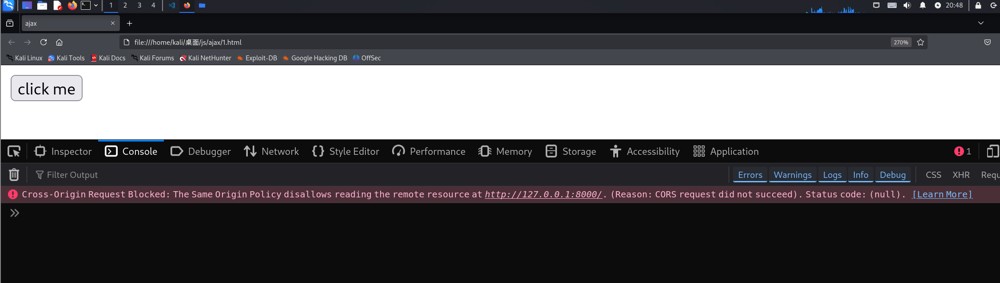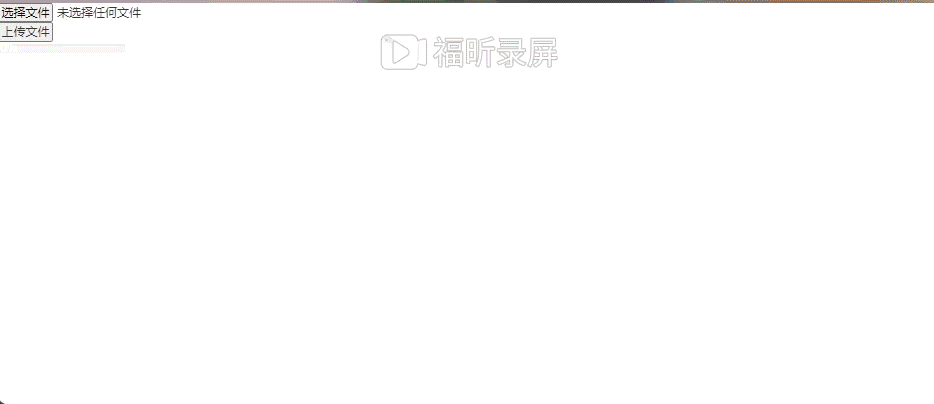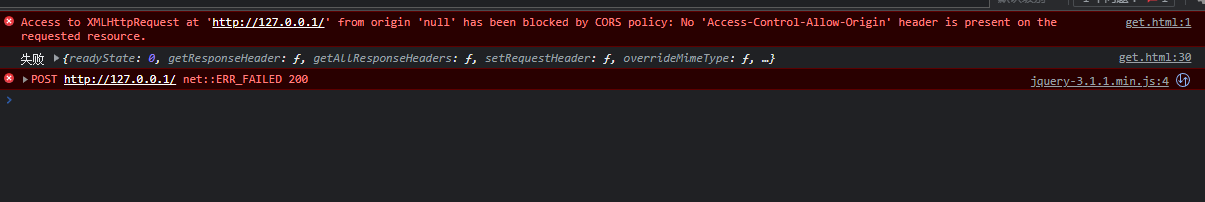AJAX原理
- Ajax的原理简单来说是在用户和服务器之间加了—个中间层(AJAX引擎),通过XmlHttpRequest对象来向服务器发异步请求,从服务器获得数据,然后用javascript来操作DOM而更新页面。使用户操作与服务器响应异步化。
- Ajax的过程只涉及JavaScript、XMLHttpRequest和DOM。XMLHttpRequest是ajax的核心机制
XMLHttpRequest(XHR)对象用于与服务器交互。通过 XMLHttpRequest 可以在不刷新页面的情况下请求特定 URL,获取数据。这允许网页在不影响用户操作的情况下,更新页面的局部内容。XMLHttpRequest 可以用于获取任何类型的数据,而不仅仅是 XML。甚至支持 HTTP以外的协议(包括 file:// 和 FTP),尽管可能受到更多出于安全等原因的限制。
|
1 2 3 4 5 6 7 8 9 10 11 12 13 14 15 16 17 |
/** 1. 创建Ajax对象 **/ var xhr = window.XMLHttpRequest?new XMLHttpRequest():new ActiveXObject('Microsoft.XMLHTTP');// 兼容IE6及以下版本 /** 2. 配置 Ajax请求 **/ xhr.open('get', url, true) /** 3. 发送请求 **/ xhr.send(null); // 严谨写法 /** 4. 监听请求,接受响应 **/ xhr.onreadystatechange = function(){ if(xhr.readyState == 4){ if(xhr.status == 200){ success(xhr.responseText); } else { /** false **/ fail && fail(xhr.status); } } } |
-
onreadystatechange:当 readyState 属性发生变化时,调用的事件处理函数
-
readyState:
值 状态 描述 0 UNSENT 代理被创建,但尚未调用 open() 方法。 1 OPENED open() 方法已经被调用。 2 HEADERS_RECEIVED send() 方法已经被调用,并且头部和状态已经可获得。 3 LOADING 下载中; responseText 属性已经包含部分数据。 4 DONE 下载操作已完成。 -
response:返回的包含整个响应实体
-
responseText:返回一个DOMString,该 DOMString 包含对请求的响应,如果请求未成功或尚未发送,则返回 null。
-
responseType:一个用于定义响应类型的枚举值(enumerated value)。
类型 解释 “ ” 空的 responseType 字符串与默认类型 "text" 相同。 "arraybuffer" response 是一个包含二进制数据的 JavaScript ArrayBuffer。 "blob" response 是一个包含二进制数据的 Blob 对象。 "document" response 是一个 HTMLDocument或XMLDocument "json" response是通过将接收到的数据内容解析为JSON的JS对象 "text" response 是 DOMString 对象中的文本。 "ms-stream" response是流式下载的一部分;此响应类型仅允许用于下载请求,并且仅受 Internet Explorer 支持。 -
status:返回一个无符号短整型(unsigned short)数字,代表请求的响应状态。
1
2
3
4
5
6
7
8
9
10
11
12
13
14
15
16
17
18
19
20
21
22
23
24
var xhr = new XMLHttpRequest();
console.log('UNSENT', xhr.status);
xhr.open('GET', '/server', true);
console.log('OPENED', xhr.status);
xhr.onprogress = function () {
console.log('LOADING', xhr.status);
};
xhr.onload = function () {
console.log('DONE', xhr.status);
};
xhr.send(null);
/**
* 输出如下:
*
* UNSENT(未发送) 0
* OPENED(已打开) 0
* LOADING(载入中) 200
* DONE(完成) 200
*/
-
withCredentials:一个布尔值,用来指定跨域 Access-Control 请求是否应当带有授权信息,如 cookie 或授权 header 头。xhr.withCredentials=true
-
upload:代表上传进度
其他更多XMLHttpRequest相关api
ajax 有那些优缺点?
-
优点:
- 通过异步模式,提升了用户体验.
- 优化了浏览器和服务器之间的传输,减少不必要的数据往返,减少了带宽占用.
- Ajax在客户端运行,承担了一部分本来由服务器承担的工作,减少了大用户量下的服务器负载。
- Ajax可以实现动态不刷新(局部刷新)
-
缺点:
- 安全问题 AJAX暴露了与服务器交互的细节。
- 对搜索引擎的支持比较弱。
- 不容易调试。
Promise封装Ajax
promise 封装实现:
|
1 2 3 4 5 6 7 8 9 10 11 12 13 14 15 16 17 18 19 20 21 22 23 24 25 26 27 28 29 30 31 32 33 34 35 36 37 |
// promise 封装实现: function getJSON(url) { // 创建一个 promise 对象 let promise = new Promise(function(resolve, reject) { let xhr = new XMLHttpRequest();
// 新建一个 http 请求 xhr.open("GET", url, true);
// 设置状态的监听函数 xhr.onreadystatechange = function() { if (this.readyState !== 4) return;
// 当请求成功或失败时,改变 promise 的状态 if (this.status === 200) { resolve(this.response); } else { reject(new Error(this.statusText)); } };
// 设置错误监听函数 xhr.onerror = function() { reject(new Error(this.statusText)); };
// 设置响应的数据类型 xhr.responseType = "json";
// 设置请求头信息 xhr.setRequestHeader("Accept", "application/json");
// 发送 http 请求 xhr.send(null); }); return promise; } |
JQ Ajax、Axios、Fetch的核心区别
JQuery Ajax
Ajax前后端数据通信「同源、跨域」
|
1 2 3 4 5 6 7 8 9 10 11 12 13 14 15 16 17 18 19 20 21 22 |
// 用户登录 -> 登录成功 -> 获取用户信息 /* 回调地狱 */ $.ajax({ url: 'http://127.0.0.1:8888/user/login', method: 'post', data: Qs.stringify({ account: '18310612838', password: md5('1234567890') }), success(result) { if (result.code === 0) { // 登录成功 $.ajax({ url: 'http://127.0.0.1:8888/user/list', method: 'get', success(result) { console.log(result); } }); } } }); |
优缺点:
- 本身是针对MVC的编程,不符合现在前端MVVM的浪潮
- 基于原生的XHR开发,XHR本身的架构不清晰,已经有了fetch的替代方案
- JQuery整个项目太大,单纯使用ajax却要引入整个JQuery非常的不合理(采取个性化打包的方案又不能享受CDN服务)
Axios
Axios也是对ajax的封装,基于Promise管理请求,解决回调地狱问题
|
1 2 3 4 5 6 7 8 9 10 11 12 13 14 15 16 17 18 19 20 21 22 23 |
axios({ method: 'post', url: '/user/login', data: { username: 'name', password: 'password' } }) .then(function (response) { console.log(response); }) .catch(function (error) { console.log(error); }); // 或使用 async await (async function () { let result1 = await axios.post('/user/login', { username: 'name', password: 'password' }); let result2 = await axios.get('/user/list'); console.log(result1, result2); })(); |
优缺点:
- 从浏览器中创建 XMLHttpRequest
- 从 node.js 发出 http 请求
- 支持 Promise API
- 拦截请求和响应
- 转换请求和响应数据
- 取消请求
- 自动转换JSON数据
- 客户端支持防止CSRF/XSRF
Fetch
Fetch是ES6新增的通信方法,不是ajax,但是他本身实现数据通信,就是基于promise管理的
|
1 2 3 4 5 6 7 |
try { let response = await fetch(url, options); let data = response.json(); console.log(data); } catch(e) { console.log("Oops, error", e); } |
示例:
|
1 2 3 4 5 6 7 8 9 10 11 12 13 14 15 16 17 18 19 |
(async function () { let result = await fetch('http://127.0.0.1:8888/user/login', { method: 'post', headers: { 'Content-Type': 'application/x-www-form-urlencoded' }, body: Qs.stringify({ name: 'name', password: 'password' }) }) let data = result.json(); console.log(data) ? let result2 = await fetch('http://127.0.0.1:8888/user/list').then(response => { return response.json(); }); console.log(result2); })(); |
优缺点:
- fetcht只对网络请求报错,对400,500都当做成功的请求,需要封装去处理
- fetch默认不会带cookie,需要添加配置项
- fetch不支持abort,不支持超时控制,使用setTimeout及Promise.reject的实现的超时控制并不能阻止请求过程继续在后台运行,造成了量的浪费
- fetch没有办法原生监测请求的进度,而XHR可以
补充:为什么要用axios?
axios 是一个基于Promise 用于浏览器和 nodejs 的 HTTP 客户端,它本身具有以下特征:
- 从浏览器中创建 XMLHttpRequest
- 从 node.js 发出 http 请求
- 支持 Promise API
- 拦截请求和响应
- 转换请求和响应数据
- 取消请求
- 自动转换JSON数据
- 客户端支持防止CSRF/XSRF
- axios既提供了并发的封装,也没有fetch的各种问题,而且体积也较小,当之无愧现在最应该选用的请求的方式。
三选一绝必是axios了。其流程图如下: