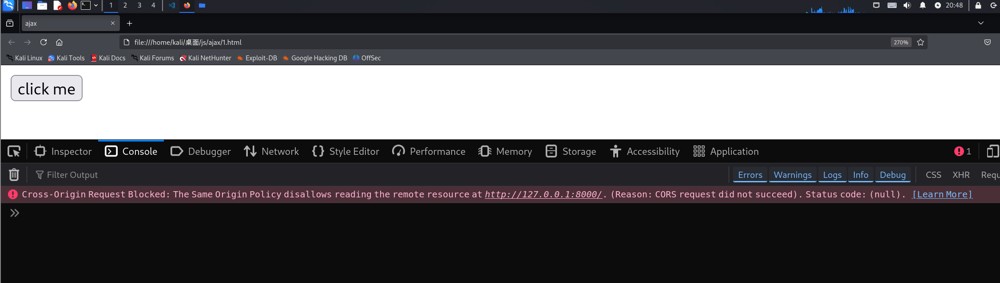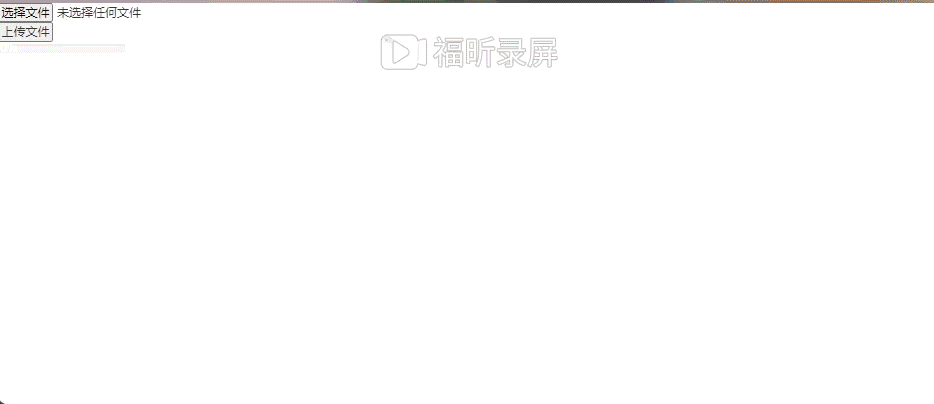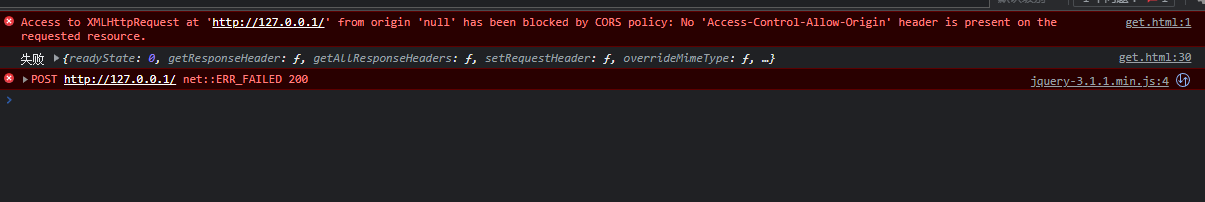AJAX(Asynchronous JavaScript and XML)是一种用于创建交互式网页应用程序的技术,它允许在不重新加载整个页面的情况下向服务器发送和接收数据。通过 AJAX,网页可以异步地向服务器发起请求并在后台进行处理,然后在不刷新页面的情况下更新页面的部分内容。
具体来说,AJAX 主要由以下几个核心技术组成:
- JavaScript:AJAX 的核心是 JavaScript,它负责在客户端(浏览器)发起请求、处理响应,并更新页面的内容。
- XMLHttpRequest对象(XHR):XHR 是在 JavaScript 中用于向服务器发起 HTTP 请求和接收响应的对象。通过 XHR,JavaScript 可以在后台与服务器进行通信,获取数据并更新页面。
- HTML(或XML):通常情况下,服务器响应会以 HTML 或 XML 格式返回数据。HTML 格式的响应可以直接用于更新页面的内容,而 XML 格式的响应通常需要 JavaScript 进行解析后再进行处理。
- CSS:有时候,也会使用 CSS 来实现页面的动态效果,以增强用户体验。
AJAX 技术的主要优点包括:
- 提升用户体验:通过异步加载数据,可以减少页面的加载时间和带宽消耗,从而提升用户体验。
- 减少服务器负载:不需要重新加载整个页面,可以减少服务器的请求量,降低服务器负载。
- 增强页面交互性:可以在不刷新整个页面的情况下动态地更新页面的部分内容,增强了页面的交互性和实时性。
总的来说,AJAX 技术使得网页能够更快速、更动态地与用户交互,为用户提供更加流畅和友好的使用体验。
实例
在网页页面有一个信息列表,点击列表中的编辑图标后,向服务器发送请求,由视图函数处理后,更新数据库记录,并且刷新页面。
1、html文件,及其中的脚本语言如下:
|
1 2 3 4 5 6 7 8 9 10 11 12 13 14 15 16 17 18 19 20 21 22 23 |
<table class="table table-hover"> <tr> <td>序号</td> <td>栏目名称</td> <td>操作</td> </tr> {% for column in columns %} <tr> <td>{{ forloop.counter }}</td> <td>{{ column.column }}</td> <td> <a name="edit" href="javascript:" rel="external nofollow" rel="external nofollow" onclick="edit_column(this, {{ column.id }})"> <span class="fas fa-pencil-alt"></span> </a> <a name="delete" href="javascript:" rel="external nofollow" rel="external nofollow" onclick="del_column(this, {{ column.id }})"> <span class="fas fa-trash-alt" style="margin-left: 20px;"></span> </a> </td> </tr> {% empty %} <p>还没有设置栏目,太懒了。</p> {% endfor %} </table> |
|
1 2 3 4 5 6 7 8 9 10 11 12 13 14 15 16 17 18 19 20 21 22 23 24 25 26 27 28 29 30 31 32 33 34 35 36 37 38 39 40 41 42 43 44 45 46 47 48 49 50 51 52 53 54 55 56 57 58 |
<script> function edit_column(element, columnId) { // 获取当前行的文档名称单元格 const currentRow = element.closest('tr'); const nameCell = currentRow.querySelector('td:nth-child(2)'); // 获取当前文档名称 const currentName = nameCell.textContent; // 弹出 Prompt 对话框,获取新的文档名称 const newName = prompt('请输入新的栏目名称:', currentName); // 如果用户点击了确定并输入了新名称,更新表格中的文档名称 if (newName !== null && newName.trim() !== '') { const trimmedName = newName.trim(); // 发送 AJAX 请求更新数据库,在fetch后支出了提交的url,由该url确定由那个view函数处理提交 fetch(`/article/update-column/`, { method: 'POST', headers: { 'Content-Type': 'application/json', 'X-CSRFToken': getCookie('csrftoken') // Django 的 CSRF token }, body: JSON.stringify({ current_name: currentName, new_name: trimmedName }) //发送到后台的是一个字典,键current_name值是column的旧名称,键new_name值是column的新名称 }).then(response => { if (response.ok) { // 更新成功,更新表格中的文档名称 nameCell.textContent = trimmedName; alert('栏目名称更新成功'); } else { // 更新失败,处理错误 alert('更新失败,请重试'); } }).catch(error => { console.error('Error:', error); alert('更新失败,请重试'); }); } } function del_column(element, columnId) { // 实现删除功能的逻辑 console.log('删除栏目 ID:', columnId); } // 获取 CSRF token 的函数(Django) function getCookie(name) { let cookieValue = null; if (document.cookie && document.cookie !== '') { const cookies = document.cookie.split(';'); for (let i = 0; i < cookies.length; i++) { const cookie = cookies[i].trim(); if (cookie.substring(0, name.length + 1) === (name + '=')) { cookieValue = decodeURIComponent(cookie.substring(name.length + 1)); break; } } } return cookieValue; } </script> |
2、view函数如下
|
1 2 3 4 5 6 7 8 9 10 11 12 13 14 15 16 17 |
@csrf_exempt @login_required def update_column(request): if request.method == 'POST': try: data = json.loads(request.body) current_name = data.get('current_name') #提交数据字典中的current_name new_name = data.get('new_name') #提交数据字典中的new_name changed_column = ArticleColumn.objects.get(user = request.user, column=current_name) changed_column.column = new_name changed_column.save() return JsonResponse({'status': 'success'}) except ArticleColumn.DoesNotExist: return JsonResponse({'status': 'error', 'message': 'ArticleColumn not found'}, status=404) except Exception as e: return JsonResponse({'status': 'error', 'message': str(e)}, status=500) return JsonResponse({'status': 'error', 'message': 'Invalid request method'}, status=400) |
3、url如下
|
1 |
path('update-column/', views.update_column, name='update_column'), |