调出搜索(快捷键)
单文件
ctrl + f // 搜索
ctrl + h // 搜索替换
全局
ctrl + shift + f
ctrl + shift + h
使用正则(快捷键)
alt + r
替换(快捷键) 逐个:enter所有:ctrl + alt + enter
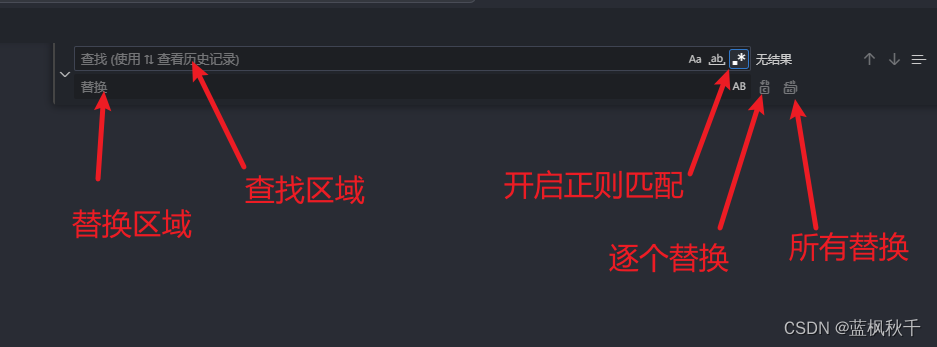
案例
假设给定文本如下
|
1
2
3
4
5
6
7
8
9
10
11
12
13
|
import axios from 'axios';
export function queryInstitutionList(data) {
return axios.post<any[]>('/courses/query', data);
}
export function updateInstitutionList(data) {
return axios.post<any[]>('/courses/update', data);
}
export function insertInstitutionList(data) {
return axios.post<any[]>('/courses/insert', data);
}
export function deleteInstitutionList(data) {
return axios.post<any[]>('/courses/delete', data);
}
|
目标1:查找所有函数名
规则:在export function和(data)之间的
export function (.*?)(data)
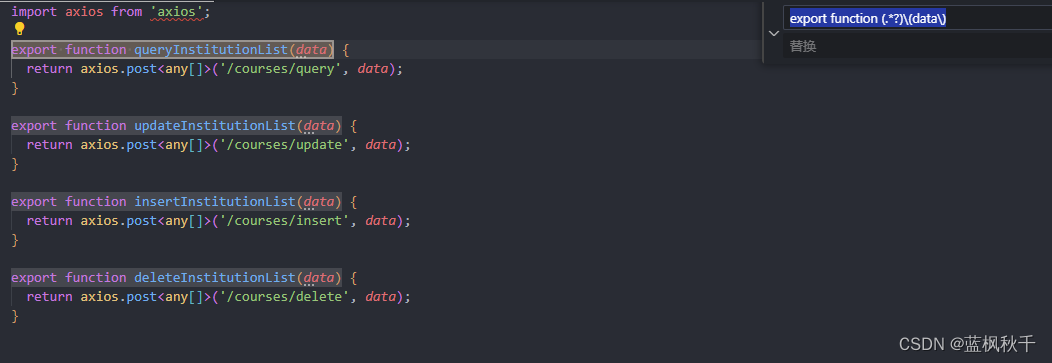
解释
其中(.*?)表示模糊匹配
- .表示匹配除换行符之外任意字符
- *?表示非贪婪匹配,如果要贪婪匹配使用*表示任意次+表示至少一次
- \(和\)表示括号的转义
目标2:替换所有函数名为hello
export function (.*?)(data)
export function hello(data)
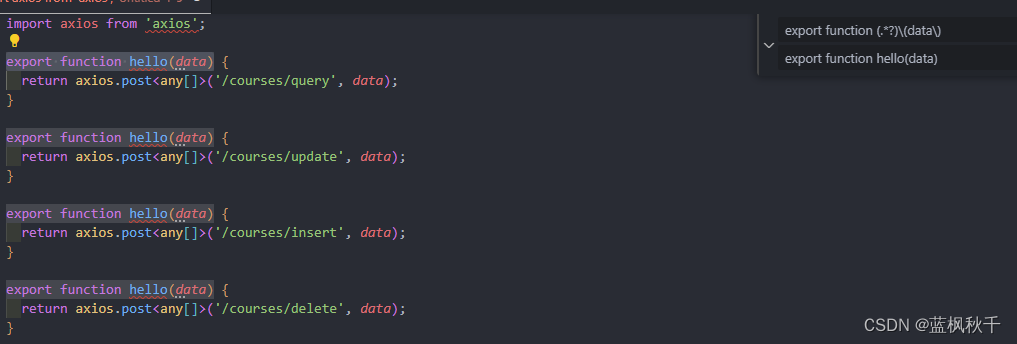
解释:
- 其中$1表示模糊匹配的占位符,如果有多个则是$1 $2 $3 ....
- 替换的时候括号就不需要转义了
目标3:给url增加查询字符串参数
‘/courses/(.*?)’
‘/courses/$1?username=test’
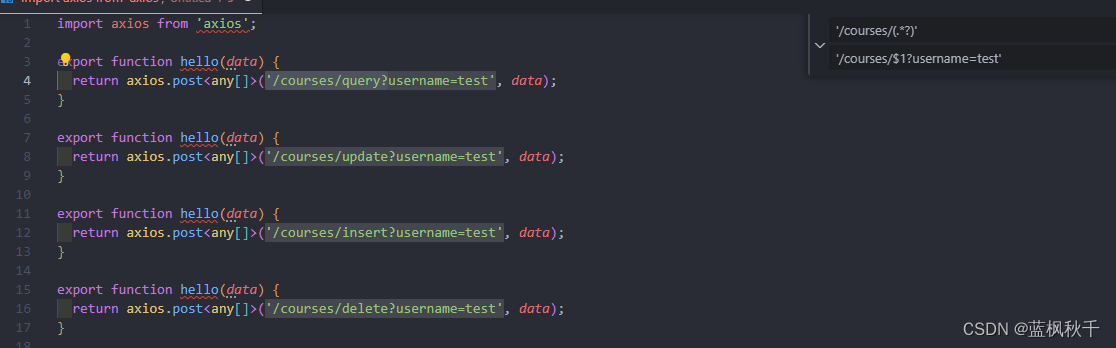
|